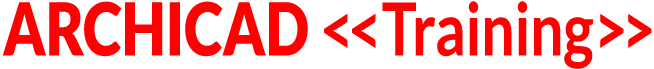VIDEO ACCESS RESTRICTED TO COURSE MEMBERS
To access the training video, please login to your account.
If you are not currently a member of the ARCHICAD Best Practices 2020 course, please visit bobrow.com/2020 for information and registration.
ARCHICAD Training Lesson Outline
More on View Settings and Onscreen View Options
View Settings vs. Onscreen View Options
- View Settings are restored whenever you activate a View
- Onscreen View Options are states of the program; enduring through whatever views you open up; they do not affect printing and output
View Settings
- Name and ID
- Layer Combination - controls which elements you see (in combination with the viewpoint and renovation filter)
- Scale - controls the size of text, markers and line weights in relation to building elements
- Model View Options - controls the level of detail and presence or absence of linework
- Graphic Override - controls graphic appearance, allows modification of Fills, Pens and Surfaces for different purposes and contexts
- Renovation Filter - determines which elements are shown (Existing, Demo and/or New) and whether they are shown with original settings or with an override (in combination with Graphic Override combinations)
2D / 3D Documents
- Floor Plan Cut Plane Settings - controls which elements are shown for floor plans, and how they are drawn based on horizontal planes and limits
- Dimensioning - controls the style and level of accuracy (decimal places or fractional rounding) for all dimension annotation in the view
- Zooming - the zoom and position of the View when double-clicked and/or when placed onto a Layout sheet; in conjunction with checkbox "Ignore zoom and rotation when opening this view"
3D Only
- Filter and Cut Elements in 3D - which elements are shown based on category, stories, vertical range or marquee
ARCHICAD Training Lesson Transcript
Welcome, everyone, to the ARCHICAD Best Practices 2020 course. Today is Monday, February 25th, 2019. Today, we’re going to be looking at some more details about view settings and on-screen display options because there are some things there that I think people often get confused about, and if you’re really clear conceptually, then you can really use these settings more effectively. [0:00:36]
Now, let me show my screen here, and we’ll get going. Let me know that you can hear me. I can see a bunch of you have checked in on Slack, so if you need any assistance on getting onto Slack, you go to bobrow.com/slack, and that will take you to a page where you can put in your email address and then very quickly get connected up. When you join Slack, you’ll be in the general channel. If you want to participate today, you’ll be going to 2020. If you don’t see that in the side bar, click on channels, and then 2020. [0:01:25]
Alright, so let’s see. A lot of people are saying hello from all over the world. So, Andy says, “Have you been banished to the utility room?” Well, no. This is my office, the world headquarters of Bobrow Consulting Group of my home in San Rafael, CA, and that’s a filing cabinet, and you can see all of the ARCHICAD boxes up there that I use as my set. Boxes have accumulated over the years, and there are a bunch of things stacked in the corner. Yeah, it is a little bit, so I have to clean that up maybe. Thank you for pointing out that it looks a little like a storage room there. [0:02:19]
Alright, so let me just see if there’s anything else here. Alright, so Scott, I’ll respond to whatever you sent privately later, and let’s take a look here at the topics at hand. Alright, so we’ve been talking. Let me actually bring up the website here, and we’ll just look briefly at the subjects that we’ve been going over up to this point and put it into context. [0:03:10]
So, we’ve been talking about just getting organized, having your libraries set up so that you have access to everything you need, saving your settings so that you can place elements more quickly with favorites, groups of favorites, and Interactive Legends, reusing components like notes, legends, and specifications – things that you create carefully and want to save time in your projects using them again. [0:03:49]
Then, we shifted gears to focus on the Navigator, which is such a core part of the ARCHICAD working environment and user interface, to understand the Best Practices of where you control things, and particularly looking at the Project Map versus the View Map because it is so often confused by even experienced users. We looked at controlling views in terms of layers and elements last week. [0:04:24]
Now today, we’re going to be looking just a bit more in the view settings and contrasting them with on-screen display options so that you’re all as clear as possible on that. So, view settings, just in general, are ways of looking at ARCHICAD’s information – the model, and the drawings, and the data. They are restored whenever you double-click a view or you activate the view or the tab. So, basically, whenever you switch around from one place to another, if you use the View Map or the tabs at the top of the screen, then you know that it’s restoring certain settings. [0:05:16]
Now, on-screen display options work in parallel with this, but their choices will endure regardless of where you are in the View Map. So, we’ll take a brief look at on-screen display options, and then we’ll be plunging in just to really understand all the different controls and their relationship to each other in the view settings. [0:05:41]
So, in this project here, if I go to the View menu, on-screen display options, we can, for example, turn on or off true line weight. So, let’s look at this. When I zoom in at true line weight here, we can see different weights for all of the pens. If I go to the on-screen view options and turn off the true line weight, then we’re going to see hair lines. Now, if I go to a different story here in the View Map, I’m still seeing this with the hair lines whereas if I go to the on-screen view options and turn on true line weight here and go from one story to another, for example, we’re going to retain the on-screen view options. [0:06:34]
So, these things are retained, regardless of what view you’re in. Now, we’re going to be talking just a bit about all of these options here later. Right now, I want to focus on the controls that you have in the view options. So, if I right-click on the view in the View Map and say View Settings, we have this very familiar dialog with controls. I’m going to sort of break it up conceptually and explain what I think are the guiding principles here. [0:07:09]
Identification controls the name that you see here in the View Map. If you inherit it from the Project Map, where you defined either the name of a story or the name of a section marker or the name in an elevation marker or detail, then it gets inherited. If you want to and need to, you can make it custom, and certainly you’ll do that for many of the plan variations because each story only has one original name, like First Floor, but you probably are going to have multiple views of that first floor in terms of electrical plan or ceiling plan and things like that. [0:07:53]
In the case of elevation section details, very frequently you’ll have a name in the Project Map, and you’ll just inherit it through the view settings and onto the same name on the layout sheet as the drawing name. The ID is optional here. You can do a custom one, or you can do no ID. The ID is used for alphabetic sorting of viewpoints. [0:08:26]
So, in the Project Map, it will help you to sort and group details, for example, like roof details. You can RF1, RF2, and they’ll be separated from foundation details, FD1 and FD2, etc. The ID is optional. Let me get a drink here. Now, in the second section here, we have some controls for how and what elements are being shown. [0:09:03]
So, which elements are being shown is controlled primarily through the layer combination, so in other words, you’re in a particular view point. You’re going to see things that are in that view point, so either things that belong there. Their home story is there, or they were drawn in that particular view point, or in some cases, you have elements that show on multiple stories – things that you see in a section or elevation based on where they’re looking, but the layer combination here will determine which elements are shown, of the ones that potentially could be. [0:09:41]
So, turning on and off layers. In addition to the layer combination, the renovation filter will control which elements – existing, new or demo elements – are shown and how they’re shown in terms of overrides. So, the layer combination and the renovation filter are the primary ways to control which elements you’re seeing as well as simply what view point you’re looking at. [0:10:20]
Now, the scale determines how paper-based elements are shown in relationship to your building. So, that includes text, arrow heads and related markers, including complex markers like a section marker or a detail marker as well as the line weights themselves. So, when you are showing true line weight, or you’re printing or plotting, the scale will determine how thick those lines are, how big the tick marks are, how large the text is, and very frequently the size of markers like section markers. [0:11:08]
The structure display will determine – for eligible elements, which would be primarily walls, floors, and roofs – what part of the element is going to be seen. So, you can, in certain cases, say to just show the core, particularly if you’re studying the structure or you’re exporting a model or drawings for a structural engineer or consultant, and of course, the most common thing is to show the whole structure, including cladding and everything in between the cladding and the core. [0:11:48]
The pen set determines how the line weights are shown and whether they’re in color or what colors are in use. So, as you switch between different pen sets, you can get different effects for making things more subtle, with different colors and shadings of grey, which may be appropriate on screen, or more stark when you want to print out working drawings, and you just want most of the line work to be really solid, heavy color. [0:12:24]
You can have different variations like the electrical plan, where you may have the walls fade into the background but highlight and make the electrical elements very stark or prominent, and you may also have different options for the pen set for different scales. So, when you’re doing a site plan, and everything is reduced down, you may want the walls with their standard pens to just be thinner because everything is tighter together at a smaller scale. [0:12:55]
The Model View Options are going to control the level of detail and how much line work is shown for elements. So, as you switch between different Model View Options, you can, for example, switch between showing doors and windows with lots of detail or a minimal amount of detail or no detail – just the openings for different contexts. The same with walls – they can have all the detail that you put in in terms of line work and fills, or they can have just line work showing the skin separators, or actually be made just parallel lines with nothing inside. [0:13:39]
Now, Model View Options used to also include certain graphic overrides, the ability to change the colors of the backgrounds of fills, or other things. Graphic overrides now are a much more general resource for changing the look of your model and your drawings, and they include the graphic appearance, modification of fills, pens, and surfaces so that you can get different effects. [0:14:14]
Now, by the way, I’ve written up – maybe I’ll put this beside here, so this is a good thing to be able to see both side by side because I do have a little summary here of these general concepts. So, graphic appearance for graphic override for different types of output or study and viewing. The renovation filter, of course, is which elements are going to be seen and whether they are overwritten in terms of showing – perhaps highlighting certain things like the demo elements with dashed lines. [0:14:54]
They aren’t necessarily drawn with dashed lines when you place them in there, but when you choose to show a demo plan, you may override their appearance to give them dashed lines and maybe change the color to red or something that stands out. Now, those are the general controls here. All of these general controls are also available on the fly for changing in the Quick Options area at the bottom of your screen. [0:15:25]
So, the layer combination ConDoc furniture – you can see an entire model here, the ¼ inch to a foot scale here. All of this entire set of groups are available down here. Now, if your screen space or your ARCHICAD window is narrower, then some of these may disappear. So, for example, this quick options bar can show the dimensions, which we’re going to be coming to now, as well as the 3D view styles, which aren’t even included in the view settings. [0:16:05]
Actually, that’s something that I should make a point here. It’s that 3D window styles are part of the view settings here. So, I’ll take that out. I just wasn’t looking at it here. OK, so the 2D and 3D document section of the view settings, just conceptually, says that when you’re creating documents with annotated information, how are you going to be displaying that in some fine details that are only referenced in 2D and 3D documents as opposed to 3D window views? [0:17:05]
So, the floor plan cut plane settings generally were cutting at a certain standard height. 4 feet or 1.1 meters would be common, saying this is where we can see all the doors and most of the windows, except for maybe clear story or high windows high up in the wall. Generally, the floor plan cut plane will say that we’re going up to the top of this story and down to the bottom of this story, so it’s one story at a time. [0:17:31]
However, you can choose to have the floor plan cut plane go up above or down below or even limit it to within a certain band in a story, and that controls which elements are shown on the floor plans because you may want to hide some things, or you may want to go a little further to show some things that otherwise would not be seen, and it also controls how they’re drawn based on the horizontal planes and limits. So, if you need to do a clear story drawing, then you may have it cut at a higher level. [0:18:10]
Now, dimensioning controls the style and level of accuracy, decimal places for meters and millimeters as well as fractional inches, down to the ¼ inch or the 1/16 or the 1/64 of an inch, for the dimension annotation in whatever view you’re in. So, for a cabinet drawing, you may have a very high level of accuracy. In the U.S., maybe it’s going down to 1/32 of an inch or something like that, which you wouldn’t ever want to put that level of detail for a floor plan because the carpenters or the contractor would find that very odd for the building dimensions for the walls. [0:18:55]
On the other hand, the site plan may be set up for decimal feet instead of fractional feet and inches in the U.S. Similar changes would be available for metric standards as well. Now, the zoom position here is something that a lot of people don’t really understand, and I will do a little bit of demonstration about it here to make sure you’re really clear on it, but this affects where you’re looking when you double-click a view, and it also will affect how the view displays when you drag it onto a layout sheet and create a drawing. [0:19:34]
You can say that when I double-click on this view, I don’t want to change the zoom to a specific location. I just want to stay, on example, from a floor plan, when we go from one story to another, I don’t want to move around. I want to stay zoomed in or zoomed wherever I am when I switch stories, but still allow the zoom to determine how the drawing would be created when you drag it onto a sheet. [0:20:07]
So, these can work for double-clicking and activating a view and/or when you’re placing the view onto a layout sheet. Now, the 3D view settings here are grey right now because I selected a particular view that was on the floor plan, but these control – filtering and cut elements in 3D. This controls which elements are shown based on category or stories or the marquee – any combination of that. [0:20:43]
So, you can say that you want to show all elements, or you want to only show the walls and the slabs and the roofs and turn off objects and turn off columns and things like that. You can also control it based on stories. I only want to look at the third story or between certain vertical ranges, so here we have stories, vertical range, or marquee. You can, of course, have a marquee and show just a cookie-cutter type of slice, but you can also do variations on that. [0:21:17]
So, I had some more notes here that I didn’t quite get a chance to fill in, but let’s look at one of the 3D views and just talk conceptually at what controls these are providing. So, if I go here, and let me just move this off to the side. We’ll go to 3D view here, and now, if I open up the view settings, the 3D options are available. [0:21:58]
So, we’re talking about filtering and cut elements, so these are our categories of elements. We can turn them on and off, and we can do things related to the marquee, and when we cut through an element, determine whether it’s going to show a uniform black or red or grey edge or whether it’s going to show the element attributes, in which case we’ll see the skins of walls that we cut through, and whether we’re going to have a limited range in terms of stories here and whether we might trim the elements to story range. [0:22:34]
This is an interesting option that I had forgotten about, and then I saw someone’s tutorial – maybe Carston Emday, that was showing how you can say you want to show just a particular story and trim the elements to the story range. So, then elements that might be very tall would get sliced in that particular view, and that gives you something like a 3D view of a particular story, even if some of the elements are multi-story, so these controls here are very useful and are retained in the 3D view settings. [0:23:16]
Now, many of these here are named combinations. So, we have a layer combination that controls which layers are on and off and whether they’re locked, etc. For scale, we generally have standard scales, and then you can do a custom scale, if you need something odd like 1:3 or something like that there. All of these are sort of standard pop-ups, but the floor plan cut plane settings and the filter of cut elements in 3D have so many different options that instead of them being saved by name, they are simply saved in the view based on whatever you were working with at the time that you created or saved that view. [0:24:04]
Similarly, there are some other settings down below here that are saved with the view that don’t necessarily have a name. So, for example, the sun position, the 3D cutaway and cutting planes. Are there some cutting planes that are reducing the model? Is it being cut away? The 3D projection settings, including zooming, so where are you looking? How are you rotated around? [0:24:30]
So, we’re naming a particular view here, but the sub part of it that’s like “look from the front” or whatever – any of these controls, they don’t have individual names. These controls here, for example, in the 3D style, are going to controls whether it’s a white model so everything is being overwritten to be white or it’s a normal OpenGL fast-shading view or if it’s one where we’re doing just line work or different variations of line work and shading that are more of a technical drawing approach. [0:25:08]
So, these, again, are saved options that are controlled in separate dialog boxes, but in the view settings, we’re choosing which one here. The same thing for rendering. There are some options for creating your rendered output that you can define and experiment with and give names to, and the view settings are then choosing which ones are active. [0:25:33]
Now, in the 3D options, if we have a view like this, we can say that when you double-click it, it will just come up in the 3D window, where you can move around and work on things, or if it’s going to be going to the photo rendering window, in which case it will bring up in 3D if it needs to – if it’s not already in that orientation, and then immediately start rendering based on whatever the settings were at the time that you created that view. [0:26:08]
So, these are variations here, and again, a view is a way of defining how you want to look at your project – where and how, and these views are tremendously powerful, and I want to encourage you to save views very frequently, whenever you have something you want to return to, whenever you’re working on a particular part of your project. Maybe it’s looking at a detail of the roof and how it meets the wall. [0:26:46]
If you need to go back and forth to the plan and back to 3D and look at similar things, just save a temporary view. Just give it a name, put it in your View Map, and then you can double-click, and all of these settings – including, of course, the zoom and if you have things cut away. They will all be restored. So, in general, instead of always just hitting keyboard shortcuts like F3 or something to go to 3D, I recommend that you create the views that will give you a quick way to go back and forth and move around in your model. [0:27:24]
Now, this redefine image settings with current is one of the ways that you can redefine any particular view. So, here I am at this particular view here with certain settings, and I can go and if I make a change – for example, I say that I’m going to make this a white model. This is redefining the particular view I’ve got highlighted. When I say OK, it’s going to be this variation of how we can view the model, and if I double-click, let’s say, on another view, of course it’s going to restore that style of the OpenGL rendering – in this case, with the addition turned off. [0:28:09]
It’s just the existing, and when I go back to the AXO Overall, it remembers the white model, but I can also rotate this around and redefine with current window settings. So, now it’s going to be that orientation rather than the original orientation, and again, I can go back and forth between different angles and different styles with that, but also, if I rotate this around or something like that and maybe change this to some other setting like shading here with no shadows, and then I’ll go to the view settings. [0:28:52]
Instead of redefining it here, if I decide to work with this. Maybe I change this to something else, but if I say redefine image settings with current, then it’s going to pick up whatever the settings are in the quick options – whatever the active ones are, including the 3D orientation, so wherever I’m looking. This is identical to right-clicking on the view and saying redefine with current window settings. [0:29:30]
Now, redefine with current window settings is also available if, for example, you had another orientation. Let’s say we wouldn’t want to do it in 3D, but if you are – let’s say, here’s an east elevation, and this particular view of the model here, and let’s say that we wanted this to have color. So, I’m going to go to the option for the graphic overrides and change this to ConDoc here, so it’s going to have the shading and color, and I can now say redefine with current window settings. [0:30:28]
So, now, every time I go there, this is going to have those settings, but I can also highlight one or more other views and say I’d like to go to the view settings here and get current window settings. So, get current window settings says that even though these are other view points, I want to get the settings that were used here. [0:30:55]
So, if I say OK, these didn’t change their name. They didn’t pick up the settings of the window. They didn’t change their name for different elevations, but if I double-click on one of these other elevations, we’ll see. OK, now that’s interesting. I thought that that would actually do it. Let’s go here. We’ve got this one, and now if I click Redefine with Current Window Settings here, and now double-click on this, there it is. [0:31:28]
So, that one worked. It’s interesting that the other ones – when I did multiples ones, it didn’t work, but this is a nice way to just clean up some things in terms of settings. If you have a group of views that are related, and you realize, “Oh, I want them to be somewhat different. I want to change the scale of the interior elevations trim from ¼ inch to 3/8,” or other minor modifications, you can change one of them, and then you can right-click on others – for example, redefine with the settings of the current window here, and we do this for both of these, south and west, and now, when I go here, you’ll see what they’ve got. [0:32:15]
Alright, so we’ve looked at the view settings in a little bit more detail here. Let’s talk about some of the things that are in the on-screen view options that are a little bit less understood and just see when you would use them. There are 2 differences that I just realized, in terms of their effect on your work. The on-screen display options and the on-screen view options here are states of the program. So, as I showed you earlier, when you switch from one view to another, if you’ve got true line weight on, it will stay true line weight. They endure. [0:33:13]
In addition, they do not affect printing and output. So they’re on-screen only. So, let’s take a look at those controls and why you sometimes need to or want to make those changes. So, I’m going to go and just bring this over here. Actually, I’ll just go back to this floor plan tab, and so when we’re working here and looking at the true line weights, it can be helpful for understanding whether the walls are going to read properly in relationship to other elements – if they’re going to stand out. [0:34:03]
Now, having the true line weight here can be helpful, but in some cases, it can just make it hard to snap to things because if I’m in this area here, where is the actual snap point? It is in the center of this, but you may be trying to go to a corner like that and not seeing a snap. So, the true line weight can make it hard to snap to things, so you may want to turn off true line weight, and here, it’s interesting. There’s a little hotspot that’s slightly off. I hadn’t noticed that in the sample project. [0:34:44]
So, this point is not actually where the reference line of that wall is. It looks like it would be at the outside edge of the line weight. So, just a hair off. Now, you do have the option to say that I’d like to be mainly in hairline, but I’d like to have bold cut lines. Now, when we see bold cut lines, we can see that there is a slightly heavier line around the inside and the outside of the walls. If we turn that off, then it gets even a little bit more evenly drawn. I think that having just that little extra definition – the bold cut lines, can help, and if we zoom out a little bit, we can see it’s still making the wall boundaries stand out a bit compared to the skins in there. [0:35:50]
So, generally, I leave that on, but you can turn off the bold cut lines. Now, these other changes to the on-screen view options are going to give you visual controls that help you to select or manipulate elements. These will not change the way that something is printed or plotted. So, for example, wall and beam reference lines are going to show the reference line of a wall in a heavy line. So, if I select this wall, you can see that there’s the blue heavy line, but even without selecting it, now I can see what this is, and you can see as well that the reference line of this interior wall is the face of framing on the right side of it. [0:36:45]
So, that makes it clear. Sometimes, this helps to be able to see whether things are joining properly because reference lines are so important. You can see that this reference line is going to meet that one there, whereas when we have that turned off, we turn off the wall and beam reference lines. Now, we see the cleanup that ARCHICAD is doing. [0:37:11]
Now, in addition, you can see little tiny arrows indicating which way those walls are oriented. Now, when you’re drawing a wall that’s horizontal, you can draw it from left to right or right to left, and for the most part, ARCHICAD is happy to do it whichever direction you want, and you can flip the wall thickness as needed so that as you draw – maybe from left to right, the wall thickness is below, and if you go from right to left, you can also make it below if you like. [0:37:45]
As you’re doing the Wall tool, there’s this option here for flipping. So, we can flip this on the fly, and there’s a keyboard shortcut for doing that here, but separate from the body of the wall and its relationship to the line that you’re drawing, there are times when the direction of the wall is important. It’s pretty rare, and it mainly has to do with certain types of tracing that you’re doing. [0:38:18]
In fact, I can’t even quite recall a good example where the direction of a line matters. I think primarily, when you’re using the Magic Wand, and you’re tracing something, it will look at the direction of the elements, and that can make a difference. If, for some reason, you needed to change the direction, if I select this wall, you can see it’s got an arrow moving to the left. I can go to the Edit menu, Reference Line and Plane and say to invert wall direction, and it takes a moment to think about it because I haven’t made any changes to this model yet. [0:39:05]
So, ARCHICAD is doing its initial bookkeeping, but in a moment, I believe it should just change the arrow to face the other direction. So, yeah, you can see now that it’s facing the other direction without changing the body of the wall. So, that is an option that you wouldn’t even see if you didn’t have the on-screen view options wall and beam reference lines. [0:39:37]
Now, the roof pivot lines is the next one down. Let’s go to where we might – actually, let’s go to the model layer combination here for building design. So, I’ll go to the second floor there, and in this layer combination, we’re seeing these lower roofs here in a certain style where we can see hatch lines to indicate the shingles and the upper roofs, which are above this current story. They’re being shown without those lines, so just the outline. [0:40:17]
Now, to select a roof, if I hover over this and select it using the quick options part of the selection arrow, that’s fine. It’s easy enough to select it. There are times when elements are overlapping each other, and it is helpful to see the reference line of walls or the pivot lines of roofs. Now, you notice this little stub here, and if I go and select the different roof elements, like this one here – oops. Don’t want to move that. [0:41:09]
OK, so you can see this little blue stub here on the middle of each side. This is the pivot line of the roof. Often, on the face of framing on the outside or the inside, depending upon what you prefer, basically this is our horizontal line where the roof rests at a certain elevation – whatever that elevation is, in relationship to the story that is considered its home. This pivot line is sometimes useful to see, even when you don’t have it selected. If I deselect this, you see it disappears. If I go to the View menu, on-screen view options, and say to show roof pivot lines, now we should be seeing those roof pivot lines. [0:42:08]
Interesting. Roof pivot lines are selected, but they’re not showing for the multi-plane roof. Let’s go to a roof element, and I’m just going to say that it’s roof on this story and I’m going to make a single-plane roof. Oh, I see. I’ve got this palette blocking it. Here’s our single plane, so if I have a roof like this here, you can see that this roof element is its pivot line, and right now, we are seeing the pivot line here. The roof is set to be a little dotted outline because it’s up above. That’s just one of the options. It could be dash. It could be solid. [0:43:04]
The pivot line is showing, and if I turn this off for the roof pivot lines, then we only have the outline there. So, there are times when just being able to select a roof more easily and see where the pivot line is without selecting it can be helpful, but in general, when you select the roof, you will see that pivot line show up, and that’s where it’s resting on a certain horizontal level, and then it’s going up in the direction of this little stub. [0:43:38]
So, under the on-screen view options, there’s options for stair baselines. So, again, all of these ones in general here are going to give you a little extra information visually as you’re looking at things. So, if I go to stair baselines, you can see that all of a sudden, a line showed up here. Let me go down to the lower story, and actually, let’s just put it to an interior view here. [0:44:08]
So, this line here that was highlighted is the reference line of the stair, where it’s a baseline. So, when you have a stair, you can choose to say you’re drawing a line in space right next to the wall, and the stair is going to one side or the other, depending on which way the wall is in relationship to that line, but you can also have that reference line offset a little bit. Maybe you have the stair aligned to the wall, but offset by a few inches or a few centimeters. [0:44:50]
So, the reference line sometimes is very important to be able to see what is going on there. So, all of these on-screen view options will give you more controls for the fine details of these elements. So, with a stair-calculated walking line, I have a normal sort of stair, and you can see this arrowhead that was just added when I turned that on. When we have spiral stairs or stairs that turn corners or have winders, then the walking line can be a critical part of defining your stair geometry, and the ability to see it and just control it more easily. [0:45:41]
Having that turned on on-screen will help you to manage the stair. So, I’m going to turn these off. You can see I just turned off the stair walking line, and I’ll turn off the stair baselines, and we don’t see a change here until I deselect it, and now we’re not seeing that heavy line there. Again, none of these are going to print because these are only on-screen view options. [0:46:11]
Now, we go through here to the vectorial hatching. So, this is an interesting thing that you can turn on or off. If I go to just a simple fill like this, and we set this to being a graphic fill that has some – let’s just do simple line work here. OK, so here is a fill. Sometimes, you may want to turn off the vectorial hatching, and now this is actually a faster way to draw this. Even though it’s not the same appearance, we can tell that hey, there’s diagonal lines here. [0:46:58]
This is a way to draw certain fills that might be complicated. Let’s take, for example, one that I know can get complicated. It’s the concrete one. So, let’s see concrete here. OK, so you can see that this is a rather simplistic view, and when I zoom in on it, it just fills the area with that pattern. If I turn the vectorial hatching back on, now we have something that has little triangles and little dots. [0:47:46]
Now, in current computers and models of most sizes, the vectorial hatching doesn’t really slow ARCHICAD down, but certainly in the old days, and with potentially very large files with lots of detailed hatch patterns, turning off the vectorial hatching to use the simplified bitmap form will allow you to see where there are fills but speed up the drawing. [0:48:19]
So, rarely used these days, but available. Marker range is an interesting one. Let’s go to one where we see markers. So, we’re going to go to our construction document for the first floor plan here. So, when we’re cutting through a section, is it looking infinitely in this direction, or has it got a limit? If I turn on the limit here, you can see that this now shows some lines out quite a ways, and I can bring them in. I guess I can. [0:49:10]
Let’s see. If I go to here and bring this in, and I zoom in on it, I can say that for whatever reason, I only want this section to look up to this point and not see the back wall of the building. Now, again, when I select the section, we do get that visual, but when it’s not selected, we’re not seeing it. Sometimes, these marker ranges are set incorrectly, and so by being able to turn on the marker range, we can see these lines show up. [0:49:54]
In fact, the highlighting source markers is another way that we can look, and you can see markers in color now. These ones now are indicating that when we’re looking at sections, these are the sources of those section markers. So, you can have markers on a drawing that refer to other sources, that refer to even just a drawing placed on a sheet that do not actually have a source within the project. They’ve just been placed on a sheet. [0:50:42]
Sometimes, it’s important to be able to see where the sources of these drawings are. Which of the markers are active and controlling how things are viewed? So, again, we can turn this on or off. Let’s turn off the marker range. Those lines have disappeared. You notice that the color here does indicate the range as well. [0:51:12]
You can see that here is that boundary of this section. If I were to undo the change – remember, I just changed this section marker from infinite to limited, and then I backed it into this area. If I undo the last couple of changes, you can see that this is now going much further, and if I undo it again, it’s going to be infinite. [0:51:38]
Now, here is an interesting thing. This marker is going to be looking infinitely in that direction, but the color is only showing a thin sliver. So, that is an indication that we don’t want to color it infinitely because in some cases, the entire drawing would get colored, but it’s saying that it’s going in this direction, and there is no bound there. [0:52:10]
So, we’ll just go to turn that off. Some of the on-screen view options relate to things on layouts. So, for example, drawing frames, master items on layout. These relate to things only seen on layouts. So, if I go to a sheet like this, I’m not quite sure why we have this extra drawing off to the side. It looks like a copy of that one. Maybe it’s got a longer name, so that’s an interesting thing to observe, but let’s go to the on-screen view options and say drawing frames. We can turn that on, and now you can see the dashes lines around each of these drawings. [0:53:07]
Sometimes, drawings can overlap each other. You may have drawings that are placed on top of each other or overlap without seeing these boundaries. Sometimes, it can get confusing. Where are these drawings? When you can see the boundaries, then it’s easy to select these. If I go to the Arrow tool, I can select this more easily. Perhaps I have the quick select off, and then I won’t be able to select this just by clicking in this area. I have to go find the corner or an edge to be able to do that. [0:53:44]
So, the drawing boundaries can be helpful that way. In addition, sometimes these master elements here – you don’t need to see. You may want to turn them off, so we can say to turn off the master items. So, now we’re just looking at the things that are unique on this sheet compared to the master layout that it’s based on. [0:54:13]
So, let’s go here to dimension reference lines. OK, this one I haven’t really looked at for a long time, so let me go back to the plan, where we would have some dimensions, and if I go to dimension reference lines here, turning that off. So, do we have any dimensions that have changed their appearance? So, these are at grid lines. I’m just trying to see. Let me just put in a dimension – say, for these windows there. [0:55:04]
OK, that’s a little odd. Let me just eye drop this dimension and inject it in here so that we get a similar style. Let me go to the view, on-screen view options, dimension reference lines. Not seeing a difference there, so I had thought that reference lines were the extensions of the reference towards the point that they’re referring to. So, this is something I’ve forgotten what that controls. [0:55:38]
Let me just see. I’ve been talking for quite a while without checking Slack. Let’s see if you’ve made some comments along the way. Alright. OK, so I see a comment from Roger that relates to more general questions about organizing files. OK. Alright, I see some other comments. Interesting. Alright, so Ken had a question or a comment from earlier. “I’ve noticed for quite a while that the floor plan cut plane setting will not stay where I choose it,” and I think the standard troubleshooting tip I would suggest is that you set the floor plan cut plane setting as you need and save the view with that cut plane setting. [0:56:41]
So, if you need a clear story cut plane for showing the windows up high above in the upper part of a wall, then you want to create a view in the View Map that has that active. Whenever you double-click on a view, it will reinstate the cut plane that was in effect for that view. Of course, you can go into the view settings and open up the floor plan cut plane settings and modify it so that view, then, has a new setting, but if you find that they’re not being retained, then you need to essentially just save it in your view. [0:57:26]
OK, Scott says, “That answers one of my questions raised.” Alright, so I’m not sure which one. That was only 6 minutes ago, Scott. “Can you color-code the sources by number? If you have 6 sources, then 6 colors.” I don’t see an option for doing that. That would be an interesting visual aid, but I don’t see a way that that can be done. [0:57:52]
Alright, so I’m seeing in general that everybody’s listening quietly. A couple of little constructive discussions going on in parallel to the training. Coaching calls here? Alright, so Mark P. was joining and typing into the coaching area. So, we want to go to the 2020, if you’d like other people to see it. Again, go to the Channels, click on 2020, and then you’ll be in the same area as everyone else. [0:58:26]
OK, so let us continue on. We’re almost through the on-screen view options. These here are editing aids. So, they’re grouped in terms of – I’m not quite sure how Graphisoft is organizing these things, but I guess these are reference lines, and these are handles for selecting things. So, we’ll just see what they do and explain why they may be useful. [0:59:02]
So, if I go to the on-screen view options, and I say to show drafting and editing aids, you can see some little tiny handles show up around text and around dimension text, and there’s probably some other things that show up as well. The drafting and editing aids – if you select this, it turns on all of the ones below. [0:59:37]
So, we’re seeing the text box handles. Those are the little check marks around the text, around here. We also had figures and spine handles and fill handles turned on, so let’s look at what all of those do here. So, when I have a fill, for example, and let’s just pick a tile – something that would have an orientation. [1:00:11]
Let’s see. Tile, acoustical – these are symbol fills. OK, I need to switch this to graphic fill. If I want to do just something graphically with more flexibility, then what it was set at was a cut fill, and it would only show the fills that are designated to show surfaces of cut-through elements. So, when I have graphic fill, then I can choose here – say, tile, ceiling, vectorial hatching, 2x4. [1:00:57]
So, here, if I just draw a box like this here and select this again here and make this have some line work – so, right now, we can see the fill showing here. I’ll go to the on-screen view options – fill handles? Oh, OK. So, right now there aren’t any handles for this because the fill is designated as a globally-oriented fill. So, what does that mean? [1:01:42]
It means that this line work pattern is starting at some arbitrary point. Typically, that would be the origin point of the project, and it’s being drawn infinitely in space, and we’re seeing just a selection of it. Now, if you’re doing tile or masonry units or other things like that, then you probably want to say that the tile starts in a particular location. So, you can choose to orient this, and now you can see that I can move the origin point around, possibly put it down at a corner if this corner is actually related to the building elements around it. [1:02:32]
Now, when I deselect this – actually, let me just back up one step here. If I deselect this here, we can see the X is showing. That’s because I have that drafting aid turned on. So, it’s easier to select this and know what’s going on. Now, in some cases, this orientation – there may not even be a line passing through it, but by being able to see it, I can select that there, and I can move it around. It just makes it a little bit easier to tell where that origin point is. [1:03:07]
When I select the fill, of course, we’re seeing this information, and if I rotate this around – this second line here – we can see what that’s doing. So, that little X is turned on by the on-screen view options for fill handles. Figure handles would be similar, in terms of figures that you bring in. So, what is a figure? A figure is a graphic image file, typically a picture or just a graphic file that you bring in, and it can have some controls in terms of scaling and cropping that the ability to have the handles may be helpful to. [1:04:00]
If you have something, for example, that is maybe a logo, but the handles are separated from it. In other words, you see the visual logo, but the actual selection handles are not next to the element. Then, this can help to select it and modify it. Same thing with spine handles. If we do have a spine like this – alright, so I’ve just drawn a freeform spine. You can see the little dots here. Those are the ones that control it. [1:04:33]
If I select it, you can see them get highlighted, and we can move these around to change the curvature. Now, if I turn off the on-screen view options for all of the drafting and editing aids, we don’t see those lines here. We don’t see the hotspot there. We don’t see the little tick marks around the text. Now, we can turn them on individually by going to, let’s say, just text box handles, and now we can see that these ones show up, but not the others. [1:05:06]
So, this is a convenience if you say to show all of them temporarily – very quick way to get those aids for selecting them. Now, in 3D, if we go back to one of the 3D views here, when we’re working with roofs and combinations of roofs that meet each other or shells, which are similar to roofs but with more freeform shapes, including curves. When we’re working with them, they have a trimming body. So, the trimming body is basically where they might reduce another element’s geometry when you say to trim this wall by the roof or connect this wall to the roof. [1:06:05]
Now, the trimming bodies – when it’s turned on, will give you this color in the 3D view, and if we move around, you’ll see that it is showing underneath all of the roofs in this model. Now, remember, I drew this extra roof over here off to the side. This roof – you can see the reference line is here, and if we rotate this around a little bit, you can see this reference line is where the trimming body is showing underneath. [1:06:47]
The roof, in this case, if you were to put a wall underneath here, the wall would get trimmed by the roof body, as you would expect, but it would actually stop at the reference line. This can cause some issues when you’re modeling. I’ve seen people say, “I can’t draw a wall in this area,” or “I’m trying to trim the wall to the roof, and it’s messing it up,” and in some of those cases, it’s because the roof trim is set to use the reference line of the roof instead of the contour line. [1:07:36]
So, if I have the roof selected, and I open up the settings here, there’s an option under Model to say the trimming body should go to the contours, which is the outline of the roof, as opposed to the pivot line, which is where that blue line is. So, when I say contours now, you’ll see this. Interesting. That should change there. This one contours them. Let’s see. If I turn this off and on, that’s interesting that it did not change there. [1:08:16]
Let’s see if that’s just a visual glitch. Yeah, OK, it didn’t refresh to do that, but being able to see this translucent red volume can identify issues for how roofs are cleaning up or not cleaning up to each other as well as how they are affecting walls, and so being able to turn that on is helpful for troubleshooting. [1:08:51]
I have had people contact me saying, “What the heck are these red things all over my model?” because they inadvertently turned on the trimming bodies in 3D and didn’t know what it was or how to turn it off. There’s a final one here – hidden morph geometry. Let’s just demonstrate that very briefly by drawing a morph. [1:09:16]
So, we’re going to go to floor plan and do a morph. So, the Morph tool, for those of you who haven’t worked with it, is a freeform modeling tool. It can be used just starting from scratch by drawing a thing with the Morph tool. It’s more commonly used by converting something that’s already been drawn with other ARCHICAD elements, converting it to a morph, and then doing some manipulation to remove things or tweak the geometry. [1:09:56]
The morph can do curved sections here. Let’s just do a box here, and I’m going to do a curve. Alright, so I’ve just drawn something that, if we looked in 3D, is just sitting on the floor plan. It has a surface, but it is not actually 3D. It doesn’t go up. Now, I can go in with the Morph tool and say that I’d like to extrude this up here and maybe even have it change direction. So this would make some sense if it was a molding, casing around something that you wanted to do this. [1:10:56]
Now, you can see this curve and the curve on top here look smooth. If I go to the View menu, on-screen view options, hidden morph geometry, and we select this, let’s see. We are seeing some dots. You can see that there are some dots along here, and I think that if I go to the Arrow tool and say that I’d like to select just part of a morph, then if I select this, you can see that it is selecting just a piece of that top surface. [1:11:40]
Now, when I turn off hidden morph geometry, then you can see that this is selecting the entire surface. So, without going into too much detail, sometimes you need to be able to see the fact that this morph internally is being represented by a series of planar surfaces, tracing a curve relatively smoothly. So, by turning that on, you’re then able to select it and possibly make some edges stand out that otherwise are sort of blending in, or sometimes you need to go and select it and make an edge disappear, saying, “This is a soft surface. I don’t really want to highlight a crease at that point.” [1:12:31]
So, those are all your on-screen view options, and I said earlier, the on-screen view options are states of the program that you can turn on or off. So, for example, if you had the roof trimming bodies or the show trimming bodies turned on, every time you go to 3D, regardless of the view, you’d be seeing those red translucent shapes, which may be helpful or certainly frequently are annoying and not helpful if you have it turned on and don’t know what it is. [1:13:06]
So, these help you to select and manipulate elements and just use them as you find helpful. So, we’ve gone through the view settings, and while I didn’t go through every detail of everything like the Model View Options or the graphic overrides, I wanted to give you the context of what these are about because some often, people say, “How do I do such and such,” and I’ll have to say, “Alright, well you’ll need to use model view options for this, and you’ll use graphic override for that, and you need to do such and such.” [1:13:49]
So,, I want you to be self-sufficient and understanding the core principles of what each one of these view settings does so that you know where to look and what to set up properly. So, let’s see if there are any other comments or questions before we finish up for today. Alright, Scott. “Eric, cut a hole in that morph example using Solid Element Operations and place the cutting element in the hide cutting layer. Is that the correct way?” [1:14:25]
OK, well, I can do a little test there. I’m not sure if it’s the correct way for whatever you’re trying to do. Bob. “Can you repeat the email address for accessing recent Best Practices courses? I’d like to watch again.” OK, so Bob, the Best Practices 2020 course is located on ARCHICADtraining.com, and all of you who are watching this today live are registered for the course, and therefore you can log in. In general, if we go to any one of these ones here, you’ll see the video, which you can expand up if I click this expand thing. We can make it fill the whole screen or make it fit within the window. [1:15:24]
There’s some notes – sometimes more extensive, sometimes less as a transcript, which are all the precious words that I use during that session. Transcript mainly is there to allow you to find things quickly so you can scroll through them and say, “Ah, OK, at the 4-minute mark, there was a discussion of such and such,” so you can relatively quickly skim through the verbiage and find out where a certain topic is discussed. [1:15:56]
Now, in terms of if you have any questions about logging in here, you can just send me an email to support@bobrow.com, but in general, if I go to a browser window that is incognito, so it doesn’t know that I’m logged in and who I am, we’ll see that the whole course is visible, but if I go to that same page here as someone who’s not logged in, it says that you can’t see the video. So, this is the compromise I’ve made, just restricting the video to people who are logged in, who have purchased the course. [1:16:43]
To access the training video, log into your account. Here’s the login, and this is where you would go. It’s ARCHICADtraining.com/login, and if you know you have an account, but you don’t remember the password, you can click on Forgot Password, and it will send you a password reminder. Alright, let’s see here. [1:17:04]
So, Scott says, “I created the number 4 and wanted to hide the cutout.” OK, so in terms of a morph example, let’s just take a look at that as a quick demonstration, and if there’s any other questions or comments about the content today, please go ahead and fill that in because we will be finishing up shortly. [1:17:34]
So, in terms of cutting out something from another element, it depends upon what you’re working with, but if you asked a simple question like how would you cut out a hole in this morph – whether you would create another solid morph or use another tool like the Slab tool, I’m going to create a polygon shape rather than a rectangle, just to make it more general. I’ll go and draw a shape like this. [1:18:06]
Now, if we want to go to 3D, I’m going to go here and just show the things that are in this area and go to 3D. Now, we’re not seeing the slab right now. Why? Because it is probably buried inside this. Here’s a little tip. If you want to see something that’s buried inside, then you can go to the View menu, 3D view options, and then, in the 3D styles, you can do wireframe, and that’s interesting. [1:18:45]
Wireframe? Why are we not seeing that? So, the layer that I drew the slab maybe is off. Let me go back to the floor plan, and I’ll go select this slab and change it. By the way, I switched my selection arrow mode to subelement, which only works for morphs. I need to switch it back to normal selection, and I can go here to the slab, and it is on stairs and landings, elevators, so it must be turned off. [1:19:19]
Let me put it on the ARCHICAD layer for right now, and oh, look at this. It’s set to be a rather high level. Let me just set it to be something more normal here, and I’ll just give it an arbitrary height. Let’s go to 3D now, and you can see that now, that slab is buried within it. So, in the original view, we were not seeing the slab because it was buried within it, but if I need to fix that and say, “Ooh, why am I not seeing it?” Then I can go to the 3D options and say wireframe, and then it is possible to select this slab, for example, and take it up in space. [1:20:22]
You can see that now, it’s passing through this – maybe down in space as well. So, now it’s going to be passing through. Now, if I put it down to the normal view, we can see them passing through each other. So, now that I have a shape here, I can use this as a cutting tool for the morph. Go to the Design menu, Solid Element Operations, and say that I’d like the morph as a whole to be the target, the slab as an operator, and we’ll subtract. [1:21:02]
We don’t see much of a change, but if you look, the morph now has a green boundary where the slab was located because it’s been removed here, so that actually knows that it’s cut, and if I select the slab and maybe put it on another layer, I have a layer for hiding elements here. That disappears, and now we have a nice cutout. So, that’s the basics of using Solid Element Operations, whether it’s on a morph or any other element. You have an element, in this case, for use with cutting, and it will be subtracted out. [1:21:53]
Now, here’s another little tip, sort of separate from our training today in terms of View Map and on-screen view options, and that is if I want to retain this shape for a morph, even if I delete the slab, I can save this morph as a morph again. So, this is an interesting little advanced thing. So, let me just demonstrate this. [1:22:29]
If I put this back on – so, this element now is on the ARCHICAD layer as opposed to the hide layer. If I delete it, you can see how this heals up. Now, I’m going to undo the deletion. This morph here is trimmed around it. We can see the green line here. I’m going to go to the Design menu, say to convert selection to morphs. It’s saying it’s going to get rid of the original. It will turn it into a morph. [1:23:08]
Now, it already is a morph, but here’s what happens when I do that. It now records the shape after the Solid Element Operation. So, I say OK. Now, if I go to this and delete it, we have a hole here. I can actually get rid of the piece in here. Let’s see if we do this. I think I go and select the subelement like this and delete it. You can see that we actually have a hole in there. [1:23:45]
So, that didn’t quite get what I wanted, which was to leave it with it being solid there. There’s a variation that I think I must have missed one step, but this is an interesting thing for advanced use where you want to do a subtraction and then have that subtraction stay there while you actually delete the element that was used as a cutting tool. [1:24:13]
So, let me undo back here, and that’s interesting. Now I have it solid there. OK, so I think I accidentally selected too much there. So, this has now got that shape, and I think that demonstrates what Scott is asking. So, let’s just see if there are any final questions before we go. OK, so Andy asks, “This is ideal for volume and excavation calculations?” The answer is yes. This can be used as part of calculations for excavation, cut, and fill. [1:25:06]
Just in general, the way I would approach cut and fill is to have a before terrain mesh and an after terrain mesh and to figure out the difference between them? Well, you need to fill up some area here, and you need to cut out some areas over there. So, now you have 2 different versions – before and after, and you are going to subtract one from the other to see, essentially, what had to be added or what had to be taken away. So, depending on which way you subtract, you can end up with either a cut or fill calculation. [1:25:46]
You can put this in a schedule if you make extra copies of the before and after so that the extra copies can be saved after the subtraction. So, I don’t know how clear that is visually, but essentially, if you had a cube, and you had a slope – say you were going to take the grade down. You’re going to subtract the sloped piece from the original cube, and now you have the upper part. That part is what was excavated. That’s the cut, and if you do it in the reverse direction – you know, you had something that had a hole in it, a gully or whatever, you’re going to fill it in to make a road or anything else. [1:26:33]
When you subtract out, this is what you had to fill, so depending on which way you subtract, you end up with either cut or fill. OK, so thanks, everyone, for joining me today. We will continue on Wednesday. I think we’re just about ready to look at attributes from a high level, where we ask how lines and fills work into the definition of surfaces, which work into the definition of building materials, which work into the definition of composites and complex profiles. How do all of these fit together? [1:27:19]
Again, this is all conceptual clarification so that when you’re working, and you have a question of how to manage things, you know where to look and what things are dependent upon each other. After we finish the next section or 2, we will start to go into some more of the operations of modeling and creating the building. So, we’ll get beyond theory and into actually creating design models. [1:27:53]
So, thank you all for joining me today. Please feel free to email or post comments here on Slack, and we’ll be continuing on Wednesday. Bye bye. [1:28:05]