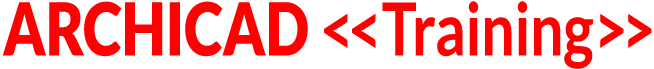VIDEO ACCESS RESTRICTED TO COURSE MEMBERS
To access the training video, please login to your account.
If you are not currently a member of the ARCHICAD Best Practices 2020 course, please visit bobrow.com/2020 for information and registration.
ARCHICAD Training Lesson Outline
Detailed Modeling Where Walls Meet Roofs
We start today's training presentation with a short follow-up on a topic from the last session: how to manage interior doors with sills raised above the base of the wall to accommodate finish slabs and threshold transitions. A simpler option (available in the current ARCHICAD Library parts) is to add an oversize cutout below the door that removes the remnant of the wall below the panel, allowing finish slabs (or the top finish skin of a composite slab) to pass undisturbed.
HOW TO MODEL WALL / ROOF INTERSECTIONS
Unlike Slabs, Columns and Beams, Roofs do not participate automatically in intersection calculations of Building Materials. This allows more flexibility in terms of modeling, and the use of either Solid Element Operations (clean and simple cuts) or the Connection menu (more accurate, intricate intersections).
SEO is a simple method to cut off the top of the walls: make the wall(s) the Target, the Roof(s) the Operator, and use Subtraction with Upwards Extrusion. This does a clean cut for the full volume of the roof to rest on top of the cut-off wall, useful for schematic design.
To have ARCHICAD generate an accurate model for roof/wall intersections using Building Material priorities, it is necessary to use either the Connect > Trim or Merge commands OR to model the wall with a complex profile that actually terminates precisely where it fits into the roof.
The Connect > Merge command and the Connect > Trim Elements to Roof or Shell give similar results in terms of intersection calculations, however Trim will also remove excess parts of a wall that go above the roof (or below, in the case of dormers or similar constructions).
Additional elements can be added into the junction area for eaves, rain gutters, etc. These can be used with SEO to create realistic section drawings and models.
ARCHICAD Training Lesson Transcript
2020 | 018 – Detailed Modeling Where Walls Meet Roofs
Hey, welcome, everyone, to the ARCHICAD Best Practices 2020 training course. Today is Monday, March 18th, 2019. I’m still wearing green for St. Patrick’s Day, which was yesterday. My wife and I went to a wonderful concert of Irish music last night, and our son was playing all weekend. He does a lot of Celtic music, and he was playing at different venues. We would have gone to see him except that it was like a country club, and you couldn’t go unless you were a member – things like that. So, anyway, let me know that you can hear me and see me. I see some greetings from Scott, Gestur, Andrej, Zlatko, Tracy. [0:00:51]
Alright, so looks like we’re good here. Let’s see. I don’t know that I’ll need to have Chrome open. Let me bring up my outline. OK, and so we’ve been looking at detailed modeling – how to model in such detail and such accuracy that you can get really good, clean sections generated directly from the model and, of course, represent your design the way it’s going to be built. [0:01:38]
Now, we’ve looked at a few things. Let’s see. I guess I’ll open this up a little wider. So, we’re looking at – just in general – the concepts of modeling well and how to get clean results on the facades of buildings, particularly making sure everything lines up cleanly so you don’t get extra lines, and you’re able to control the way the textures are represented. We looked at some of the ways you can use complex profiles and Solid Element Operations to be able to represent things even more intricately than just the base elements would be done. [0:02:22]
Last time, we looked at multiple stories and how walls meet floors, particularly in some of the intricate challenges and opportunities you have in terms of ARCHICAD’s complex profiles and the way the building materials work. Now, one of the things that we had in the last session was a question topic about dealing with the doors that are potentially being raised above the finish floor or raised above the base of the wall to accommodate a finish floor, when the wall is actually going down to the structural floor. [0:03:03]
We did look at a couple of solutions for that, but after the session, I looked and realized that there was something that is actually simpler than either of the solutions that we came up with, and it’s available in the current ARCHICAD library as a door option. So, we’re going to take a look at that. So, when we have interior doors with sills raised above the base of the wall – so, the base of the wall is coming down to the structural floor, then the door needs to start up above the structural floor by some distance. You know, we’ll just say an inch, 25 millimeters. [0:03:44]
Let’s see how we resolved it last time and a new option, or at least one I didn’t cover last time. So, if I go to the floor plan here, and we take a section through this area like that, and we look in 3D here, OK. So, we can see these walls – let’s take the doors in. They’re set to go to zero, being the top of the structural floor. Let’s see. This is – not quite such which model. Oh, actually, right now, this is the structural floor we’re seeing. I need to turn on the layers for the building here. [0:04:43]
So, now we can see the finish floor. So, the wall is going down to the zero of the first floor, which is the structural floor, and we’ve got the finish floor as a separate slab on top of the composite here, and this finish floor as well. We were doing some things with Solid Element Operations in order to accommodate having these fit under the door. [0:05:10]
Now, what I realized after I demonstrated this after the session was over that the doors, at least in version 22 and probably going back some number of versions, have an option under – let’s see. If we go to wood – internal door settings, for an opening oversize. So, if you look at all of the controls here for the doors, there’s something for the wall opening, and we do have opportunities to actually cut out extra space on the sides, top, or bottom, or any combination that we wish. [0:05:45]
So, by using the option to make the lower oversize, something coordinated with how much it’s raised on the sill, we end up with basically a gap underneath the door or the door plus threshold that allows the finish floor to go through. So, if I change this back to zero here, and we say OK, in a moment, it will refresh. I’ll have the spinning beach ball for a moment here, but basically, we’ll see underneath here that the part of the wall is there because basically, the door’s raised up off the base of the wall, and there’s a little piece of wall, in theory, underneath it. [0:06:29]
Obviously, you wouldn’t be putting the wall there, but you can see this sort of area where there’s confusion because they are intersecting each other. So, we were having to do some Solid Element Operations and changes of layers and things, but this simple solution works much better, and that is to basically say to raise this up or extend the cutout down below where the sill is by some distance, whatever that needs to be, and so that actually then voids this area. So, even if we didn’t have – if I just sort of delete this finish floor for now, you can see that the door cuts out its own hole there, and I’ve just removed the finish floor by deleting it temporarily. [0:07:21]
I’ll undo that there. Alright, so wanted to show you that option. It is in ARCHICAD 22’s library, and it probably has been around for a while, but not sure when that was introduced. If you’re using library parts from other sources like CADImage. I imagine they have similar controls, but it is part of the actual library part, not part of the base controls. What I mean by that is when we have a door, we have controls up here that all doors would use. [0:07:53]
We have controls in terms of the dimension markers that all doors can use similar markers, even if you made a custom door, etc., but the things that are in this area under wood – internal door settings – these are ones from the library part, and so they have to be programmed in by Graphisoft or whoever makes that part. OK, so I think that is an important thing to just realize. It makes it much simpler to do this type of model junction. Let’s see if there are any comments or questions here. [0:08:28]
Alright, so we had audio dropped for a minute, it looked like. So, I’m not sure if it affected everyone or just a few people, but Zlatko, Iain, and Sherry – it looks like, had that issue, but Andrej had no problem, so we’ll just move on. Keep me posted if there’s something that comes up. Alright, so we’re going to look at the general topic of how to model wall and roof intersections. [0:09:09]
So, when you have walls meeting the roof, there’s a lot going on there. Obviously, in terms of the structural support and the ways that everything fits into each other, and often when you have overhangs and eaves, you’re going to have fascia and gutters and all sorts of elements there. So, how do you deal with all of that? Now, remember, we’re still in the very introductory parts of the Best Practices course. [0:09:44]
So, I’m talking about concepts here as opposed to every little option that you will potentially need to understand and use. So, I want to show a couple of key things today about the ways that walls and roofs can connect and the ways that you’ll use complex profiles to elaborate this. Later on in the course, we’ll be looking more in detail at all of these things, but today is perhaps the final session in the topic of how you can model so well that your sections just come up looking like the drawing that you need, where you don’t have to draft extra information, and you don’t have to clean up things that are just done too simply, let’s say. [0:10:40]
Alright, so in terms of basic comment, when you have walls meeting slabs, columns, or beams, the building materials will be used to calculate the intersections, meaning that when they pass through each other, ARCHICAD will look at the relative priorities of the building materials and make the stronger building materials pass through the weaker ones there. Now, roofs do not automatically participate in these intersection calculations, meaning that if you have a wall and a roof passing through each other, they won’t do that whole little elaborate relationship unless you choose to do that. [0:11:26]
Now, I think there may be some reasons that Graphisoft decided that because they certainly could have said that roofs and walls are going to do that automatically. I think that it allows more flexibility in terms of using Solid Element Operations and connection. So, there are two methods that you can have them interact with each other. One is Solid Element Operations, which is clean and simple cuts, and the other is using the connection menu, where you’re going to get more accurate and intricate intersections. [0:12:07]
So, let’s take a look at that conceptually here. So, I’m going to go to the sample project, where we’ve been working, and we’ll go out to the side where we have just a little concept area, and we’ll take a look in 3D here, and again, I need to switch back the layers to model building here, and let’s see. Alright, so right now, we have our multiple stories with just some conceptual representation – some things that we’re playing with. [0:12:46]
So, if I were to put a roof on here, and we wanted to have it trim the wall, what are the basic options? So, we’re going to go back to the floor plan, and actually I’m going to go pick up the view settings for the 3D view and inject it into the view settings here, which will then put on more layers. It will turn on things like the roof layer so that we can access that. [0:13:18]
Now, let’s see. We are on the first floor. I’m just going to jump up to the second floor using the keyboard shortcut Command+Up arrow. Now, generally, I recommend that you’re using the View Map to go from one story to another, but in this case, I just simply want to get up there with the same settings. So, using the option for – let’s see. I guess it’s navigate here – stories. I’m using a keyboard shortcut for going up or down a story, leaving the settings the same. [0:13:58]
There are some odd ones with F2 – F2 being the keyboard shortcut for the floor plan 2D. You might say F3 is for 3D, but I like the other built-in shortcuts, which are Command+ or Ctrl+Up arrow or Down arrow. So, now I’m here, and let me go and place a roof. Now, for the purposes of just making this similar to what you would do most commonly with multi-plane roofs, I’m going to use this, but we’re actually going to be looking at the one area that intersects here. [0:14:40]
So, I’m going to go make sure that this is set up at a reasonable height, relative to the current story. Yeah, well, let’s just say 8’-6” – something nice and even, and we’ll make a little less slope, so instead of 12 in 12, which would be 45°, we’ll do 6 feet in 12 here, and I’m just going to draw a rectangle – let’s see, like this here. Alright, so what I’ve got now is just an extra little roof set next to this area, and if I look at this with the marquee like this, we’ll see how the roof and wall join. [0:15:31]
Now, as I said, they don’t automatically participate in collision detection and the materials, so they’re just passing through each other here, and this roof was done with just the default settings or the settings that were in effect for the roof, where we’ve got a floor roof – so a composite that could be used for certain types of floor situations or used for a roof with plywood and gyp board underneath. [0:16:02]
So, it’s certainly not what we want to have going on the eave here, but for our purposes, it will do more than sufficiently for showing the process that we need here. So, first of all, if you wanted to just trim this off cleanly, then you can go to the Design menu, Solid Element Operations, and open that up, and with Solid Element Operations, I’ll make the roof the operator, so it’s going to control the action and operate on the target here, which is this wall. [0:16:44]
Click on the target, and I could do subtraction or more commonly, we’ll do subtraction with upward extrusion. That would allow it to cut off the wall if it did extend beyond the roof, and certainly, when you have gables, you’re going to need to do that, and it is convenient just to use that as the default. So, I’ll say Execute here, and what we’ll see is that it does a nice, clean cutaway. [0:17:16]
Now, that’s certainly not the way that this would be built. This is just a simplified view, but it is clean, and if we did have, for example, if I were drawing this with schematic elements instead of complex profiles, and if we said to switch this to just a simple volume that was maybe generic exterior material, we now have a simple volume, and maybe we do the same thing with the wall when we’re working conceptually. [0:17:52]
We’ll just say that we’re doing a wall that’s made out of a generic building material, and so now we have a very clean, conceptual junction between the roof and the wall. So, Solid Element Operations works nicely, but it has some limitations. So, let’s go and undo back these two steps that I just did here, and let’s talk about how this should join. Let’s see. Go back one more step here. [0:18:30]
OK, so in this case, while this might not be truly the way the roof would be built, we do have framing, and we do have insulated framing here, and we have dry wall, and of course, the dry wall that is underneath this – if we did have a cathedral ceiling or something like that, it should stop here. The framing should go up. We should have this penetrate into the framing space here. So, how do we make these work better? [0:19:01]
If I select the roof and the wall and right-click on either of them or an empty space, we get the Connect menu, and Connect allows us to do different operations that are more sophisticated, in terms of joining them. Trim Elements to Roof Shell is what you’ll use a lot, but you can also use Merge Elements. The main difference in this context is that if you do the merge, if the wall happens to go up above the roof, it will not stop. We’ll see that in a moment, whereas if you do Trim, it will stop, so let me just you how with Trim Elements to Roof or Shell, it will say, “Do you want to trim them to something that’s already included?” [0:19:49]
In this case, in the current selection, that’s the most common thing that we’ll do. I’ll say Trim. You could potentially take a bunch of elements and trim them to something you haven’t chosen yet and then say you’ll go select that and tell it what to do. So, we’ll say the simple case, trim these. Now, you can see that in this case, we’ve got the dry wall stopping and essentially wrapping around. This framing here has a higher priority than that framing. [0:20:22]
So, it’s not the end result we want, but we’re starting to see selective priorities being used, and similar, the cladding here on the outside – stucco, probably, is stopping at the framing space here. In this sheathing here, it’s coming up, and of course, that might not make sense, so this is one area where you need to either carefully relate the priorities of the sheathing to the framing so that it would stop, just like the stucco would, or you need to use the complex profiles where you can pull these things. [0:21:07]
Now, right now, this is a composite. So, it’s not a complex profile. Now, I did the Connect Trim option, and I’ll just show you if I take the top of this up – let’s go to edit the top, and I take it up here. So, now in theory, it’s going above the roof, but because I said to connect it to the roof and trim, it’s not letting anything go above there. Now, you will see that this sheathing here actually has higher priority, and we might actually see this funny line here. [0:21:49]
So, this is, again, an issue with the building material priorities, in terms of using these particular types of elements there. Now, let me just undo back a couple of steps and show you the difference – if I go, we’ve got the Solid Element Operations here. Let’s undo back. So, now I’m back where I have nothing – no relationship between them, and I’ll go here and select these two, the roof and the wall. Instead of Trim, I’ll use Merge Elements. [0:22:31]
You can see we got the same result here, but if I take this up above, we’re going to see that these things have a rather odd relationship. Certain things are stopping then starting up again, and certain things are just passing through because they’re stronger. So, the Merge, it would not be at all appropriate here if you needed to take it up above. [0:23:04]
Now, why would you ever take it up above? Well, think about a gable situation, where you need to make the wall go up to the top of the gable. Well, off to the sides, it will be above the roof plane, and of course, you would have this issue if you use the merge, whereas if you use the Connect, and I’ll just go back again to say let’s take these two here and Connect, Trim Elements to Roof Shell. Then, if we take the wall up, and we did have a gable situation, then it would not go above the wall. [0:23:53]
It won’t go above the roof line. OK, so that’s a couple of differences between the Merge and Connect. Merge is used more commonly when you want two roofs to actually form a combined cutting element. So, sometimes when you have a barrel vault meeting a roof – another roof plane, you can use the Merge, and they will actually do some interesting analysis to create a combined shape, and then that combined shape can be used to trim other element like walls intelligently. [0:24:35]
So, Merge can be used for that, and if you stop the wall up partway, then Merge can also be used in this condition. Now, I’m going to show you in this project some examples of actual better combinations of roofs and walls and how they work in this project, and I’m going to show you some in Jared Banks’s Shoegnome open template, and I’ll show you some in Tim Ball’s sample project that he shared, and you’ll see some interesting approaches that are variations of this. [0:25:19]
So, let’s see. Looking for any comments or questions. Nothing’s been typed in yet, so I’ll just continue. So, if I go to – trying to get my mouse to pay attention. Alright, there we go. OK. Let us go, then, to an area in the building. We’ll just take this. Alright, so here’s some different conditions we can talk about, and then I see Jerry had a question how you show a bird’s mouth. No, you can do that, absolutely, so let’s look at this condition here. [0:26:22]
So, we’ve got a structural slab here. We’ve got the finish on top here, and I think in this case, that might be carpet there. Now, we have the wall. Why is selection not coming up quickly? Now, we have the wall resting on the finish slab there. In this case, the finish slab is going to the face of framing, so we’re not extending it beyond, and the sheathing here is going down to this point. Now, possibly with a complex profile, this may not be appropriate. I’m not quite sure how this junction would be, but how is this wall being dealt with? [0:27:12]
Well, you can see the grain handles here. The polygon for the roof is being just manipulated to go around the walls. So, in this case, we’ve got the roof just stopping at the framing line or the sheathing line of the walls. So, that’s one way that we’re basically just notching everything around each other. Now, let’s take a look at a different area. So, here we have the interior wall needing an insulated ceiling space, and we have the slope droop. Now, you know the insulated ceiling space is cut off on an angle underneath the roof. [0:28:10]
We’re going to look at a cutaway where we see that, but here we have a relatively simple condition where we have an insulated wall meeting the insulated ceiling area. Now, we start to look at things like this object for a rafter or the relationship to the roof. Let’s take a different angle where we can see what’s going on, and I can’t vouch for this being precisely modeled perfectly. There’s a lot of examples in the sample project where things are shown, but it’s not like this is actually being modeled for construction. [0:28:56]
Let’s go to a slightly different angle here. OK, so here we have the bird’s mouth that you were asking about – at least one version of it. So, we have the wall with framing. So, this is a complex profile that is being taken up to the top plate. The roof space right now – so, the blue lines here are the pivot lines. This is where it’s defined in space going around. The actual volume are, of course, the green lines. Now, this is notched out. Why is that notched out? [0:29:49]
Well, if we look at this little icon for connection and Solid Element Operations, and I press down, you can see that there are some operations that have happened with different other elements. So, right now, I’ve got the green element that I’ve got selected as the roof. It has been subtracted, or it is the target of a beam. It’s a target of another roof. It’s a target of another roof, and there’s 11 more Solid Element Operations. Let’s just open them up, and as I move through this, we may see – there. [0:30:27]
OK, this wall is an operator. So, in this case, instead of the wall merging with it, it’s subtracting out, so this is a simple version where we do have the bird’s mouth. Now, this stucco – I’m not sure whether it should go up in this area, but there are times when you do want to just use the simple subtraction. So, this is one version. Let’s go to another area where this is being done. [0:31:12]
So, if I go down – I think I have some temporary ones that were saved here. OK, so here’s another example where we’ve got the roof element having subtractions – a whole bunch of them, and let’s see. This one here – trying to see where. When I hover over each one of these line items, it will highlight the element. So, here you can see it’s subtracted this wall. It’s coming out of that roof. [0:31:55]
Now, this roof – I’ll point out that it’s actually the structural roof. So, you can see that it is this area here, as opposed to the finish roof, which is being done as a separate skin. So, just like we had the option with the floor slab to say that a simple version will make the floor slab uniform throughout, and for a concept where we’re just laying out the partitions and setting up the basic floor plan, that works fine, but as you start to need differentiation in terms of different surfaces for different rooms, then it makes sense to actually do a finish slab on top of the structural slab. [0:32:49]
In the same way, we have a roof that is the structural part that goes out to the edge of the building, and then we have the top part of the roof. In this case, it’s sort of a simplified version. It’s the plywood plus the shingle. It could be made into skins, but for pretty straightforward representation, we can say it’s one skin. It has one combined thickness representing the plywood and the shingle. [0:33:21]
Now, what are we seeing over here? It’s a complex profile. So, what is this? This complex profile is the eave profile. If we look at this, we’ll see that it’s made of a number of pieces of wood and some other pieces, and you notice that these ones were actually done in a very elaborate way so that when you cut through them, you’re seeing the lines. So, this is sort of a graphic trick to make what obviously would be a single piece of wood show differently in a section, and similarly, this board here is represented with two pieces. [0:34:15]
Now, the lines up here are drafting lines. They basically are just to help represent in planning how far this goes, and these were copied from the actual section cut of the eave and then represented here in 3D. Now, with a wall, we go back in here. Again, the wall has the framing built in. Now, you could, in some cases, be putting in a separate element, just like we have the eave here. [0:34:49]
So, while it is possible – you may look at this and say, “That’s not quite the way I would do it,” or “Oh wait, Eric. You messed it up,” well, for example, what’s going on here? We’ve got the stucco coming up to this board but going through it. Well, let’s see how you would clean that up. We’re going to say to make this wall the target, select this profile as the operator, and then we’re going to subtract out the area that they intersect and everything above, which would be this particular little piece. [0:35:26]
Say Execute, and you can see that now, that’s the stucco just dying into that, and the sheathing is coming up next to the framing. So, that’s an example of a bunch of elements, complex profiles, composites all being modeled in enough detail that when you cut a section – and let’s just take a look at this section. I’m not sure. I think section B may be one that shows this. Yeah. Here you can see what’s going on. I think this is the area we were just looking at and how generally clean this representation is. [0:36:20]
Now, let’s look at some other examples from other projects, because this is – first of all, MasterTemplate’s sample project is not intended to be perfect as an actual design to be built. It’s intended to be an educational tool. So, it has some different levels of shortcuts and different levels of approximations to show different ways you might approach things. [0:36:50]
Let’s take a look at Jared Banks’s Shoegnome and see what he’s got there, and then we’ll look at Tim Ball. So, we’re going to go to Shoegnome here. So, let’s see. Some comments. Alright, OK, so bird’s mouth for rafter joists. OK, so let us see. Here, we have a Shoegnome. So, Shoegnome is the name of Jared Banks’s firm. He has created a great many tutorial videos. He’s been very prominent in the ARCHICAD community, helping users use ARCHICAD more effectively, and he developed a template called Open Template that he allows people to download for free, and he also invites donations to support his work, and you can find information on his work, if you’re not familiar with him, at shoegnome.com. [0:38:02]
Now, this particular template – he has a very tiny sample project, nowhere near as elaborate as what we’ve done, but there’s some very interesting things that he’s got even in this simple little rectangular building here. So, if I go to a 3D view, we’ll see that yeah, it’s just a little rectangular building, but there is some detail in terms of rain gutters and downspouts and things, and if you look closely at this, you see some odd things there, but he’s actually got some shiplap siding here. [0:38:46]
You can see it’s actually in 3D there, so I want to just show a couple of things that he does and that you can look at in his template. If you download his template, you can look at it. So, if I look at this section here, this is where, of course, a wall meets a roof, and we have an eave, and let’s take a look at how he’s modeled it. If I select this wall, the top of the wall is set up to this point. It doesn’t go above the roof. It doesn’t need to, but it certainly does stick into it. The roof, when I select it, is this area here. We can see the reference line of it there, but it actually only goes up to where you see this line here. [0:39:28]
So, it includes the sheathing here, but it does not include the top surface. If I click on the top surface to select it, you’ll see that this is roof finish. So, similar to what I had in the last section that I was showing of the sample project here. So, he has a single roof finish that covers the whole thing, and then he has a separate roof. So, this is actually done with the roof tool, and what he does is he creates the main roof, and let’s say he covers the building. Then, he duplicates it and extends it out to as far as the overhands would be. [0:40:13]
Then, he cuts a hole in this extended piece so that it actually – even though it’s referenced to the building, there’s a void in the center. So, it’s really just a ring around it, and it changes the profile – the composite – to be appropriate, in this case. So, the main part of the roof has this thicker structural composite, and then the outer part, which has the same base level, and he just has extended it out and then cut a hole in the center, has this part, and then he has the top surface going across. [0:40:52]
Now, separately, he has, in this case, just a simple rectangular beam there. I guess this is all a composite there. Here’s this interesting exterior vertical finish. This is the six inch lap. So, what is it? If we zoom in on it, you can see that it’s this area here, and it literally is cut to a simplified version. It’s not making separate little pieces of board. He’s just showing the outline shape there and this is being cut by other elements, in terms of the window opening, but it does give a detailed wall section, essentially, for this. [0:41:40]
Now, let’s look at how these two are joined. So, if I go to this wall here, and I press down on the icon showing its connections, you can see it’s been merged with the roof. That’s why I was wanting to talk about merging. So, he’s merged it, and he also had it be the target of the roof eave. So, that means the roof eave, which is this piece of wall there, is operating on it, and where does it operate on it? Well, really only in this area here. [0:42:14]
So, now there’s the sheathing of this wall, which goes out to this barely visible green line. It’s cut off by that roof eave. So, the wall just sort of merges with this, and then it’s cut off just a little bit here. Now, because it’s merged, it is making a clean cut. Basically, this vertical insulation probably has a higher priority than the roof insulation, and that’s why we see this, but if I were to take this wall and just temporarily test it by saying that I wanted to make it taller – let’s see. I need to select the wall and then say that I wanted to make this taller. [0:43:02]
What you’ll see is it is not trimmed to the roof. It is merged, and therefore, it does the stop and start thing. If you did extend it up, you can only merge it if it’s going to be dying into that element and not extending up beyond, in let’s say a gable. Now, I think that’s probably the main things that I wanted to show. A question that always comes up and that he explains – it’s a compromise, but it works pretty well. If we go to 3D, and we look at this, we have the siding here. If I select it, you can see that it’s just that skin, and there is a wall behind it. The windows and doors are placed in the wall. [0:43:53]
What is this that I’m seeing here? If I go to the corner here, and I select it, it is a rectangular window opening. So, basically, he has to cut holes in the exterior cladding to allow the real window to show through, and I’ll just demonstrate that. If I go and extend the side of it here, we’ll see that this is the hole, and this is the actual window that is in the inner wall, and the inner wall is what I’ve just exposed here. [0:44:32]
So, he says this is a trade-off because it obviously requires that he put extra holes in this vertical cladding as a wall, and of course, you have to turn it off so it doesn’t show off in a schedule, but that’s easy. If he did change the size of the windows or add or take away windows, you’d have to update it, but overall, obviously, it gives him the ability to have something closer to a real wall section when doing that there. [0:45:06]
Now, let’s take a look at the way that Tim Ball does some similar things. So, if we look at Tim’s thing here – let’s go to a 3D view. So, we were looking at some of this at an earlier lesson in terms of how walls and slabs meet up. Let’s look at the upper section here, and what you’ll see is that this wall actually is made of courses of brick and block. The texture map here in the cutaway does not match, and that’s one of the limitations of this approach, but overall, again, it’s one of these things where you do see in a section – you’re going to see these grain lines. [0:45:59]
You’re rarely going to be seeing the surface here because normally he’s not going to be showing a cutaway like that and contrasting where the actual concrete blocks are situated. This is a surface approximation as opposed to the cutaway. Now, this wall – you can see that it goes up here, and it actually just stops. It does not have any relationship to the other elements there. It doesn’t have a connection or a Solid Element Operation. [0:46:37]
What he does have here is the support – the perlin. So, he’s using an object called perlin 20, and it basically is just a horizontal framing member here, and it is not – actually, this one is an operator on two different things. I guess there is the roof. There’s the ceiling, and then maybe the roof. I’m not sure. Let’s take a look in the section. It will be a little bit clearer. So if we look in this section, this is that object that I just selected, and it’s operating on these two elements up above the roof here, and the ceiling. [0:47:33]
So, this is interesting in terms of this slab, and he’s got mineral wool, and he’s chosen – I assume, deliberately, to make it with what appears to be three stacked bats, and maybe that’s representative of the construction, but this – you can see it goes across to here. Now, as a slab, it automatically will clean up to the wall, and this is basically giving way to that part of the wall, and there’s a cutout in terms of this perlin having these Solid Element Operations in relationship to that. So, this is cutting out. Now, again, the wall here is automatically intersecting with the slab. [0:48:26]
So, this piece of the slab – the underside of the ceiling meets the dry wall here, and the structural part would be preventing the ceiling dry wall from going across. So, what we have is, then, an intricate sort of jigsaw puzzle of how things fit together, which of course is exactly like how it’s going to be built on site. That’s the idea. Can you represent without a whole lot of undue effort the way things are going to be constructed? How many elements do you need? [0:49:06]
Obviously, we don’t want to have every dry wall screwed in ARCHICAD and have to screw everything together and do all the sawing. We want to have conceptual elements like that the wall goes from here to there, and it makes all the bricks or all of the framing in that space. So, ARCHICAD allows us to set up rules and complex profiles, etc., that do that, but ultimately, the fact that he puts this perlin in allows a clean section, and frankly, it’s not that hard to do. I’m not quite sure why he has this separate from the wall itself, but I notice that he’s got that. [0:49:51]
Now, if we look at the upper part of the roof here, this is interesting. You can see that he’s got his roof going out to where there’s a little break on the outer edge or outer corner angle, where it changes in angle. So, this is where the roof stops. Now, the roof – you can see this grain line there is having a relationship with Solid Element Operations to different elements, and you can see that it is being cut or subtracted by this eave profile. [0:50:31]
So, let’s look that eave profile. If I select it, you can see the shape, and we edit it there. So, this is the shape that we’re seeing in that section, and of course, in 3D with flashing and the underside of this here, with various types of faming there. Now, this part here is really intended to mate with the roof. So, if again, we go back to this section there, if I didn’t select this, we would see a continuous drawing. [0:51:13]
So, although the carpenters have to certainly do something special in terms of how this is all constructed, we’re just seeing the concept that the upper surface – probably some type of tile there – just continues, and then this area here, I guess, has battens and membrane and all types of things built into it, and if I select this, this is a separate profile that is, of course, the rainwater gutter. So, it is just attached to that. [0:51:51]
So, let’s look in 3D again, just to see what he’s got, now that we’ve looked at it in detail there. So, we have the rainwater gutter. We have that eave profile, and the eave profile is matching up here. Now, here we have a little bit of an issue, in terms of the surface not looking continuous. I mean, it’s subtle, and one could probably forgive it. You’re looking from any distance here. You’re not going to particularly see that, but if you wanted to make that line up, you potentially could by using the option to set the origin of a surface texture. [0:52:38]
So, if I select the roof here and this element as well, go to the Document menu, Creative Imaging – this is an odd place to find it, but it is essentially how are you imaging or visualizing the model? This is where you have the controls for 3D textures and setting the origin. If I set these to have a common origin, like this corner here, for example, you can see how everything shifted. So, I just basically chose that and then clicked on that corner, and you can see now how these look much more continuous. [0:53:20]
Now, it still maybe isn’t quite right here, but you can see how it is lined up better, and if I undo this, we’ll just see what the earlier version was and the difference there. Let’s see some questions and comments. Alright, Christian says, “There are a number of beams or rafter objects in the library which have prowlers to define bird’s mouth or angled ends, such as with a jack rafter. The normal beam objects don’t do any of this.” OK, so there are objects, yes, that can be set to have a notch. [0:54:05]
So, if we think about what I was talking about in this section, there are ways to make elements precisely have certain geometry, like a cutout for the bird’s mouth. Complex profiles are commonly used for that – for all of the eaves, for example, and you can just fit them all into each other with no Solid Element Operations in some cases. They just sort of fit into each other, or you create detailed shapes, and then you use a Solid Element Operation to cut one thing out of another, and now there’s a bird’s mouth, or there’s other relationships where they fit around and into each other. [0:54:49]
We do have the controls in the building materials to make certain things automatically clean up between walls and slabs. Those are the most common places, but also beams and columns, and if you choose to use the Connect operation with roofs, then it will also use the building materials. Alright, yeah, so Tim Ball’s example file – yes. I thought I had already posted a copy of that in one of the sessions, but if I haven’t, then I will make sure I do that. [0:55:28]
So, Tim had shared this as an excerpt from his work. It is not all the different types of wall assemblies that he’s got, but it does show some intricate relationships that are intended. He’s sharing it so that he can learn some principles there. Alright, so Scott says, “Certain areas that the bird’s mouth cut typical for me. This cross section is my ultimate goal for ARCHICAD.” The ultimate goal? You mean if you achieve this, Scott, then everything else is – OK. Anyway, let’s take a look. I’m just teasing you. [0:56:06]
Alright, well, we are certainly looking at relationships like this and having some of this built into that model. So, we’re getting there, and you’d have to show me in a real project where you get stuck, but perhaps what I’ve already demonstrated here is enough to get you there. OK, so let’s see in my notes if I had some other things. I talked about Solid Element Operations, simple methods to cut off the top of the walls, where just the roof sits on top of a cut-off wall. Very simple representation – not realistic. [0:57:01]
We can use the Connect Trim or Connect Merge commands to make the roofs and the walls interact in more intricate ways, and we can also model the wall with a complex profile, like particularly what Tim has to terminate and fit exactly the way it needs to into the roof, and we talked about the difference between Connect Merge and Connect Trim. So, primarily, in this context, we’re talking about the merge will tell it to look at the building materials, but it won’t stop the wall from going up above the roof. [0:57:40]
The Trim will, and the Merge would be used primarily for some other purposes, I would say, where you’re going to be having multiple roofs merge into a single cutting body to cut walls, for example. OK, and we looked at the additional elements, so I think I covered all the things I wanted to in this particular lesson. Let me see if there are some closing comments and questions, and we can finish up just an hour long session today. [0:58:16]
So, Scott, I’m glad you found my teasing funny. I do mean it good-heartedly. So, let me know if you have some additional questions. What we’re going to be going to while you possibly are typing – I’m going to look at what would be next in the course. So, if we look at the original Best Practices course, and we look at the outline for what we’ve covered, and obviously, we’ve put in a lot more time in certain things and less time on others here. [0:59:03]
The first nine lessons were that foundational concept of how to set things up and how to manage what you’re seeing as you work. We’ve been working here in actually taking four lessons to do a much more expanded representation of what was just a brief description of modeling well in 3D so you can draw in 2D less. So, we’ve actually taken four lessons and gone over many of the things that I think Tim Ball did in his groundbreaking course, which was called Construction Drawings without Details. I think it was something like that that he did in the Masters of ARCHICAD series. [1:00:00]
The meaning of that is that you’re not doing 2D details with lots of linework that you’re adding. You’re actually modeling things, and therefore you essentially don’t need detailed drawings. You can generate detailed drawings, but you don’t have to draw it. So, we’ve looked at that because things have developed so much in terms of ARCHICAD’s abilities and all of the resources with the complex profiles and the building materials and things. So, that’s why I really thought it was worth digging into this deeply. [1:00:34]
Again, we’re going to be coming back to more of the controls for composites and complex profiles and all different sorts of things as we move forward, but conceptually, for those of you particularly who are already using ARCHICAD fairly effectively, I wanted to make sure you really could see the things to aim for, and each of you will implement it in your own way, but I think these are Best Practices principles that I think you can benefit from. [1:01:05]
So, as we move forward, we’ll be looking at some general workflow. You can start with basic concepts, and you develop them further. How can you be as effective as possible in working from the general to the specific so that as you take general concepts – there’s going to be a wall here, and there will be a door there, etc., and you get more specific. It’s going to be exactly this type of door, and it’s going to be at this spacing, and we have measured and gotten our program requirements there. How can you make sure that you’re not having to redo things? [1:01:43]
You’re basically just adding more information, making more decisions, but not having to undo and redo and throw away, etc., and part of that is using your design intent, basically saying what line you care about right now. Do you care about the center of the window, or do you care about the corner of the window? Do you care about the outside face of framing of the wall, or do you care about the inside, where you’re measuring an as-built? Various things that we’re going to be talking about there. [1:02:14]
So, we’re going to be looking at these in the next session or couple of session before we proceed further, and I’m probably going to be reconceptualizing just the next series of lessons after that. I do want to start out with the concept design strategies because I think these are things that again, when you approach your concept design with the right setup and the right method or methods, you’ll have less work as you move forward. [1:02:51]
You’ll be just set up better, but there are so many different ways to do concept design – so many different things that sometimes people are focusing a lot on the setbacks of the property, and those are the constraints that are really challenging, and sometimes it’s the program requirements and figuring out how many rooms and the sizes and budgets and things like that, and sometimes it has to do with remodels and just getting a good, clean, representation of the as-built before you start taking it apart. [1:03:24]
So, starting a project can be done in so many different ways, but there are some common threads that I think will help you – some common tools that not everybody realizes. So, we’ll be looking at that. Then, I’m not quite sure whether we should be going into site topography at that point or some of these other ones that involve really using the precision in ARCHICAD, so I’m going to be thinking about this, and if you have some input, those of you who have been in the Best Practices course – the original one, perhaps you can post some comments in Slack or just send me an email, and I’d even be happy to have some conversations with some of you, if you’d like to take 5 or 10 or 20 minutes and just talk about some of the things that you feel might make this better for yourself or for your staff. [1:04:20]
I know some of you are using the training materials for getting staff up to speed. OK, so let’s see if there are any other questions before we finish up. Modeling without details. OK, so that’s the name of it. Scott was talking about it. So, it seems like I’ve left you speechless. I’m not quite sure what to think of that, but we’ll finish up for now. Thank you for joining me today, and we’ll be continuing on Wednesday with the next session and Thursday for coaching, so let me know how I can help you succeed with ARCHICAD, and I’ll be back soon. [1:05:11]