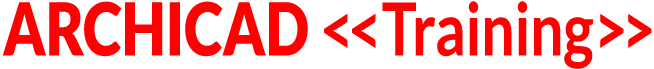VIDEO ACCESS RESTRICTED TO COURSE MEMBERS
To access the training video, please login to your account.
If you are not currently a member of the ARCHICAD Best Practices 2020 course, please visit bobrow.com/2020 for information and registration.
ARCHICAD Training Lesson Outline
More Drawing and Editing Tips
Filling in some gaps from previous lessons...
Geometry and Construction choices and shortcuts
- G - cycle through geometry options
- C - cycle through construction options
- P - flip sides - works for walls, doors, windows
Doors and Windows
- Sun symbol indicates "outside" for doors and windows
- Flip button or keystroke P - flip to face or open to the other side of the wall
- ROTATE - Command/CTRL-E - Rotate 180 degrees (Flip and Mirror)
- MIRROR - Command/CTRL-M - Mirror across center axis OR edge OR other point in wall
Special Pet Palette options while drawing polygon elements
- Undo / backtrack steps - delete key
- Ending a polygon - double-click, click on first point, or right-click OK
Additional topics covered in this lesson:
Boolean operations with Pet Palette
Pet Palette - onscreen placement options
3D Window drawing and editing approaches
Temporary Section - for inspecting, editing and modeling