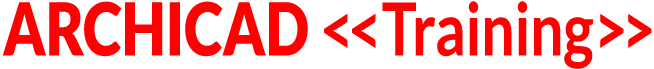VIDEO ACCESS RESTRICTED TO COURSE MEMBERS
To access the training video, please login to your account.
If you are not currently a member of the ARCHICAD Best Practices 2020 course, please visit bobrow.com/2020 for information and registration.
ARCHICAD Training Lesson Outline
If you understand the wall tool in depth, you understand a majority of the working process in ARCHICAD.
In this training, I go over general concepts that should be familiar to all users, however I attempt to explain principles from a fresh point of view. Below are a series of bullet points that were used as an outline for the session.
Wall Settings Dialog
- Geometry and Positioning
- Floor Plan and Section
- 3D Model
- Data (Classification and Properties)
- Layer
- Favorites
Element settings vs geometry in project
Anchors: Reference Planes and Story Elevation Links
Attribute selection from menus vs dimensional info
Option selection affects other choices available (e.g. Basic, Composite, Complex Profile)
Linked attribute settings vs Overrides
- Layer, Building Material, Composite, Complex Profile
- Surfaces based on Building Materials or Overridden
Floor Plan Display Options - uses active Floor Plan Cut Plane
Home story and visibility on other stories
Spanning multiple stories
Model View Options changes
Graphic Override changes
Pen Sets
Renovation tagging and filtering (and limits of this system)
Free-standing, connected, intersected
Layer intersection groups
Junction order
Progressive level of detail: Basic, Composite, Complex Profile
ID, Schedule and Property Data
Label data options
Classifications