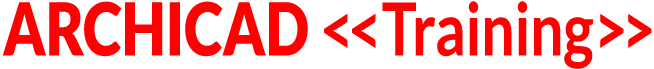Achieve ARCHICAD Mastery with the Best Practices 2020 Course

Eric Bobrow
Your Friendly ARCHICAD Guru
My Comprehensive, Fully Up to Date ARCHICAD Training and Coaching Program
Ideal for users of any level, beginners through advanced.
My Best Practices 2020 program offers guidance and support on:
Dear Hard-Working ARCHICAD User –
YOU are invited to join me on the journey towards ARCHICAD mastery!
Whether you're a veteran or a beginner, there are so many intricacies to ARCHICAD that it's likely that you are NOT using the program as effectively as possible.
Perhaps you already know that - you find the program challenging, and there are areas you don't venture into because they are complex and you aren't confident you can pull them off.
Or perhaps you're getting work out the door routinely, using the methods you've developed over time.
However if you haven't kept "sharpening your saw" you're missing out on the benefits of an optimized workflow with the latest tools, wasting your precious time and money.

After seeing my current Best Practices Update webinar sharing 10 Cool Tutorials, California architect Bob Schwenke, a 30 year veteran (he started the same year that I did) wrote to me: "What you showed today showed me so many things within the program that I have ignored which will reduce the amount of time it takes to produce my plans."
New Zealand architectural designer Steve Masey sent me a note: "I just wanted to say thank you for the effort you’ve put into the webinar today. I’ve been using Archicad for the last 12 years, and was still able to make 3 pages of notes of things to apply in Archicad."
Ross Cahill-O'Brien of Dublin Ireland wrote that he and his colleague were "mad keen to get all the tricks.."
These are comments following my two hour webinar.
Imagine how much there is to learn in my full ARCHICAD Best Practices 2020 course - covering virtually all aspects of using ARCHICAD. I am building this out with an entirely new set of fully up to date lessons.
Ready to uplevel your ARCHICAD skills?
Read on for all the details...or click here to jump to the offer >>
Why This Course May Be the Most Important Investment You Can Make In Your Practice
If you use ARCHICAD to get your work done, then you know how important it is to work efficiently.
When you're not sure how to do things, it takes longer. You may have to rework things more than once to get them to look right. You can even go around in circles for some things just because you're missing some small step or setting.
When work piles up and you have deadlines, it can be a high stress time trying to get work out the door.
- Have you ever felt like you wanted to throw your computer out the window?
- Or like you wanted to go back to paper and pencil just because you can't get it to do what you need?
It doesn't have to be that way.
Working with ARCHICAD can be a highly enjoyable, profitable process.
One that is continually stimulating and even exciting, as you design and produce sets of drawings faster than ever before.
One in which you're continually learning and mastering new things, optimizing your workflow - so you can focus on the things that made you choose to be an architect or work in the building design field. Your unique skills, unencumbered by the limitations of your ARCHICAD abilities, creating and delivering high quality materials.
A life-long learner who's mastered ARCHICAD
Recently I was talking with Ken Andrews, a Georgia architect who as a relatively new user went through the Best Practices Course when it launched in 2011, and adopted MasterTemplate shortly afterwards.
Ken said that he is very grateful to me since he enjoys his work more than ever these days, and produces his projects much more quickly using what he's learned and incorporated from my teaching.
On three recent jobs, he completed retail store designs with permit sets of drawings in 3 or 4 days each that used to take him 2 or 3 weeks. That's over 3 times faster!
He also told me about a custom home that he just finished designing; he delivered the final drawings in a fraction of the time, and got them through the permit process in a single day.
He's more profitable, and the clients keep coming back for more since the quality of his deliverables stand out compared to other architects.
At 69 years old Ken is still learning. In fact he often sits in on my ARCHICAD Coaching Program calls since he keeps discovering time-saving tricks as I answer questions and demonstrate best practices working methods.
ARCHICAD Best Practices UPDATE

ARCHICAD Best Practices have changed so much over the years. When I first started working with version 3.42 of the program back in 1989, walls and slabs were made of one material and spanned a single story.
Composites came a bit later, and multi-story walls and complex profiles were introduced in 2006 with ArchiCAD 10.
We used to stack these building pieces, now it’s best to intersect them so the various components of these assemblies can clean up automatically to create detailed sections.
Columns were introduced in version 5 along with curved edges for slabs. Believe it or not, we used to approximate a curve with a series of short segments.
Teamwork was breakthrough new technology in 5.1, 3D navigation in version 6, Publisher in version 7, OpenGL for easy 3D navigation in version 8, Lightworks rendering and rich text formatting in version 9.
(I’m leaving out countless other improvements and a few intermediate versions along the way.)
Do you recall ArchiCAD 10? It was revolutionary, as Plotmaker (a separate program for plotting and arranging drawings on layout sheets) was integrated into ArchiCAD, becoming the Layout Book in the Navigator. Solid Element Operations and Complex Profiles made this version truly stunning.
Virtual Trace was the big innovation in ArchiCAD 11, 64 bit multi-processing in 12, and the BIM Server arrived around version 13 or 14 (I’ve started to lose track). Renovation tags and filters simplified remodel projects dramatically in version 15. Multi-plane roofs appeared in 15, Morphs and Shells in 16.
The introduction of Building Materials in ArchiCAD 17 changed the game dramatically. I rebuilt MasterTemplate from scratch at that time to make sure that it was fully in sync with Graphisoft’s new project structure.
In recent years new options have dramatically changed the best ways to place and manage labels, annotation and schedules.
New methods for visualizing your model have been introduced in the form of Cinerender, BIMx and Graphic Overrides.
New integrated system-based tools for stairs, railings and curtain walls are much more flexible - allowing you to model things that were tedious or impractical before - but at a cost of greater complexity and a steeper learning curve.
Sharing models with consultants and importing objects from manufacturers are both much easier using the latest IFC translators along with add-ons to directly import Revit files.
In ARCHICAD 22, formula-based properties open up dramatic new possibilities for quantity take-offs and cost estimation, and offset modifiers make complex profiles more flexible.
In ARCHICAD 23 and 24, more options have been added for beams and columns, and other subtle improvements and extensions continue to help users achieve more - if you understand how to take advantage of them.
HAVE YOU KEPT PACE?
Do you keep learning and refining your working methods as Graphisoft changes the program and the rules of the game?
It has been my mission for almost 30 years to help ARCHICAD users use the program more effectively. I make it my business (literally) to keep up with everything I can, and translate the technicalities into practical step by step instruction and application.
My original Best Practices Course launched in 2011 - which is almost ancient history in computer terms. It took me well over 3 years to cover the robust curriculum I laid out, so the core lessons were presented using ArchiCAD 14, 15, 16 and 17.
While I’ve supplemented these lessons with updates for 18, 19, 20 and 21 (sometimes as separate courses presented in the Masters of ARCHICAD series), it’s time to revamp everything so it is a coherent whole - again.
THE ARCHICAD BEST PRACTICES 2020 TRAINING COURSE AND COACHING PROGRAM
ARCHICAD Best Practices 2020 is my new comprehensive training resource. Lesson production is in process, with live webinar broadcast sessions for each topic. This name reminds me of the rating we give for perfect eyesight here in the U.S.: 20/20 vision.
My aim is to make this new course THE CLASSIC ARCHICAD REFERENCE for the 2020s.
In addition to these lessons (which are recorded and posted for permanent reference in the member area) I’m running coaching calls on a weekly basis to help you integrate the new knowledge into your actual projects.
Membership in the ARCHICAD Coaching Program is included with your purchase, which makes this a TOTAL bargain.
This venture is ambitious, and I don’t expect that members will attend or watch every session. However, it is a reference library that you will treasure, with resources carefully organized so that you can get what you need, when you need it.
EXECUTIVE SUMMARY
If you want to have the most up to date, comprehensive educational resource for ARCHICAD available to you over the coming years, that you can refer to whenever you have a question...
My new ARCHICAD Best Practices 2020 training course is invaluable - perhaps priceless.
Your success is my business.
Join me on the voyage towards ARCHICAD mastery – and get a fantastic deal – see below for details.
Limited Time Offer: Get free training bonuses worth $1767 !
Best Practices 2020 Course
$ 997 USD
FREE
Bonus Bundle
FREE BONUS BUNDLE
Extended 3 payment option available:
Enter 3-PAY in promo code field during checkout, click APPLY.
Special Masters Bundle Only $500 More!
Only $500 more gets you this Special EXTRA Bonus worth $2276!
Masters of ARCHICAD Bundle
5 Additional Courses and Recordings of 2 Groundbreaking Summit Conferences
Retail Value - $2276 - Included FREE with your purchase!
Timothy Ball (UK) – Highly Detailed 3D Modeling: Create Working Drawings Without 2D Drafting – $297
Andreas Lettner (Austria) – CineRender Methods, Tips & Tricks - $197
Gary Lawes (UK) – Practical, Parametric Object Making Using GDL – $197
Roderick Anderson (Costa Rica) – ARCHICAD & BIMx Strategies To Optimize Design & Construction – $197
Eric Bobrow (USA) – ARCHICAD Templates And Office Standards – $197
Advanced Best Practices Course - Timothy Ball, Andreas Lettner & Eric Bobrow - $697
Summit Conferences:
The courses in this collection cover a wide range of specialized topics including Cinerender, GDL, BIMx, Highly Detailed Modeling and Templates.
Each of the two Masters of ARCHICAD Summit Conferences featured inspiring presentations by a dozen ARCHICAD masters, sharing their work and insights from years of experience.
At full retail prices, these fantastic ARCHICAD educational resources have a total value of $2276.
Get them now for only $500 extra with your signup for the ARCHICAD Best Practices 2020 course.
▲ Special Masters Bundle Offer ▲
Only $500 more gets you this Special EXTRA Bonus worth $2276!
What's inside the
ARCHICAD Best Practices 2020 Course
Features
Organization
Coverage
Logistics
Benefits
Is This Course Right For You?
This course is not for everyone.
It is designed for ARCHICAD users of ALL levels who want to achieve greater mastery:
Higher quality, faster production, more control, with enjoyment and ease.
Who Is This For?
This is Not For...

Transform your Practice and Achieve Greater ARCHICAD Mastery!
I guarantee it! If you don't feel that the ARCHICAD Best Practices 2020 course has given you the resources you need to transform your practice and increase your efficiency and productivity, or if the format of the program doesn't work for you, or if you get tired of listening to my voice...I'll give you a full refund.
Full 12 month guarantee!
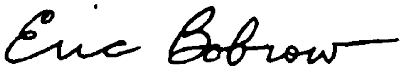
Frequently Asked Questions
Is the course suitable for beginning users?
I'm an intermediate user. How does it work for me?
How long do I have access to the course?
Didn't find the answer you're looking for?
Do you offer an extended payment plan?
What if I don't like the course? Can I get a refund?
Why should I buy this course instead of other options?
How does the ARCHICAD Coaching Program work?
One last thing...
THE BOTTOM LINE
If you want to have...
THE most up to date, comprehensive educational resource for ARCHICAD
available to you over the coming years, that you can refer to whenever you have a question...

The Best Practices 2020 course will be one of the best investments you can make.
Your success is my business. Join me on the voyage towards ARCHICAD mastery.
Your friendly ARCHICAD Guru,
Eric Bobrow
P.S. If you have any questions, comments or feedback, please drop me a line at support@bobrow.com.
NOW THAT YOU'RE AT THE BOTTOM OF THE PAGE, INSTEAD OF SCROLLING...