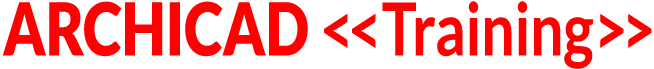VIDEO ACCESS RESTRICTED TO ARCHICAD COACHING PROGRAM MEMBERS
To access the training video, please login to your account.
If you are not currently a member of the ARCHICAD Coaching Program, please visit bobrow.com/coaching for information and registration.
QUESTION | ANSWER NOTES | TIMESTAMP | KEYWORD / CATEGORIES | URL/ COURSE REFRENCE |
|---|---|---|---|---|
| How to get just the "new" doors to show on a schedule? | Each Schedule uses Criteria to produce a View. The Renovation status is used to show "new items". A Scheme is used to show "What" is in the field of the schedule, but the View Settings will determine "How it will look". Model View Options are explored. | 0:01:40 | Renovation, schedule, scheme, window/door settings, model view option | |
| How to show a roof ridge height in Plan View? | Eric shows three methods of how to do this. | 0:11:39 | roof, roof wizard, fill, level demension tool, label | |
| An example of the Level Demension Tool | The Level Demension Tool is used to show information on a Floor Plan. | 0:18:40 | Level Demension Tool | |
| How do you show, "To be Demolished" in red? | Graphic Overides are used to overide the renovation appereance in a View. Eric also points out unique features that he uses in Master Template Renovation Views. | 0:22:20 | Renovation, pen sets, Graphic Overide | |
| How do I change the orientation when placing Objects? | The Geometry Method Box within the Object Settings is explained. | 0:30:15 | Object Tool, Geometry Method | |
| How do you Scale items on a Schedule? | Eric points out that a View in Archicad is a Model of the Data. In a Schedule, Scheme Settings determine "What" will be seen. View Settings are the Key to "How" it will look. | 0:35:00 | Schedule, Scale, View Settings, Scheme Settings, Layer | |
| What is the best method to bring Lights into the Model? | Eric displays the difference between a "floating or symbolic" IES Lighting tool and a "placed or real" Fixture Lighting tool in a Rendering. He also explains how rendering tools look at lighting. | 0:44:25 | Lighting, Lamp Tool, Rendering, Cinerender, Artlantis, IES light | Masters of ARCHICAD Andreas Lettner - training course on Cinerender |
| How do you imported and exported pen sets? | In the Attributes Manager all of the attributes of a file are shown. Eric shows how to import, export and open them for further inspection. Opt>Attribute Mgr | 1:05:50 | Atribute Manager, xml file, stb file, txt file | |
| How do you "clean up" Objects brought in from Sketch Up? | An Object is brought in from Sketch Up, converted to a Morph and then modified to reduce Line Work. | 1:19:00 | Sketch Up, Morph, Line Reduction | https://www.youtube.com/watch?v=lyMg84ka_-Q |
| Does Grouping command effect Roof Selection? | Eric explains Roof Planes and How they group | 1:37:15 | Grouping, Select, Poly Roof | |
| How do you join Multiple Windows and show them connected on a Schedule? | Eric shows how to Create a Custom Window and put this on a Schedule. He also explores using a Non Rectangular WallHole object to cut a whole in a Wall. | 1:45:05 | Schedule, Window, Custom Window, Library Parts, Fill, Wallhole | https://acbestpractices.com/member-home/the-course/coaching-calls/coaching-call-index |
| 2:15:20 | Wallhole | |||
| How to explode a Schedule? | Eric shows how to explode a Schedule in a Layout | 2:24:00 | Window Mulled, Restructure Table, Explode | |
| How do you deal with Missing and Duplicated Library Parts? | Eric explains How Archicad looks for Library Parts | 2:34:11 | Library Parts, lcf file | |
| How do make a circular wall go from 5ft at the ends to 8ft in the middle? | Eric explores options to create a curved wall. Be sure to watch Curved Wall Continued at 3:34 of this class to see another way to solve the problem. | 2:39:26 | Circular wall, SEO, Roof Tool, Inverse Cone, GDL, Curved Ramp | |
| How do you make a Curved Roof on a Chapel? | This is a wonderful example of the power of Archicad and the Creativity of the people that use it. | 3:09:27 | Curved Roof, Beam Tool, Shell Tool, Complex Profile | |
| Curved Wall Continued | A window is used to cut out a Curved Wall | 3:34:00 | Morph, SEO, Fill, Shell, Window Tool, Curved Ramp, Slack Curved Wall | |
| How does a mod file work? | Eric shows how to create and share mod file to Slack | 3:55:57 | mod file, Slack Curved Wall |
Coaching Call Index by Thomas Hopkins