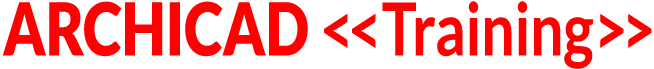IMPORTANT:
To access the pages with coaching call recordings, you need to click the Take This Course green button below.
If you try to click the page links in the sidebar (or down lower on this page) without doing this,
it will simply refresh the page!
SCHEDULE
The ARCHICAD Coaching Program is run as a series of live group coaching webinars.
These run almost every week on Thursdays at 1 pm US Pacific Time.
WEBINAR REGISTRATION LINKS
When you register for the coaching program (on its own or as part of a course) you will get an email from GoToWebinar with a personal connection link. You will also get a reminder email one hour before each session with that link.
HOW TO PARTICIPATE IN THE WEBINAR SESSIONS
To watch the session, you'll need to be connected to the internet and login using the personal connection link described above. You'll be able to see my screen as I demonstrate live how to accomplish various things in ArchiCAD.
I give priority to answering questions that have been sent in ahead of time to support@bobrow.com. As time allows, I will also take questions typed into Slack (see IMPORTANT PREPARATIONS item 1, below) or entered into the Questions panel of the meeting control palette.
You may listen through your computer speakers using the integrated Voice Over IP (VOIP) connection. You may also dial in using a standard telephone (long distance charges may apply) to one of the phone numbers provided in the emails.
Frequently I will unmute the audio connection for the person who submitted the question to facilitate the discussion. Your computer microphone or phone connection may be unmuted when it's your turn.
IMPORTANT PREPARATIONS - SLACK CHAT AND AUDIO CONNECTIONS
To communicate during the sessions, please do two things:
1. Before the webinar, connect to my member-only ARCHICAD Training and Coaching Slack workspace by visiting https://bobrow.com/slack and filling in your email then following the simple instructions. This will allow you to chat with me and other members during the sessions using the Slack app or inside your web browser.
2. During the session, you'll be able to talk with me using your computer microphone if you have one, or you can call in by phone. Test your audio hardware ahead of time using the GoToWebinar audio check at:
https://support.logmeininc.com/gotomeeting/help/join-a-test-session-g2m050001
I look forward to helping you with ARCHICAD questions during the coaching program calls!
RECORDINGS
I record the sessions so those who cannot attend will be able to watch at their convenience. You may access the recordings via the Course Content pages below.
OPTIONAL: You may use the MARK COMPLETE buttons at the bottom of each coaching call recording to note that you have either attended or watched the recording. This will display a green dot for that topic page, which may make it easier for you to know what you've already looked at.
Course Content
ACP | 2021 Q3
-
ACP | July 1, 2021
-
ACP | July 8, 2021
-
ACP | July 15, 2021
-
ACP | July 22, 2021
-
ACP | July 29, 2021
-
ACP | August 5, 2021
-
ACP | August 12, 2021
-
ACP | August 19, 2021
-
ACP | August 26, 2021
-
ACP | September 2, 2021
-
ACP | September 9, 2021
-
ACP | September 16, 2021
-
ACP | September 23, 2021
-
ACP | September 30, 2021
- ACP | July 1, 2021
- ACP | July 8, 2021
- ACP | July 15, 2021
- ACP | July 22, 2021
- ACP | July 29, 2021
- ACP | August 5, 2021
- ACP | August 12, 2021
- ACP | August 19, 2021
- ACP | August 26, 2021
- ACP | September 2, 2021
- ACP | September 9, 2021
- ACP | September 16, 2021
- ACP | September 23, 2021
- ACP | September 30, 2021