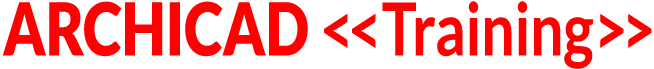VIDEO ACCESS RESTRICTED TO COACHING PROGRAM MEMBERS
To access the training video, please login to your account.
If you are not currently a member of the ARCHICAD Coaching Program, please visit bobrow.com/coaching for information and registration.
QUESTION | ANSWER NOTES | TIMESTAMP | KEYWORD / CATEGORIES | URL/ COURSE REFRENCE |
|---|---|---|---|---|
| How to use Slack? | A description of what Slack is and how to use it | 0:02:38 | Slack | bobrow.com/slack |
| Where to send a question? | The best method to send in a question | 0:08:30 | question | support@bobrow.com |
| How do you show walls and beams on a story above or below? | 3 methods are explored to show walls and beams on different stories. | 0:18:20 | Show Walls | |
| Show Beams | ||||
| How do you show slabs on story above or below? | A Slab can be set to show on a variety of stories. | 0:23:22 | show slabs | |
| How do you select items? | The shift and tab key are explained. | 0:24:22 | select | |
| How do you cut out mesh? | Slab into a Mesh with a SEO, Morph conversion and how to use two meshes to achieve a desired effect is shown. | 0:28:11 | intersection, mesh, seo, fill | YouTube example: https://youtu.be/RUSw6hBkj5Y |
| How do you add people in slack? | Slack Plus is explained | 0:43:10 | slack slack plus | |
| How do you select with Tab button? | Selection methods Tab and Shift are shown. | 0:44:50 | select | |
| How do you show site boundary on terrain in 3D? | The wall tool is used to create a 3D site boundary | 0:46:18 | boundary line, SEO | |
| How do you send direct message to others in slack? | Direct messages and reaction symbols are explored. | 0:54:15 | slack | |
| How do you create and get favorites to show on proper floor? | How to edit a Favorite to make it show how and where you want it. | 0:56:45 | favorite | |
| Please explain element transfer? | The Transfer settings are edited and explained. | 1:08:00 | element transfer | |
| How do you change display order? | ArchiCad has 14 stack levels and the logic behind why it does things is discussed. | 0:01:17 | display order | |
| How do you create keyboard shortcuts? | How to create keyboard shortcuts to increase productivity. | 1:22:00 | keyboard shortcuts | |
| I only use 3 different line weights, why use 255 pens? | Pen sets can be used in a variety of ways. Eric shows and discusses the logic behind them. | 1:24:00 | pens, pen set, international pen set, color | |
| How do you make a custom downspout? | The flexibility of the Morph tool is shown. | 1:34:00 | downspout, gutter, rwp, svps, morph | |
| How do you transfer one layout master to another? | Copy/Paste and the Organizer methods are explained | 0:01:55 | layout transfer, organizer, project organizer | |
| How do you use the roof wizard? | The Roof Wizard is explored and explained | 0:02:08 | roof, roof wizard | Lesson in Best Practices course |
| How do you show blue sky in BIMX 21? | 2 methods, Skybox and File>BIMX Hyper model are shown | 0:02:22 | bimx, skybox | |
| How do you keep fonts from changing when going from PC to MAC? | Eric recommends using Fonts that are available to both systems and explores options to test the font. | 0:02:34 | font | |
| How do you make composite roof with air space and insulation? | Composite modification is explained. | 2:49:00 | composite, roof | |
| How do you make labels that act correctly? | Eric describes associative vs standard labels | 2:56:00 | independent label, associative label | |
| How do you link a section? | Section settings are discussed | 3:11:00 | section, view, linked view | |
| How do you show custom window labeling? | Window setting options are explored | 3:15:00 | window label | |
| How do you edit window and door schedule? | Eric shows how to edit a schedule and deal with locked or hidden layers. | 3:22:00 | edit schedule, window schedule, door schedule | |
| How do you make favorites and import/export them? | Eric shows how to use favorites | 3:25:00 | favorites import favorites, export favorites | |
| What is different beteewn the Master Template roof plan vs roof framing? | Eric tells about layers vs layer combinations and how to use them correctly. | 3:28:00 | layer, layer combination, roof | |
| How do you make a zone stamp auto populate to a schedule? | A creative method of uzing zones to create shedules. | 3:32:00 | zone stamp, zone schedule, calculation | |
| Why do I have missing library parts? | Eric looks at missing items and explains Substituted items | 3:48:00 | library, substituted elements | |
| Why is garage zone showing in living room? | When creating a schedule the difference of using Contain vs Is in a Scheme is shown. | 3:51:00 | zone stamp, zone schedule, calculation |
ARCHICAD Coaching Program Index prepared by Tom Hopkins