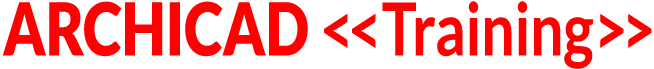VIDEO ACCESS RESTRICTED TO ARCHICAD COACHING PROGRAM MEMBERS
To access the training video, please login to your account.
If you are not currently a member of the ARCHICAD Coaching Program, please visit bobrow.com/coaching for information and registration.
QUESTION | ANSWER NOTES | TIMESTAMP | KEYWORD / CATEGORIES | URL/ COURSE REFRENCE |
|---|---|---|---|---|
| How do you join a sloped wall and a flat wall? | Eric shows how Archicad uses the reference plane line to intersect walls. | 0:05:50 | layer, wall intersection | |
| How do you make the inside of a sloped wall vertical? | The Battered Wall tool is used in the wall settings. | 0:09:43 | wall sloped, wall battered, complex profile, wall angled | |
| How can I get colors to show in a 3D Doc view? | In 3D> RT click on open space> 3D Doc This creates a dimensionable 3D document. How to get this to show what you would like it to show is explained. | 0:12:40 | 3D Document View, Tim Ball, vectorial engine, open gl, pen setting, pen gsna, composite definition, surfaces. Libraries, fill, building materials, sections | |
| Is it possible to show 3D document views with adjustments to set up in default views? | Yes, Saving a favorite in section, 3D marque and in 3D Doc is shown | 0:31:31 | 3D Document View, favorites, vectorial 3D, graphic overides, section | |
| Is it possible to use Graphic Overides to overide 3D Documents? | All Fills will be changed. Surface and Cut Fills. | 0:36:00 | Fill, Surfaces, Graphic overides | |
| Can color and material be set in 3D Doc settings? | Line weights and surface color in the model display is examined. | 0:38:15 | 3D Doc settings, pen set, pen scale, tru line wieght building material | |
| How to show a feature window correectly in the schedule? | Eric takes a ganged window and turns it into a morph | 0:45:15 | morph, window ganged, window feature | https://archicadtutorials.com/create-custom-feature-window-from-multiple-windows/ |
| How can I safely delete files and what is a missing file? | The Drawing Manager will show a list of all drawings placed in layouts or imported into the file. Missing represents a file that is unlinkedand can't be updated, although the data is still in file. | 0:48:26 | drawing manager, worksheet, embedded library, missing file, update file, hidden layer | |
| How can I show the Floor Plan Cut Plane in one section? | A Floor plan cut plane is a recording of a view. You can put 2 views on top of one another to represent one drawing. | 1:02:39 | floor plan cut plane, split level building, wall symbolic cut | |
| is it possible to add a 2D hidden line to a graphics profile? | A profile is edited at Opt>Complex Profile>Capture Profile To get a line to show you must create filled in areas around the line. Using separate building material. An example of this demostrated and save options are discussed. | 1:05:23 | complex profile, marque tool, library part, modual | |
| What is the Best Practice for Libraries? | The Library manager.migrate botton is used to load new libraries and get current updates. | 1:12:10 | library migration | |
| Why is the footing visible in 2D, not 3D? | Overlapping layers or a not showing layer could be the problem. Eric then shows how to turn a object into a unified morph. Design>Convert to Morph>Design>Morph>Union | 1:14:24 | section, layers overlapping, morph, seo, schedule, morph unified | |
| How do you make a slab with a sloped edge? | 2 slabs are used with one having a sloped edge, then turned into a morph for a proper representation. | 1:35:46 | Slab, sloped slab edge, morph | |
| How to copy / paste from one Archicad file to another and manage the layers ? | Copy/Paste from one template to another can bring in different Attributes, Layers, Building Materials And Surfaces. The imported Attributes should be deleted/ moved to another within the new project | 1:41:09 | copy/paste, layer management, Attributes | |
| Please show how Master Template does a Foundation and a Basement? | Eric explains how he set up these Stories and Layer Combinations for Master Template | 1:47:37 | Foundation, Layer Combination, Sory Settings, Basement | |
| How do you schedule with Hot Links? | A Master ID in each Hot Link will allow proper scheduling | 1:58:04 | Hot link, Schedules | |
| What will happen if I use a Zero height Story? | Windows, Doors, Stairs can all show very strangely when a story has a Zero height, but it could be used as a label in Section if nothing is on this story. | 2:01:00 | Stories, Section, Story levels, Roof, window, door, stair | |
| How to use a Hot Link ID | Eric shows how to use the Master ID vs the Element ID to get the proper result in the schedule | 2:10:20 | Master Hot link ID, Element ID, Hot link settings, schedule | |
| Why does the floor plan have different colors than the Layout? | View vs Layout Pen sets and Renovation filters are discussed. | 2:24:50 | Pen set layout, Pen set layout Renovation filter | |
| How can I get everything in to a new Archicad file? | If Layers and Stories are the same the Model should come in without problems. Views, Layout, Details, any 2D won't come in. Do the transfer early to avoid problems. Fix the file instead of transfering if possible. | 2:35:35 | Layer management | |
| How can I create a free form stair? | The Stair tool is examined | 2:41:01 | Stair Tool, Stair reference line, stair edit | |
| Why is the file acting funny when I try to get 3D Document to work correctly? | When all the Settings are dialed in, Save Them. Eric shows how to modify with various View Setttings. | 2:49:58 | 3D Document, View Settings, Graphic Overide, Model View options, View Settings, 3D Doc Settings | |
| Can you please show how to make a Schedule? | A schedule is created and then Eric shows what he has done in Master Template. | 3:02:36 | Schedule, Properties, Tim Ball, window | |
| How to Zoom to a selection | Keep the mouse centered on what you would like to Zoom to, while rolling mouse wheel. | 3:28:28 | Zoom | |
| Please review my Template | Eric looks at a very interesting Template and explains how to trouble shoot it. Views from source markers are raised as an area to watch out for. | 3:32:06 | Layouts, Template |
ARCHICAD Coaching Program Index by Tom Hopkins