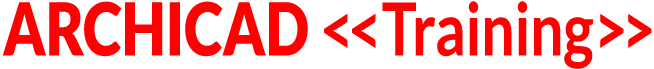VIDEO ACCESS RESTRICTED TO ARCHICAD COACHING PROGRAM MEMBERS
To access the training video, please login to your account.
If you are not currently a member of the ARCHICAD Coaching Program, please visit bobrow.com/coaching for information and registration.
Resource link shared in this coaching all - SimpleAddon - http://simpleaddon.com/
Inexpensive ($10) set of tools to add on to ARCHICAD's capabilities; the most interesting ones (as far as I can see) are:
- - Zone name (add names of zones in sections automatically)
- - Place Gutter (quick placement of basic gutters and downspouts)
- - Travel distance (draw a polyline for exit route distance calculation and annotation)
- - Layer switch (floating palette to turn on and off layers or change layer of one or more elements)
- - Move window (place or reposition window or door a specific distance from corner or to midpoint of room)
Additional resource: tutorial showing quick workaround for labeling zones in section using autotext labels that reference an element in that room/zone:
https://4dproof.com/4dproof-blog/archicad-21s-first-work-around/
ARCHICAD 21's First "Work-Around" | 4dProof - Jun 22nd, 2017
Question | Answer Note | Timestamp | Keywords/Categories | Course Reference / URL |
|---|---|---|---|---|
| Coaching Call February 21, 2019 | ||||
| Intro | 0:00 | |||
| How to add can lights and do a BIMx model at night with lights on | Eric selected Lamp Tool and put in lights, noting they are in the model but not casting light. If you want to see the lights in the model you need to render it. 3D Visualization>Creative Imaging>PhotoRender Projection. Eric went on to demonstrate how to set up the rendering at night, using the camera tool to set the view | 0:01:09 | Can lights, BIMx, night model with lights on, camera tool | |
| Sun settings: 3D Visualization>3D View Options>3D Projection Settings | click Sunlight in the Perspective Settings dialog box | 0:08:56 | Sun Settings | ||
| Note: in 3D window you'll never see the lights showing, but in some of the lamps you can choose to show a visible light (Lamp Selection Settings>Light Setting>Model Representation>Show Illumination, Lamp Geometry. You still won't see the light in the 3D model but you will see it in the rendering | 0:09:22 | Light settings | ||
| BIMx does have an option for showing illumination; to save for BIMx, go to File>Publish BIMx Hyper-model. Eric went on to show different options for saving for BIMx. | 0:16:25 | BIMx, illumination, save for Bimx | ||
| Twinmotion a program to work well for lighting and night scenes, hard to learn; another called suggests Lumion | 0:29:00 | Twinmotion, Lumion | ||
| Caller asking about restaurant lights used by someone in a user group months ago | Eric remembered they were done by Ed Haines and he uses Artlantis as his visualization tool along Archicad | 0:34:23 | Artlantis | |
| Caller links to vBIM to create their renderings | 0:40:10 | Rendering Farm | ||
| How to add renderings in BIM model | When you create a 3D view and save in View Map, you can adjust the settings of that view ; you can save that image out for the BIMx model | 0:42:15 | BIMx, renderings | |
| How to split a screen, one for a plan and the other a 3D view | (On a Mac) Right-click a tab to Undock Tab, and you can undock multiple tabs to view them at the same time. They aren't all live, but when you click on one of the tabs you it will update to the changes from another one. Other callers showed shortcuts and discussion of Windows. | 0:45:44 | split screen, undock tab | |
| How to use Slack, direct messages | Eric showed how to use Slack | 0:48:33 | Slack | |
| How to number the doors/elements in an orderly fashion? | Eric showed the settings for the ID of doors: Document>Listing Extras>Element ID Manager | 1:06:00 | ID Manager, Sort Elements | |
| Is there a label option to automatically show zone names in section? | Eric brought up an article (see link) that showed a way to do this by attaching a label to an elements in that zone; Eric noted zones are not visible in sections; a caller suggested Simple Addon for this feature | 1:16:52 | Zone names, Simple Addon | https://bit.ly/2Tg4wOK |
| Eric then demonstrated how to set up a zone, and see that in a section by associating it with elements in the zone, and having the zone label on a different layer than the element so you can see the zone name and hide the element. | 1:26:10 | Zone, labels in sections | http://simpleaddon.com | |
| How to reference one excel file to another | Eric showed how to link cells within Excel documents, define names for cells | 1:34:48 | Excel, linked files | |
| How to print presentation plans with Zones represented | Eric created a sheet with the zone plan laid over another plan, and edited it to make transparent, and then edited Pen Set, and made adjustments in the Zone Selection settings; Eric also showed how to use Cover Fills to achieve the same effect; Eric then adjusted Layer Combinations to create a desired view | 1:55:30 | Zones, Pen Sets, Cover Fills | |
| How to group zones together | Zones are not eligible for grouping | 2:20:10 | Grouping zones | |
| How to use autoarrange in a grid layout | Autoarrange not intended for big drawings, it's intending for small things arranged in a non-gridded background (i.e. interior elevations); when you have a grid autoarrange doesn't work, you need to manually place things into whatever grid cells you want; Eric discussed grids, how the layout works, etc. | 2:21:12 | Grids, autoarrange | |
| How to adjust scale to print | Eric walked through the different areas to adjust when changing the scale for printing. He noted a Best Practice: as you are developing your model, and starting to think about layouts on sheets, you should set the scale to an appropriate size. Eric showed how to adjust print settings, page setups, and how to control the scale in the print dialog | 2:27:15 | Scale, Printing | |
| How to set up interior elevations without over-modeling the project? The level of detail is high, trying to accomplish over a short period of time | (generally it's a work flow question - what do you do when you don't need a detailed model, and need quick drawings for a smaller project) Eric and caller discussed drafting in Archicad vs modeling, and Eric talking him through sections and interior elevations when working with line weights and 2D drawings, creating detailed crown moldings | 2:44:00 | drafting, crown molding, custom details | https://bit.ly/2BV6CJX |
| How to intersect walls with graphic overrides | In a complex plan, Eric spent some time understanding the settings of the drawing, the complex profiles and graphic overrides. He adjusted reference lines and the junction order. | 3:30:45 | Wall intersection | |
| Note: a key part of Archicad being able to clean up intersections is the reference lines meet at a corner or edge, and don't pass through each other. | 3:49:48 | Reference lines, intersections | ||
| reminder to use Slack | bobrow.com/slack |