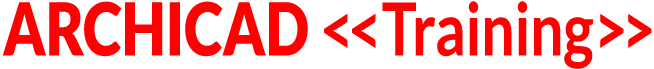VIDEO ACCESS RESTRICTED TO COURSE MEMBERS
To access the training video, please login to your account.
If you are not currently a member of the ARCHICAD Best Practices 2020 course, please visit bobrow.com/2020 for information and registration.
ARCHICAD Training Lesson Outline
Overview
In ARCHICAD 21, the “modern” Stair and Railing tools were introduced, providing a much more systematic, detailed and flexible method for defining and managing these elements.
Legacy Stair and Railing objects (both library parts and Stairmaker custom elements) were made obsolete, but can be carried forward into later versions unchanged. Revisions and new elements can be created from these legacy tools if necessary or preferred, but this is not recommended as a Best Practice method.
Stair and Railing elements are created as a hierarchical system, with an overall element and many subcomponents. The overall settings determine the primary geometry and styling; subcomponents can be added or adjusted based on the overall settings.
Both stairs and railings have reference lines and node points that determine basic geometry. Railings nodes can be Associated with Stairs and/or Slabs and move or adjust if the base element changes. Nodes can be Static as well, providing more flexibility, at the cost of requiring manual placement and updates by the user.
Stairs can be placed with railings automatically associated, or Railings can be added later.
Best Practices methods for Stairs and Railings are similar:
Determine and choose the preferred overall settings before placing the element; use Favorites wherever possible to save time by working with a coherent starting point.
Place the element carefully based on context geometry, defining the baseline reference (blue line).
Review and adjust as needed, using the overall settings as much as possible.
After getting the main settings optimized, then use the Edit option to dig into the individual components and make changes as needed. Exit Edit mode once these changes are complete, to study the element in context and resume other work.
For design changes or refinement, repeat steps 3 and 4, always preferring to change the overall settings before using Edit mode to fine-tune individual components.