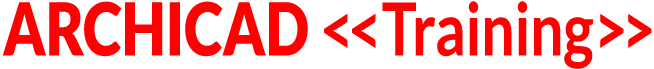VIDEO ACCESS RESTRICTED TO COURSE MEMBERS
To access the training video, please login to your account.
If you are not currently a member of the ARCHICAD Best Practices 2020 course, please visit bobrow.com/2020 for information and registration.
ARCHICAD Training Lesson Outline
In this lesson we'll go over the best ways I know to gain quick access to specific parts of the project.
This includes mouse actions and keyboard shortcuts, options in the Navigation area in the bottom left of each window, as well as methods for managing windows, tabs and screens.
Quick review: View Map vs Project Map
One can jump from story to story using palettes, menu commands or keyboard shortcuts (Command or CTRL-Up Arrow or Down Arrow)
Everyone knows that you can Zoom by rolling the Mouse wheel; however there are controls available in Work Environment > Input Constraints and Guides to allow scrolling (up, down, or sideways) using the trackpad or Magic Mouse surface by holding down the Option or ALT key.
Panning is done with the hand tool; the standard shortcut is pressing the middle mouse button. On a Mac, the Magic Mouse doesn't have a middle mouse button; one can install Magic Prefs (free; just Google it) to add an option for simulating a middle mouse button on the smooth surface.
Additional shortcuts I recommend learning:
- Orbit in 3D - Shift plus Middle-Button press; or keyboard shortcut "O"
- Previous and Next Zoom - Command/CTRL [ or ] (left or right bracket)
- Fit in Window - Command/CTRL-' [quote] or Double-Middle-Click
On-screen Scale Percentage and Saved Zooms:
- Use popup menu from percent display in navigation area
- Can save, edit, and delete zooms
- Zoom in to twice the percentage - double-click on magnifying plus icon
Another option is to save Zooms in View Settings
- Use this for navigation OR simply for placing cropped views onto a sheet
- Example: placing enlarged kitchen plan at 1/2", cropped view onto layout
- Ignore Zoom is a good general option in View Settings
ARCHICAD Training Lesson Transcript
Hey, everyone. This is the ARCHICAD Best Practices 2020 training lesson for Wednesday, May 29th. We took off the Monday because of the Memorial Day holiday. Welcome back, everyone. We’ll be continuing on with the Fast Track section of the course, where we’ll be going over shortcuts for navigation around the screen and between different windows and parts of your project. These are things that if you’re a veteran, you probably know a lot of these things already, but there’s always some things that surprise people when I share this, and I hope you will find the session useful. [0:00:51]
So, seeing comments from Frank and Diane, Ken, Tom, Jimmy. So, looks like we are ready to go, and you’re seeing my screen and hearing me OK. So, in this section, we’re going to be looking at some navigation shortcuts to begin with, and I’ll just have my notes here. I’m going to refer to them to kind of keep me on track. [0:01:23]
So, very quick review, as you know, when we’re in the ARCHICAD environment, we can jump around to different parts in the Project Map and in the View Map, and the very brief difference is that the Project Map are viewpoints. In the View Map, they are views of those viewpoints. So, if I go to, let’s say, the foundation plan, what am I seeing? I’m seeing certain layers that may not actually match what a foundation plan should look like. If I double-click here, you can see some slight differences. [0:02:00]
Now, that was sort of a subtle difference in terms of layers that are turned on. We’re going to see a much bigger difference if I use something like an elevation in the Project Map, and I say to give me the east elevation, we’re going to see that it’s not showing what we would expect because it’s got different layers. It’s got perhaps different settings, even, for what part of the model is showing. In this case, since I last showed a foundation plan, it was only structural information, and to get a true elevation, we need to be using a view of the same viewpoint, but with different settings for the structural information as well as different layers, etc. [0:02:52]
So, very quick review of that. Now, when we are on a floor plan like this, this interior design plan, often we’ll have a clone folder, and the clone folder will make it easy to go up to another story. For example, using appropriate settings, meaning pretty much the same layer combination, scale, and other things are common when you’re working in a clone folder. [0:03:23]
Now, when you have certain types of views, and let’s just see what would be a good one here. So, if I’m on the second floor plan here, where we’re seeing the second floor walls and interior fit out along with roofs from the story down below, sometimes it’s good to be able to jump up or down to different stories without necessarily having a clone folder, and so in MasterTemplate, I’ve set up many more of the clone folders, but let’s see if we can give an example of one that would make sense here. [0:04:13]
Preliminary design? Alright, let me just see here. So, if you don’t have the View Map on the view that you’re in, and you simply want to switch to a different story, you can go to the Project Map and switch stories here, keeping the same layer combinations and view settings, but rather than switch back and forth between the Project Map and the View Map, I recommend that you use shortcuts to just navigate up and down stories. That way, you can actually not even have this palette on screen. [0:04:54]
You may choose, for example, to hide the palette. Let’s see. If we go here to the window, palettes, Navigator, we can even hide the Navigator and just go up and down using keyboard shortcuts, for example. I’m sorry. I’m at a loss. Where did they put the stories to jump from story to story in the menus here? Window, Navigate. There we go. Window, Navigate Stories. So, here we can jump up and down stories without the Navigator. [0:05:47]
So, for example, I can go to the second floor. We can also use the keyboard shortcut, which has the F2 keystroke. So, F3 is commonly for 3D, F2 for the plan. There are shortcuts here, but these ones are a little bit hard to remember, and I’ll give you a quicker way. So, this one on the Mac is Option+F2, and that one is Command+F2 to go up or down a story. On the Windows, I would assume it would be Alt and Ctrl there, but if you want to just have a simpler one, you can do Command+ or Ctrl+ and Up or Down arrow. [0:06:29]
So, if I do up arrow, it takes me up to the next story. If I do the down arrow once or twice or three times while holding down the Command or Ctrl key, it’s much easier to remember Command or Ctrl and Up or Down arrow. Now, there is a shortcut here for going to a story. Now, in a small project, you might as well just go up one or two stories, but if you have a big project, you can just say to go to a story. Here’s Command+Option+F2, so probably Ctrl+Alt+F2, and then you can pick the story that you want and just type in the number, and it will jump there. [0:07:08]
So, those are your keyboard shortcuts to just jump up and down stories without having to go to the View Map or even have the View Map on screen. Now, the Navigator here, if you close it, you can get temporary access to the on-screen pop-up Navigator here, and so you can go and jump to the interior design second story here, so this is a slightly different layer combination focused just on the interior fit out and leaving off the roofs. [0:07:44]
So, this allows us to save all of that space and then only bring it up when we need to. Now, you can go here and say to show Navigator, and that’s going to bring up the Navigator palette that we had on here. So, you can use this little pop-up to control showing different palettes on-screen here. Alright, now let’s look at just moving around on-screen. [0:08:17]
Now, we all know that if you roll the mouse button in or out, you’re going to be zooming in or out, and you can just get to where you want. One of the things that beginners particularly don’t realize is that if you wanted to zoom in on this bathroom, the best way to do that is to point at an area and then roll the mouse wheel while you’re pointing at it. That will keep that particular point in space locked in, wherever your cursor is. [0:08:48]
If you wanted to look at the bathroom, and your mouse was over here, and you just said to zoom in, when you zoom in or out, of course, this is what it’s going to stay fixed on. So, just point at the thing you want. Now, for panning around, as you know, a very basic thing is the hand tool. So, if you click on this icon, which is in at least of the tool bars up here – it used to be down in this navigation area. Then, you can press down the mouse button or press and release, click, and click, and now I’ve moved over. [0:09:26]
Now, the shortcut, as probably all of you know, is to press down the center mouse button and just drag and release. So, obviously faster than going up to this point. Now, if you have a Mac Magic Mouse, then you may have some issues. So, the Magic Mouse is this one that I’m using right here. It has no center button. So, how do you get it to pay attention to the center button? [0:09:55]
Well, there is a free plugin for the Mac operating system that allows you to customize some things about the Magic Mouse, and that is the little controls here. You can see there’s also a battery indicator. So, this is showing the battery’s about ¾ full. This is called Magic Prefs, and so if you do a Google search for Magic Prefs, you can get that add-on. [0:10:27]
Now, in recent versions of the Mac operating system, it now says that it may or may not work. They’ve stopped supporting it, but it still works for me, and what I’ve done in the Magic Prefs is to set it up so that the only thing I’m doing with it – the only thing out of all of this – is to say that the one finger middle access click is enabled. That basically says that if I hover over that pinkish area or click on it, that will act like a normal conventional mouse pressing down on the mouse wheel. [0:11:15]
So, that is the only thing I’m using the Magic Prefs for. Now, some special controls you can have on the Mac, and I don’t know if they have equivalent stuff for Windows, but these are controlled under the Options menu, work environment, input constraints and guides. So, if we look in the work environment, these are the controls as you remember that are only for this particular computer. So, they’re not related to the project. They won’t get transferred if I give a project to someone and won’t automatically be transferred to another computer if I switch between desktop and laptop. [0:11:58]
However, the work environment preferences include some options here for mouse wheel scrolling. Now, this is apparently for both Mac and Windows. This is Magic Mouse and Track Pad. I think Magic Mouse is only for the Mac. Now, what you see here is that the Zoom command, we know, is rolling the mouse wheel, or on the Magic Mouse just moving your finger up and down in the center, but you notice that if you add the Alt key or the Option key, you can then pan. [0:12:40]
This is something that’s very, very useful, and a lot of people don’t know about it. You can reverse it. You can say that rolling the mouse wheel will pan, and then you use Alt or Option to zoom, but this is the one that I prefer. We’re going to return to this in a minute. I’ll just show you that if I roll the mouse wheel in and out, I’m getting this effect. If I hold down the Option key, what happens is that as I roll the mouse, I’m panning up or down, and because the Magic Mouse has a sensitive surface going in any direction, I can also pan left or right. [0:13:24]
So, you can see that I’m not clicking anything. I’m just moving on screen by holding down the Option key or the Alt key and then moving this sideways. Now, we can also do the same thing with the track pad. So, if I take my fingers on the track pad – in this case I’m using 2 fingers because that’s the standard way to pan around in a webpage or in Photoshop or other things, but I’m holding down the Option or Alt key. [0:14:01]
Otherwise, if I do that, this will zoom in and out. It won’t pan around. So, this is a way to move around that you may not know about, holding down the Option or Alt and then rolling the mouse wheel or the Magic Mouse surface or the track pad surface there. Now, the other thing under work environment, in that same area, is that when you first install ARCHICAD 23, and I think 22, I noticed that the Magic Mouse scrolling would be panning, and it would not zoom. [0:14:39]
In other words, what I was just talking about – if you moved your mouse and scrolled the mouse wheel, it wouldn’t zoom in and out. It’s like, “What the hell happened here with ARCHICAD? I can’t zoom in and out,” and I tracked down that this way, it will do it directly with the zoom in and out, and then using the Alt or Option, you can then pan. [0:15:06]
So, this is something that I recommend for all Mac users, that you check on this setting here. OK, now if I am zooming in on an area, I can, of course, use the Plus and zoom in. So, I can be more precise and outline that area that fits in on the screen. We do have the ability to go to the previous view, like this. Now, one of the things that I find very nice is to be able to zoom in. Obviously, we have a very tiny little project, but we’ll just zoom in on a detail here. [0:15:47]
Then, I will zoom out to fit in window, and I’m zoom in on a detail here. So, I might want to check the difference between window in one area and the window in another area. Maybe they’re very far apart. Now, I can go to the previous view, previous view, and next view, next view. So, it’s a very quick way to just go around between these things. [0:16:12]
Now, another shortcut that not everybody knows is that you can double-click on the plus here. Double-click, and it will just zoom in while maintaining the same center, giving us twice as much the magnification when you double-click there. Of course, you can also go previous zoom to go back out. There used to be a magnifying glass with a minus years ago, but they took that out because it was a little bit confusing to work with, and probably most people didn’t use it there. [0:16:41]
Now, those shortcuts for next and previous views are also available in the menu, view menu, zoom. Actually, no, they’re not in the current pop-up for zoom. I don’t think that they’re in here. No? OK, but there is a shortcut to go to the previous view and next view, and that is Command+[ will go to the previous view. Command+] will go to the next view, so I use those all the time, and that would be Ctrl, of course. [0:17:24]
So, the bracket keys are the ones that are above the quote sign, usually, on the keyboard. They are the square brackets that we’re talking about, and so you can use those to navigate around very, very quickly on screen. Now, if you don’t remember those keyboard shortcuts, remember that you can go to the Options menu, work environment, keyboard shortcuts to remind yourself of what these are. [0:17:52]
Now, when you’re trying to find something, and you don’t know where it is, and it’s not even in the current menu structure, then you can say to just give you all commands in alphabetical order or by theme. If I say in alphabetical order, then if I type in, let’s say, the letter N – let’s see. Let me go back in here. Just click on any one of these and then hit N, for example. It will jump down to the N section here, and we can see that there is Next Zoom, and here is the Command+], and if we were to look for Previous Zoom, it would be the Command+[ or Ctrl+[. [0:18:37]
So, these are the shortcuts here that are in alphabetical order as opposed to in the current menus because they’re not in the menus. Now, if I go to all commands by theme, then we may have things like under View, where would these be? So, here’s Previous Zoom and Next Zoom grouped under the View options, and so you can look for shortcuts or set up shortcuts for different things here. [0:19:21]
OK, now another nice shortcut that I think most people don’t know is if I go here, just looking here, if I wanted to jump out and fit in window, I can double-click the center mouse button – the mouse wheel, and you can see how it instantly jumped out to that. This works in any view here, so if I go to the sheet here, and I’m looking at this, I can just double-click on the center mouse button. It will jump me to look at the whole sheet. So, double-click the center mouse button, and it will jump you out to the whole sheet. [0:20:00]
Alright, let’s just see if there’s any comments or questions before we move on. OK, Zlatko seems like he had something on his keyboard, maybe an animal. That was an interesting little character here. Alright, and Henry. “If anyone wants to buy themselves a birthday present, I highly recommend a 3D connection space mouse kit – about $600 Canadian. In 3D drafting, it’s amazing. Could not do without it anymore.” Interesting. [0:20:32]
I remember testing out a 3D connection device a long time ago, but I never really got into using it. So, Taren says he agrees with Henry. Space mouse is nice, and he asked about the Twin Motion add-on. Would I share my experience with that so far? I’ve just done some very preliminary testing, exporting out from this sample project into Twin Motion, and I’ve gotten a little bit familiar with navigation and the options for changing lighting and other environmental things in Twin Motion, but I really can’t say that I’ve gotten comfortable with it, and I can’t really explain how to use it yet. [0:21:19]
So, I will get more familiar and share my experience as I go. Alright, so let’s see if there are any other comments before we move on. OK, so feel free to give me more feedback here. Again, I know that these are basic things, but filling in a few little gaps will hopefully actually save you some nice time. OK, so we’re going to go back to the plan. Now, navigating through to different parts of your project, we have the tabs up at the top of the work window. [0:22:09]
These tabs were introduced into ARCHICAD 20, I think, and they are tremendous time savers. It does mean that you don’t even have to have the Navigator up all the time because you can just jump back and forth and save some of your working views. Now, we’re going to spend a little time looking at the tabs in some of the subtle things there, but let me just go up to the on-screen scale percentage here. [0:22:40]
So, when we’re looking at this navigation area, we have a percentage. Now, the percentage here is related to ARCHICAD’s view of what the natural printing size would be for these elements. Now, depending on what size your monitor is and the resolution you have it set at, it will vary, but it’s trying to show you how it would look on screen in relationship to the print size. [0:23:05]
So, if I select from the pop-up here and say 100%, then this is what it essentially thinks it will print out as. Now, if you notice here, I can go to different scale factors, so if I really want to look closely, I can jump to something like 500%, and then, of course, pan around and look at the line weights easily, and you can go up to 1000% directly from this menu or zoom way out to 10% and very, very quickly get out to where you can see an overview of things. [0:23:41]
So, let’s just put this back to the 100% here, and then now that I’ve done that, of course, the center is off. So, what will I do? I’ll double-click on the center mouse button, and instantly I’ll get it to fit in window, which, of course, is available from this icon. Fit in Window is essentially the same as zoom to extents in AutoCAD, as far as I know, and you can also use the keyboard shortcut. So, the keyboard shortcut is Command+ or Ctrl+” and that is certainly something I use all the time. [0:24:19]
Now, what a lot of people don’t know is that you can actually save zooms. So, if I were to, say, zoom in on this bathroom area here, and I wanted to be able to jump to it very quickly, I can go here and say to save current view, and this is only on the second floor. This bathroom exists there. There’s no bathroom right underneath this, so I’ll say Bath2. It’s on the second floor. Some views, of course, would make sense across all stories, meaning that they would be accessible regardless of the story you’re in. [0:24:57]
Now, I’ve said Bath2 there. Let me just double-click to go out here, and now I can press down and say to give me Bath2, and it will jump into that. So, I can have as many of these as you find useful. Now, if I go down to the lower story, and remember I’m just going to use that keyboard shortcut Command+Down arrow or Ctrl+Down arrow. Now, I’m in the kitchen area. Of course, this pop-up does not show the Bath2. [0:25:27]
Let me go out and then zoom in on, let’s say, the kitchen, and we can then say that I’d like to save this view. So, we’ve got the kitchen. I chose current view by accident. I wanted to save current zoom. We’ll just say Kitchen. Again, that’s only going to be on one story here. Let’s go out and take a look at something like the south side of the building. [0:26:08]
So, I’ll just look here, go and zoom in on this section of the building. So, this section of the building certainly has relevance on more than one story, so let me just save this zoom as south elevation here, and I’ll say across all stories. So, now you can see that that view is bold, indicating that it’s across all stories. I’ll go to the kitchen here, go up to the upper story, jump to the bath here, and we still have the south elevation available as a view that we can look at. [0:26:56]
Of course, it’s a little bit off because this is the upper section, and then the lower part is down here, but this is how the views can be set up. You can also rename the south elevation. So, we’ll just call it South Façade or something like that so I can rename it there. I can also delete it, if I want. Delete here, so it saved the zoom like that, and now it’s gone. So, this little pop-up menu is very helpful. It is specific to each viewpoint type. [0:27:38]
So, in other words, we have our stories, and I was just jumping back and forth between then with the special option to have a zoom that might affect all stories in some cases. If I go to something like the Interactive Legend worksheet here, you can see that there are a whole bunch of different views that have been saved here. So, I’ll say All, which would be all of the kit of parts that are set up in MasterTemplate. [0:28:11]
Now, this is different than Fit in Window, because Fit In Window here will show these working parts plus the actual project information. So, all is actually a saved view of just the kit of parts and the legend. Now, if I go to something like Matrix, Kitchen and Entourage, this is a section of the legend that I can just jump to. So, these are different ones, and in this case, there area a number of matrices that are sort of individual components. There are some groups and things like columns and beams or objects and lamps that are miscellaneous. [0:28:52]
There are some things about openings. There are what I call quick rooms. So, the names here are sorted based on the alphabetical naming, and so by just giving the common prefix to related ones, I get them to group. That’s the only way you’re able to organize these is alphabetically, and of course, I had all here with an asterisk or a star before it, and that makes it alphabetize above everything else. [0:29:22]
Now, remember, this is a worksheet here. I’m actually in a worksheet, and each worksheet has its own things. So, if I go to the detailing library here, there may be some zooms. Actually, in this case, I don’t have that, but we can set a zoom for each one of these sections if that was useful. So, the zooms are based on what view you’re in or what viewpoint, actually. So, these saved zooms definitely are used frequently in here. [0:30:05]
So, we’ll just go back to our plan here. OK, so of course, we can also save zooms in our View settings, and they work a little differently and have a few different options than when – we’re just going to zoom out and fit in window by double-clicking the mouse button. So, if I wanted to create an enlarged kitchen plan that I was going to put on a sheet, I could go and zoom in on that kitchen or use that saved view for the kitchen – either way. I’ll just say to give me the kitchen, pretty much the same one here. [0:30:55]
I can go and say to save this view. Now, let’s just put this down in the section for working drawings here. So, I’ll just go highlight the first floor plan here. Now, when I am going to create a saved view of the kitchen plan enlarged, I’ll want to go and say to give me a half-inch. Right now it’s a quarter-inch, so I’ll take it up to a higher percentage. Now, I’m going to zoom out a little bit because I want it to be showing the full extent of the kitchen like this. Maybe one more notch there. [0:31:42]
So, now when I made it a half-inch scale, of course, everything gets further apart compared to the text. I can have more notes. I can have different layers turned on for an enlarged plan. In fact, we probably want to go and change our layer combination to ConDoc Enlarged Plan. Now, in this case, we don’t have any more annotations set up in this project, but you may have noticed that the section marker disappeared from view that was passing through here. [0:32:17]
So, we’re going to have some different settings in the Enlarge plan. When I go and say to save this view, and we’ll just give it a custom name, and we’ll say Enlarged Kitchen Plan here. We’re going to remember, of course, the layer combination and the scale. Those are the two things that I just adjusted, and also the current zoom. [0:32:41]
Now, this option here does not exist in the zooms because the zooms here that we were just talking about in the last few minutes are specifically for navigation, but here, we have a choice of ignoring the zoom and rotation when opening this view or having it active. Now, let’s just not ignore it. It’ll actually jump to this position in space, and we’ll see how that works. So, I’ll create this here, and now you can see it’s shown up below the clone folder because clone folders will only have one copy of each viewpoint in the folder. [0:33:24]
So, in this case, one copy of each story with certain settings. This is a new custom view of this story. Now, if I go back to first floor plan here, you can see it’s changed some of the visibility of things, and if you look carefully at this, the text for the kitchen has stayed the same on screen because this is set to be the paper size, but other annotation got smaller. Let’s look here. [0:34:00]
You can see how at quarter-inch to a foot, these annotations are set up to be a certain legible size on paper. We go to our 100% scale here. This is going to read nicely, but in the enlarged one, everything is going to be enlarged bigger, and now at 100% of the enlarged scale, they’re going to read nicely. Now, this enlarged scale, if I drag this onto a sheet, we’ll go to a sheet here, and we’ll go to floor plans. We have a whole bunch of stuff on here. Let’s just create a new layout for this purpose. [0:34:42]
So, enlarged plans here. OK, now if I go and grab this particular enlarged kitchen plan and drag it on, we’ll see that it brings it in, and it should be cropped to the view that I had. At least, that’s a preference setting that I think is useful. You can choose your preference for that. Let’s see how it’s worked. Yeah, you can see how this obviously is having a similar crop to what we were seeing on screen. [0:35:27]
So, the way that this worked, you can see that the drawing on the sheet has a manually resized frame. Of course, we could say to just zoom out to show everything that was in this viewpoint or this view, meaning the entire building, but we don’t want to do that. We can crop this in. For example, for the enlarged kitchen plan, we may not really want to see as far out as we saw earlier. [0:35:59]
That was based on the proportions of the working window, whereas, of course, for placing it on a sheet, we may want to customize it, but it started out pretty close. Now, the settings in terms of remembering that the crop was there are available in the Drawing tool. So, the default drawing settings will have things like frame here. Fit frame to drawing would be the default, but when you have a zoom – I think this is under the work environment, and let’s see if it’s more options. Where is it? [0:36:47]
When placing model views onto layouts, adjust each drawing frame to show only the zoomed area of the model view. So, this is the preference that I think is set by default. You can turn it off if you want, but this meant that because I had a view saved that was zoomed to a particular location, it actually used that information as a starting point for the crop. So, this is a very good thing to use. [0:37:18]
Now, as I mentioned, when we have the zoom here, if I double-click on this zoom, right now, it is jumping to a particular location in space, which is perfect. If I go to the first floor plan here or the second floor plan here, it’s actually not jumping me around. Look at this corner of the building as I jump from one to another. Actually, no, it is. In this case, it is jumping me around. First floor? Second floor? Oh, OK, this is the corner of the building, the kitchen going underneath here. [0:38:03]
So, in fact, it’s not jumping around. The kitchen is underneath there. Now, if I fit in window here and we go up and down, you’ll see that these views are not jumping me to a specific part of the building. They’re just taking me to a new story, and that’s because we’ve got in the settings that we’re ignoring the zoom and also the rotation when opening this view. [0:38:32]
So, by having this set up, we can be in any location. For example, looking in an area here and asking what’s below this. When I jump down to this story, I can see that there’s a bearing wall underneath that that is supporting this wall here. So, that is the reason why I usually recommend ignore zoom when you’re creating a view, with the exception of the ones that are really specific to an area, like the enlarged plan. [0:39:07]
OK, so let’s see if there’s any questions here. Alright, so the custom zoom tip, Steve thanks me for that. Taren says, “Can you go over the Command+’ shortcut for fit in window? I just tried it, and nothing happened.” OK, so let’s look at the keyboard shortcuts under work environment here, and so if we do all commands in alphabetical here, this is fit in window, so it would be under F. So, fit in window, Command or Ctrl, and this is a little quote sign here. [0:40:05]
So, that is what I’m hitting. So, I hold down the Command or Ctrl and hit ‘. Now, when you’re typing in a quote in a letter or a book, you might use the “ key with the Shift key to get a double quote, and so that is certainly an option on your keyboard, but here we’re just using Command or Ctrl and the ‘. Now, there is an interesting thing that if I select a few elements like this arbitrarily, if I hold down Shift+Command and do ‘ or Shift+Ctrl and ‘, it will zoom to fit the elements that are selected in window. [0:41:00]
Let’s see if that’s visible in here. This is zoom. Zoom to selection. This is the Shift key. It has an up arrow indicating that you would get a capital letter if you were just to type a normal letter, so Shift+Command+’, or here’s the fit in window there. OK, so Taren says that he’ll check the keyboard shortcuts in the work environment. It’s possible it could have been changed there or removed, actually. [0:41:35]
OK, so let’s see. We are through with this section here. Let me just check my notes and see here. OK, so looking for what else I had in my lesson before that I wanted to include. OK, so there is a Navigator preview here that I wanted to bring up. If I go window, palettes, and where is it? Navigator preview. So, this is an interesting option here. [0:42:48]
You can see this area that shows the entire plan in the bottom right of my screen. If you look at it carefully, you’ll see the outline of the building. You’ll also see the white area is what I’m zoomed in on, and I can press down and move this, and as I do that, it is showing me on screen that it’s just a quick way to navigate this. Now, I can also grab this and change the window on it to look at different areas of the project. So, when you have a big project, this Navigator preview can be very helpful to just get a sense of where you are in that plan, and quickly say that you want to go over there, and you just literally move it with your mouse here, and it’ll just jump you to that. [0:43:49]
So, that can be a very quick way to do it, and of course, you can zoom in or out by dragging a corner to stretch this. Now, there’s also some options here to change your zoom. You can see this plus and minus, and you also have some options here to do different types of zooms. I’m not going to try to demonstrate all of these here. Let’s go up to the next story. [0:44:24]
So, I’ll just go up to the next story, and you can see it’s updated automatically to show what is on that story in this view. Now, if I actually highlight something like a section, you can see that I have the option to go here, and let’s see. Alright, so that’s a section here that we’re looking at. It does not look like we’ve got the layer combination. If I double-click on this, now we can see the layer combination here. So, this will work there. [0:45:05]
Now, I know that this can often be a way to see which one of the sections you want to work on ahead of time. So, if I look at this section here, and I say to redraw preview, let’s see. I know that there’s a way to redraw a preview on a zoom here. OK, now let me just go back to these. Now, by the way, these little funny vertical lines here have to do with the grid lines, and it’s showing just the extents of the grid line. So, it’s a simplified view, obviously, for that, but you may find this very useful in the Navigator preview for being able to just jump in and out and look at these sections of the working view very quickly. [0:46:09]
So, again, this is under the Navigator preview. You can turn it on or off under the window menu, palettes, Navigator preview. Now, if you are in 3D, there is an interesting option here. So, let’s go to a 3D AXO view, and you can see that this gives us some interesting controls. We can literally drag our view around. Now, this is an axonometric view, so it’s just which way the camera is facing from. [0:46:41]
Now, if I switch to a perspective, and I think if we go to one of the perspective views, then you can see that there’s this little tiny image of the building, and I’m standing off in the distance. If I drag this and move it closer, then I can get this control where I’m standing. Now, if I double-click on this, you can see that by double-clicking on it, it redrew the preview, and so if I wanted to be seeing where I was in this model more precisely, I think that I can double-click here. It’ll just zoom in to be able to give you a better perspective on what you’re looking at. [0:47:37]
So, here I can move it to looking from different parts of the room interactively. So, this is very good. This also allows you to change the cone of vision. So, the cone of vision is how wide or how narrow your camera is showing. So, for example, in some cases, if I move it to the kitchen – let’s just say I’m looking into the kitchen here, and I wanted to be able to see more, I can just rotate this around, but I can also change the cone of vision like this, and now I’m getting it much wider. [0:48:19]
So, you’ll start having something odd for shortening – a fish eye-type lens effect by doing this, but it can be an effective way. You notice that the little preview here is changing. Generally, up to about 90° works pretty well. It can look a little odd at 90°, but if I take it out further, like at 120°, you can see how it does show more, but everything looks rather distorted there. Now, these controls are the same and have the same basis as under the view menu, 3D view options, 3D projection settings, where we can go and actually move the camera around. [0:49:07]
Now, it’s a little hard to see, but there’s a little grey line here. That’s where we’re standing, and if I move this in, I’m now moving into the room, and you can see that here’s the view cone 73, which matches that. So, the issue with this is that while it does give us some more ability to control it, I don’t see any feedback until I say OK, and now do I like that view or not? This is instant as I move around, and of course, if I pull it back too far, now I’m in the other room. [0:49:44]
Oh, I can’t see that. Now, I’m above the refrigerator. Now, let’s just say I was in front of the refrigerator, but I wanted to move down. We can switch our view here to be showing from the side, and you can see that now we’ve got our camera position, and I could move this up, and here I’m actually jumping up into the bathroom or the upper floor, or I can move it down to some other appropriate level here. [0:50:19]
So, this can really help just visualize from the best possible angle. Now, if you like this angle, let’s just say that this was an interesting angle that we wanted to work with. Let’s just put this back to the top view here and rotate this around maybe to there. So, let’s say that was an interesting view that we wanted to save. I can go and save this view here. So, we’ll just call it kitchen detail. So, this is a view in the 3D window in a perspective with certain layers turned on, etc. That’s now going to show up as one of the views, so if I go back to perspective, that’s going to be the long shot. [0:51:08]
I’ll go to kitchen detail, and now I’m in this particular view. If you wanted to know exactly where that was standing, where I was standing here, there is an option under the view menu, 3D Navigation Extras to put a camera into the path. So, cameras are an option in ARCHICAD where you can say you’d like to record a viewing position. I’m standing here, and I’m looking toward there, or I’m up in the air in a certain location looking in a certain direction. [0:51:44]
So, I’ll say to put a camera into the path. We don’t see any change here, but if I go to the plan, right now, we are on the second floor. Let me go down to the lower story. Now, I’m not seeing where I would be standing in the kitchen. I have to go to the Camera tool, double-click it, and say I would like to show the cameras in the path. [0:52:15]
So, we can have more than one path recorded for different purposes, maybe outside views and interior views. Let’s just say OK, and you see all of a sudden, a whole bunch of little red things show up. These are icons of a camera. This is the one we were looking at. We were standing just in front of the refrigerator looking this way. This is our target there, and the other ones, if I zoom out here, you can see that there are other ones recorded in different locations. [0:52:55]
So, in today’s session, I’m not going to go into all the different uses of the Camera tool, but I will say that if we select a camera and then use the option to go to 3D, and the quickest is to hit the F3 or the 3D control, that’s giving us a view from a certain orientation. Now, obviously, in this case, we don’t have all the layers turned on. We didn’t need them for the interior view there. Let me go and change our layer combination from the ConDoc enlarged plan. [0:53:36]
Here, we’re going to go to the model building and site, and then we’ll see that’s what that particular camera was on. Now, in terms of navigating back and forth between different parts of the project, one of the confusing things that you just have to get used to is that if I click on the tab for the first floor here, we are not seeing the roofs, which means that if I go to a different camera and hit 3D again, we have the same issue. The layers went back to the way that this first floor was set at, which was the enlarged floor plan. [0:54:25]
It does not have the roofs and some of the other structural elements in the site turned on. So, how would we get this conveniently to go back and forth and look at different camera positions? I can go and say to change this back to model building and site there. We’ll pick up the view settings and inject them into this tab. Now, when I go to the floor plan, you can see we’re looking at a rather different view because we are seeing the site information. [0:55:04]
Now, if I go and take any of these camera positions here and then hit 3D, I know I’m going to get a view, at least with all of the elements. This is a somewhat distorted view in terms of the angle. Let’s go back here and pick another one, say here, and go to 3D, and we’ll see that’s a more conventional view that we’ve got. [0:55:36]
Now, the cameras here? Each of these cameras has a number, so if I click on this, you can see here’s #4. Here’s #5. You can see the numbers as I go through them. Here’s #6. Actually, so it added the new one after that. Now, these are in a random order in terms of the cameras jumping around. If you were to use the 3D views to create a sequence, then you would want to organize them a little differently, but if I go to the Project Map, these cameras will show up in a group with the name of the path. [0:56:26]
You can see that here it says perspectives, and here are the different cameras that are in the path, and we can also literally just jump to the views by hitting Camera, C, and this will go to each one of these views that I double-click on. So, these camera positions are a great way of presetting different views you’d like to show a client in a meeting or in a working meeting with your team. [0:56:53]
The cameras themselves, because they’re in the project map, do not carry the layer combination or the other view settings. So, you can jump around between them, and it will just maintain whatever the view settings that you had are here. So, that’s important to know. If I go to the one that’s the interior one here, this is now with the layer combination for model building and site whereas earlier it might not have been. [0:57:32]
Now, here is a set of views that’s in a path called keyframe fly-around. If I go to camera 1 here, you can see this is rather straight on. Camera 2 is rather straight on here, but this is in perspective. You can see how the ground plane recedes here. This is intended. If I go to the plan and zoom out a little bit, you can see that this is intended to create an animation or tour that goes around in a circle. [0:58:15]
Now, how would it go around in a circle when we just have 4 individual views? Well, if we go to the path here, we say to show cameras and the path, then we’ll see this light grey circle going around. That is connecting from one camera to the next. Now, if I go to the path here, we can ask how many in between frames is ARCHICAD considering between each one of these main camera positions? [0:58:51]
Well, if I say to show everything, then it will show the 10 intervening frames here. You can see these as they go around. So, this is part of the historical access that has been around for 20 years, at least, with ARCHICAD that allows you to create a saved series of views for creating an animation, and so I think for now, I’ll leave this subject behind. We’ll look at animations at a later point in the course, but the idea here is that we can have different groups of paths, and you can just create a new path by clicking on this button here and giving it a name. [0:59:45]
The paths allow you to then have saved views that you might want to use for any particular meeting or presentation, and you can add new camera positions manually by clicking the Camera tool. If I click the Camera tool from here to there, that’s a new camera. The camera has an option for the height, where you’re standing, and where you’re looking. Generally, if you want to look straight at things, you’ll have those at the same height, and let’s just take this at 6 feet. [1:00:21]
Generally, for an eye level view, you’d probably want to put it at around 6 feet or a little bit less – 1.7 meters there, since that’s about how tall the average person is, and you’d take the eye down a little bit. So, it might actually be better at 5 feet to make it more realistic for an eye level here. I’d say to apply that particular camera, and then if we go to 3D, we’re going to see this looking from that particular viewpoint. [1:00:57]
Of course, we can place them manually, and we can also go and in 3D and use that view menu, 3D Navigation Extras, and have an option when we’re in 3D to add a camera. It’s not available now because we’re not in 3D. If I go to 3D here, 3D Navigation Extras, you can see there’s options to go to different cameras, like going to the previous cameras. These are the ones that we can just jump to, like this. [1:01:36]
You can have keyboard shortcuts for these. Now, you can also insert a new camera after you’ve moved around, after whatever one was selected, or you can modify the selected camera. So, if you have a camera and go to 3D, it isn’t quite the way you want it. You can move to a new position and then say to modify the one that you had selected so that it now matches wherever you’re looking at. By the way, here’s this 3D connection. [1:02:05]
So, if you do have that 3D connection – space mouse, I guess is what it’s called, you can work either with the Camera or Object mode, and I don’t remember the difference between them, but they obviously give you some different abilities to move around in space or manipulate objects in your view. Now, an interesting one here in the 3D Navigation Extras is to look to perpendicular of clicked surface. [1:02:35]
So, if I click on the surface here, you can see that the point that I clicked on on that wall became the center of my current view, and while I am in perspective, I am looking straight on at that wall. It is perspective. You can see how we are seeing the side of this wall. It’s not an elevation, but it is a perspective elevation you could call it. [1:03:00]
Now, occasionally, you’ll want to look at a face that is on an angle, like if we go to the view menu, 3D Navigation Extras, and say to look to perpendicular clicked surface, and I click on this roof, this roof now is centered in my view, and I’m looking straight down on it. Now, we are in a perspective at the moment, but I could switch back to an AXO view. We’ll just say fit in window here to jump back to where we can see. Oh, OK. This AXO, building and site. That’s interesting. [1:03:46]
Alright, so I’ve lost my place here. Right now, I’m not seeing anything on screen. So, let’s have a little side note on troubleshooting a 3D view where you’re not seeing anything. So, right now, I am in a view. I’m not seeing anything. First thing I’m going to check is that I’ve got my layers correct. OK, model building and site. That looks good here. I’ll want to potentially check to see that I’m in the right renovation filter because if you had the building set for new, and you had it set for existing plan, you wouldn’t see anything. [1:04:28]
Now, in this orientation, I’m not seeing anything as I move this around. Remember, this preview happens automatically, or rather any adjustments I do will affect the view on screen automatically. So, let’s just say I can’t quite get it back. I’m trying to zoom in and out, rolling the mouse wheel, etc. The best thing to do is to go to a known view, so if I go to the View Map, and I go to AXO Overall, I’m now back in a known view. So, there we had this issue where I don’t know what went wrong, but it wasn’t showing anything. [1:05:16]
So, now having restored that, let’s ask what if we wanted to look perpendicular to a roof? Now, why would you ever want to do that? Sometimes, you want to create a model or get some measurements from an angled surface like a roof, and you need to look straight on at it. So, this view menu, 3D Navigation Extras, look to perpendicular. If I click on this, I am perpendicular. It actually moved me over sideways for some reason. [1:05:57]
I’m looking perpendicular to this particular surface that I clicked on, and this shape here – if I were to copy it and paste it on a plan, I could actually get the surface measurement, and if I were doing a mode, this potentially would help to create each of the pieces of the mode because this is straight on to it, and of course, for a complex model, where you have a bunch of different roof planes, if you’re doing a physical model, you might want to use that view option for looking to perpendicular of clicked surface. [1:06:39]
Let’s try this one here, and now fit in window, and you can see this is now perpendicular to my view here as opposed to when I orbit this. So, I’ve been jumping around through some of the different options in the 3D window. One of the shortcuts that I use all the time that I like to periodically explain because not everyone knows that you can do it is the orbit shortcut. [1:07:11]
So, click on the Orbit tool, press down in the view, move to a new position, and then either hit Escape to cancel it or click on that icon again. Very, very powerful, but there’s a quicker way to access it. I press down the center mouse button. I get the Pan tool, so I can move left, right, up, or down. If I add the Shift key at the same time, then I’m in Orbit Mode. You can see the icon on screen has changed. Let go, and I’m done. I actually don’t have to hit Escape or anything else to terminate the orbit. [1:07:55]
So, it is my preferred way of navigating in 3D, to just press down the mouse and the Shift key, rotate into position with the Orbit option, and then zoom in if appropriate to show what I’d like to look at. OK, so another thing in terms of 3D Navigation is sometimes you want to navigate around in an orbit in a perspective. Let’s just say that right now this is an AXO view, but let’s go to one of those perspectives. So, we’re going to go, say, to the perspective – this one out here. [1:08:43]
Alright, now you can see that I’m standing out at this distance. Let me just double-click to see if we zoom in on this. Auto-zoom? OK, by the way, if you wanted to have this bigger, you can grab the top of this and move it into position and then potentially make it a larger window so that you can see what’s going on here. [1:09:19]
Now, you can see that the target is in the back part of the building there. If I use the orbit, just watch what happens when I orbit here on screen. You can see how it’s moving my viewpoint around while changing the target just subtly. So, if I wanted to orbit around this front door and keep that being the center, I could move my target here. So, you can see that’s the front door, and now as I rotate around, the front door stays fixed in view. [1:10:12]
So, this is a very important thing to realize, that having the target at a specific point allows you to study it as you orbit. For example, if I wanted to study this particular little detail at the top of the ridge, I could go to the view menu, 3D Navigation Extras, and say to look to this point, and this actually moved the target point to what I was pointing at. You can see the subtle difference in this preview. [1:10:51]
Now, when I navigate around or orbit, you can see that it’s just maintaining that particular detail as I move. So, whatever it is that you want, if you can use this little preview here, or you can ignore that entirely and just say that you’d like to go to the 3D Navigation Extras, Look To, and let’s say I want to look to this picture window. [1:11:17]
Now, this picture window is the center of my screen, and when I’m orbiting, this picture window is going to stay centered. So, if you’ve ever felt like you’re orbiting, but it’s moving you all over the place and just not working so that you can see what’s important, it’s sort of shifting my view too much. This is the best way to do it. Go to the view menu, 3D Navigation Extras, Look To. [1:11:46]
Now, the Look To Perpendicular will also place that target there, but it will jump to looking straight on in a perspective. It’s one type of effect in an axonometric. It’s a little different effect. Now there are some times when you may have actually rotated a view, particularly if you’re doing an animation path, and so there are some options to reset the roll angle and make a horizontal view. I don’t think that as we orbit, we actually have rolled on that. [1:12:26]
Let’s just see. If I open up the camera and the Navigator preview just for a moment, and we go to the side here, and if I go to the plan, and we look? No, don’t have the settings here. I guess it’s under the view, 3D Projection settings. Oh, here’s the Camera thing. There is a roll angle here. Now, I’m just going to change this roll angle. Let’s say to select this camera, and we’ll change the roll angle to 20 degrees. Now, I’ll say to apply it, and then we’ll go to 3D, and what we’re going to see is a rather odd view. [1:13:34]
Now, there are times when you do want to roll around like you were in a plane, and that’s when you would want to go to the view, 3D Navigation Extras, and reset roll angle or horizontal view. Horizontal view actually means you’re looking straight across, but I guess the reset roll angle is what we’d want here. OK, so let’s see if there are any questions here. [1:14:10]
Alright, Andy said he had to leave but liked what he saw. Frank says, “I usually use the O for orbiting.” You can certainly do that. Hit O. You’ll be in Orbit Mode. Hit O again, and you’ll take yourself out. So, that’s another option for the Orbit Mode. OK, let me just take a quick look at anything else that I’ve left out from today here. OK, so there are some things about the tabs and working with separate windows on screen that I think are very helpful at times. [1:14:54]
So, what we’ve been using is the default settings of ARCHICAD, since version 20, to have the tab controls across the top of the screen. Of course, as I click on each tab, it will drop me into that viewpoint and usually restore the settings of the view that it came from. Now, as I’m doing that, I’m only seeing the particular tab that I’m looking at. If I wanted to be able to see more than one at a time – 2 different sections, for example, or the plan and the section, remember we did some things with Virtual Trace in the last session of the course where we looked. [1:15:39]
For example, this is the A section. Let’s go change our layer combination to ConDoc sections here, and by the way, if you want to hide these cameras after you’ve brought them up, there are 2 ways to do that. You can either go in the camera settings dialog and say to show none, like this, and they disappear, or if you do have them showing the cameras, then you can switch to a different path. [1:16:18]
Remember if I switch to a different path, it will show different cameras. Well, there’s one that I’ve set up in MasterTemplate that says none, and basically there are no cameras there, and it’s intended to be used as a quick way to hide all cameras. Now, the camera settings palette here remains on screen until you close it. So, when you have it open, it will stay even as we zoom in or out, unlike when you double-click on the Wall tool, you can’t move around on screen until you close this dialog. [1:16:51]
So, the Cameras is something that is expected that you might want to have on screen as you move the whole time or for a while. Now, in order to be able to see the plan next to the section, remember we can go and see section A. This is section A. So, I can right-click on this and say to show as trace reference here, and then I’ll zoom out a little bit, and maybe we’re going to go and actually just change this to ConDoc floor plan here. [1:17:30]
So, now I’m seeing the section here, and with the Trace & Reference palette, I can move this off to the side. I can say I want to move this to where I can see this in relationship to it. Now, that’s fine, but sometimes you want to just be able to see these things, and not even on a side view. So, how would I get that view? [1:18:03]
Well, if I take this plan in the section, and I make them detached windows, we can do that. Now, right now, these are tabs, but I can go to the Window menu and say to undock Tab A section, and you can see that now, this has got its own working environment. Let’s go back to the floor plan and turn off the Trace & Reference here, and we’ll right-click on this and say to undock this tab, and now we have the plan here and the section there, and of course, I can change my zooms here. [1:19:02]
So, I now have a plan and a section, and of course, peeking out here is the 3D window. I can have as many of these as I want. Now, I’ve got a relatively small screen. It’s a laptop screen, and in fact, I even change my resolution down from the default 1920 x 1200 on my Mac to 1680 – at least, I think that I have that on there. Usually, that’s what I do when I’m teaching, but if you have a very large screen, you could have plenty of working space with these side by side. [1:19:47]
Now, there isn’t an option to go tile the windows or sort of have them with a joint divider that you can move left or right, and so it isn’t like in certain programs like Photoshop where it’s built in to make it easy to manage, but this is the way that you can actually have perhaps another section. So, if I go here, this is section A, and we want to look at section B. I can actually go to the View Map because we want to get it with the right layers, and I say to open in new tab. [1:20:25]
So, when I say open in new tab, it won’t close this section. It’ll open it up in a different section, and then I can say to undock that tab, and now I can have these. Let’s go to the other section here and bring that up. So, we can maintain these, and each one of these can have its own layer combinations, etc. So, while the tabs are fantastic, and I use them most of the time, occasionally, this is very useful. [1:21:03]
If you do make some edits in something that would affect another window, let’s just see. By the way, I’m using that scroll. It’s a very nice thing, and I’m holding down the Option key and rolling the mouse button here, so that’s the kitchen window. We’re looking perpendicular, but let’s see if I have something that would affect it. OK, so this is the back door here, and if I were to select this back door and change the door from this little prairie-style panel to go to the door leaf, and let’s just say I do horizontal/vertical grid. [1:22:03]
So, it’s going to be a little simpler, and we’ll see this update here. We’ll say OK, and I didn’t see it change here because this is just a plan view. How do I get it to update here? Well, I click in this window, and it will update. You can see how that door panel has changed. So, in general, if I were to move something in a section or elevation, I’ll just drag this to the right, say, 2 feet. It wouldn’t make sense because it’s going to go behind the stair. [1:22:39]
If I click on this, you can see how it updates. So, generally, that’s what’s going to make that happen. Let me go undo the drag, and it will update it here, back to where it was, and this is not fully updated here. What’s going on? If I go to View, Refresh, Rebuild from Model, it will – interesting. This section here is not working. If I double-click on the top, it will actually expand to fill the screen. That’s another shortcut that I forgot, but I wanted to go. [1:23:29]
This is, I think, section A, and so let’s just say I’ll double-click on this. There we go. It has restored all of the layers. So, I think this is a little bit of a funky glitch in terms of when I was working back and forth, and when I did the Undo, it actually lost track of its layer settings temporarily. So, how do you get these back in place on your tab bar if you say you’ve had enough? By the way, you can click on the green here to expand this and say you want to work on this for a while. [1:24:09]
Take up the whole space, click on the green to go back, and on a Windows version, it would be on the upper right. Your Restore and Zoom options are up there. There is an option here, at least on my Mac, if I double-click on the title bar, it’ll do the same thing. Double-click on the title bar, and it will go back there. Now, if I wanted to take this back in the tab bar, I can go to the window menu and say to dock this window, and it will then go back into that list, and I can zoom around. [1:24:54]
If I go back to the other windows, like the floor plan here, I can also go dock this and fit in window, and I think there was another section that we had here, and again, dock this window. Also, you can close that window there if you want. Alright, so those are ways that you can jump around from view to view, and we have gone through, I think, all of these options here in a previous lesson, but I did want to just remind you of the ability to spread out multiple windows next to each other. [1:25:40]
Now, if you have two screens on the Mac, I think we can go and say to undock this tab, and I can drag this over to my other screen, and so it is actually on my other screen and working. On Windows, in order to do that, you have to make the container for the ARCHICAD app go across the screen. So, let me just go and put this back, and we’ll dock this window again here. [1:26:15]
So, the ARCHICAD working window is a container that I can change the size of by grabbing one of the corners or the edge of that. It allows me to have other applications in the same screen, of course. Now, on the Mac, we can take these palettes or working windows and put them – if I say to undock this tab here, I can put this off to the side. On Windows, while you can move it around, you have to expand the ARCHICAD working areas, and so it will always stay within the working area. So, that is a little bit of a difference between Mac and Windows. [1:27:08]
It’s really not a problem. You can just grab the side of this and stretch this and actually take it over to another screen, if you have that, and then you have full access. You just won’t necessarily see the background of the desktop or other applications behind it when you’ve got that handled. Now, you can move your palettes around by grabbing the title bar area – the top of the palette. Generally, it has some visual indicator like this horizontal line here or this vertical line for this one here, and if you do it right, you should be able to free this up and move these around. [1:27:57]
You can put them on another screen. Those, I think, you can do . I’m not quite sure. I think maybe you can do that with a Windows, even if you don’t make the boundary of the app move. Now, these palettes will dock if you move them close to something else. It will show you what it’s going to do, so you can see as I move this up near the top, it’s showing a grey area. When I move it to the left side, it will show that it’s going vertically. [1:28:33]
You can put these next to each other in sort of arbitrary ways like this, or you can reposition it and change it like that. A lot of people do like to have the info box vertically like this because if you do have a normal sized window, you can then see most of the controls without having to scroll. So, if you click on these things, you’ll see that we’re seeing most of the controls without having to scroll, and again, that Navigator, we can have it off to the side. [1:29:09]
We can also close it, and we can use the temporary pop-up Navigator, and if you do use that, and you want to bring back the Navigator, you can say to show the Navigator or the Organizer, and I think that I’ve discussed this earlier. The Organizer is the double-wide version of the Navigator, so if I put this next to it here, this allows access to both the Project Map and the View Map, for example, or the View Map and the layout book here, and you can drag views onto layout sheets. Very, very useful thing if you have a large screen to essentially just work with the Organizer all the time instead of the Navigator. [1:30:00]
That’s because you have plenty of room, and it gives you more quick access to things, so if I were to suggest an optimized work environment for the average user who has a good sized screen, it would be to have the Organizer open on the right side and the info box open on the left side going vertically, and then you have quicker access. You don’t have to scroll through that info box, and quicker access to organizing your views and your layouts. So, that is sort of a recommended best practice for many uses. [1:30:46]
So, obviously, on the laptop screen, this reduces my working space when I have the Organizer taking up this much space. Alright, so let’s see. We are at just over an hour and a half, so let’s see if there’s any final comments because I think this is a good place to finish. I think we covered a lot of navigation shortcuts and ways to jump around from one part of the project to another, some of which you may be less familiar with that will save you time in the future. [1:31:27]
So, let me know if you have any comments, if you learned something new, if you disagree on some of my suggestions. Always interested in seeing it. Alright, some nice comments. Thank you, Jimmy, and Ken, Frank, Chris. Alright, so tomorrow we will have the coaching call as usual. Last week was a little different because we had the ARCHICAD User webinar, and I had technical problems, but tomorrow, usual time, so send in your questions or your projects that you want me to review, and I’ll help you out, and let me know if you have any other questions or comments. [1:32:24]
Always interested, and always want to keep working to give you the most effective ways to work with ARCHICAD and for me to be effective in terms of helping you. So, Tom asks a question. “How do I save my work environment?” Alright, so very short answer because I will spend more time on this later in the course. The work environment stays on your computer, and you don’t have to save it. It just is what it is. However, each part of the work environment here has groups of settings. [1:33:06]
So, if you make any changes to any of these settings, they are recorded in a scheme that groups a bunch of them. You can say you’d like to store this as your special working preferences. OK, so that is the scheme. It now records all of my preferences here. Each one of these other things that we’re talking about is going to be saved in a scheme as well. [1:33:41]
Now, when you’re in the profile, you can see that as I highlight the standard profile, these are the different schemes that were invoked here. So, if I wanted to create a new profile, remember that I had my special preferences as the user preference scheme here. So, this is a new profile, and this allows me to save all of the settings with all the different schemes that you might have defined as a profile. [1:34:20]
Now, once I’ve saved that, I can then apply the schemes of that profile. If I ever lose it and say things got messed up, let me just go back to my starting point. You can also then export that scheme with the various settings to a little folder, which has a bunch of little files in it, and then take that scheme and import it into another copy of ARCHICAD, for example, on your laptop or on another workstation. So, that is the basic method of saving your work environment is to save schemes for each group that you care about. [1:34:56]
Create a work environment profile that records which schemes you want it to apply, and then either just directly applying it at any point to restore your settings or to export it and import it. If, for example, I go to this standard profile, and I say to apply schemes of profile, it’s going to throw out all of the stuff that I have – all of the arrangements I have. I’ll say OK, and now what happens is we give it a moment. You can see the tools are on the left side. The info box is on the top. I’ve got my Navigator showing. I don’t have the Organizer. [1:35:47]
So, basically, it restored the settings that Graphisoft had for their standards, but if I had a user preference for that, then I’d save it as a scheme or as a profile, and then it would have applied those instead. So, hopefully that answers that. So, Tom says, “Thank you.” OK, so there’s the maybe 5-minute answer to your question. Alright, thanks, everybody. I’ll be back tomorrow for coaching and next Monday for more on the 2020 course. Take care. [1:36:27]