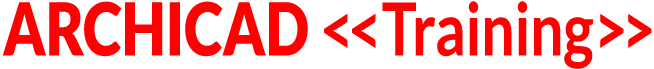VIDEO ACCESS RESTRICTED TO COURSE MEMBERS
To access the training video, please login to your account.
If you are not currently a member of the ARCHICAD Best Practices 2020 course, please visit bobrow.com/2020 for information and registration.
ARCHICAD Training Lesson Outline
Site Plan Drawings
Site plan drawings and presentations can be created from:
- 2D (plan views of the ground floor or a special site plan story)
- 3D views, or a
- Hybrid combining these views, possibly including graphics from external sources (satellite views, Photoshop or Illustrator treatments, etc.)
Plan Views
- Use ground floor story or separate site plan story
- Layer combination to show desired combination of survey, terrain mesh, landscaping and property lines
- Model View Options and Graphic Override Combinations allow simplification of wall representation
- Color code with cover fills, zones and/or fills
- Fills can use linear or radial gradients
- Survey DWG can be shown in full or have internal layer controls
- Alternative: redraw or copy/paste survey linework to show only what you want to see
- Terrain Mesh - show user contours only
- Point Elevations - on a separate layer to control visibility for grading plan; use option to show sea level reference
- Landscaping objects can be 2D only or 3D elements
- Roofs can be represented using native elements or substituted with 2D linework and/or fills
ARCHICAD Training Lesson Transcript
Hey, welcome, everyone, to the ARCHICAD Best Practices 2020 training course. Today is Monday, May 6th, 2019. I’m back from my week away in Chicago, where I was co-producing a conference about architect marketing with my colleagues with the Architect Marketing Institute. While I was there, I visited the Frank Lloyd Wright home and museum in Oak Park, Illinois, just outside the center of town in the suburbs. Really wonderful to see his work – very inspiring. [0:00:41]
Anyway, this cup is actually based on one of his designs that he did for a magazine cover with his geometric forms. I’ll just bring it close enough that you can see. There we go. Anyway, you can see it’s lovely there. Alright, so let me know that you can hear me and see me. I see Tom greeting me and Jimmy and Zlatko. Alright, so we’ll get going. [0:01:15]
Thanks, everybody. Alright, so if you’re a little unclear on how to communicate in here, this is in Slack. You go to Bobrow.com/Slack, put in your email address, and you’ll get directed to logging into our Slack workspace, and then you’ll be in the general channel. You’re going to go into Channels and then click on 2020 here, and that’s where we’re talking. Now, someone here is in Coaching Calls – Rick. OK, let’s see if maybe Rick has come – there you go. OK, so Rick’s in the right channel now, and let’s just see if anyone’s in the GoToWebinar questions. No, it looks like everybody is using Slack, which is good. [0:02:07]
Alright, so in our last session, which was I guess almost two weeks ago, we looked at site modeling. We’ve been developing some of the site modeling capabilities and data, cut and fill calculations, etc., in the last few lessons. Today, we’re going to be going into presentation drawings. So, when you want to create a site plan drawing or a presentation, then you can create it from either 2D information like plan views with various settings to make it look the way you need. [0:02:51]
You can also take pure 3D views from the ARCHICAD 3D window or renderings, etc., and then you can also do hybrids combining these views – either within the plan view, where you’re combining 3D information that has been pasted in, or picture information that has been pasted in, or you can overlay things onto a layout sheet, where you can have multiple drawings overlaid to provide certain effects. [0:03:21]
So, we’re going to be looking at sort of the basic approaches that we need to use for each of these methods. So, in terms of plan views, the basic idea, of course, is that you’re going to take a plan view of either your ground floor – the same story that you would use for the main part of the building, or some other story that has your site information – the terrain information. Now, depending upon the project, you may find it useful to use a different story. Some people always prefer to create a separate site plan story to put the terrain mesh on. [0:04:08]
Sometimes you’re required to do that simply because the ground floor is raised up higher, and you have some subterranean levels or a sloping site, and the site is actually on a negative story below that. Maybe your entrance is up higher than the lower stories, so there are various reasons that you might do that. I generally recommend for simple cases that you use the ground floor – floor 1 in the U.S. or floor 0 outside the U.S. – for the site terrain mesh and for any overlaid property lines. This simplifies getting the building footprint – the walls of the building to show up in conjunction with the site plan. [0:04:52]
That’s something that probably works pretty well a majority of the time. Alright, now we’re going to be looking at the sample project in MasterTemplate to sort of examine some of the options that are common when you’re creating a site plan drawing. We’re going to be using layer combinations. We’re going to be using model view options and graphic overrides. We’re going to be controlling things with .dwg, with layer choices – a lot of different things that you can manipulate to get the look that you need in a plan view. [0:05:33]
So, let’s start into this here. So, here we have the sample project in MasterTemplate, and this is a version of a site plan. Obviously, it’s got some graphics in there in terms of shadows and some annotation and representation of different usage areas, in terms of the fill patterns. I wouldn’t say it’s the most pretty or attractive or really impressive site plan, but it does give me an opportunity to demonstrate different settings that you can use, and then this certainly could be embellished into a much more elaborate colored, beautiful site plan. [0:06:21]
So, let’s take a look at some of the things that control that. So, when we are looking at this, if I go to the layer combination here, layers control what is seen. So, right now, we are in the layer combination specifically for construction document site plan. If I go back to the floor plan here, and we’re going to see different things show up, like interior information, and turning off the site information. [0:06:50]
So, if I go to the layer dialogue, the floor plan has certain layers showing, and the site plan has different layers. So, obviously, we have a site plan that I was just showing for this purpose. There’s also ones that might be for drainage. So, if I say drainage, this might have some different settings. Now, right now, it looks a little incomplete because we haven’t created a drainage plan here, but if you did have information for all of that, you would be able to use a different layer combination. [0:07:26]
We also may have a layer combination specifically for presentation purposes. So, presentation building and site might actually be different than a construction document building and site. So, layers, of course, determine which elements are showing, but the other thing that we know is that model view options and graphic overrides have a tremendous influence on the output. So, let me go back to the site plan here – the construction document site plan, and let’s look at the differences that are seen when we go up a little bit closer, when we’re changing the model view options. [0:08:14]
So, if I go to the different model view options from ConDoc site plan and say we’re leaving the layers the same – so, the elements that are showing are going to remain the same. You see we have exterior walls. We have roofs in the site, but we don’t have any of the interior fittings, but let’s look at if we were to just do the standard model view option for construction documents in this file. We’ll see that now, the windows and doors are showing with more detail. [0:08:45]
We’re seeing the symbols for them. Now, that model view option – if I open up the model view option settings, in a normal, or let’s say in the construction document view, we’re seeing the door swings – the entire door with a marker whereas when we’re in a site plan, we’re seeing that we show the entire door without a marker, but separately down below in this particular model view option, we’re showing just a single line leaf on the floor plan symbol, and in fact, for the windows, we’re showing just a single line here. [0:09:30]
So, these are different between the construction document settings and the site plan. So, we’re choosing to show these elements but in different styles, so that’s what model view options are about, and in fact, these affect 3D views. So, for example, if we turned on the ConDoc site plan model view option for 3D, then we’re going to get a simplified version of the door or window here as opposed to the more detailed ones that would show it more completely. [0:10:08]
So, model view options are going to show that. Now, in addition, model view options can affect things like the stairs. So, we’re going to be looking at a schematic view of the stairs as opposed to a full view in the construction documents. So, this is in 3D and in section elevation. On the plan, you can see that there’s just some basic information in the construction document that’s showing walking line numbering and up-down text whereas on a site plan, we might actually have less information. [0:10:08]
So, in the model view options, we can say which information and how much detail are going to be shown for the elements that are visible. Now, if you don’t want to show stairs in the site plan, or you don’t want to show railings in the site plan, then that would be controlled in combination with layers. For example, you can turn off the railing layer, but you can also say how you’re going to be seeing it in the railing. [0:11:15]
So, here, it actually looks like we’re seeing the railing in full, but we’re only seeing the posts and the top rail in the plan in this style, so let’s just look here. Right now, there is a railing for this area here, but it’s turned off because the layer combination doesn’t have it. If I go back to the floor plan here, we’re going to see that there is the railing. So, you have a combination of layers turning things on and off and then model view options changing the way that they appear, and it will take some experimentation if you don’t have a standard template that’s already set up, like MasterTemplate. [0:12:00]
Then, you will experiment with getting things the way you want it. Now, we’re in the site plan. If I go double-click on site plan again here, we’re now in the view settings for the site plan that has the layer combination and the model view options. Now, let’s look at graphic overrides and how those affect things. [0:12:27]
So, right now, if I zoom in a little bit tighter here and change the graphic override from the site plan back to no overrides, you can see that the walls have information about insulation and, of course, multiple skins for the walls. When I have the override for the site plan, then it simplifies it. Now, we’ve got some extra fills here because this is a new part of the building, and we have some extra linework for the – let’s see. What are we seeing? [0:13:07]
This is the roof lines. OK, I’m just seeing this as on-screen view options here. Trying to see what these dashed lines represent. So, if I select the roof, we can see the blue line across there. We’re not seeing the pivot line there. Just trying to see what’s giving us that dashed red line there. So, the roof, at this point, is set on the floor plan to show outlines only. That’s why we’re not seeing the fills here, but I’m going to need to double-check this because I’m just wondering why we’re seeing those dashed lines. [0:14:01]
If I go temporarily – this is an interesting question. Always good to see what’s going on. If I select the roof layer and say to hide it, the roof disappears, and yeah, so that was the roof pivot lines that were showing on that view. If I undo this, we can see that the roof comes back, and these are the roof pivot lines. If I go here, and let’s see. We have this line here – outlines only. OK, this is interesting. Why are we seeing that dashed line? It’s not as clear as I would like it to be, so I will double-check on that. [0:14:49]
Ultimately, though, the graphic override is what is making the walls just simple linework as opposed to having skins and having hatches. Now, let’s look at what determines this or how that is controlled, and then let’s look at a variation. So, when I click on the icon button next to the pop-up menu, it brings up the graphic override combinations, and we can see here that in the site plan variation, there are two rules that are applied. One is that the cut fills, which would be the cuts through the walls, are made empty, and zone fills – if you have zone layers showing – are made just a solid color. [0:15:40]
So, this is just a way to allow you to have some color coding for zones, if you have zones on a layer that’s showing, but without showing extra detail in terms of linework. So, the cut fills – if we go in to edit the option here, it says all types of elements that are cut fills – wherever they’re cut through, which would be in effect a section or a plan when you cut it, is nominally considered a cut-through of the walls, and it’s saying to override the fill and make it an empty fills, and then make the fill background color, in this case, null or empty, which would allow us to see behind those elements as opposed to making it opaque white, for example. [0:16:29]
So, that’s one of the variations of the graphic override fills. Now, this is the site plan that is set in MasterTemplate. There’s another one that could be useful, and that is this variation that makes the cut fills solid. You notice that it’s got the black color here. If I say to show me what this one is, then it says to override all cut fills and make them a solid fil here. [0:16:59]
Alright, so let’s take a look at when we have that active. We have this color, so we are seeing on the site plan – this is certainly a common variation to have the linework really stand out or the wall footprint really stand out with a fill. So, that’s done with the graphic override, where we’re saying regardless of how the wall is made, let’s just show it as a poched area. [0:17:28]
Now, we could override the color. In other words, that option in here for the cut fill solid just says to make it solid. It doesn’t say to change the pen. If we say cut fill solid – black, then it will make it solid with a black pen. So, that would be another option, if you wanted them all to be crisp black as opposed to the grey you see here. Alright, now let’s see here. [0:18:01]
In my notes here, we’ve been looking at – I see Roy made a question or comment about the lines that we’re seeing – the dashed lines for the roof that were inside the walls. You’re asking if that’s the core outline of the walls. It actually would be on top of the core edge because the roofs were defined based on their height at the plate line, and so I think they were at the core, but they were part of the roof. We could see that by hiding the roof layer temporarily that those extra lines disappear. [0:18:48]
Alright, so we have looked at layer combinations here. We’ve looked at model view options and graphic override combinations here. Now, let’s look at some color coding that can be used or graphic coding because it doesn’t have to be in color and talk about some options there as well as some slightly more unusual or less-frequently-used options for fills, where you have a gradient. [0:19:23]
So, the areas here – right now, we’ve got some shadows. We’re going to be talking about that later, but the areas – if you wanted to color code this so that instead of it being – there we go. OK, it was a little bit slow in responding. So, if I select this fill, what is this? This is a fill. It may be laying on top of the terrain mesh, but this fill, as a certain pattern of triangles to indicate a particular covering there. Now, we could make the background of this a color instead of white, so let’s just make it a green color like this. [0:20:14]
OK, so obviously, fills can have linework, and they can have background colors. So, you can put fills anywhere you would like to designate things. Now, in addition, if I go to this element – well, what is this? This is a slab. The slab is a 3D element, obviously, but it also has an option on the floor plan for cover fills. [0:20:42]
So, the cover fill right now says it’s turned on with concrete – random here, but I bet you that the graphic override is to turn off cover fills. Let’s just see if we go to the graphic override – cover fills – solid background, you can see that’s been turned on. So, I’m going to go back to the original site plan, and now you can see that this walkway here – the path has these tiny concrete triangles representing it. [0:21:21]
Now, we could say we don’t want it to have that. We want to color code this instead. So, we can go to the floor plan and section for that element, and instead of saying to use concrete – random, we could use the fill from the surface, which might match whatever we see in 3D, or we could, of course, choose something else, and we might just choose a percentage fill and make the fill something. I’ll just give it a light blue color here. [0:21:56]
So, we can start color coding all of the information if that’s what we prefer. Now, whatever changes I’m making right now are going to affect those elements in any view. So, you have to be at least aware of that, that if you do use cover fills on a slab, then anytime the cover fills are showing and that slab is showing, you will see the color. So, there are trade-offs in terms of graphics. You just have to recognize and make things fit your needs for the various drawings that you’re going to be doing. [0:22:35]
Now, we can use – I said the cover fills or regular fills, and you can also do zones. So, now I’m not going to really try to show it in the context here, but I’ll just draw a zone, and we’ll just see how zones work. So, when we have a zone, and let’s just actually put this behind the whole thing. So, maybe we’re going to go and put this on some site topo contours. This is something I haven’t thought through, what it would go on, but we’re putting this on a site plan, clearly, and I’m going to do this manually – drawing it here. [0:23:25]
Now, let’s just say that I wanted to do the entire background of this site. I would choose to draw this shape right here. So, you can see that all of a sudden, we’ve got a color for this area, and this color, in fact, has covered up some of the other things. I can go at any point and select it and move it to the back, and then it would be available if some of the foreground elements are made transparent. So, obviously, there are combinations of graphics that we need. [0:24:03]
Let me just leave this, put it back up in front here, and let’s look at the zone stamp. So, the zone stamp – if you do want to color code with zones, zones are great for doing graphic representations of areas as well as getting area calculations and other things. So, for example, if I choose that this is site area here, you can see that it’s got a color based on the zone category. So, zone categories allow you to report on related zone types, color code them similarly like all the ones that are storage or residential or different types of usage – conditioned space or unconditioned space, can be color coded the same. [0:24:52]
You can define your own groupings as you wish, as well as your own colors. Now, you can see this area here – the 4643 square feet doesn’t match this one. Why? Because I have this going out past the street. Let’s just take this in here. I’ll just offset this in here, and you can see 4418 is the same number that we had before. So, a zone obviously can have a color. It can also have hatching if you want, so if we go to the zone categories under the options menu, we can say that, for example, the site area is as a certain category color. [0:25:42]
So, that’s the green here, and you can change this by clicking on that color chip and then picking a different color. You can also choose which style of zone stamp it’s going to be. So, if I do, say, the basic zone stamp here, and whenever we’re doing site area here, maybe all it needs is the basic zone stamp, and we’ll say OK, and now you can see that the display looks a bit different. [0:26:10]
Now, the name of this – this is just the name of the zone, and we’ll just call it Site, for example, and then after this wakes up – right now, it’s got the spinning beach ball. After it wakes up, we’ll have this here, and maybe we just don’t need the room number here, so I can either get rid of the room number like that and have a blank space, or we may have the option in the stamp custom settings to decide whether we’re going to show – let’s see. Stamp, Show ID or not. [0:26:53]
Let’s see here. Floor plan, zone stamp. Here, so this one may not have an option for whether it’s going to be showing the number – the room number. It may be hotlinked or set up in this particular basic zone stamp to always have a line for it. Alright, so we’ve looked at color coding from zone stamps and from fills and from cover fills. This gives you the flexibility to do things based on real elements like the path, boundaried shapes on the plan with the Zone tool, where you can get reports, and of course just some graphic depictions with the Fill tool. [0:27:50]
So, let me go and take this site one here, and we’ll just move this to the back, and if we did want that color to show up behind here – the light green, well, first of all, what is in this area? If I hover over it, you’ll see that there’s a mesh, and if I hit the Tab key, there’s a fill there, and then there’s the zone. So, we have several things overlaying, and the mesh – its floor plan and section is transparent, but it’s giving us a stipple pattern there. [0:28:32]
If I hover over this and use the tab key to do the fill – so this fill is what we’re seeing reported here, I believe, and this one in terms of the background is opaque right now. If I were to make this transparent, then we would actually be seeing that slight color from the zone. OK, so let us see if there’s any questions. I think this should be pretty straightforward. OK, I don’t see any questions there. [0:29:11]
Alright, so if you want to do something a little bit more graphic, one of the options to know about is that you can have fills with linear or radial gradients. So, if I wanted to make, for example, this fill here, I’m just going to select this green fill here. Right now, it has got the triangles, which is fine, but let’s say that we wanted to make it just a little bit more pretty and ornate graphically. I could change this from being a fill that has linework to being one of the poches. So, let’s just do that. [0:29:58]
I’ll make this 30%. You’ll see that now it doesn’t have any of the linework, and it is this particular green color, but let’s go now to the gradient fills and say that I’d like to do it as a linear gradient. Now, here, it looks pretty ugly because it’s gray on one side, and it’s green on the other, and the transition is a very short segment. You can see this little green line here that is how long it takes between one to the other, and the grey and green are indicated in the settings for the foreground and background pens. [0:30:38]
Now, if I take this and stretch this, you can see how the grey extended there. If I take this point and move it, now you can see how the grey starts here, and it becomes totally green to there, and if I stretch this – for example, this line, across a long distance, and you can see it goes from grey to green very, very slowly, from one side to the other. Now, let’s just change the grey to something like a lighter green or a different shade of green, like this. [0:31:16]
So, here we can see a bright green going to a little bit duller green. Let’s go, maybe from an aqua. You can see the color change, and depending upon what you pick, maybe more subtle. You can see that this changes, and it doesn’t draw your eye in terms of being dramatically different, but of course, it is bright green here as opposed to a duller green, so with some experimentation, you can end up with something that just has a little bit more of a punch than just a flat color. [0:31:57]
Now, this fill here – right now, it is starting at one color and going to the other in a linear direction. We could change that linear direction here. Now, by the way, this line shows up just when the fill is selected. It does not show up when the fill is printed or just looking at it. You have to select the fill to get that control. Now, let me go and change this to a radial fill, and by the way, here right now, we have linear – two of them, and two gradient radial ones. Those essentially are going to be duplicates of each other. [0:32:41]
I think this exists because we were combining some legacy fills with some of the newer fills in the Graphisoft standards, so it’s a little bit confusing, but there’s only two types here in the gradient fills – linear or radial, so I’ll just pick one of the radial ones. Now, you can see that there is this circle or two circles here, and I can go and – let’s see. If I have this, I can move the circle around, and you can see here’s where the darker green is, and then it changes. [0:33:24]
Let me go, and I think if I use the pet palette, I can make this go out. So, this circle is where it makes the full change to the new color. I’ll just drag this and move it in towards the center. So, now you can see that the dark green is barely visible because it’s behind the building, and then it goes to the light one. Let’s just take this edge here and take it further out. So, now you can see that it’s a little bit darker, and it gets fully light there. Let me go and get the inner – I’ll just select this fill and make sure I select the edge here. [0:34:15]
I may have to go zoom in on this because it’s – there we go. Now I’m going to make this bigger. So, having done that, you can start seeing how this is more subtly changing. Let me just make this a little bit bigger even. So, now it’s the dark green all in the center, and then it fades out there. So, we’re starting to get something that I think actually is fairly attractive as opposed to just a training example. [0:34:50]
So, it does have a very nice sort of soft transition there. So, if you haven’t experimented with the linear or radial fills and you want to get some softer effects, this can be a very quick way to do that. Let’s see if there are any questions on here. No, no. Everybody’s just following along quietly here. So, Dave Olaf – Hey, Dave. He says, “All these years, and never knew that you could stretch the linear gradient fill. Another reason to attend.” Very true. [0:35:28]
Yeah, so these gradient fills definitely can – just look at that. That starts to have just a much softer presentation style there. OK, now let’s go back to my notes. So, we can have a .dwg shown as part of this drawing. So, if you think about a survey, some surveys have a lot of detailed information, and others are more simple or simplified, depending upon what purpose they were created with and their intended use. [0:36:17]
So, if it’s just the property lines – the legal definition, then that’s one thing, and if it has contour lines, that’s another, and if it has site information where there are site monuments for geodetic measurement and other historic notes and things like that, there can be all sorts of stuff on there. So, if you were to bring in a .dwg, you may want to have it as part of your site plan, but you may want to control the layers that are visible because there may be things that are not really part of what you’re trying to communicate, either visually getting in the way or simply not relevant to what you’re presenting. [0:37:10]
So, let’s look at the layer controls. Now, if we have a .dwg, and I don’t think – just trying to think. I don’t think I have a .dwg actually placed in here, but we’ll go and just double-check that. So, the site survey .dwg – yeah, in the sample project, I don’t have that in there. So, let us go, and we’ll just delete this sort of just informative information here, and we’ll go and place an external drawing, which would be a .dwg. [0:37:54]
If I go to the site modeling submissions here from some of you, if I go to – trying to remember who had a .dwg here. Alright, so here’s one .dwg, and I think this is one that we had done in another project. Let’s just take a look at this. So, when we’re placing a .dwg using the File menu, External Content, Place External Drawing, it will ask you if you’d like to match the fonts, which are often done with SHX or shape files, and we’ll say Skip All because I really don’t care about the fonts, even if they were in there, and let’s just see. [0:38:43]
This is at 1/8 inch to a foot. There it is. OK, so I placed it here, but it’s off in this direction. Right now, I’ve dealt with some of the scaling things that would be important, but I want to talk about some of the controls for layers that we probably haven’t talked about. So, this .dwg – I placed it in a worksheet, which is a great way to just examine it, possibly to print it out for study, possibly to place a view of that .dwg onto a layout sheet at the appropriate scale. [0:39:23]
I like placing .dwgs in worksheets. Now, you can also place it directly on the plan on a layer, and that one layer – whatever that is, you can turn it off and on. Now, within this particular file, if it is a traditional CAD file, you will find that it has its own layers. If I open up the settings of this drawing, and we go to Size and Appearance, we’ll see that there are layers for the drawing that are embedded within it, and if I click on Drawing Zone Layers, we can see all of those listed. [0:40:03]
Now, it may be a very long, unwieldy list. This one isn’t so bad. This one has maybe 30 layers here. So, if I wanted to turn off, let’s say the border and border text, I’m guessing that would probably be the page border as opposed to the border of the property here. We can turn that off. Let’s just say OK and say OK, and yeah. Now you can see that we have something that looks more like just the pure drawing and not the paper boundary. [0:40:37]
So, let’s say we needed this, but we didn’t want to show the contour lines on the plan. That’s certainly an option. Then, we might go into the Drawing Zone Layers, and let’s see if we have con lines? Let’s see. Oh, Index Contours and Intermediate Contours. I’m going to turn off intermediate contours so then we may have major contours but not the minor ones. Let’s see about that. There we go. [0:41:08]
OK, so this is a control that is focused on this particular instance of the drawing. So, I can place this drawing in a worksheet for one purpose. I could place it as an element on the site plan or just on the floor plan on a layer specifically turned on for site information. Wherever I place it, it has settings. It has settings in terms of how big it is, what layer it’s on, but within that instance, there are the embedded layers. So, I can say that for this purpose, if I had this placed onto the story, I could turn off certain layers and have it focus in on just the information that I want to print. [0:41:58]
So, this is not something you can turn on and off with layer combinations because it’s part of the drawing settings. So, remember I went into the drawing selection settings, and the drawing zone layers are an option, just like everything else that we see in a settings dialogue. So, just be aware that whatever you choose is going to be enduring for that particular element. It won’t switch depending upon which view you’re in. [0:42:29]
This is very important to know that you could place this behind or in conjunction with your ARCHICAD information and selectively turn off layers that are less relevant for what you need there. OK, now another option for this site information is that you might want to just trace it and have that on a layer. So, obviously, we can draw with the Line tool or the Polyline tool on top of things, and we’ll just go here, and I’ll snap. You can see that if it’s a .dwg there is a snap point. Let me go to the polyline and snap this into position. [0:43:21]
So, I can snap these points. So, I’ll just draw this off to the side, so we can see that this polyline is on its own layer that I can put on, and so you could actually just trace the things that you want and then selectively turn off the actual .dwg. Now, what I like doing is having the .dwg in a worksheet and drawing this polyline, for example, on the plan. Then, I can use the Trace & Reference to show the survey drawing behind it or turn it off like that, with just a single click of the Trace & Reference, and then we can see and make sure things look good and that we have the information we need and flip it back and forth to make sure that you’ve got what you want to put on there. [0:44:18]
OK, so let’s see here. So, I think we’ve covered some of the options for the .dwg file, turning off layers, and possibly redrawing at least as well as we need to right now. You could also potentially explode this into the plan. So, let’s just see, since this is all pure experimentation. If I select this, and we go to the Edit menu, Reshape, I can explode into the current view. Now, what that will do is it will put all of this information in this worksheet. [0:45:06]
I can either say to just use the drawings layer – right now, this would be the ARCHICAD layer, or I could say to import embedded layers. Be very careful about this. If you do this, then all those layers we saw in the embedded layer list will now be added to the overall layers, and that can potentially just make a real nightmare in terms of managing layers because you’ll all of a sudden have potentially dozens of new layers show up. [0:45:36]
I’ll just say to use drawings layer and keep original elements after exploding. That means it’s going to keep the drawing along with the linework. Let’s just say OK, and in a second, you can see a slight change here. Now, this particular drawing – if I just put it on another layer – one that’s set up in MasterTemplate for hiding things quickly here. So, that drawing is now hidden, and this is now all linework or text, etc. [0:46:16]
So, you could then selectively copy things from here and then paste them onto the plan. So, that way you don’t have to retrace anything. You can simply select. Here’s one line. So, I can just go around and select each of these lines. Obviously we need to zoom in on it and make sure we’re getting the right one, but I could copy this and then go to the plan and paste it in. So, these are some of the options that you can use when you have a survey for putting it in conjunction with your site plan. [0:46:56]
Alright, so when we’re working with the terrain mesh in 3D, we create a boundary and then we start putting in additional point information. Very frequently, there will be contour lines, and as I showed in some of the early stuff, if I go back to the site plan here, if I go to the Mesh tool and say to select all meshes, there’s just one mesh here, and you can see its boundaries. I’m going to go and just drag this down temporarily. Actually, no, I will hide everything that’s on other layers. [0:47:44]
This is an interesting option. This is in the Quick Layers palette, so I can just very quickly do that, and I can Undo to have things reappear, but let’s go to hide the other layers. So, now it’s easy to see only the things that are on the mesh terrain layer. Now, on the floor plan, we can choose to show the ridges that are user-defined, which would be these ones with handles, or we can show all ridges. Now, the all ridges is rarely used. It’s just a way to see how complex this terrain mesh is internally being represented. [0:48:29]
Basically, between every one of these points, it’s creating a triangle. So, basically everything is being triangulated, or in rare cases, there’s a rectangle, like if this line here is parallel to that line, then this is one planar surface here, and it doesn’t need to be a triangle, but in almost all cases, it is triangulating what we see here. So, this would print if you had this turned on, and occasionally, you might need that, but generally, you’re going to say show user-defined ridges like that. [0:49:06]
So, you end up with just the ones that you clicked and added as points at a certain elevation. Alright, now point elevations – if you’re going to be putting in some elevation information, saying that this point in space or this line – this contour line is at a certain elevation, generally, that’s going to be on a separate layer so that you can control whether it’s turned on or not. Sometimes you want it, and sometimes you don’t. [0:49:37]
You will probably want to use the option to show the sea level reference, and we’ll just very quickly review that. So, if I go back and undo the layer change – so now we’ve back here, what are these numbers here – the 102? Let’s see. So, this is a text element that is on the layer topo contours .dwg 2D here, and it is just – in this case, it appears to be just some text. If I go in with the Text tool, let’s see. So, this text here is just pure 2D text. [0:50:33]
That’s fine. We can do it, particularly in this case, there aren’t that many numbers to do, so it’s pretty easy to do, but let’s look at how you do the point elevations. If we go to the Level Dimension tool, and I go on this edge here and click, you can see it says -0.667 feet. So, it’s 2/3 of a foot below the project zero. This elevation marker here – we can choose what style it’s going to be. We may just say to give us the number there, so now it just has a number. [0:51:19]
Put it in some other font as we wish here, maybe take it down from being bold, and take the text down a little bit there. Now, this number here is relative to project zero. I can go and change the text if I select just the Text element here as opposed to the marker. The marker was turned off, but it’s that little checkmark right in the center. If I select the Text element, remember that I can go and – let’s see. Where is it, actually? I guess it should be – oh, here. It’s the measured value. That’s what I was looking for. [0:52:13]
So, right now it’s the measured value, which unfortunately will always default to the relationship to project zero, so if we want it to be relative to sea level, for example, or the Australian Height Datum – AHD, we would go to Custom Text. It would then say they’re showing it to project z value – project zero value right here. I can go in and say I would like to put it into sea level, and here’s the 102, and then get rid of this. So, now it’s just the 102 that we’re seeing. [0:52:52]
Now, to get rid of the 3 decimal places in this case, we could go to the Options, Project Preferences, Dimensions, and say what our style is when we’re in a site survey for level dimensions, decimal feet, and maybe we just want to say one decimal place here or something like that, or 2 decimal places. Let’s say that, and you can see it now is a little bit simplified. [0:53:30]
Now, unfortunately, it appears I’m that under the Project Preferences, Dimensions here for the site survey or actually whatever preference you’re using that there isn’t an option to hide zero decimals. So, if we go to the linear dimensions, there is an option to hide zero decimals but not on the elevation level dimensions. So, that’s a little unfortunate because I might want to say that if it’s a nice, even number, don’t show the decimal place, but aside from that small compromise, this is how you would do it. [0:54:07]
Remember that this is selecting the dimension text here, and again, the quick shortcut for getting this for multiple places is if I go to that Dimension tool – first of all, eye drop this particular dimension, so now it’s going to have – if I eye drop the level dimension, you can see that now it has the marker type this way. Maybe I want to have it rotated 90°, if that’s useful. [0:54:45]
Let’s see. Actually, that would be the text that would be 90, so I’ll do that after. I’ll go in and just pop in these points, so now these are all relative to project zero. So, the shortcut for getting it to have this style like we just had is to select all level dimensions, then carefully select just the text of one of them. So, now I’ve got all of them selected. You can see the handles on these, and I’m going to say that having added the text element to my selection, now I have control over what this is showing here, and I’ll go in and say it’s custom text. Delete this, and put in to sea level, and now all of them pop into place. [0:55:48]
Interesting. This is just off by a hundredth of an inch. Maybe my dot was not quite on that. Yeah, it looks like that. That’s interesting. Let’s just see. I always love testing ARCHICAD here. This level dimension here – I’ll just move it so it’s really on there. OK, if I turn my view to turn off true line weight and get this point right on that line there, we can see that it is giving me the exact value, the contour. [0:56:44]
Alright, so that’s some settings there for our site. Oh, and then these elements here – now that I’ve got them all selected, let’s see. If I go here again, I’ll select all level dimensions, and then I need to select one of the text elements here, and then I can, for example, say that in general, I want them to be 90°, and I guess we’d have to probably reposition them manually because we’ve now got all of the points. If we were to move them around, then those level dimensions would actually be in a different location. [0:57:37]
So, how would we move this, if we wanted? We could go and say I want to move just the text element to an appropriate location, and just grab the text element here. So, these are obviously useful if you were to place a whole lot of these around as opposed to having to put in manual dimensions. OK, let’s see if there are any questions or comments on this. Alright, Ken says, “Bringing in a survey can also bring in all their layers, which populate the ARCHICAD layers. How do you keep that from happening?” [0:58:20]
So, that was 15 minutes ago. So, let’s just talk about the difference in the way that you import. Just go back over it briefly. The way that I imported the survey – so we’ll go back to this survey here. So, the layer that I placed – remember, I moved that drawing onto the temporary hide layer, and now that particular drawing is available because it was on that temporary hide layer, and I just turned that layer on, and I’ll put this back onto maybe site topo contours .dwg. [0:59:14]
Alright, so this element is on one particular layer. It is a drawing. Within the drawing, it has its own layers here, which you can turn on or off. These layers do not show up in this project. They only show up within this dialogue box, so by doing it as an external drawing, we do not mix in their layers. The only way that you would mix it in, remember, is if you go to the Explode command, and you say that you would like to mix in their layers. [0:59:52]
Now, the only time I would ever do that if I had it in a separate ARCHICAD file, and I needed to do some manipulation on it. I could import the drawing, explode it so that it just becomes linework, and have those layers available. Then, I can turn on and off layers in this other file, and then I can possibly make some arrangements in terms of what I’d like to have available – turning off certain layers, then copy that and put it into the working file. [1:00:27]
So, that would be an option there, but otherwise, you don’t want to import embedded layers. Now, the way that you would mistakenly get those layers is if you went to the File menu, Interoperability, Merge. In older versions of ARCHICAD, the Merge command was under a command here that was maybe File, Special. I think it was something like that. In recent versions, it’s now called Interoperability. [1:00:52]
So, if you say to merge a .dwg, then it will add in all of those layers right away. Again, you can use that, but in general, it has some drawbacks. So, I prefer not to merge it. When you merge it, it’s like importing and placing the external file here, and then exploding it. So, merging is very similar to placing and exploding and importing the layers. So, this would be the way you do that. [1:01:22]
Now, you can also bring things in as an Xref. If you bring things in as an Xref, then it does bring in all of those external layers, although they are put in a separate group down underneath your main layer settings, and it does have pros and cons, in terms of management, but overall, I’d say until you’re really familiar with it and require it, I would not use Xrefs. I would use external drawings. [1:01:55]
OK, let’s see there. Alright, so everybody’s been pretty quiet today. Let us see where we need to go from here. Alright, landscaping objects can be 2D only or 3D elements. So, let’s just talk a little bit about landscaping – not a whole lot. So, this tree element here is an object. If I open up the settings, it’s a 3D element. We’ve seen it in my 3D views showing up. If we go to the AXO Overall, we’ll see the – come on now. That is the tree that we’re looking at. [1:02:53]
So, that tree is placed on a story at a certain elevation – in this case, -1’-4” relative to the project zero, or we say relative to the current story or relative to the sea level. It’s at 101’-4”. So, you can see this is the 101’-4”, so it’s right at the ground level, basically. Alright, so it’s 3D, and so is this one, but these over here are not shown in our 3D views. They are purely 2D. [1:03:34]
So, if I go to this one, you can see that there’s no 3D representation. It is just something represented on the plan. So, you can have these things with different styles. Let’s see. There’s different styles you can choose from – a pop-up menu where you can choose visually from one of these. So, this is purely for just diagrammatic purposes as opposed to 3D model purposes. Perfectly valid if that’s what you need. You can just drop in as many of those elements as you need that are purely 2D. [1:04:13]
Now, neither of these has a shadow, but you can see something that looks like a stylized shadow for both of them. So, how was that done? Well, this one – let’s just drag a copy of it off to the side. So, you can see there’s no shadow. So, to get a shadow, what I have done is I’m going to drag a copy of this just a short distance away. I’ll do it a little bit further than we might normally do that. I’ll take this particular copy, and we’ll say that the 2D representation has a background pen that will be, say, a grey or some color here. It’s like that. The fill type – instead of being a solid background, I’ll maybe do 30%. [1:05:12]
Let’s see. Fill type? Actually, let’s do the fill pen. Let’s do the background white. OK, so now you can see I’ve got the fill pen, which is this deep grey, and I’m saying to make it 30%. That’s why it’s this color. If I made it, let’s say, 60%, you can see how it gets deeper. So, you can choose what that color is, and we can also say the contour pen – I think, if we say to just give me something that matches that, let’s see here. [1:05:49]
White? OK, there we go. So, we do a white pen. So, now you can see that there’s no visible outline. It’s using a pen that is white in the current pen set. So, now it looks sort of like a shadow. Of course, I have to put it behind the other elements, so I’ll just say to put it to the back or put it backward, and now, we can see that we have something that looks sort of like a shadow, and I just drag that to something that – whatever offset might be appropriate. [1:06:21]
So, in that case, I use the same element and created that. Now, if you were doing some sort of total, saying how many trees are being placed here, then you wouldn’t want to have it be the same element because then you might double the count of the trees. So, there are 2 ways you could control that in that eventuality. One is to do some designation. For example, like this shadow, and you might do an ID that would say Shadow or something so the schedule or the totaling would say to leave out the ones that are shadows. [1:07:03]
You might put it on a different layer if you want to say you want to turn on shadows sometimes and not other times. So, you’ll put it on a different layer, or another option is to explode it. So, you go to the Edit, Reshape, Explode Into Current View, and don’t keep the original elements. Say OK, and now what is this? It’s a set of lines and fills here. The lines, in this case, are white. Now, if you did do that, just because this potentially could be moved, and you want to be able to move all of it together, what I would do is that undo and redo trick. [1:07:46]
Now, you can see that there’s a whole bunch of little handles here, and I’m going to go and group all of these elements here. So, I go to group them. You can see the handles now change. Now, if I click to select, right now it’s selecting just the one element at a time, but if I have groups active, then I can select all of the stuff that’s there. [1:08:14]
So, if you did need to explode it, and it is made up of multiple pieces, then that undo/redo method will allow you to have it selected, and then grouping them will be a great management tool. OK, so you can, of course, represent landscaping with color coding, saying that this is planted with a certain type of flower or certain type of ground cover. You can do it with objects like this. Those would be the most common things, and the objects can be 2D only or 3D. [1:08:51]
Now, final thing for today’s session, just how the roofs can be represented using native elements or substituted elements. So, what do I mean by that? Oh, and actually, I guess one other little detail here. So, this tree is 3D. Of course, it has a simplified graphic on the plan. It’s not a naturalistic view on the plan. It’s a simplified one, and that’s one of the nice things about ARCHICAD’s symbol library is that you can have something that’s relatively detailed in 3D, but you can choose the plan representation from a dialogue box, and then you have a choice of different styles and pick the one that you like, and you have different controls here as well. [1:09:49]
Now, this particular one here is a 3D, and then you can see that here is something that looks like a shadow. So, how did I do that? Well, I select this, and you can see it’s a fill. It was based on the original tree. Well, it basically was the same process I just went through except we started with a 3D element. So, let me just take the – this is the detailed model tree. I’ll drag a copy of it off to the side here. So, this is a real tree in terms of it’s 3D. I’m going to go and just make it look like the shadow that I want. [1:10:34]
So, that means I’m going to go to the 2D representation here, and we’ll say the fill type will be the 30%, and so you can see the color here. We’ll make the contour pen 91. So, you can see that we’re not seeing that linework, and here’s that fill pen. So, let’s just say OK, and now it looks like a shadow, and instead of leading it as another tree that’s sitting right next to the real tree, I can explode it. So, we just go to the Explode command. Don’t keep the original element because we just want the shadow, and now this is the fill. [1:11:23]
Now, again, I can undo and redo so that now it’s got 82 elements. Basically, all of the lines and the fill are grouped together, and with them selected, I can then group them there, and now I can easily just drag this around and have it all move together. So, that’s how you would do this for a 3D object. One way that you can do it is to convert it to something that graphically gives you what you want and then explode it. So, now you just have the graphics. [1:12:03]
OK, so let’s look at the roofs here as the final part of today’s session. So, if I select this roof, you remember the building has a second floor up here, and this is the lower roof, and in fact, there is a separate piece because this is in addition to the original building. So, these are roofs, and they’re showing a particular way. The upper section here is a fill. Now, if I suspend groups, then I can just select one at a time, and you can see that here is a fill. [1:12:48]
Now, why am I using the fill in this case? Well, obviously one purpose here is to show graphically that the building has 2 different levels and 2 different levels of roof and to show that the upper one just stands out in a different way with the fill pattern. Now, let’s go up to the different plan views to look at how there are different options that you have for the roofs in a plan view, and then we’ll just take a guess as to why this is drawn with the Fill tool instead of with the actual roof, and it is a trade-off, but it is an option you should know about. [1:13:44]
So, if I go to a first floor plan here, we’re not seeing the roofs at all. Let’s see here. We’ll go to the second floor lower roof plan. Alright, you can see that in this case, we’re seeing the roofs with shingles, and this is one complex roof, and here is another complex roof, and because this is the additional part here, and if I go to the upper roof plan, we’re seeing each of these. This is one roof set, and this is another roof set. These are drawn separately because they have different plate heights. [1:14:28]
Now, let’s just talk a little bit about the differences in the way that they’re appearing. So, these roofs are higher, and their home story – if I look at that one, the home story is the top one there, whereas this home story is the second floor. So, because it is a lower roof. Now, if I look at the settings of the roof, right now, this particular one is the lower roof here. We’re showing that on stories, it says Custom. So, if I go and click on this and edit the custom, we’ll see that the fill, which is what would show the shingle pattern representing the surface there – it says not to show the fill above. [1:15:25]
So, basically, show just outlines above. So, we’re showing the outline anywhere above where that layer is turned on, but we’re not showing the fill, and then when we go down, we’re also not showing it below. So, it’s not going to show on the site plan, for example. Now, if I go to either of these here, it’s going to be very similar. We go to the Custom, Edit Custom, and it’s saying that it’s going to show the fill on all stories up, in this case, so basically on the story that it’s on and anything above. [1:16:05]
Since it happens to be the higher roof, that makes some sense. You could again say not to show it on other stories. It is going to show on its own story, but it’s not going to show down below. Now, if we wanted that to show on the site plan, then we could say to show it down on other stories, but you can’t have it skip, saying that one story down it’s turned off, but you want it on two stories down. [1:16:34]
So, the compromise or the workaround is to actually take this graphic here or take the roof and explode a copy of it. So, I’ll just demonstrate that. I’m going to drag a copy of this just off to the side. So, this is another real roof. I just dragged a copy of it, and I’ll go to the Edit menu, Reshape, Explode into Current View, and if it was the original one, I would keep the original elements because I don’t want to get rid of them. In this case, I’m just going to explode it, and now you can see that this is a fill. [1:17:17]
So, basically if I go down to the site plan, we have the fills that came from the original roofs copied and pasted down onto the site plan on an appropriate layer. So, we can represent the roofs in a variety of ways on the site plan. The simplest thing is just to have them show on that story with or without fills, but you can’t sort of selectively say if it’s below the current story, sometimes I want it one way and sometimes I want it the other way. [1:17:56]
Now maybe on the site plan, you could have a graphic override that would do some things and make all the roofs opaque white or a light grey or something like that. That could be a graphic override there, but in this case, this is the option that was chosen for this particular site plan. So, let’s see if there’s any questions. I think I’ve covered all of the plan view things. Next time, we’ll be going into how you use 3D views selectively to get presentation images, sun studies, and then how you can also make a hybrid, where you’re combining 3D views with plan drawings. [1:18:45]
OK, so let’s see if there are any follow-up questions, and I do see a question from I guess 15 minutes ago, from Michael Knapp. OK, so Michael Knapp, first of all, if you’re still on, let’s just make sure you’re still on here. There you are. Yep, at least it looks like you’re on. So, to participate in the discussion we have here, it looks like you might have come in late and missed the orientation. Go to Bobrow.com/slack. You’ll have the opportunity to put in your email address and then follow the instructions to become part of the ARCHICAD training Slack workspace. [1:19:38]
So, Slack is what I’m using to communicate easily, and for you to actually share notes or comments with each other because sometimes we have a lot of back and forth, even while I’m talking. So, do that. You don’t have to pay anything extra for using Slack as part of this training course, and then you’re going to go to the 2020 channel, which you’ll find by clicking on Channels. Then, click on 2020. [1:20:08]
So, yeah, I was just explaining this, Michael. “So, how do you get to Slack?” You go to Bobrow.com/slack, and then you will be given the opportunity to connect up. You can connect up to Slack in a web browser, or you can download the Slack app, so an application, which is free. It’s just easier to navigate around, and I have multiple different Slack workspaces that I’m part of here. So, right now, I’m in the ARCHICAD training one. [1:20:44]
OK, hopefully that helps, and Michael, if you still have a problem, just email support@bobrow.com, and I’ll be happy to walk you through it. Alright, so Jimmy. “Can zones show in BimX?” I haven’t experimented with that. Zones, as we’ve covered in some previous lessons, can show up in 3D. If you have the filter turned on for them – they’re usually turned off, but you can turn them on, and if you had that turned on when you were exporting the 3D model, then they could show up in BimX. [1:21:24]
I would imagine, and on the plan, you can definitely see the plan on the sheet in BimX, and if you had the zones showing, then they would appear, but I haven’t tested that. I’m guessing if you’re showing the zones in your 3D model, and remember, we just go to that 3D view here. If I go to the View menu, Elements in 3D View, Filter and Cut Elements in 3D, usually it’s saying to show me everything except for the zones. [1:22:05]
If I turn on zones here, then we’re going to see some colors. Well, maybe. If I go to the layer and ask what the zones are, it would be on here. So, if I turn on this layer here, you can see some color show up in the windows because there’s a zone in there that’s showing up. These may also be – I’m not sure if we’re seeing for all of them. Let’s just go to Elements in 3D View, Filter and Cut, and let’s turn off everything except for zones here, and say OK. [1:22:50]
Now, you can see the zone shapes. Alright, so I’m going to finish up this section on site modeling or site plan drawings. We’ve just covered some of the most important things, options for creating 2D drawings purely. As I said, next time we’ll be looking at ways that you can generate output from your 3D model and combine 3D and 2D together. So, let me know if you have any questions. You can type them into the Slack channel, and you can send them to support@bobrow.com. [1:23:33]
If you have any feedback, I’d love to get it. If you think that I’m going too slow, or you have any other suggestions, please let me know. So, I’ll be back on Wednesday with more, and then Thursday with our coaching program, if you’d like to get clarification on how to apply these Best Practices principles in your projects. Thanks for watching. [1:23:57]