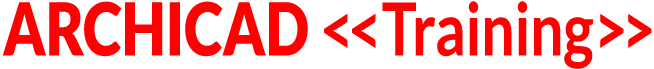VIDEO ACCESS RESTRICTED TO COURSE MEMBERS
To access the training video, please login to your account.
If you are not currently a member of the ARCHICAD Best Practices 2020 course, please visit bobrow.com/2020 for information and registration.
ARCHICAD Training Lesson Outline
Interactive Legends - Options for Deployment
- On Plan - off to the side, use eyedropper or copy and paste (delete later)
- On Plan - on a remote story, use Trace and Reference to eyedrop (control visibility by story or elevation)
- On Plan - using hotlinked module (HLM) to control visibility, allows global update
- In Worksheets - good for 2D annotation and Objects (3D or 2D)
The MasterTemplate System for Interactive Legends
- Interactive Legends on Plan using HLM, visible in Worksheet using Virtual Trace
- Office Favorites
- Project Favorites
- Worksheets for use with Elevations, Sections, Details, Notes, other annotation (e.g. Structural)
ARCHICAD Training Lesson Transcript
Hey, welcome, everyone, to the ARCHICAD Best Practices 2020 training course. We’ll be getting starting with our lesson. Today is February 4th, 2019, and we’re going to be continuing on looking at Interactive Legends as a way to save and quickly access your favorite settings, and some variations using hotlinked modules as well as in worksheets, and we’ll be also including some things about favorite notes that you can use and reuse in your projects and templates and from layout to layout. [0:00:48]
So, let me know that you can hear me and that you can see my screen. OK, check in via Slack here. Alright, so I see Ken, Reg, Chris, Gestur, Tracy. Excellent, and Jerry. Alright, and let me just check to see if there are any things posted on the GoToWebinar questions area. So, I see several of you – Mark, Jimmy, and Lou – have posted on the GoToWebinar questions area, which I can monitor, but I prefer that we use the Slack communications channel. So, if you haven’t connected up through that yet, just go to Bobrow.com. [0:01:38]
I’ll just put it in bobrow.com/slack, and when you go there, you’ll put in your email address, and then follow a couple of quick steps to verify that email, and you’ll be able to connect up. This is the Slack app, which runs separately from other apps, but you can also access it directly within your web browser, like Chrome or Firefox or things like that. [0:02:05]
So, it does allow everyone to see each other’s comments. Sometimes that’s very useful during the session, and in calls, so potentially, it will be something we can refer back to later. I also have noticed that well over half the comments or posts in Slack in the last couple of weeks have been direct messages between members, which is great. So, in addition to these group postings, you can also go find people that you want to talk to, ask questions, or share information. [0:02:42]
You go to Direct Messages, and you’ll see a list of all the people, and you can search for them by name here. Now, in today’s session, we’ll be using the 2020 channel because we’re in the 2020 training course whereas on Thursdays, we’re using the coaching calls channel. If you don’t see this channel in your side bar, then just click on Channels, and you’ll see a list of the current channels and click on 2020. That will take you here. [0:03:11]
Alright, so that’s enough housekeeping, and if you need to go to the bathroom, it’s to – oh, no. You know where it is. Alright, so, what are we going to be talking about today? Let me bring this up here. So, during the last session, we looked at Interactive Legends as a concept and discussed ways that we can put them on the plan off to the side using the eye dropper and being able to copy and paste, put them on a remote story and access them either by going to that story or by using Trace & Reference to eye drop them. [0:03:56]
We’ve also mentioned that we can use a hotlinked module, and I’m going to be demonstrating how you set that up, and some of the advantages and maybe the extra complexity that may be a disadvantage in some cases, but overall, I like this approach, and we also looked a little bit as worksheets and how they can be used with the Interactive Legends. So, I’m just going to give a very quick review of these 4 points here, and then we’ll be focusing on how to set up Interactive Legends on plan using hotlinked modules, and I’ll be going through that setup so you can do that on your own, or if you’re working with MasterTemplate, you can adapt or customize or extend the system. [0:04:43]
So, let’s get started here. Let me know if you have any questions as we go, because I will be referring to the Slack channel for clarifications or anything else that you’d like me to go over. Alright, so here we are in a copy of MasterTemplate. I actually opened up the template itself, which means that if I make any changes and save it, this would update this particular file that is the template. [0:05:17]
So, if you do want to update a template – just a very quick review, if you say Open, and you go navigate to the .tpl file here, you can open that and update it. However, most of the time, when you’re creating new projects using a template, you will go File, New rather than Open. When you say New, you’ll refer to a template. This is the standard ARCHICAD template in the U.S. This is obviously MasterTemplate. When you browse for a template and say, “Yeah, I’d like to use this one, the one that I created for my office or for a particular application in the office” like your commercial projects, then it will add it to the list so that the next time you do this new project, it will be in your list. [0:06:06]
If you do this, you’ll get an untitled file – an untitled copy of the template rather than the working on the actual template itself. Now, if you’re going to be setting up Interactive Legends in your template or editing and refining your template, then you will want to open the template directly, which is what I’ve done here. [0:06:33]
Now, let’s take a look just at the 4 different examples. So, if I go in the template here, and I use a saved view designed for this purpose, this view here is for a floor plan. You can see the icon, and when I double-click on it, it will stay on the current first floor or ground floor but be zoomed into where the legends are located. Now, if I zoom out to fit in window here, you’ll see that the legends are in the bottom right area, and the actual working project is in this upper left area. [0:07:17]
So, these are off to the side, and if I wanted to, I could be working in the project here and then zoom to this particular view and zoom in on something like a room grouping here. We were talking last week about room groupings, so suppose I wanted to get this table and the chandelier, etc. I can go turn off my magnet so that I can easily select things just by dragging around them here and copy this and paste it in, or I can go eye drop and say that I would like to get this chandelier here. It’s now set up to do this particular element. [0:08:02]
So this is off to the side. I could then go back to previous view here, and previous view, again. A couple of times, so now I’m in the working area, and I could pop that chandelier in. Now, it’s going to take a second because this is the first change I’ve made to the file, so it’s going to spin for a moment, but let’s just talk about what that means. [0:08:26]
I could have a kit of parts off to the side and just go zoom in on that area, eye drop it, go back to my working area, and go back and forth, and in fact, using these forward and back buttons for views, I could – I’ll just keep clicking this a little bit. You’ll see that within a couple of clicks, I’m back in this area, and I could get other elements and then use this back here. [0:08:57]
Now, you can also potentially save views if you have things off to the side, so here’s an interesting thing. If I go back through these views quickly, and let’s say that this is an area in my legends that I wanted to have quick access to, I can go to the – let’s say. That’s the orientation. This is the percentage. Save Current View. So, we could say Save Current View. This is from the pop-up that has the percentage indicator. Save Current View, and let’s just call this Dining and Kitchen Legends. [0:09:40]
So, this is a view that will be saved, and I can now go, for example. Let’s just go back to the working view, and maybe I’m zoomed in in this area, and then I can go back and simply say to bring up dining and kitchen legends, and now I’m off in that area. Go grab some stuff and then go back to the previous view. I could even, of course, save this view by going here. Save Current View, and let’s just say Design of Kitchen – something like that, or just say Kitchen Zoom here. [0:10:25]
So, these zooms here are very useful just for going back and forth off to the side and coming back, having grabbed something. Now, the disadvantage of having things off to the side, like this is that if I go to 3D right now – so, if I just simply hit the keyboard shortcut to go to 3D, it’s going to take a little while because it’s actually generating all of the elements here. Not quite sure what the errors are that occurred, but we can move on. [0:11:00]
This particular view now shows all of the Interactive Legends off to the side plus the building that I’m working on. So, to avoid having this show up, if I go back to the floor plan here, perhaps I go with a marquee. Let’s just take a marquee like this and take it as close to the building or as far away as you need to to get the site information you want to see. Use the heavy marquee rather than the thin marquee to get multiple stories, and then when you use the keyboard shortcut or right-click and say Show Selection Marquee in 3D, or the keyboard shortcut, which is F4 on Mac, or I think it’s F5 on PC. You can then just immediately get only your building. [0:11:54]
So, you can have your Interactive Legends off to the side and just zoom back and forth and use the option for the marquee to restrict the view. So, this works very simply. You can have this in your project file. You can copy it from another file to have a kit of parts. I’ve seen people actually bring in a kit of parts specifically for a certain task, like you’re working on the electrical stuff and the lighting, so you bring in a kit of parts, just put them somewhere actually nearby, go grab things or even just move them into place, and then when you’re done, at least for the moment, you can go and select those elements off to the side and delete them. [0:12:45]
Now, the other issue that I think I may have gone over last time, but I’ll just very quickly say this. If we’re going to an elevation or a section or something like that – so if I go to the west elevation here, it’s looking over here at the building. Now, the legends are off to the side because this is looking from what would have been the left side of our screen here. Let me just say Select Elevation Marker on the home story and zoom to it, and if we do that, you can see it’s off to the left here, and if I zoom out a little bit, you’re going to see that the elevation marker’s only going to be looking over to here. [0:13:32]
So, by putting this in the bottom corner as opposed to right side by side, this elevation is not going to look at it, but the other thing that you can do with elevations is to make the horizontal range – instead of infinite, you can say that it’s limited, and then when you do it limited, you’ll see that there is another light green line here, and I can say that it’s limited to only going up to here or something like that – wherever you want. This is starting here and looking to the right, and it’s extending as far as this limit line, if you choose that. [0:14:09]
So, that is a way to restrict it for elevations or sections so that it doesn’t see the stuff off to the side. You can also go and say that you want to have a limited vertical range. Now, this would be something that we could use if you were setting your legends up on a story below the building. So, you could paste your elements in that area and then restrict that view down to whatever is the appropriate lowest dimension of your building and foundation and terrain and then have the story where the other elements are maintained below that, and then that would actually make sure that the elevations and the sections would not show it. [0:15:00]
So, that just talked a little bit about putting this off to the side. If I bring in – and I think we did this last time, but I just want to quickly review it in this context today. If I have a set of elements for the legend purposes – let’s see. In a worksheet, that’s another alternative. We’ll go to Legends, Sections, Elevations, and Kitchens and Bath Objects. [0:15:36]
So, very quick review here. This is a worksheet, and worksheets can only have 2D information, but 2D information can include objects, so these elements here – I can eye drop this, and this cabinet has 3D information, even though in the worksheet, it’s not considered a 3D element. One side note about this is that any objects that you place into a worksheet will not be included in your interactive schedules, so this kit of parts that’s in a worksheet will not actually be listed in your virtual building schedule because they’re not part of the building. They’re just part of reference materials in a 2D worksheet. [0:16:28]
Now, as I think I may have demonstrated, this information here – if I were to copy it, and I go to, let’s say, a negative story here and then maybe add another story below. We’re going to say to create a new story below the foundation, and we’ll call this Legend Example. We’ll say that this is inserted below, and I’m going to put some extra space down. I’ll put it 20 feet below this so that its floor level is way below the foundation, so I don’t have to worry about things being seen in an elevation or section if they’re tall. [0:17:13]
So, I create that, and then I can go, and let’s just turn off our Trace & Reference here and just paste these elements off to the side. Now, these elements here are actually fully 3D, so this is a 3D cabinet. These are just linework that was copied to create this as a quick reference, and now when I’m on the first floor, if I go into – let’s say, my first floor plan here, and let me look at the building, if I were to add – if I wanted to add some kitchen cabinets in here, I can easily go to the negative story in this legend example and say Show as Trace Reference. [0:18:09]
Now, you can see that I can easily eye drop this element and pop it in – you know, eye drop these elements and pop them in and move them around. So, that’s when we have that on a negative story. So, those are very powerful as well as, of course, the idea that we might have the kitchen and bath objects as a trace reference. [0:18:41]
This is the worksheet, and now as a worksheet, this is sitting in our space, and I can move the trace and reference off to the side. So, if I bring up the Trace & Reference Palette and say I’d like to move the reference to some convenient location like this, then we can be working here and have these off to the side. Now, this grey box here is some text that, once you get used to it, you should delete that text. [0:19:16]
So, if I go and flip the reference from the active view and zoom in on this, we can see that this is just explanatory text, and what I should do, if I’m really working on it, is just to read it, understand it, and delete it, and now, if I flip back to the building, now I’m working on the building, and I can eye drop this. So, those are different alternatives, as I said, to have it off to the side or on a remote story, and I showed briefly, again, the worksheets where we can have, in this case, the objects that contain 3D information that we can eye drop. [0:19:58]
Now, let’s take a look at how MasterTemplate is set up and some of the advantages of using the Interactive Legends in a hotlinked module. I’ll see if there are any questions typed in here. OK, so Ken says, “Will we be addressing hotlinked modules such as placing buildings on a site?” I will be doing that in a later lesson on the course. However, if you need that sooner, then you can go to the original Best Practices course where that is covered. [0:20:37]
So, I’m here. All of you who are in this course have access to the original, classic one, and in week 18, under complex projects, there’s a lot of different modules that go over things that will happen in complex projects such as split levels, and here is my training on hotlinked modules and multi-building projects, two fairly long video presentations. [0:21:06]
So, that’s where you would get that. Now, I will be reworking those as part of this new course later on this year. OK, so let me move on, since that was the only real question. So, Interactive Legends using the hotlinked module. Now, to understand hotlinked modules, I’ll just briefly say that the concept is a hotlinked module is a separate ARCHICAD file that’s being referenced into your working file, which could be a template or a real project. [0:21:53]
This separate file is able to be seen, printed, viewed in 3D, have schedules – all of the stuff that you would expect related to the ARCHICAD elements that are in that file. The difference is twofold between those elements and the ones that are built in or part of your project. One is that they are linked to the outside file, which means that if the outside file is updated, the contents in your working file will update, and the other is that because they’re linked, and this is a critical part of their definition, they also have an extra control that allows you to turn them on and off using a single layer that is called the master layer. [0:22:59]
So, let’s take a look at a copy in this MasterTemplate, at where the current Interactive Legends are placed, and in fact, I will bring them in again and show you what I mean by that. So, let’s go to the layer combination, where I’m going to show and unlock all layers. Now, this brings in all the explanatory notes that are part of MasterTemplate. Maybe for this demonstration, I will just go and delete these, so this will be a little side few steps that will teach you a couple of things. [0:23:44]
These explanatory notes are there when someone purchases MasterTemplate and before they customize it for their own use. Again, you read through them, you learn what they’re telling you, and then you delete them. Now, if I select these yellow boxes, I can do them one at a time, but I can also turn groups on. In other words, make sure groups are not suspended. That’s this icon here. You can also go under the Edit menu, Grouping, and turn on or off suspend groups. [0:24:19]
So, when groups are active, then everything that has been grouped together – in this case, by me – is selected when I select any one of the elements, and I could drag them around, or I can delete them. So, I just delete those. Now, this particular warning here is telling me that the master layer for the Interactive Legends is showing, and I’m going to leave that on there because it just is intended to say, “Normally, when I’m working on the building, I don’t want the Interactive Legends turned on, but right now, that layer is on so we can see it.” [0:25:01]
So, it’s just a little advice. Now, I’m going to go and just fit in window, and we’ll see, again, that the Interactive Legends are off to the side. If I select any element in this area, you’ll see a whole lot of things get selected because they are considered a group. Now, they’re technically not a group. They are a hotlink. Now, as a hotlink, I can drag it around, turn it on or off with that master layer, or delete it. [0:25:38]
Now, let’s just look at the concept of the master layer. If I right-click either on one of those elements or an empty space with those elements selected, we can see the hotlink selection settings. So, the hotlink has various controls, and the first one that I’m going to look at before I delete and place it again is the master layer. So, you can see there’s a layer called Master Module Legend. (MOD) So, this is just one of the normal layers in the ARCHICAD project – normal in the sense that it’s just in the layer list, and you can turn it on or off manually, or you can control it with layer combinations. [0:26:21]
So, this layer here – If I turn that off, these elements will disappear. So, I’m going to go and just manually turn that off. So, I’ll go and open the layer settings and find this Master Module Legend, and I’ll just turn it off. Now, when I do that, I want you to look and see that these elements disappear, and also this red warning will disappear because that’s just a little text box that’s on that particular layer. [0:26:50]
So, we’ll say OK. So, you can see that red box disappeared, and all of these things disappeared. Now, this stuff over here has a slightly different purpose. It’s put off to the side so it doesn’t get in the way, and it’s an area intended in the template for creating objects. So, if you think about how you might want to create some custom elements – cabinets, case work, furniture, landscaping things – could be almost anything that you want to model, probably with more than one piece, like a bunch of things, and then save it as an object for your library by doing it off to the side and having the elements on a layer – in this case, I select this element. [0:27:44]
You’ll see it’s on a layer called Y Special Object Construction 3D. So, this is a layer specifically set up for constructing objects, and it’s turned off most of the time. It’s turned on when you want to work on constructing or editing objects. So, as a little side note here, having this area available and using it effectively allows you to maintain copies of your custom modeling that you’ve saved as objects, and the reason why you want to maintain those raw elements as well is, of course, the objects that go into the library. [0:28:22]
It’s very possible that you may want to either update, revise, correct those objects, or create variations, and creating variations is much easier if you have the original elements, drag your copy, and make some changes and then possibly save it as a new library part. So, this is an area that’s set up here. Now, I’m just going to go in and select an element on this layer and say I’d like to hide the layer. Now, you can see all of this disappears, and if I go back to the previous view, you’ll see here’s the real building, and here’s the area where the Interactive Legends replaced. [0:29:04]
So, now I’m going to go back to the layers, and I’ll turn this legend layer back on so we can see the legends here. Let’s see what this legend is. Now, you notice the color change. That really doesn’t mean anything, but all of these elements are one hotlink. This is another hotlink, and this is a third hotlink, and this is a system that I set up years ago to allow a lot of things to be supplied globally as part of the template, but some flexibility as a starting point for anyone who’s using the template to create their own office standards – their own office favorites in this area. [0:29:52]
Then, in complex projects that are going on for potentially a very extended period, having another area for favorites that are specifically for that project. These are wall assemblies or furniture or any room groupings – anything that you might find useful to quickly access while you’re working on the project. Now, let’s take a look at how we set this up. Before I proceed, I’ll just emphasize that one of the powerful things about the Interactive Legends using a hotlinked module is that we can turn them off using that single layer. [0:30:37]
So, all of the views – all of the standard views that we have for the view map have that layer turned off. So, we don’t actually see this, and if you say zoom to fit in window, you’re only going to see the actual project, so that one layer is very powerful for that purpose. Now,, if I select this with groups active where we don’t see the suspend groups, I can delete it, and I will place it in again, and we’ll see how that works. [0:31:13]
I’m going to go and show you what happens if you select something – part of the legend or the hotlink with the groups suspended. You’ll see that I’m not able to delete it or do much of anything with the element other than eye drop it or copy it. So, right now, it’s spinning, so it finished the deletion. If I zoom in on this, you’ll see that this is the place reserved for your office favorites. So, this is just a quick starting point as an example of where you would put in wall assemblies, information next to them, and you can eye drop these. [0:31:53]
Now, if I have groups suspended – either using this icon here or the edit menu grouping suspend groups, or the keyboard shortcut. Now, I can select an element here – or any one of these elements, and you’ll notice that the handles are hollow. I cannot delete – if I hit the Delete key, it won’t do anything. If I try to drag it, it won’t do anything because it’s part of a larger group, and it doesn’t allow me to modify individual elements. These elements are part of the external file that is referenced in. [0:32:29]
Now, if I make groups active by deselecting the suspend groups, then you can see that, with the one element selected, it then immediately selected all of these elements, and I can delete these as well. So, there’s nothing to prevent you from deleting the whole thing. You just can’t delete one part of it. So, now it’s going to delete this, and I’ll just reconstruct this very quickly and show you how that works. So, I’m just waiting for it to finish the editing operation here. [0:33:11]
So, if I go to the File menu, External Content, there’s a command called Place Hotlink. When you place a hotlink, you need to select a module. So, a module file can be a .pln – just a normal ARCHICAD project file. It can be a special .mod file, which we talked about in the last lesson, where you’re saving out just virtual building elements, but no layout book and a minimal other support – sort of a more compact file. [0:33:50]
You can also hotlink in .ifc files, I believe, now. This is something that was introduced in the last couple of years. So you could potentially bring the file in directly from a structural engineer, but let’s just look at the simple case where I’m going to select a module, and it says, “What module do you want?” It’s showing the project favorites. That happens to be this one over here that I didn’t delete, so it remembers anything that’s in the project, and you could put – say I need another copy of such and such. [0:34:27]
That would be relevant if you were placing in a unit type, like let’s say it was in a condo, and you had unit type A, and you wanted another unit type A off in this wing of the building. You could select it from here, or if it was a story – a floor plate for a building, and you wanted to say the 7th floor, which I’ve saved as a .mod file – a MOD file. I’d like to place it up on the 8th, 9th, 10th, etc., you could do that. [0:34:58]
In this case, since I’ve deleted the 2 other modules, I need to go find them again. Say, oh, there’s a new one that’s not in the current list. I’m going to go get it from a file. Now, if you’re working in ARCHICAD for Teamwork or a BIM server or a BIM cloud, then you could select something from your server. I’ll go from a file, and it then allows me to browse like you would for any other file. I’ll go grab the office favorites. [0:35:29]
So, this is a .pln file. We’ll actually open it up in a moment to take a look. I’m going to select it. It says, “Alright, that’s now available.” I know where it’s located – its location here, and you can open this up wider to see where it thinks it is. Now, with it selected, I can say to click the select button, and it will then be available to come in. This master layer is something that I can change at any time. I’m going to leave it on the previous setting, which is this particular layer that I’m using for all the legends. [0:36:08]
There’s a concept of a master ID that is useful to know about. So, this is something that is recorded with the legend that you place into your model. All of the elements within that hotlink – let’s say a piece of equipment, a cabinet, or a plumbing fixture. They all have IDs. In fact, almost everything that you place in ARCHICAD has an ID, and if you’re doing a schedule, you can say, “I would like to look at or include in things based on their ID.” [0:36:57]
So, sort of a little side note here. It’s common to say, “Oh, my plumbing schedule is going to be based on objects that are on a specific layer, perhaps, and possibly that have an ID that starts with P for plumbing.” Now, if I have some plumbing elements in my legend, and they’re all set up with the P at the beginning of the ID, I don’t necessarily want them to be listed in my schedule, so what I can do is say to only include elements whose IDs start with a P and look at the combination of Master ID and their normal ID. [0:37:38]
Now, if they are a hotlinked element, then the Master ID will have a value like AMT Legend. If they’re not actually hotlinked in – if they’re in the project, then this will be blank because they’re not hotlinked in. There’s no Master ID. So, that’s a way, by having a Master ID like this, we can do schedules that exclude things in the legend or possibly, in some rare cases, you may want to include them. [0:38:08]
In fact, one thing that you can do is if you’re referencing an entire building into a project, you can have the ID refer to the building with some name or identifier, and you can have a schedule that only lists things that are a part of that building. So, that is a way to organize your information. Now, when I place this in these other settings here that have to do with whether it’s rotated or elevated from the plan – there are some other controls here. [0:38:43]
They’re not particularly relevant for this use as a hotlinked module for Interactive Legends, so I’m going to defer explaining all of these things. I’ll now place the hotlink, and when I do, just like when you copy and paste elements, it will see if the elements are the original location in terms of the X,Y position is in your current view. If it is in the current view, then it will immediately just place it in its original location. If it’s not in the current view, it’ll ask you if you want to place it just in the middle of where you’re working, or do you want to zoom out to where you could see it? [0:39:32]
Do you want to put it in its original location, but maybe zoom out to be able to see it? There will be some options that are used for placing a hotlinked module, the same as when you copy and paste. So, right now, it is actually opening up this separate file, and it’s doing some processing of the data, and here is the question. Do you want to put it just sort of arbitrarily in the center of your view and move it around, or do you want to keep it in its original location? For sort of a clean result here, I’m going to put it in the location that it was set up so that it fits in nicely in this legend setup. [0:40:12]
I could keep the current view or zoom to pasted elements. I’ll just say to keep current view, and we’ll see it come in just probably slightly off screen. You can see what it’s done here. There’s a little marquee now, and if I clicked inside it, I could drag it off to another location. If I click outside it, just like any paste operation, it’ll just complete the operation of pasting it in. [0:40:38]
So, now I’m going to place the other hotlink, which is the big one. So, we’ll go here and change the module, find one because it’s not in the list, new module from file, and we’ll go to the main AMT legends, so MasterTemplate legends, and select that. Now, when we have a project – a .pln file or a .mod file, I guess that has multiple stories, we can choose whether we want to bring in all of those stories or not. [0:41:12]
Now, in this case, I think all I need is the single story that’s the legends one. I believe there’s a dummy story there, which allows some of the elements like stairs to have a reference for what their top height would be, so that’s why that exists in that file, but it’s not necessary to bring in elements from that story. So, I’m just going to say to bring in the single story. That’s this one. Say OK. It’s now in the list. I say to select that one as opposed to possibly switching, and then I’ll leave the master module – the master layer alone, and the master ID, and say to place the hotlink. [0:41:57]
Again, after it reads the .pln file, which will take a few seconds here, it will be prepared to place it into the environment, and since it’s going to be off screen – sort of sitting to the side, it will give me that same question. “Do you want me to put it in its original location, or do you just want to put it in a new location, convenient to where you’re looking?” Now, let’s see if there are any questions here while this is going. [0:42:30]
Alright, so I don’t see any questions, but feel free to type them in. So, in MasterTemplate, this is all set up for your convenience. If you’re not using MasterTemplate, or even if you are, you can set up your own Interactive Legends with hotlinked modules, simply by creating a separate .pln file or .mod file that has the elements you want. Now, when I create MasterTemplate each year, what I do is – let’s see. It’s still spinning here. [0:43:11]
What I do is I actually create those legends and update them right in the same environment – the same floor plan, and then later, I save them out to be outside the file. So, I’ll put it in an original location, and I’ll say to zoom to pasted elements, and we’ll see that when it completes redrawing that it’s zoomed out a bit, and we’re seeing all the information. So, the ones in this upper right area, we had previous placed it, but it’s surrounded by some graphics, so the dashed marquee surrounds the whole thing. [0:43:47]
I’ll click outside it to finish placing the elements there. So, what I do to create the Interactive Legends for the template is I actually have the stuff off to the side in a convenient location, and then I export it as a hotlinked module reference. Now, here is – I’m going to just quickly demonstrate how this works. I’m going to drag a copy of this module and then go through the process of creating a new hotlinked module here. [0:44:25]
So, these elements here – I cannot edit them, but I can drag them around, and I can go drag a copy, if I wish, or even copy and paste. I’ll just drag a copy over to here, and now this is a new copy. Now, it is still – if I right-click an empty space or right-click on it, it is still a hotlinked module. It has still got hotlink settings, including what layer or master layer it has, etc. So, both of these are actually referencing the same file and would update if this updates. Now, let’s take a look at how I can edit this and then resave it as a new module. [0:45:14]
If I have this selected here, I can right-click and go to break the hotlink, embed elements. So, when I do that, all of these elements will become editable. Now, you notice that the color of the handles changed, and the shape changed. I’ll just slide over. These are round hollow handles, and then these are square hollow handles. It’s rather subtle, but if you look closely, you’ll see the difference there. [0:45:45]
Now, the difference now is that if, while they’re still grouped, and I could drag these around, I could also go suspend groups, and now I can select these elements here without selecting the other ones, and I’m just going to drag them off to the side. Let’s say here, and then go off to the side here. So, I’ve now got a new configuration for these. [0:46:14]
Let’s just say that I wanted to have more space for more elements in here. I’m going to drag a copy using keyboard shortcuts down here. Now, there’s nothing sacred or specific about the little containers. It just visually allows me to group things and put labeling on each section, but let’s say that we wanted to turn this new set of materials into a hotlinked module. What I do is I select all of these here. After having added more stuff – just getting it the way I want, and then I go to the File Menu, External Content, Save Selection as Module. [0:47:03]
When I do that, it will allow me to save it as an .mod file or as a .pln. In this case, .mod is fine because I don’t really need the layout book. Now, I use the .pln because it’s just a little simpler. You have to manually switch between these, and I found that people often got confused because they couldn’t select something if they were in the wrong mode, so I just decided to make them all .pln files for simplifying support on the template, but you can use the .mod format. [0:47:40]
I’ll just go here. I’ll just actually put it into my Downloads folder, just because I’m not going to keep this, and we’ll just do Test Office Favorites Legend. OK, so I’m saving this out as an .mod file on my hard drive somewhere or on the server. I’ll say Save. Now, when I did that, we didn’t see any real change here because I probably forgot one little thing here, which was – let’s see. External Content, Save Selection as Module. [0:48:22]
This option here is very powerful – Replace Selection with this Hotlinked Module File. So, let’s do that. I’ll repeat it here, and let’s just call it Number 2. I could overwrite this, but I’ll just call it Number 2. So, when I have this Replace Selection with this Hotlinked Module File, we’ll see these handles change all of a sudden because the elements that I’m saving out in the external format will become a hotlink. You notice that it’s selected this, but the handles – maybe if I zoom in a little bit, I don’t know if you can see. [0:49:07]
It’s just the square ones, and now these are protected. They’re linked to the outside file. If I turn off the suspend groups, we can see those square handles, and I can look at the hotlink selection settings. So, we can place modules in any time from an external file, or we can create an external hotlink and immediately swap these elements to reference it. [0:49:39]
Now, these elements here are pointing at and being linked to and automatically updated from that other file. Now, if we wanted to develop this further as an office favorites, I can go and right-click on this and go under Hotlink Module and say Edit Module in Separate ARCHICAD. So, I’m going to do that. It’s going to take a few seconds to launch another copy of ARCHICAD, and in that copy of ARCHICAD, it’ll be opening up that .mod file. [0:50:16]
So, that file there is going to be available for me to work on. It’s going to be just a normal file to work on. So, what I’ll do is I will go and add a few more things to it, and then we’ll see how this updates. So, let’s see if there were any more questions here. Let me know. It seems like everybody’s being pretty quiet. Is that because – skip this here. Is that because I’m being pretty clear, or because it’s a little too confusing? Please let me know. [0:50:56]
So, as I’m opening this file here, it says there’s some missing library parts from favorites and from attributes. So, if I see missing library parts, it may or may not be important. Favorites are the ones that are being referenced, of course, in the Favorites Palette. If we’re not using the Favorites Palette, then this is not important. Attributes often relate to the texture files for showing particular surfaces but can also be used in things like the zone stamps. [0:51:44]
So,, these missing library parts – I’ll look at them in a minute. Let’s just ignore that and just ask, “Where is this information?” I’ve opened up this Test Office Favorites Legend, and here’s the little origin point. Where is that information? Well, if I Fit in Window, it’s off to the side, and so these are the elements that were saved out. Now, I’m not sure if all of the elements are showing. [0:52:18]
If I open up the layer dialog, you can see some layers are off. Perhaps I want to just select all the layers, turn them on, and unlock them, and now we can see more elements. So, the .mod file has all the data in there, but it may not have all the settings matching what you want in terms of the layers being turned on. It was zoomed into a different location, but if I get this all working the way I want and then save it, then the next time I reference it, it will be there. [0:52:59]
OK, so let’s see some comments. So, Jimmy says, “Very clear.” Diane, “Just busy listening.” Ken says, “Very complex to remember. Thanks for recording.” Yeah, you can reference this later. Alright, OK, so this is a question related to something else here about text, so I’m going to defer that, and we’ll possibly look at that later. OK. [0:53:27]
Alright, so Scott. OK. Scott, you’ll be able to review it later, no problem. OK, so let’s look at just a basic function of hotlinked modules, which is that you can update things in the external file, and they will update in your main file. So, let’s just say I’m going to drag a copy of this down to here, and I’ll eye drop this here, and this is a plumbing fixture – a bathtub, and let’s just pick out another type of bathtub here as a variation, and I’ll pop that in. [0:54:09]
We’ll pick out another one, and here’s a jacuzzi, etc., and we’ll pop that in. Alright, so now I’ve got a group of bathing things here, and obviously these things can be put in as much as we want to have all of the resources that you need. I’ll go to the File menu and Save, and now this Test Office Favorites Legend .mod file has been updated. [0:54:39]
Now, if I jump using the Command+Tab or Alt+Tab to go back to the other file, we don’t see the update instantly. You need to tell ARCHICAD that you’d like to update it. So, if I select this module here – right-click on it and say Hotlinked Module, I can say to update the module and all related hotlinks, or I can go to the Hotlinked Module Manager, where I can check whether it’s up to date. So, this would directly do it. This allows me to review this hotlink as well as others. [0:55:21]
Right now, it says “I’m not sure. We need to manually check whether it’s up to date.” The reason why it’s set up this way is because in the preferences – the work environment, it’s set up to wait for you to go and refresh the status. This is actually a nice default because it won’t go and check all of these legends. It won’t go and check on all of them, when all you need to do, in some cases, is ask if this one was up to date. [0:56:00]
So, Refresh Status. I can do this, and it’s now able to give me that information. If you have it set up for automatically checking, then sometimes it can slow things down if it’s on a server, so this just gives you control over when you want to do it. Now, having indicated that it’s modified, I now can go update this or relink it to another file if I want, but let’s go and update it. Now, when I click here, it just puts the word Update here. It mentions that I’ve scheduled an update action, so it doesn’t do it instantly. [0:56:38]
If we click OK, which I’m going to do in a minute, it will clear the Undo queue. What does that mean? When you’re working, and you’re drawing or editing, modifying things, you know how you can undo the last step – in fact, undo quite a few steps backward? That record of the things that you could undo will get taken away when you update hotlinks. It’s just part of their bookkeeping, saying, “Well, it’s a little too hard if we’re bringing in a new hotlink to keep track of the last steps in case you decide to undo it, so we’re just going to start fresh with up-to-date hotlinks.” [0:57:20]
So, I will say OK. Obviously, you want to be careful about that in case you were just doing an experiment, you were doing some modifications that you do want to undo, but here. You can see this has now got the new information in there. Now, it’s interesting that the colors here look different than they look on the other file. Let’s just take a look at the pen set because that may be affecting it. [0:57:58]
There’s GSNA ARCHICAD View Pens, so GraphiSoft North America View Pens is the pen set that we’re looking at here. If I go to the other file, and we look at the pen set – again, as an .mod file, it didn’t carry over some of the environmental settings, so it’s looking at some totally different ones here. So, I will go now and just switch it to GSNA ARCHICAD View Pens, and now it looks like we were seeing here. [0:58:33]
I could go and save this. That in itself will be considered a change, and therefore the module will think that it needs to be updated. Of course, I haven’t really changed anything in it, but the next time I open this, it will look more familiar. So, let’s talk about how you would manage this to create your own office favorites, whether it’s in MasterTemplate or something else – your own project template. [0:59:09]
You can go grab elements that you have put into your model and move copies of them off to the side into a group area as a reference and then save that as a legend, and as a separate file. If you already have one of these like this, then as an alternative to just adding more things – oh, I’ll need some of this, and I’ll need some of that, you can literally go and copy things from the one file and paste them in here. [0:59:46]
So, let’s just see how that works. Just going to literally go back to this file, and imagine that this was the real project rather than another legend, and if I suspend groups here, I can select maybe some additional elements. So, I’m going to select a couple of elements here – a few elements there. Now, this could be whenever you think of it, or you could go grab a bunch of things, Shift-click 3, 4, 10, 20 things that you know you might need. [1:00:22]
I’ll just copy this, and I’ll go to the other file here, and I’ll paste. Now, this is, again, when you have an .mod file – remember how the pen set was set differently, and the layers was set differently, and the zoom was set differently? It’s also referring to a classification system. I’m just going to say yes, take this suggestion from ARCHICAD. I don’t need to change the classification system. This is probably not going to affect the usage of it, and I don’t want to get into a side discussion of what classifications are. [1:01:08]
If we had saved it as a .pln file instead of an .mod, then it probably would have retained more of the consistent environment, and this would have been – these types of warnings or inconsistencies wouldn’t have been there, so it’s interesting to do the .mod and find some of the limitations, and the reason I used a .pln makes it work more simply. [1:01:36]
So, I’m going to paste this into the current view here, and these elements here are – I’ll just drop them in where they came and then just move them individually into particular areas. Of course, this is just a real quick example. So, what I’ve done here is I’ve gone into my actual project, which is open in another copy of ARCHICAD. I’ve selected a bunch of elements that I think will be useful to have in my favorites and copied them and then gone into this file and pasted them in, moved them into the groupings that I wanted, and then save, and this can then be updated. [1:02:25]
Now, every project that refers to this set of favorites – whenever you update the hotlink, everything gets up to date. So, there’s a real power here in several ways. One is that these kits of parts can be turned on and off with the master layer, so they just get out of the way. Another is that they can be maintained in a separate file, and all projects will just automatically update. [1:03:03]
Tim Ball uses a separate file for all of his favorites. He doesn’t tend to use the favorites as much as some people do, and he doesn’t use the Interactive Legends within the same file. So he’ll flip back and forth between his favorites file and his working file or multiple working files, and he’ll just copy and paste things, and in fact, that’s a great way to keep everything up to date because not only is he placing in something that he’s already used before into the project, he is also able to say, “Oh, I’ve made a change here,” and just instantly, without even thinking much about it, copy that element and paste it into his favorites. [1:03:50]
Maybe he doesn’t even worry about where to place it initially. He just gets it in there, but then later, he’ll do some cleanup and organize it better. So, that’s a great way – sort of like taking notes. Well, I’ll need to copy this into my favorites. Well, he just does it, so that can be a real time saver. Now, the other thing that we haven’t talked about here is the access to the favorites through a worksheet. [1:04:19]
So, these favorites here are on the floor plan, and as such, I can include some sections here for wall types. There are windows and doors and slabs and roofs that are all in this area, as well as those room groupings. So, all of those elements are real virtual building elements that are placed on the plan. Now, going back and forth between the working view and the legends is very possible to do, but what I’ve found to be a real time saver is to set it up in a worksheet using Virtual Trace. [1:05:06]
So, let’s look at how that is set up. If I’m in the worksheet group here, I can open up any worksheet. For example, the one I’ve got right now is the kitchen and bath one here. Double-click on it, and you’ll see that it just opens up that tab there, and I can have worksheets with other things. For example, here is the logo that’s used in MasterTemplate. This is set up so that you can just replace that logo with your own, and then it’ll show up on all the layout sheets, so that’s just a 2D file or 2D area for doing that. [1:05:48]
We can use worksheets for any type of 2D material, and I think I may have shown these structural notes briefly. So, these are notes that you can rework here and place onto a layout sheet, but let’s look at the special case of the Interactive Legends plan in 3D. When I double-click on this, you’ll see that there’s actually nothing in here. Actually, I’m sorry. It’s going to show this, and it just took a moment to come up. [1:06:20]
It looks like all of the legend components that we were viewing in the plan are here, and yet we are in a worksheet, and the worksheet does not allow 3D elements. So, why are we able to see and even eye drop the wall, and here it’s an interior wall. Let’s eye drop this one, and it’s going to be an exterior wall with particular settings. [1:06:53]
Well, these elements are not in the worksheet. They’re being seen as a reference behind the worksheet. So, here’s our Trace & Reference palette, where I can turn the reference on or off. So, a reference can be any view in ARCHICAD, or technically any viewpoint. Now, the view that is being referenced here is this one, and you notice that it is a plan icon. This is a floor plan. It’s a view called Legend 3D All, and that particular view is this one. [1:07:37]
That’s the one that I showed earlier when I just zoomed out to fit in window and said, “Hey, the project’s up here, and the legends are off in this other area.” So, this view is just a view of the floor plan with certain layers turned on, and that’s what we’re seeing in the background here. Now, as a Trace & Reference, we can view it in its natural colors like this, or we can view it in uniform colors of any sort. So, depending upon what you want, you can do this. You can make it faint here. You can also choose whether the reference is going to include all of the things in here. [1:08:20]
For example, if I wanted to turn off the fills, then you can see how this reference now, in some ways, is a little bit easier to look at just because the fills had become sort of very pale blue and were getting in the way. If I turn that back on, we’ll see how it’s appearing. What I’ve done here is I’ve set it up in MasterTemplate to use the original color. So, they look like normal elements, and I’ve set them up for full opacity, meaning they’re going to show with their full color and not be faded out. [1:08:58]
So, by having this in a separate worksheet, I can now be on the floor plan here, and let’s just say we’ll go to the normal working view for the floor plan, and when I double-click here on this working view, what’s going to happen is that it’s now showing the layer combination that would be appropriate for working on a floor plan. [1:09:30]
Notice that the legends have disappeared. So, if I go and say Fit in Window, I’m seeing just the building, and if I zoom in on this, I could be working in any particular area of the building. Now, I can go back to the Interactive Legends in the worksheet and go back and forth without having to zoom in and out. I literally can be in an area – perhaps zoom out a little bit and move over to an area where we have some convenient objects, and I can go and eye drop this cabinet here and go back to the plan and then drop in that cabinet in the corner, and you can see how this cabinet object has shown up. [1:10:23]
So, I like the fact that you can go back and forth, keeping the place where you can go grab related elements and be working right here. It’s an alternative to having them off to the side or using the Favorites Palette, and I think that it can be very powerful to be able to do that. Now, when I’m in this view here, of course I can move around manually, but I can also set up Saved Views. Remember this percentage icon here has all of these views. [1:10:58]
Now, these views did not show up when I was on the floor plan. They are part of that worksheet. So, each viewpoint in the project – every worksheet, every story, every elevation, section, detail, etc., has the possibility of saving views. So, in this case, if I go to Objects and Lamps, we’ll see this is a saved view for this group. If I go to Public Restrooms, that’s a saved view for that section of what I call the quick rooms in the legends. So, these are groups of elements related to public restrooms. [1:11:48]
So, in the template, basically what I’ve done in the worksheet is set up the Interactive Legends view from the plan as a trace reference. So, you can see it and eye drop things. I’ve also zoomed into each one of these areas and saved a view, so if we go to Modeling Simple, what is that? That’s a group of views that we can sometimes call a check board – simple models, so something that would be simple. Mono-element wall types that are basic, made of building material but not having composite of multiple skins or complex profile. [1:12:34]
So, we can quickly jump and say, “Hey, I want to get a little bit more advanced in terms of the modeling. I want to have the composite walls and floors and ceilings, etc.” So, this is a quick way to jump into that area, go back into your model, draw some things, and go back and forth. In fact, we can even make these side by side by just dragging the tab so that now these two tabs are right next to each other. [1:13:07]
So, let’s see if there are any questions on what we’ve got here. OK, alright, so Scott, I think we’ll see the information here about office favorites creation. It’s probably going to be clear enough in the recording. OK, so Diane. “It seems like the Interactive Legends and the Favorites Palette accomplish the same time saving. Is it really just personal preference which one you use? Are there better reasons to choose one over the other?” [1:13:43]
It’s personal preference, and as with all things in life, there are pros and cons. So, let’s talk just briefly about the pros of the Favorites Palette. The Favorites Palette can be on screen in a fixed place, so you know where it is. You can be working on any part of your project, and it’s right next to you, so it’s convenient. You can have it organized in folders. You can say, “Here are my wall types, or here are my plumbing fixtures,” and therefore just have open the group that you want, and in recent versions, the management with sort of preview images allow you to select visually and be able to update things. [1:14:38]
There’s a lot of things that GraphiSoft has made really elegant and clear. On the other hand, the folder structure can get in your way, so you’re looking for something, and it’s not in a particular folder. You have to go find it or search for it. These are all linear lists. They’re not in proximity to each other. You can’t see elements in a room arrangement. In a bathroom, you could have the tub and the sink and the mirror and telbar and the lights all in the same group, but you can’t see them laid out and see what they are. [1:15:25]
So, the context is a little bit more limited. You can’t select groups of elements, like a whole room arrangement, and bring them in, whereas in Interactive Legend or a module file, you can have a whole room arrangement – an office, a lobby, anything there. So the favorites have a lot of power in there, but they’re a little less visual, and they get a little bit more cumbersome as you have more and more of them and more folders. [1:16:05]
So, they have some limits. The idea of using modules for room groupings is very powerful – can’t be done with favorites. Whether you bring them in as .mod files from outside, you have 8 different kitchen designs that you sort of say, “Oh, which one is going to be most appropriate? Oh, I’ll take that one.” That’s a good starting point, so that’s a great way to work. If there are things you’re frequently using with those room groupings, having them in your Interactive Legend that’s right in the file while you’re working, and you don’t even have to go find it – that can be useful. [1:16:41]
I like the Interactive Legends because you can go in the worksheet and go back and forth, but you can certainly go from one zoomed position back and forth. Now, there’s pros and cons. If you have it off to the side without it being a hotlinked module, then you have to use the marquee to say, “Hey, I want to look in 3D, but only this area.” That’s a little bit of an annoyance, but these are all pros and cons. [1:17:11]
So, I wouldn’t say there’s a right or wrong way. It’s just that they have different pros and cons, and in MasterTemplate, I provide a framework for both, and I think you should experiment with it and understand how they work, and then just see what feels more natural to you for basic use as well as understanding when you might switch. “Oh, I might need a room grouping, so I can’t use the Favorites Palette.” [1:17:51]
Alright, OK. Let us see. Anyone else have questions or comments? Let me go back to my notes here. Alright, so I’m seeing some things that were typed in, actually, in the GoToWebinar questions area. So, Lou wrote in way early at the beginning. I’m sorry, Lou. You cannot access Slack, even though you signed up? OK, so maybe send me an email to support, and I’ll try to help you with that. Basically, if you know the name of the Slack workspace, you can go in your browser to – in this case, ARCHICADtraining.Slack.com, and it will say, “Oh, would you like to log into that?” Then, you’ll give your email address. [1:18:47]
If you have more than one email address, you have to remember which one it is. If you can remember your password, which you can set to a preferred setting, that’s good. Otherwise, you can say to send you the password, and it will reset and send it to you, and then in your browser, you should be able to get access, and you can also use the app, of course, once you’ve reestablished your access there. [1:19:12]
Alright, so Keys. Hey, Keys Wegman. Again, this is from an hour ago, so I don’t even know if Keys is necessarily still on. Let’s just see. Nope, he has gone, so maybe when he sees the recording, he says, “Should I start at the beginning of the course rather than jump into the middle? If so, where do I find the full course list to select the first one?” So, if I go back to my browser, for anyone who has a similar question, you will find in the ARCHICADtraining.com, if you were at the home page right now here, you’ll find the 2020 course, and you’ll see the modules all located here. [1:20:02]
So, we’re going to get more and more as we go, and I probably will do some sort of groupings, but right now I just wanted to quickly lay them out in order. As a general statement, if you are at an intermediate level and already using ARCHICAD reasonably well, all of these first lessons that I’ve been talking about should be approachable to help you to optimize your work with ARCHICAD, and these Best Practices methods will help you to move more quickly and efficiently. [1:20:42]
If you’re a newer user, then you probably would want to be going back through the Quick Start course and/or the lessons in the original Best Practices course that are more about particular modeling tools and methods. So, for example, we’re going to be redoing all of these, of course, but I haven’t gotten to them in the new course. If you want to understand how to place elements precisely, there’s a section on that. [1:21:20]
If you want to know how to move around ARCHICAD more quickly, you can do that. I will be going back over all of these things because they’ve updated and changed, but these are good. If you’ve gotten your basic model, but roofs are hard, then you would focus on roofs. If you’re working on a more tricky model, then you have complex modeling questions or complex project questions, and you would go here. [1:21:43]
Basically, there’s no one place to go for people. It depends upon what you need, and I’m going to be, of course, bring everything up to date this year in this new version of the course, and this reference from the earlier course will become less and less important as we have more and more in the new one, but for now, of course, the real question for anyone is, “Where do you hurt? Where are you unclear? What is hard?” and look for help in those areas that are perhaps getting in your way or slowing you down. [1:22:24]
OK, alright, so Roy Kindred. OK, so Roy, are you still on here? Yes, you are. Alright, so, you have a question not related to Legends. OK, this is the text thing here. So, Roy, this is a question better suited for the coaching calls because then I can answer any question and not jump off, but let’s see if we have time at the end to look at your question about text. [1:22:52]
Luther says, “I’m on Slack ARCHICAD training, but I can’t find the 2020 channel,” but later he said, “I browsed the channels, and it appeared.” OK, so Luther’s all taken care of. Alright, so let me just see what else I wanted to cover today. We are at an hour and 25 minutes, so this is probably a good point to stop here. [1:23:16]
So, we have looked at Interactive Legends on plan using hotlinked modules and the idea of having an office favorite, so let me just talk a little bit about the function of these things here. I briefly mentioned it earlier, but a recap. Office favorites – if you don’t use MasterTemplate, then the hotlinked module, if you choose to do this, would be your office favorites, or your office favorites are in your Favorites Palette, or they’re in both places. [1:23:47]
So, office favorites would be things that you’re going to use in multiple projects throughout your office, possibly for all projects or for groups like all my residential projects. These are favorites that I use a lot. Commercial projects have some similar things, but a lot of other things that we don’t use in residential work. Maybe you do some site planning or master planning or some other things, so depending upon your niche, you may have more than one set of office favorites or just different areas that you use in the legends or different folders in your Favorites Palette. [1:24:25]
In general, I recommend that you put in some serious effort creating favorites that you’re going to reuse from one project to another because it’s the type of effort that’s going to pay back multiple times over. Now, project favorites would be something that, if you have a project that’s going on for months, years, decades – I don’t know, but let’s say years, possibly with different people involved in terms of an office with multiple ARCHICAD users, then having some favorites which are specific to that project – that the project team or yourself can refer to when you’re going to another story, another building on the site – anything that is specific to that project could be set up as a separate folder in your Favorites Palette or a separate file. [1:25:21]
That is only loaded into this project, but not into other projects, so the project favorites is just a variation if a project warrants it. Now, we’ve looked at worksheets for use for these purposes. I think we’ll save the standard notes for the next lesson. There are variations of that, but briefly, you can save the notes that you use – the boiler plate notes that you use for any project. General notes and specifications in ways that you can reuse them over and over, and you can edit them for each individual project. [1:26:00]
I imagine that you already do something like that, but I’m going to show you some effective ways to manage that. So, let’s see if there’s any final questions before we finish here. Alright, so Roger says, “For replay of a video, what program do you use to search for a particular section?” OK, so let’s just talk a little bit about the way that the videos are set up. If I go to Favorites Palette here, here’s a video. OK, so I can go jump to different places. [1:26:44]
I can jump to different sections of it. Now, if you want to scan for something you think is in here, first of all, look at the training outline. I’ve tried to at least describe, from a high level, what’s in here. Now, the order – I’ll jump around some, and I haven’t been trying to make everything match exactly, but this is a general sense of where things – what was included in it and some explanations in some cases. [1:27:16]
So, here’s the transcript. So, I’ve been getting transcripts done professionally, and you can see that it’s very long. I mean, now that I’ve opened this up, this goes on and on and on. I don’t expect that you’re going to read it, but you could skim through it. Alright, here’s appliances. OK, you can see these previews show up nicely if I go to a smaller version. [1:27:39]
So, here, let’s say you’re looking through this. You’re skimming through it, and you say, “Oh, that’s what I want.” This paragraph ends at 25 minutes. It started at 24 minutes, so if I wanted to find that particular section of the video, I can say, “Alright, that’s going to be in the 24-minute range,” and here you can see there’s some appliances. So, that’s where I was talking about that. [1:28:04]
So, if you know which lesson might be relevant or make a guess, look at the outline and see if it’s going to explain something relevant. Then, either just jump around to different parts of the video to see if you can find it, or look at that transcript, and you can even go – let’s say I wanted to find appliances. I can do Command+F or Ctrl+F, and it brings up a little search. I say appliance here. Alright, so now I can see appliances, and there’s 3 references here in the transcript here. [1:28:48]
I can see, “Oh, at 1 hour and 37 minutes in, this is talking about the layer settings for appliances.” Now, this isn’t a perfect system here, and you have to know what you’re looking for, but at least it gives you an ability to find things in the video. Now, another thing that you may not know is that you can go under the little gear icon here, and you can change the speed. You can change the speed from normal to faster – 1.25 or 1.5 – generally very easy to follow it. You won’t hear the voice change to a chipmunk. It will still sound normal. It does some compensation for the speed change. [1:29:36]
You can even, in some cases, go to double speed and still understand it. I find double speed is good if I think I know what a video has, and I just want to see where it’s going to be. I know it’s going to be coming up. Oh, now I need to slow it down because I need to really listen. So, you can understand it well enough, but it is hard to absorb new concepts, but 1.5 speed is often very good for just watching normal videos and getting the gist of it. [1:30:07]
Then, of course, you can slow it down here. So, if I change this to a different speed – actually, let me do it at double speed here. Look at the seconds as I play. OK, so it’s a little choppy, but you could still potentially follow it there, so this is a good time saver thing for watching these. Over time, I’m going to have developed the search capability here. Right now, it’s just a text search for words on the page. [1:30:45]
So, if I did roof here, it’s going to show that this video. So, search results for roof. The Favorites Palette here. Let’s see. What is it showing? It’s showing this one here – Library Management. It’s showing the ones that have the word roof here. So, in any event, I’m going to be trying to set up some tag-based options, where you can pick from a whole lot of predefined tags and say you want the things that are about detailed drawings, and then that will be something. [1:31:29]
Instead of just looking for whether a word exists, it will be able to help you find maybe where a concept is focused on. That’s going to be a little tricky to do, but I will try to set that up, so hopefully that answers some of those questions for Roger. Alright, so Bob George. “ARCHICAD Solo has no access to the hotlinks or .mod files. I use favorites or .gsm files I make myself to form my own library. I can still open .mod files made in previous versions and convert them to .dwg for merging into detail.” [1:32:04]
You’re right. ARCHICAD Solo has limitations. GraphiSoft sells it at a lower price point with the idea that it may be all you need, and you can work around those limitations and really not even notice that you can’t do Xrefs with AutoCAD there, and then, of course, people will buy the Solo version and later say, “You know what? I have the money, and I’m going to upgrade to the full version.” [1:32:33]
Now, hotlinks are powerful for automatic updating. You can always have a module file that you place off to the side of your building or use for any purpose and then later say you want to update it. Delete the original ones, and bring in another copy – paste it in. So, not as convenient as automatic updating, but you can do that. Favorites obviously are in all version of ARCHICAD. .gsm files or object files – I don’t know what the M stands for. [1:33:07]
So, you can save your own library parts. That’s fine. OK. .mod files that you made in previous versions – converting them to .dwg for merging into a detail. I suppose you can convert them, but Bob, you might want to just check on whether you can open the .mod files and copy and paste rather than save them out as .dwg and do them, so you probably can just copy this stuff from the other instance of ARCHICAD that has the .mod file open and then paste. [1:33:43]
OK, and Roy sent in his question about fonts to the coaching call section. Roger says, “When is the next user group?” So, I got a little bit sidetracked with the launch of this new course in January, discussing with 2 of my favorite ARCHICAD masters – Tim Ball and Roderick Anderson – to arrange something, hopefully in the next couple of weeks, to be the next ARCHICAD user presentation. I’ll definitely announce it as soon as I have it available, so it hopefully will be in another week to 2 weeks. [1:34:24]
OK, and Bob says, “Good suggestion. I’ll try it.” Alright, let’s just see. Someone posted in coaching calls here. Alright, so that’s Roy sending it in. Alright, so Roy, if you said you put it in the coaching section, this is OK, but if you want my response before the next coaching call, or if you can’t make the next coaching call, send your questions in to support@bobrow.com. That way, I can manage this. When I respond back to you, and you say, “Oh, I still have a question,” or “That doesn’t work,” or something, then I can go back and forth. [1:35:00]
It’s much easier if you send it in via email. These are better during a session so that I can just say, “Oh, OK. Here’s your question.” Alright, and Lou. You figured out how to get in. Excellent, and if you didn’t know how to get to the 2020 channel, just go to Channels, and then 2020, and that’s where we’ve been talking. [1:35:25]
Alright, Bob says, “Signing out.” Alright, everybody, thanks for joining me today, and thank you, Roger, for the feedback. I’ll be back on Wednesday, and I guess the next one will focus on general notes and specifications and other notes that you want to reuse from project to project with modifications and also that you want to have appear, perhaps, on multiple sheets, or multiple places within a project. [1:35:56]
So, be back in a couple of days. Take care. Thanks for joining me. [1:36:04]