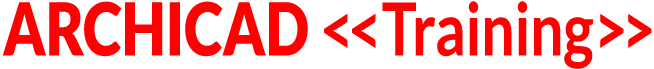VIDEO ACCESS RESTRICTED TO COURSE MEMBERS
To access the training video, please login to your account.
If you are not currently a member of the ARCHICAD Best Practices 2020 course, please visit bobrow.com/2020 for information and registration.
COURSE OVERVIEW
Today's session - overview and big picture
Review of 2020 course and coaching program weekly schedule
- Monday and Wednesday at 1 pm US Pacific - training modules
- Thursday at 1 pm US Pacific - coaching
- Coaching support via email to support@bobrow.com
2019 plans:
- ARCHICADTraining.com - starting with all of my courses, possibly add other trainers
- ARCHICADTutorials.com - starting with my videos with transcripts, add in other experts
- ARCHICADUser.com - resources, directory - possibly a jobs board
- bobrow.com - central place for announcements and links
- My ARCHICAD Tutorials YouTube channel - better organized, continuing to add new content
- Masters of ARCHICAD Summit - August?
- Additional course ideas:
- Quantity Take-offs and Cost Estimation with John Hallgarth
- Grasshopper - Algorithmic Design
- BIMCloud, Teamwork and Integrated Project Development
Community - building connections:
- ARCHICAD-Talk
- LinkedIn - ARCHICAD group
- Masters of ARCHICAD Facebook group
- Slack workspace
- Jobs portal
- Remote collaboration - facilitating outsourcing
- Local and remote ARCHICAD training, coaching and consulting
Longer term: building up a more robust infrastructure to support ARCHICAD users, including training and coaching, consulting services; develop into something that is bigger and more enduring than me personally
Feedback and suggestions - compile list of who to get in touch with for tutorials, training, coaching, consulting
Coaching Call Index - opportunity for students or under-employed users
Transcription - Additional notes and headings
January focus:
- Intro for course - today and Wednesday (review of well-structured projects)
- MasterTemplate and ARCHICAD USER webinars (volunteers and suggestions welcome)
- QuickStart (recorded offline)
- Build-out of new websites
- Firming up the 2020 course outline
- Creating the lesson framework
- Adding classic BPC videos to these pages
Starting in February, focus on creating the new lessons
ARCHICAD Training Lesson Transcript
Hey, welcome, everyone, to the launch of the ARCHICAD Best Practices 2020 Course. Let me know that you can hear me and that you see my screen with a course outline, and we’ll get started. Also, tell me where you’re calling in from, maybe what the weather’s like. Always fun to do that. [0:00:23]
So, let me get my questions up so I can see what you write. Alright, Tracy. Can you hear me? Andrej from Slovakia, welcome back. Susan in Malibu, where it’s raining, Paul in Australia, Tom – Hey, Tom, in Cambridge. Andy, I know you’re in the UK somewhere. Diane, down in LA. OK. Chester from Iceland, so we’re covering definitely Europe, North America, Australia, Iceland, and yeah. Daniel Hall from Toronto, nice to see you there. [0:01:07]
Alright, we’ll get started. So, today’s the first session of the new course that I’m calling ARCHICAD Best Practices 2020. This is going to be a total revamp update of my Best Practices course for ARCHICAD, so it’s my intention to cover the widest breadth and as much depth as I can for ARCHICAD usage. There will be some exceptions, some things that I can’t cover because I don’t know them well enough or that take us out of ARCHICAD to other programs. [0:01:48]
So for example, I will be covering quantity takeoffs up to a certain level, but I’m planning on running a course this year that will be focused on quantity takeoffs and cost estimation that will use Excel and other data sources, and only some people will need that or really want to go into that depth, and it does require doing things outside of ARCHICAD, so I’m going to be running that course probably with at least one other teacher who I’ll tell you about a little bit later. [0:02:22]
Anyway, today’s session, we’re going to have an overview of what my plans are in really big picture, not just this course but in terms of the way I am going to be working on providing resources for the ARCHICAD community, and the way I would like to see the community develop in terms of connections for you with each other. So, we’ll start out just very briefly with just a review of the logistics here. So, the bathroom? If you need to go to the bathroom- no, no, we don’t have that type of logistics here, and if there’s a fire, you know the way out. [0:03:06]
So, we’ll be running the course Mondays and Wednesdays at 1 o’clock, generally, and I’ll try to do it almost every week of the year. There may be a week I take a vacation or some other conflicts, but most of the weeks, it will be Monday and Wednesday. 1 o’clock Pacific seems to be the best time worldwide. [0:03:30]
It’s generally 8 hours later in the evening in the UK, 9 hours in Europe, so generally, that means it’s 9 or 10 o’clock, so it’s not too bad. It’s evening, but it’s not too bad, and then on the other hand, in Australia, this time a year it’s 8 am, which is not too bad. During half the year, maybe 6-7 months between March and late September, unfortunately it’s about 6 am for Eastern Australia, so that’s unfortunate, but it’s the best that I can do. [0:04:07]
I will also have weekly sessions for ARCHICAD coaching, so if you have questions on how to do things in ARCHICAD – how to apply the best practices, principles, and just in general the methods in ARCHICAD to your projects, that’s what the coaching calls are about, and you can send me questions via email anytime. If I can answer them via email, then I will try to do that, but often I’ll say, “Let’s do that during the coaching session.” [0:04:38]
If you can join me live, when you have a question, that’s awesome. All of these calls are recorded and will be posted in the Member area, and you’ll be able to review them. Now, let me go on here, and we’ll look at some bigger-picture plans for 2019 and beyond. [0:05:03]
So, you may see some site domain names that you haven’t seen before. ARCHICADtraining.com – I just recently purchased that from Francois Swanepoel, who is a South African ARCHICAD consultant, and for a while, he was also part of the sales team down in South Africa, and he decided, after I encouraged him and offered him some money, that ARCHICADtraining.com could have a greater destiny than what he was doing with it. [0:05:38]
He hadn’t put up anything new for three years, and so I’m taking that over, and I’m going to make it the headquarters for all of my courses, so that means that things that have been in the Best Practices on ACBestPractices.com, things that have been on MastersofArchicad.com will move over there. As part of that, I’m going to be getting transcripts for the lessons, so in the Best Practices course – the original one – the classic one, as I called it, I’ve had transcripts of most of the lessons done. [0:06:14]
Now, transcripts are useful if you have a hearing issue, if English isn’t your first language, but they are also useful for just scanning quickly to see the contents of a lesson and be able to say, “Oh, at the 18-minute mark, that looks interesting.” You don’t necessarily have to watch the whole lesson. Obviously, you won’t be able to understand everything just from reading, but it will help to find things. [0:06:41]
Now, I also plan to offer space on the ARCHICADtraining.com to other trainers, just to make it as robust a training portal as possible, and I have an idea that possibly it could become a way to connect with trainers, either in your local area – so someone in Los Angeles or someone in London or some other city is available for training, I may be able to set it up so that it is a portal where you can find a good trainer, and I definitely can set it up for remote training. [0:07:22]
I do some remote one-on-one training, but I don’t have a lot of time for that. There are definitely people out there – perhaps some of you are interested in helping other users making some income from sharing your expertise, so I’m looking at how that could be done. I’d like to get your feedback, and in fact I’d like this to be an interactive session. [0:07:45]
So, if you hear an idea that I’m saying, and you have either a comment like, “Hey, let’s go for it,” or you have a suggestion for how to approach it, or you want to participate. You’re interested, or you’d be interested in getting one-on-one training with someone that I could help connect you with, just type that into the questions area. I’ll be checking your comments from time to time today. [0:08:12]
So, ARCHICADtraining.com. I have big plans for it. I just purchased it in the last couple of weeks, and I’ve been thinking big, in terms of what it could be. ARCHICADtutorials.com – I purchased that earlier last year from Laszlo Nagy, who is an ARCHICAD expert down in Australia. I think he’s originally Hungarian, but he lives in Australia. [0:08:39]
He created something years ago called Virtual Tutor, which was actually one of the first remote learning opportunities for ARCHICAD users, so you could get a DVD. Maybe it was CD, but I think it was DVD, and you could watch various videos. That was before streaming video became really widely used, and so you’d pay $200 or $300, and you’d get a DVD with some lessons on it, and he maintained that site for a long time, but when I checked it last year, it had nothing on it. It just said, “This site is parked” or something, so I reached out and was able to secure it. [0:09:18]
So, I’m going to put all of my free tutorials from YouTube and other places on there, along with transcripts, which have never been done, and possibly some downloads here and there, and we’ll probably have a free membership on that, so it basically will all be free stuff, but in order to be able to stay in touch with people and build it out – build out an email list, I’ll probably have some of the stuff where you have to opt in. All of you who are clients and have purchased this course, you’ll be a member automatically, but it will be a way for me to attract more ARCHICAD users who could benefit from the tutorials. [0:10:03]
I’ll also look at having other experts, so we’ll see who wants to participate, but I imagine some other experts who are already creating content on YouTube may be happy to have a place where it’s collected and organized and have transcripts and possibly offer downloads of things as well. So, it’s my intention to make that the go-to place for free ARCHICAD tutorials. [0:10:32]
Let me just see if you have some comments here. So, Paul Adams asks, “Will Tim Ball and Andrej Lepner be part of the training this year? I really appreciate their European perspective.” Well, I’m definitely in touch with them, and we’re on very good terms. I did ask Tim, and Roderick Anderson, who some of you may recall has been involved in some of the training and sharing some of his work – the two of them have volunteered projects for me to bring up on screen and show you all. [0:11:09]
So, on Wednesday, my plan is to have an intro session about “What is a well-structured ARCHICAD Project?” I mean, I think we all have some idea – maybe a very good idea of it, but since you’re in this course, I think it’s good to look at that and say, “Alright, well what are the things that we need to think about, and what are the opportunities that we have for developing an ARCHICAD project?” [0:11:35]
I’ll be combining in that presentation my MasterTemplate sample project, which is a very simple architecturally and not fully developed, but it’s intended to be easy to demonstrate all the different components, but I’ll also be sharing. Tim Ball has shared a project, and Roderick as well. Now, in terms of their participation of Tim and Andrej in actual teaching, I haven’t talked with them about that, although Tim said, “Hey, if you want me to jump in on a session here or there, let me know.” So, he definitely open. [0:12:13]
If you have some suggestions or requests, we can put it to them, but it’s my intention this year to run this particular course primarily on my own. Obviously, it’s a little bit easier to coordinate everything and to make it all fit together, although I recognize having other presenters and the European perspective is very useful, which is why I want to create the ARCHICADtutorials.com as well as ARCHICADtraining.com to broaden it out. [0:12:47]
Now, some of you – by the way, I’d love to get your feedback. Alright, Ken Brooks says, “Love your expansive thinking. Best, best, best of luck and fortune.” Thank you. Yeah, so please, type into the questions and let me know what you think of what I’m talking about here. ARCHICADuser.com – I set it up last year, and let me just bring up these sites, so it isn’t just looking at a plain piece of paper. [0:13:17]
Alright, so here is Bobrow.com, and I haven’t updated it from the Christmas holiday. I asked Santa for help on making the ARCHICAD knowledge that I have get into the market even more broadly for launching this course successfully, which I have done or we have done, because you’re here. Right now, we have about 115 people enrolled in this course. I am reopening the offer this week again because people were away over the holidays and have been sending in emails saying, “Hey, I missed that.” So, we’ll have some more people sign up this week. [0:14:03]
I will have open enrollment throughout the year, though I won’t have the initial big offer where you buy it and you get a whole bunch of bonuses. That will go away. Anyway, that’s Bobrow.com, of course, and here we have – this is the sales page for that, which you’ve all come through because you’ve purchased here. [0:14:26]
See, here’s ARCHICADtraining.com. Now, I apologize for it being so big in terms of just showing me. I haven’t had time to put up something, but it is my baby, and I will be very prominent there, but it will focus more on ARCHICAD than on my face. In the same way I have ARCHICADtutorials.com. Obviously, same photo there, just different text down here. So, these are sites that I’m developing. [0:15:00]
ARCHICADuser.com, again, I set this up to share user expertise. I’d love to have some volunteers. Some of you who are in this course are veterans and have been around for a long, long time. If you have a project that you’d like to share and have me interview you – doesn’t have to be for the whole hour. It could be for 15 minutes or half an hour. I’d love to get some volunteers, or if you know someone or say, “I saw some work by so-and-so that looked really interesting,” let me know, and I will reach out, and we’ll see if we can get them. [0:15:34]
I’d like to go back a little bit more to the format that I had in the first half of last year for 6 or 7 months, where it was an interview with an ARCHICAD user looking at a project in case study. That’s something that I’m going to continue to develop. It does have a directory. I’m not sure how many of you know that, but if we go to the member list here, we’ll go to a compact list by country. [0:16:02]
If you sign up free for this, you can then add your name, and you can see your people, and Cathi Colla just emailed me yesterday about getting back involved here. Iain has been involved in all of my stuff for years and years here. Some of them would have pictures, I think. It’s interesting. I guess for some reason, this one isn’t showing pictures. Let’s see if we go to the expanded list by country. [0:16:31]
Let’s see if that – there we go. So, we can see people’s faces. It’s my intention to try to connect ARCHICAD users together. That can allow some discussion. You can say, “Hey, I saw a post by someone,” and you want to reach out to them. You can have their email address. Also, one of the things I’m trying to figure out is how to help you find each other when you have extra work, or you have a lack of work. [0:17:02]
With remote collaboration, using, say, BIM Cloud, the BIM server that ARCHICAD has, it’s very possible to work remotely or even just across town. So, this is something that I’m looking at how I can help users find each other with some types of rating system, so you can see so-and-so did a bunch of work for three other people, and they rated him highly or her highly. That’s something that I’m looking at. [0:17:34]
I’d like to know if you think that this would be useful. If you’ve ever reached a point where you said, “God, I have so much work. I wish I could find someone just for the next few weeks, or just quickly rather than having to recruit and hire,” or, on the other hand, if you’ve been in the position where work has been slow, and you wish that you could be hired by someone for work-for-hire. If those things are useful to you either way, then let me know, and I’m going to be exploring that. [0:18:08]
OK, so Diane says, “Santa isn’t real. Sorry.” Well, I sat next to him. Anyway, Tom says, “Sounds very promising. Best of luck.” Marshall says, “Bob, I’m here.” Well, my name is Eric, but I know my last name starts with Bob. “Just found the message box.” Well, Marshall, great. Diane, “I purchased ARCHICAD 6 from you a long time ago.” You did, Diane, so that was 16 versions back. Yeah, so probably more than 16 years ago because there were some periods where they went like a year and a half between versions, and they even had intermediate versions like 6.5 and 8.1 in there. [0:18:59]
Alright, Scott says, “It would be great if all the members have a bio like Bruce’s,” the one we have up on screen. So, you can join this – the membership in ARCHICADusers is free, and once you sign up, then. If you had ARCHICADuser membership here, you can have a Bronze membership free, and you can – I think if you just go to the home page and you sign up here for the webinar series, you get a login, and then you can go and you can say, “Member info on password here,” so this is where you can set this up, and I believe you can go to edit your directory entry or view your directory entry. [0:19:47]
So, in other words, once you’ve just been given a login, then you can go in and set up an entry there. OK, so, where was I? So, Best Practices course is where things started for me online, for training. I got a nice message from Bruce here the other day in response to one of my Facebook posts. He says, “I’m retired, but boy, your training made all the difference,” so that was very great to know that. [0:20:24]
So, Best Practices course. Well, obviously it’s going to be not on this old site, the ACBestPractices.com. That will still remain, but it will be on the ARCHICADtraining.com/2020, and I have to get this set up. That’s part of my task for this month here. So, it will be somewhat similar to what we have here, where there are modules groups in different ways and on any given page, there’s lessons. [0:21:01]
If you haven’t been part of this course before, and we go to one of the lessons, you’ll see a little bit of a description of the lesson. Here is the actual video, which you can click play, and then, in most cases, I have a transcript of the audio lesson, which is also on this page. If I click here, you can see the transcript, and you can sort of skim through it. Obviously, this is a 25-minute thing. You can skim through it in 2 minutes and just sort of say, “Ah, yeah, there’s something interesting here.” So, that’s my intention to have something similar to this. [0:21:41]
Now, one of the things I want to talk about today is the course outline for this course – the old course as well as the new one, so I’m going to be returning to this in a little bit. Obviously, I think most of you know that I have created a product called MasterTemplate and offer it to ARCHICAD users for a fee. It’s part of how I make my living, and MasterTemplate has a member area with training videos, so there’s a number here. [0:22:15]
One of my ideas for January is to update all of these things about installing MasterTemplate, customizing it, etc., and do that as part of the next 3 weeks of training for this course, and I’ll tell you why I’m doing that. These things – when I scheduled myself to give a lesson, it gets done. When I work on the side to try to make the perfect lesson, things take a lot longer, and I think a lot of you have MasterTemplate, and those of you who don’t, I’m going to be sending you an email with a special offer for a reduced price on it. [0:22:58]
Even if you don’t have MasterTemplate, and you don’t intend to buy it, the training over the next few weeks, I’ll be definitely talking about how you customize it and make it more your own, and you apply that to whatever template you’ve got. So, there will be things that will probably work, even if you don’t have MasterTemplate, but I will be updating all of these here. [0:23:24]
Now, Masters of ARCHICAD. Some of you have been part of that program, so Masters of ARCHICAD has been going since 2015. When I ran the first Masters of ARCHICAD summit, which was a full 2 days of presentations by experts from around the world. We had 6 each day, so it was 12. Tim Ball, who you can see next to me in this picture, and Andrej, who you can see in a smaller picture on the right, both were part of the original ones presenting some of their own work, and Andrej particularly focused on Cinerender, so the rendering tools. [0:24:03]
So, there is a whole set of training videos or training courses here that were developed the first year, and then additional ones in recent years. All of these are going to be available on the ARCHICADtraining.com site with transcripts, so that will take a while to get done. Some of them are old, like the ARCHICAD 19 Upgrade training isn’t that useful anymore, but it still has some explanations of some of the features that were introduced at that time that I think are relevant. [0:24:42]
So, all of these will be integrated, and you can see the summit conference and the training series here, and when I click on Training Series, you can see all of the different – each one of these is a separate course, so there’s a whole lot of materials. One of my challenges as I continue to develop this repertoire of resources is how to keep it organized so it’s not just all over the place, and so that’s why I decided on ARCHICADtraining.com as a headquarters and to focus my efforts around that. [0:25:18]
Now, let’s see. OK, Scott says, “Essential BIM server outside of GraphiSoft so we could team up or at least share plans to collaborate.” So, we’ll see about how the BIM server works. It’s my understanding that GraphiSoft allows users to set up your own BIM server in your office or outside of your office, like in the cloud and to collaborate using the tools that GraphiSoft provides. There is a higher level of BIM cloud services that cost some money that you can still install for yourself, but it does allow more remote collaboration – I think markup capabilities, and it’s for larger enterprise firms. [0:26:09]
I was told a few months ago that they were going to start offering a pretty reasonably priced BIM server for anyone. In other words, if you say, “Hey, I want to just put my project up in the cloud and have Scott work on it,” I’ll be able to do that. Now, I actually haven’t seen any notices promoting that, so I don’t know if it’s launched or what it’s like, but I was told specifically by our local reseller, Tom Simmons, that I could not install BIM cloud in the cloud and charge people to access it as a business. [0:26:48]
Basically, GraphiSoft is saying, “That’s our business,” so I gracefully withdrew from that idea of creating a BIM cloud server outside of GraphiSoft. Now, you can set up one for your company. You can do that. They bless you for that, but they don’t want competition for this commercial offer, and that’s fine. There’s definitely an overhead with running any type of software as a service. If the thing went down in the middle of the night, and you’re on a deadline, I’m not going to be able to fix it, so it’s probably better for me to focus on the training and not be mission-critical. I can’t get my work out on deadline because of something that I’m responsible for, but that’s what I understand there. [0:27:38]
Ken says, “Collaboration possibilities. Another excellent idea.” OK, and Scott says, “Come on, Santa. Really?” Scott, be gentle on me, OK? Alright, and he also says that he likes the access to the vast array of material. A central location, please. Well, I’ll be your Santa. I’ll grant your wish, OK? Eric Gedney, hey. “A huge need for me is either custom GDL building or locating an object that meets a specific need. BIM components is pretty sad. Will there be a place for requests or a list of services like that?” [0:28:18]
That’s a good idea. Let me ponder that. I mean, I can recommend 2 or 3 people who do a lot of GDL programming and might be available for specific – “Hey, I have $500, and I want to have x done,” but there may be some ways to do more collaborative things and develop a resource portal, so thanks for the idea. [0:28:44]
OK, Scott again says, “I plied you for updated material on MasterTemplate. Watching your original material is what sold me on you and ARCHICAD. Having your view on the newer version of the software would be invaluable.” Oh, OK. Scott was by my side about Santa. He says, “I wasn’t making a diss at you. I was poking at the comment from the other person, whoever it was, who said Santa isn’t real.” [0:29:16]
OK, anyway, and then a separate thing you wrote. “Would it make sense to install it on an extra workstation for the purpose of sharing?” So, the BIM server or BIM cloud, as it’s now called, is an application, just like you start up your web browser, or you start up ARCHICAD. It can run on, in theory, any computer, although generally it’s good to have a fast one with a good processor, have SSD rather than a hard drive, so faster access to the data, and good network connections because the whole idea is that you’re sharing with people who are on different computers. [0:30:04]
It can technically be on the same computer as an ARCHICAD user who is running, but potentially, you’d have slowdowns if you’re generating an elevation on your file that’s taking a while, and then someone else in the office or across the world is accessing the server. So, generally, it’d probably be better to have it on a separate computer. [0:30:27]
So, anyway, I will be dealing with or having a section on the BIM server, BIM cloud, and collaboration for ARCHICAD users within this course, but I’m looking a possibly having a separate course on integrative project development, where you’re really working with consultants more actively. It’s not simple to develop that type of a training, and I’m going to have to see whether it’s something that makes sense, but it would be probably a separate course for people who really want to work more collaboratively with their engineers or other consultants and are therefore doing a lot of file exchange. [0:31:13]
So, there will be some basics in this course, but possibly a more detailed, dedicated course. Alright, and Ken Andrews says, “A whole new world opened up with the Revit connections.” Well, certainly, the fact that we can bring in Revit objects now using the plug-ins that I demonstrated in the recent webinar – I think probably many of you watched that webinar, and Scott says, “I have an extra workstation that you could use.” Yeah, so an extra workstation could be ideal. [0:31:46]
Alright, so let me go back now to my outline here. So, as I said, Bobrow.com – I’ve been posting tutorials there, but I think what I’ll probably do is put new tutorials on the ARCHICAD tutorials location and use Bobrow.com for announcements, whether it’s the ARCHICAD user webinar that’s coming up or a new course or just to announce that there is a new tutorial, so I’ll do that. [0:32:21]
My YouTube channel – I imagine probably all of you have visited my YouTube channel for ARCHICAD tutorials. I’m going to be trying to get it better organized. I’ll continue to just add more content there, but I’ll point people from there to the ARCHICADtutorials.com site, so they can get access to the transcript, and that way I’ll be able to leverage both the visibility on YouTube with the more robust platform that I can do on a website. [0:32:53]
I’m looking at doing a Masters of ARCHICAD summit. Some of you attended or participated in the summit conferences in 2015 and 2016, so it’s been a couple of years. So, I think that I have so much on my plate that it’d be better to put it off and plan it well ahead of time, and August might be a slower period, so I’m looking at that. If you have any ideas or suggestions of people you’d like to see present again or that you’ve seen – maybe GraphiSoft has featured in one of their case studies, let me know. This also goes for the ARCHICADusers site, so your recommendations and suggestions are very much welcome. [0:33:40]
I’m looking at doing that – probably a similar thing, a 2-day thing. It might just be one day, but definitely a bunch of somewhat in-depth, hour-long presentations by users. Alright, and as I mentioned, I’m looking at doing a separate course on quantity takeoffs and cost estimation. John Hallgarth – some of you may have been attending or watched the presentation that we did in the ARCHICADuser webinar in August. He shared for – I don’t know, 20 or 30 minutes. He set up his quantity analysis. It wasn’t a how-to thing. It was more intriguing, like, “Ooh, look at that” rather than a training. [0:34:26]
He has a background and has been working with general contractors – very large ones, I think like Swinerton, and doing really detailed cost estimation and project planning, like the construction planning. So, I’m not sure if his background is as an architect, but his specialty certainly is on the construction side of things. So, he has actually been doing some in-person workshops, sharing his knowledge there, and we’ve talked, and he’s interested in working with me to create an online course for that. [0:35:07]
So, again, I don’t expect that all of you will want to do that. If you’re an architect that says, “I don’t want the responsibility of putting a budget together because if I make a mistake, then it’s too big a deal,” but if you are a design build firm, or you want to get more detailed data while you’re designing, there are only so much you can do within ARCHICAD, and this may be something that you would find useful. [0:35:33]
Now, Grasshopper is something that I don’t know much about. I’ve seen some demonstrations. For those of you who don’t even know what the heck that is, there is a design tool software called Rhino that is a free-form modeler. Very powerful. I think it has decent rendering, although I’m not sure, and it has a really interesting programming environment for creating algorithmic design, and Grasshopper is a way of leveraging that programming environment, and it can connect to ARCHICAD. [0:36:07]
So, if you had a façade, and you just wanted to have some sort of a pattern of holes for openings or columns or a grid of certain things, and you wanted to be able to pull and push the shape and have it maintain spacing in a certain way, it will do that. If you wanted to have it sort of move certain things and other things adjust, it will do that. So, for certain types of design studies, there’s just no way you’d want to do it directly in ARCHICAD and only in ARCHICAD, and I think this type of design could be very useful. [0:36:47]
GraphiSoft has been promoting it quite a bit for some of the larger firms. Of course, they do more complex building designs, and these things are certainly more common. There is one ARCHICAD expert who has approached me about doing a class in Grasshopper and ARCHICAD, so maybe this year. He asked me a year ago. Maybe this year, this would be something to have him do and me produce and manage. [0:37:20]
As I mentioned, the BIM cloud, teamwork, and integrative project development are also things that might make sense to do as a separate course to go more in depth on how to work with your consultants. Alright, so James says, “Organizing all of your work products so we can find it better would be extremely helpful.” OK, definitely. [0:37:41]
Alright, so let me just talk a little bit more about the big picture of building connections. I’d like – definitely please type into the questions box. How many of you have visited ARCHICAD Talk more than once? I mean, maybe you visited it, and you looked and said, “Oh, I don’t know. This looks pretty geeky or too complex for me,” but how many of you actually use ARCHICAD Talk, even a few times in a year? I’d love to know. [0:38:13]
For those of you who don’t know what it is, it’s a forum that GraphiSoft maintains for you to ask questions of other users, saying, “Hey, I’m having a problem with such and such,” or “What’s the best way to do this?” Other users – some of them are repeated helpers. In other words, they just jump in whenever they can and help, which is awesome, and others just at random. Like, I’ll go in there occasionally, and I’ll look and go, “Oh, let me give a suggestion.” [0:38:42]
Great idea, as far as I can tell. It’s not used a whole lot, or maybe not as much as it used to, and I’m curious about that. It is a way of sharing expertise. How many of you, then? Let’s just see. Gerald Teacher says, “Daily.” Paul says, “On occasion.” Scott says, “Often.” Eric Gedney, “Rarely, but a couple of times.” Some people say they haven’t used it. All the time? OK. Alright, and Ken Andrews says, “But I always call you, Eric.” OK. [0:39:21]
Alright. “I haven’t asked questions, but I’ve gone there to find answers,” from Sherry. OK. Tom Downer says, “Been there rarely, not very satisfactorily.” Yeah, sometimes you do a search, like, “I wonder if anyone has noticed this bug or has this issue.” It’s a little hard to search for things. Alright, so there’s some usage from you, and I would expect it since all of you here today are avidly looking at using ARCHICAD as well as you can. [0:40:00]
The fact that you spent good money to join this program, and you’re here on the very first day, means that you’re a very select group, and I want to congratulate you. Even if you’re just watching this video later, the fact that you’re in this course – that means you’re pretty active. Alright, well moving on. LinkedIn. How many of you use the ARCHICAD group on LinkedIn? This is something that I was very excited about, as I saw that groups became a useful part of LinkedIn – I don’t know, 5 years ago, a few years ago, and I have posted here and there on it. [0:40:39]
I’ve noticed, or at least it seems like there’s less participation than there used to be, and when I looked a few weeks back, I saw that maybe the last 6 or 8 posts were all from people like me or others who were sharing tutorials, and that they had gotten like 3 likes or 10 likes – that sort of thing. In other words, there wasn’t a whole lot of discussion, and it was mainly people like me saying, “Hey, I’ve got something to share” on there. [0:41:11]
There were some other good people. There’s a guy who does Coffee Break – you know, 10-minute videos. I forget his name right now. I like his stuff a lot, and Jared Banks will occasionally post something and whatever. How many of you have used that much, and what do you think about that? OK, so we’ll see. Diane says, “Haven’t found it helpful. Very verbose.” I think that may be related to the ARCHICAD Talk. [0:41:41]
OK, Paul says, “I don’t use LinkedIn much.” Susan says, “I didn’t know it existed.” Ken says, “Not very useful.” Mark Phillips says, “It’s been helpful to me. I liked the forums.” I guess you’re talking about ARCHICAD Talk. K.H. Martinson – so, K.H. Can I call you K? “LinkedIn. Looked at it regularly but don’t post.” Tom says, “Never, nor LinkedIn.” Alright, Ken says, “Got to leave early.” Well, that’s fine, Ken. You can watch the rest of it on recording. [0:42:13]
Alright, so not a whole lot of you. That’s interesting. Masters of ARCHICAD Facebook group. I started this last – well, a couple of years ago when I launched the Masters of ARCHICAD 2017 course with Tim and Andrej. I have quite a few people who joined. Not a lot of discussion there. Looking at Slack – I don’t know how many of you use Slack, but Slack is a fantastic chat platform that I found to be very, very useful for connecting people, and so we may set that up as part of this course. [0:42:47]
If any of you have used Slack, and you have some perspective on it, please type it in. I mentioned earlier the Jobs portal. Well, actually, we talked about if you need extra help, and you want to hire someone for outsourcing or vice versa. This is something that I’d like to know. Just type in now if you think this would be a useful resource for you and facilitating outsourcing. [0:43:20]
The other thing here that I mentioned earlier – I’m looking at how to facilitate ARCHICAD training, coaching, and consulting beyond just me. So, I’ll tell you just a couple of things that I’ve been thinking about. I’m 64 years old, so you know I’ve been around with ARCHICAD for 30 years, so I’ve got to be more than a teenager. I’ve been told I don’t look like I’m in my 60s, and I work very, very hard. I work very late hours. [0:43:58]
Well, I’m not going to keep doing that forever. I mean, nobody can do it forever. I figure, the next 5 or 10 years, I can probably keep a good vigorous schedule, and ARCHICAD is something that I love, so I’ll keep doing it, but I’m looking at how to set this up so I don’t have to work quite as extreme hours, and in fact, the community can be well-served over the longer term. It’s not that it’s my job in the sense that GraphiSoft didn’t hire me, but I love you guys – women, men, and I love ARCHICAD, and I’d like to build out a whole infrastructure that could survive without me or thrive without me being the only one driving it. [0:44:47]
So, I’m looking at that, and if you have any suggestions, encouragement, or ideas, or want to help with that project, please feel free to email me or just type into the chat right now. So, I’m going to finish up with the feedback and suggestions. If you have anyone you think would be good for me to reach out to for the tutorials – for the ARCHICAD tutorials or the training, the ARCHICADtraining site, coaching. [0:45:24]
One of the things that I’m looking at is during the coaching program, seeing if this year I can get a few people who occasionally can do some of – not a whole call, necessarily, but take on a few questions during the call and just see how that works. If you’ve been on my calls, you know that I have my way of approaching questions, which is to build a mini-lesson around every question, which has its plusses and minuses. [0:45:57]
So, I’d love to see if any of you just love explaining things and feel like you can demonstrate things on the fly like people who say, “Hey, how did you do that?” If you enjoy doing that, let me know because we could do a little test and have you answer a question that you knew ahead of time was going to be asked or jump in during a call, saying, “Hey, Joe, can you take this?” So, let me know if you’re interested. [0:46:27]
Let’s see. OK, so Colin says, “Good platform.” Paul Adams says, “The Job portal sounds useful.” Scott says, “Slack would be great for members who have sat through sessions and want to exchange information.” That’s an interesting thing. I like that, Scott. Right now, you’re all typing in to a chat window. You can’t see each other’s comments, and so I’m moderating it, which is OK, but I’m going to set it up so we can have a Slack space. [0:47:08]
What that will allow you to do is to chat amongst yourselves while I’m talking and see each other’s comments, and I actually think that will be very, very useful. OK, so Ken Andrews. “I’m 69. Not old, just seasoned.” I love that. I love it. Ken, if you’d like to take a question or two in a coaching call, it would be fun to try that out. Paul says, “I will think about it and email you if I come up with a succession plan.” OK. Yeah, it will be interesting to see. Right now, it’s more like a delegation plan. [0:47:47]
You know, I’m not ready to hand over the reins, but I would like to have more people doing things, which brings up two things that are much lower-level help, which are the coaching call index and the transcription notes and headings. So, those of you who were in the original Best Practices course may recall that, for several years, we had the coaching calls – not only the recordings posted, but an index so you could go and look for any particular call and see. [0:48:19]
Let’s say that I did 10 or 15 different questions during that call, and question 1 started at the 2-minute mark and went up to 18 minutes. There would be a note saying that this was a question about how to create a custom window, and Eric demonstrated such and such, and then at 18 minutes and 30 seconds, so and so asked a question about how to do terrain modeling and how to put footings in or something like that. [0:48:46]
So, the index is something that can be done by someone who’s not an expert, but it has to be someone who a.) is architecturally focused because it’s all about architecture and design, b.) actually understands what’s going on with ARCHICAD at least well enough to see as I demonstrate things, what I’m talking about, and c.) it really should be someone who would like to learn more, because what happens is when you listen to a lecture, and you write notes, you get more out of it than when you just listen, and your mind wanders or something like that. [0:49:24]
So, who could do this? Well, I thought about having students. If I have one coaching call a week and a student took one of those every month for the next year, so I did 12 of those calls, and each of those calls is 2 or 3 hours, and they have to watch it and make some notes – not explain everything, but just sort of the topics and a few key words about what was done, and maybe that takes twice as long, so a 3-hour coaching call takes 6 hours or something like that, and that’s once a month for a year. [0:50:03]
I’m willing to give the course to them. Now, could it an underemployed user. Now, all of you have paid. You’ve all joined the course, so you’re not going to get this course again. I’m not going to refund, but if you know someone who could be helpful – a student or someone you know who says, “Oh, I wish I could do that course. I just can’t afford it.” This would be a great way to do it. I’m going to announce it on probably linked in and my email list. [0:50:34]
I need 2 to 4 people to do this because if someone does 2 coaching calls a month, more time, and I’ll give more of a reward in terms of things. If you just do one, then I think one a month will be a good amount. The other thing is I’m doing transcription. So, I’m not doing it, but I have hired someone, and so we’ll be having transcriptions made. We’re going to have – I’m going to set this up so we can have captions. [0:51:05]
So, sometimes that can be helpful if English isn’t your first language or you have a hearing issue – not quite sure how useful it will be for most people who can follow my spoken word easily, but it will be available with captions, so you can just click on Closed Caption. There’s a little button that will be available, and you’ll see them running across the bottom like foreign movies. [0:51:34]
The transcripts are going to be underneath the videos on the page, and they’ll be clear enough because they’ll be word for word of what I’m saying, but it would be good to have some headings. It would be good to have a little bit, sort of like this coaching call index for the transcripts. So, those are something that I’m also interested in experimenting with, and that may be something that I can trade some of you who are in here. [0:52:08]
If you’d like to do that, it’s going to be less work because you don’t have to write a whole lot of notes. You just have to figure out where the headings would be and maybe a sentence or two about each chunk of a lesson. So, let me know if you’re interested in that, and let us see here. Alright. Eric Gedney says, “You do not seem to address issues or potential related to third-party add-ons such as CADImage. Would this be something for me to add to the mix?” [0:52:39]
That’s an interesting idea. I know CADImage has some great tools. I’m not an expert on those tools. Maybe I can tie in CADImage. They have their own website. They have their own tutorials, but it’s possible I might be able to somehow cooperate or make something happen there. Eric goes on to say, “I’ve never used ARCHICAD Windows or Doors because I don’t have operation as a parameter.” [0:53:12]
So, you’re talking about operation style like casement awning slider, or are you talking about something else? Please type that in, Eric. “Therefore, any lessons related to that are irrelevant to me, in terms of the ARCHICAD standard windows.” OK, so let me know what that is. Of course, you may be, when you say you don’t use them because they don’t have operation as a parameter, maybe you’re missing an opportunity because – and I explain how at least operating type can be put in as a parameter. [0:53:45]
OK. Hey, Bob Schwenke. “I’m only 78 and been in this business and still learning.” Awesome. I was so glad when I saw that you signed up. Alright. Dennis Hellyar says, “Did I mention Linda.com yet? Tiego’s short sessions on subjects are really well-structured and efficient in terms of delivery.” OK, so I know Linda.com exists as a resource where you can spend a very small amount of money, like $25 a month and consume lessons on a wide variety of things – Photoshop and web development, and I guess they do have some ARCHICAD stuff in there. [0:54:25]
So, I’ll look into it because if Tiego – I’m not familiar with him, but if he’s interested in doing some stuff in my area, then that would be great. I was approached by Linda.com several years ago to see if I might want to put something on there, and when I found out the financial terms, which are just – the creators get such little money that it just wasn’t worth it, at least not to me. So, I’d rather give away free stuff and control access to it in terms of my YouTube channel than have it be on someone else’s place where I make pennies, and I don’t even know who’s watching. [0:55:14]
So, Linda.com is great that it exists, and if there are some good people on there like Tiego doing good work, thank you for the referral, or at least mentioning that person. I’ll try to look at him. Will I provide the format to document the calls or sessions? “Let’s talk. I have ideas.” That’s from Scott. Yeah, I mean, I definitely will be working on how to format these things, and your ideas are welcome, so thank you for volunteering to at least chat with me about it. [0:55:50]
Luis Barrios, OK. You’d be interested in helping in some way. Notes, for example. We can connect later. Awesome, so Luis, I’ve always enjoyed your questions for the coaching calls, and you’re always very organized when you send me a question. You’ve got some screenshots, and you carefully delineate what you need, and so you definitely think very clearly, and it’s well-organized, so that’s good. Alright, so Eric Gedney says, “They first was correct, casement awning, etc.” [0:56:21]
OK, so when you mention – so this is a question directed at you, Eric Gedney. When you mention that there isn’t a parameter for operation type, is this because you want to show it in a schedule? You want to have operation type, and you want to have that as a text field, or is it something else like, “I want to use a generic window,” and sort of pop it in the right sides and say, “Oh, that should be a casement or that should be an awning.” Are you actually modifying the operation type as you see fit, or are you talking about just having a schedule? I can give you some advice. [0:57:01]
Scott says, “CADImage Cabinets, Doors, and Windows are fantastic compared to ARCHICAD.” OK. Louie says, “Joined late. Linda.com is free.” Interesting. OK, so they’ve changed it now, and of course, undoubtedly, they still pay very low amounts to the creators. Of course, if you’re on YouTube, you don’t get paid unless you allow ads. So, I’m not saying they shouldn’t do that, so great. [0:57:36]
OK, and Scott says, “All you need is a library card access.” OK. Louie says, “I’ve used Linda.com. It was helpful.” Josh Bone, OK, so David Lohmeier. “Josh Bone is a great ARCHICAD teacher, too. I know he has something on Black Spectacles. I’ve met him a few times.” Yeah, I know Josh – not well, but he was on staff at Design Integrations, which was the ARCHICAD reseller in Atlanta, for quite a few years. Then, when that company closed up shop, he joined GraphiSoft and said that he was doing more sales than training, but probably did a little training. [0:58:14]
Yeah, I know he’s a good trainer, and I’ve talked to him. I don’t know what he’s doing now, so Black Spectacles, I guess, is an online training for something architecture-related, so I don’t even quite know, and I think the Black Spectacles are like the classic architect like Corbusier, you know. At least, that’s my impression. [0:58:37]
OK. Alright, Eric Gedney says, “The 3D model should show correctly the schedule or another deal.” OK, alright, so it’s an interesting question. Obviously, CADImage has put in some real effort to create some powerful tools, including their windows and doors. There are ways to get many of the things that you’re talking about in the standard library. As I go through the options for windows later this year, perhaps you will reevaluate whether you want to only use CADImage, but of course, if they’re doing what you need, and you’re happy with their support, then that’s great. [0:59:24]
OK, and there Scott gave me a link to a Linda.com portal. I’m not sure. Alright, Eric says, “The eye dropper has changed the ease of changing a double awning to a casement. As an example, with CADImage, you just change the operation within one object.” OK, yeah, so you can switch between object types using the parameter transfer, and so that’s one of the things that I’m glad you realize that is now easier than it used to be. [0:59:58]
Although, it’s actually been around for quite a few versions, the ability to switch from one library part to another but keep a lot of the parameters the same, such as the size of the frame and whether or not it has a sill and all of those. Alright, so we are at the hour mark, which is perfect because I’m going to finish up with just the plan for the near term. [1:00:28]
So, today, of course, we went over the very high-level this course plus ARCHICAD resources in general. Wednesday, I’m planning on doing a review. What is a well-structured project in ARCHICAD? I’ll probably come up with a better name for it, but best practices for effective ARCHICAD projects. I don’t know. [1:00:52]
My current plan is to look at 3 projects – the MasterTemplate sample project, which some of you have probably seen more than you care to, but you’ll use it as a reference. I’ll also be bringing up Roderick Anderson’s project and Tim Ball’s project, and I’ll be – between now and Wednesday trying to conceptualize a framework for how to think about a well-structured project that’s using the best practices of ARCHICAD. [1:01:20]
Then, the next three weeks, let’s say, I’m planning on probably running classes or sessions about MasterTemplate installation, customization, different ways to work with the template, and I will be broadening it in terms of the explanations so that it can apply, regardless of the template, but it’s my idea to do that while I also prepare what will be the curriculum for the rest of the year. I need to get some more things organized. [1:02:00]
I’m also going to be working on QuickStart, so some of you have gone through the QuickStart basics course a long time ago. Others maybe more recently, or maybe you don’t need it. You don’t need the basics, so you never looked at it, but I’m going to be recording those offline. In other words, not as part of this series, but it’s my aim to try to get the whole new set of basic training done this month. So, that’s ambitious, but I’m aiming to do that. [1:02:30]
In this new course – in Best Practices 2020, we have a basic training that’s all up to date, and you all will have access to it. I’m just saying I’m not going to use the broadcast webinars for that. There will be an ARCHICAD user webinar. I’ll probably do it next week if I can arrange for someone to interview, so if you have some suggestions or you want to volunteer, let me know. [1:02:58]
Then, as I’ve mentioned, I have these new sites, ARCHICADtraining.com, ARCHICADtutorials.com. I’m going to build them, at least the framework up, get the 2020 course outline sort of fleshed out onto the ARCHICADtraining.com site, and I was looking at the classic lessons from the Best Practices course and realized that probably half of them really don’t have to be updated. Now, I probably will still record fresh ones with the new environment, but I’m going to – after I get the basic framework up, I’m going to be dropping in those classic lessons into that framework. [1:03:41]
So, rather than wait till May to go into a certain topic, you’ll be able to go and easily find that topic, at least earlier lessons, but as I run through during the year, I’ll be supplementing or replacing those lessons. That’s what I’m planning to do in January so that, by the end of January, we have the basics course, MasterTemplate things are up to date, and we have the framework for the new course. Staring in February, I’ll be focusing on creating new lessons for this course. [1:04:17]
So, I want this to be interactive, not only today but throughout this whole year. So, I really welcome your ideas. I’m going to scan through what you’ve been chatting here to pull out some of the gems, like the idea of having Slack open while we’re teaching. I think it will allow you all to see each other’s comments and just make a much more interesting environment. There’s some other things that were mentioned here that I know sounded good, and I do appreciate those of you who volunteered to say, “Hey, you can talk to me.” [1:04:56]
So, let’s see what people have said in the last few minutes. Ken Andrews says, “Josh was the person that started me on ARCHICAD.” Yeah, he’s in your area. I guess Design Integrations is in Atlanta, so I think it’s right in your area. OK, Eric Gedney. “Not for now. We can talk more about this at a coaching session.” OK, so that’s fine. Colin says, “Black Spectacles is a training site for ARE exams.” So, I guess your Architectural Registration Exams. [1:05:30]
Michael Knapp says, “This is in reference to QuickStart as a new user.” I don’t know if you’re saying this is in reference. I don’t see anything else that you wrote there, so I’m talking about the QuickStart basics training for newer users as well as those who have just sort of plunged into ARCHICAD and used it for a while, but you realize there’s some of the basics you’ve missed, so just being able to precisely place things and understanding just how things are structured. [1:06:06]
OK, alright, so we’re done with the comments that I see. Thank you all for joining me. Next time, we’ll be actually opening up ARCHICAD and taking a look at some projects and moving on from there. So, please tell your colleagues about the course. I am reopening the special offer this week, and so if you have anybody you can recommend to me or recommend me to them, you can go to Bobrow.com/2020 and see the offer for the course and the coaching program. [1:06:47]
It's my great pleasure to share all of these ARCHICAD resources and my knowledge with you. Thanks for watching. [1:06:58]
Topic | Timestamp | Description | Comments | Keywords | Categories | Reference | URL |
|---|---|---|---|---|
| Introduction | 0:00 | Course intention: to cover the widest breadth & depth of ARCHICAD usage | Course intention | |
| Today's Session | 2:22 | An overview of big picture plans, the way Eric plans on providing resources for the AC community, and development of the AC community connections. | ||
| Course Schedule | 3:10 | 2020 Course: Monday & Wednesdays at 1pm Pacific Time, almost every week of the year | Schedule | |
| Coaching Calls: Thursdays at 1pm; people can email in questions ahead of time, submit files, learn how to apply Best Practices in their specific projects | ||||
| Websites | 5:01 | ARCHICADtraining.com: courses, coaching calls, will have full transcripts | ARCHICADtraining.com | ARCHICADtraining.com |
| ARCHICADtutorials.com: videos with transcripts, add in other experts, the go-to spot for free YouTube tutorials (by Eric and other AC users) | ARCHICADtutorials.com | ARCHICADtutorials.com | ||
| ARCHICADuser.com: resources, directory, possible job board; place for users to share expertise | ARCHICADuser.com | ARCHICADuser.com | ||
| bobrow.com: announcements and links, | bobrow.com | bobrow.com | ||
| Wednesday session | 11:10 | an intro session about “What is a well-structured ARCHICAD Project?" what are opportunities we have for developing an AC project; into to the Master Template project to demonstrate different components | ||
| ArchicadUser.com detail | 15:03 | Eric talked more about his ambitions for this site, connecting AC users, sharing knowledge, being able to access the directory, possibly a job board, remote collaboration; free membership | ARCHICADuser.com | |
| Best Practices course | 20:25 | moving from ACBestPractices.com to ArchicadTraining.com; you can watch the video, read the transcript | Best Practices course | https://archicadtraining.com/courses/2020/ |
| Master Template | 21:46 | Eric updating the MasterTemplate as part of the next 3 weeks of course training, will be showing how to customize it so users can make it their own. | MasterTemplate | http://www.actemplate.com |
| Masters of Archicad | 23:26 | website going since 2015; the Summit Conference, Training Series and training courses, all will be moved (with transcripts) to Archicadtraining.com | Masters of ARCHICAD | mastersofarchicad.com |
| BIM Server | 25:24:00 | BIM cloud services; Graphisoft won't let you install BIMcloud in the cloud and charge people to access it as a business, but you can create a BIMcloud server | BIMcloud, BIM server | |
| Is there a place to request specific BIM components | 28:07:00 | Eric can recommend 2 or 3 people who do a lot of GDL programming and might be available for specific component, but there may be some ways to do more collaborative things and develop a resource portal; someone suggested setting up a separate workstation for the purpose of sharing. Eric noted the potential of slowdowns, and it's best to have on a separate computer. | Resource portal, BIM components | |
| Integrative Project Development | 30:30:00 | Eric looking into possibility of have a separate course on integrative project development when you're working with consultants more actively and doing a lot of file exchanges | Integrative Project Development | |
| YouTube channel tutorials | 32:22:00 | Will be adding more content and organizing the YouTube channel, as well are direct people to ArchicadTraining.com for transcripts | YouTube | https://www.youtube.com/EricBobrow |
| Masters of Archicad Summit | 32:54:00 | Looking to do another summit in August, let Eric know if you have any suggestions for content | Summit | |
| Quantity Takeoffs & Cost Estimations | 33:56:00 | Looking into doing a course on quantity takeoffs and cost estimation; mention of John Hallgarth's presentation on his quantity analysis, and his interest in teaming up to do a course about it | Quantity Takeoffs & Cost Estimations; John Hallgarth | |
| Grasshopper tool | 35:34:00 | Design tool Rhino (free-form modeler) has a really interesting programming environment for creating algorithmic design, and Grasshopper is a way of leveraging that programming environment, and it can connect to ARCHICAD; possibility of an Archicad expert doing a course on it this year | Grasshopper, Rhino | |
| Connecting with other users | 37:42:00 | Eric interested in how many people visited Archicad Talk (the Graphisoft forum for asking & answering questions), the ARCHICAD group on LinkedIn; essentially Eric wants to create an environment that would carry on without him working long hours, where the community would assist each other | Archicad Talk | |
| Coaching Call indexes and transcriptions | 48:19:00 | Looking for someone to index calls; he's having transcriptions made of all the courses | ||
| 3rd party add-ons - issues and/or potential | 52:32:00 | Noting he isn't an expert in those tools, Eric said he will look into cooperating with those developers | Add-ons | |
| Linda.com for tutorials | 53:59:00 | A resource that has lessons on many things, as well as some Archicad lessons | Linda.com | Linda.com |
| teacher Josh Bone | 57:45:00 | A caller brought up Josh Bone as a good teacher, Eric confirmed that | Josh Bone | |
| CADImage for windows | 58:38:00 | Eric talked with a caller about CADImage for windows, the eye dropper tool; switching from one library part to another but keep parameters he same | ||
| Closing summary and outlook | 1:00:29 | Will be looking at 3 projects: the Master Template sample, Roderick Anderson's project and Tim Ball's project. | MasterTemplate sample project; Roderick Anderson, Tim Ball | |
| Section on Master Template installation. | MasterTemplate installation | |||
| Work on QuickStart | QuickStart | |||
| Using Slack for communicating to the group during sessions | Slack |