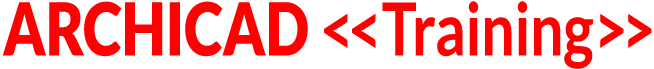VIDEO ACCESS RESTRICTED TO COURSE MEMBERS
To access the training video, please login to your account.
If you are not currently a member of the ARCHICAD Best Practices 2020 course, please visit bobrow.com/2020 for information and registration.
ARCHICAD Training Lesson Outline
Setting Design Intent via Names, Anchors and References
The process of design starts from general concepts, goals and constraints and develops iteratively towards specific details and delineation.
ARCHICAD is built around this process, with a framework for setting intent through the navigator structure, attributes and view settings, as well as geometry anchors and reference lines and planes. Use these consciously and you'll optimize your workflow.
NAMES AND DEFINITIONS
We've already talked about Attributes (Layers, Layer Combinations, Line Types, Fills, Surfaces, Building Materials, Composites and Complex Profiles) and View Settings (including Layer Combinations, Model View Options, Graphic Overrides, etc.). These all have one thing in common: a NAME that refers to an intention, and a DEFINITION that specifies the details of that intention.
Update the definition for a name, and everything that references that name changes.
Examples:
- Change Layer Combination definition, all Views that reference that LC will update
- Change Composite or Complex Profile definition, all walls that use that Composite will change
- Change View definition, the Drawing placed using that View will update
GEOMETRY ANCHORS AND REFERENCES
Elements you draw or place into your project have a location (Home Story or Viewpoint as well as one or more sets of X, Y and possibly Z coordinates) and parameters.
Parameters that refer to NAMES (such as a Layer, Wall Type or a Library Part) will update when the definition of the name changes.
Location coordinates provide an anchor for the element, which can be tied to your design intent.
Examples:
- Placing a window or door by center point or by corner point
- Drawing a wall using a reference line associated with the outside framing line vs. outside face vs. center line
- Slabs placed with the top surface or face of framing as a reference plane (for floors) or underneath surface etc. (for ceilings)
- Text or labels placed with left, center or right anchor points
ARCHICAD Training Lesson Transcript
2020 | 019 – Setting Design Intent via Names, Anchors and References
Hey, welcome, everyone, to the ARCHICAD Best Practices 2020 training course. Today is Wednesday, March 20th. Let me know that you can hear me and see me. We’ll be using Slack as our primary means of communication. The 2020 channel is where I’ll be looking, primarily. If you haven’t been using Slack, please go to bobrow.com/slack, put in your email address, and you’ll have some quick instructions to get connected up. Once you’re in, you’ll be in the general channel, and you can go to channels, and then click 2020 for the 2020 training course program and discussion. [0:00:48]
So, I see Jimmy, Scott, Andrej, Zlatko, Tom, Tracy, Terry, Gestur, Chris, Lou. Alright, perfect. Let me just turn off my heater here, and we shall get going. Alright, so we are moving on in terms of the course focus, as I have briefly explained. The first chunk of lessons is about core principles of organization, and as we move into this second chunk, we spend quite a bit of time looking at one very important principle, which is modeling cleanly in detail so that you end up getting your drawings generated, including sections and even detail drawings, with a minimum of 2D drafting. [0:01:50]
Now, we’re going to be looking at another part of the process of using ARCHICAD that I’ve used different descriptions for. I’ve referred to this as working from the general to the specific. I’ve also talked about setting design intent, and the use of anchors and references. So, let me just clarify this. So, setting design intent via names, anchors, and references. Now, at first, what the heck does Eric mean, right? [0:02:29]
Let’s talk about design. The process of design starts with general concepts. We’re going to do this type of house or that type of auditorium – just what type of building is it? The goals, alright? Well, that’s in terms of area, budget, style, how many rooms, program requirements – all of those things. Constraints? Well, setbacks, floor area ratios, etc. [0:03:03]
We develop from those general concepts, goals, and constraints iteratively, making more decisions, putting in more detail, and eventually delineating a design that gets built. Now, ARCHICAD is actually built around that process, and what I mean by that is that there’s a framework for setting your intent through the Navigator structure, which we’ve been talking about quite a bit, attributes, and view settings, as well as geometry, anchors, and reference lines and planes. So, you’ll see the connection as I go through this. [0:03:44]
Maybe it’s already obvious for some of you, but I think it’s an interesting angle to look at as a Best Practice principle that will benefit you, when you really think about it this way. So, if you use these principles consciously, you’ll end up optimizing the workflow in a way that maybe you wouldn’t if you weren’t thinking about it that way. [0:04:07]
So, let’s talk about names and definitions. So, we talked a lot about attributes like layers, layer combinations, line types, fills, surfaces, building materials, composites, and complex profiles. These are the primary attributes that you define elements that you place. Layers and layer combinations are a parameter. All the other ones are more visible. Layers have to do with visibility and control – locking things. The layer combinations, of course, have to do with what you’re seeing at any given time for any different purpose onscreen. [0:04:46]
The other attributes in general – how things look. Now, the view settings – we’ve also spent quite a bit of time looking at them, layer combinations, model view options, and graphic overrides, etc. These control how things appear at any given time, given that the model can be sliced and diced and viewed in so many different ways, but all of these things have one thing in common. They have a name, and they have a definition for what that name is. [0:05:20]
Now, the name – if you think about it, you could associate that name with an intention. So, a layer combination that says Floor Plan? Well, your intention when you use that layer combination is to show the elements that belong on a floor plan and hide the elements that don’t, like things up in the ceiling, or maybe the property boundary lines and things like that. [0:05:45]
When you are working with a wall type, and you say Exterior Wall with Stucco or something like that, that is a name that has a definition for a composite or sometimes a complex profile, and it’s your intention that this is a certain wall type that you are using generally on more than one element – a bunch of the walls have that definition for that wall type. [0:06:13]
Now, if you change the definition for a name, then the things that reference that definition update. So, for example, if you have a layer combination for the electrical plan, and you realize, “Oops! I forgot to include the ceiling lights, and I want to have them on there, or I forgot to include some other equipment – electrical panel or something like that.” Maybe you put it on a separate layer. So, you change that definition for that layer combination, and anytime you bring up that layer combination, it’ll remember that definition, and of course, views reference that. So, the view changes for the electrical plan view. [0:06:57]
Then, the drawing that you place on the sheet – maybe that you already placed on the sheet, updates as well. So, you change the layer combination definition, and all views that reference that layer combination update. You change the view definition, either by picking a different layer combination or one of its references like layer combination changes, and the drawing placed using that view will update. [0:07:24]
So, in each of those cases, you’re saying, “This is what I want. This is my intention. I want to create an electrical plan. I want to create a shell for the building with walls that have a certain general approach, attribute.” 2x6 or whatever, stucco on the outside. Now, you change the definition of the wall type – the composite or complex profile definition, and you’ll also see that the walls that use that will change. [0:08:05]
Now, at first, you may say, “But if I’ve defined a wall that is 2x6 with plywood and stucco and base chip board, and I’ve named it specifically, with all of that detail, then why would you ever change it? After all, I made it once. I made a decision. This is a wall assembly I’m going to be using, and why would you ever change it?” Well, maybe you make a mistake with it, or maybe you realize that the line types in between the skins need to be changed. [0:08:42]
So, you’re refining that definition, but you can also use the name of an attribute in a very general way. So, one of the things Tim Ball does, interestingly enough, is that he starts out his project, even though he doesn’t necessarily know what wall types are going to be. He’ll use composites with just a single skin, and he may call it – let’s just say Exterior Wall Type 1. He’ll just say it’s a generic building material. It’s 8 inches thick, or what would that be? 200 mm thick, and he’ll just say this is a composite made of one single skin, and then later, he’ll say, “Oh, Wall Type 1 is going to be made out of these components.” [0:09:29]
So, he redefines the composite, or if he already knows it’s going to be a complex profile, he’ll set it up as a complex profile, and he’ll redefine that. So, by changing that definition, then they all change. In the same way, you may have a surface that is – you say, “Well, the main color of this building is going to be a tan,” and then later you decide to make it more of a medium brown – cherry brown or something like that. Alright, well, if you called it tan, and then you later rename it, it can work because often these things are references by an index number. [0:10:12]
So, basically, the wall is saying “My surface, or the appearance of this, is going to have this particular indexed surface,” and if you change the name of it, it updates, but in general, if you know that this is more of a functional description, like Exterior Main Wall Color or Exterior Primary Color, then you can name it that way, and later just define what that surface is going to look like. [0:10:42]
So, we’re talking about the intention. If you know that half the walls are going to be one type, and half the walls are going to be another type, or, of course, you have exterior walls, and you have interior walls, maybe you know that certain interior walls are bearing walls, and they need to be thicker for more structural support, and others are just partitions and things like that, then right from the get go, you may know that you have four different wall types, but still not exactly sure if you’re going to use half-inch dry wall or 5/8 inch dry wall. [0:11:12]
Are we going to need, in some cases, a waterproof or water resistant material in certain areas? So, you can give them a name and draw these elements with an intention. Now, I don’t think I need to demonstrate this much, but I’m going to show you just that example of Tim Ball’s use of naming something as a composite and why that can be useful. [0:11:49]
So, let’s take a look here. So, if I draw with the Wall tool here, and let’s say that I’m going to put it on the exterior wall layer. This is an intention. This wall is on the outside of the building, and I want it to show whenever other exterior walls are showing. So, that’s an intention, right? I’ll say that it’s going to be a composite, but let’s define a new composite that is just a generic one. So, I’ll go to the options, composites here, and I’ll create a new one that we’re going to call Exterior Wall Type 1. [0:12:32]
OK, so I’m just giving it a name, and what is it going to be made of? I’m not sure right now, so I’m just going to call it generic exterior building material, and I’m not sure how thick it will be. We’ll just say 8 inches – 200 mm, or something like that. Here’s Exterior Wall Type 1. I’ll say OK, and then I’m going to draw with this wall type Exterior Wall Type 1. Let’s just move over to the side, and I’ll just draw a box of walls and flip this around so that the outside face is what I’m using. [0:13:12]
Actually, the core outside is what it’s set at, and we’re going to be talking about anchoring with the reference line and reference planes and other anchors a little bit later today, but let’s say that I draw these four walls. Now, later, I go in and say to select one of these. I’ll say I’m going to edit the composite. We’ll say that this composite, which is 8 inches – well, let’s go and insert a skin above here, and we’ll say that this is – I’m just going to do something very, very simple. [0:13:51]
We’ll say that it’s going to be some cultured stone on the outside. So, it’s going to be some actual stone cladding for decorative purposes, and of course, it’s not going to be 8 inches thick. Let me just make it one inch thick, just to make it simple, and we’ll say that the generic exterior is actually going to be some insulated structure, so I’ll do some wood – light frame plus insulation graphic here, and we’ll say that that’s going to be – or maybe it’s going to be 2x8, but we’ll also make it 7 ¼ inches or something like that, and then we’re going to have some skin inside that’s going to be the dry wall. [0:14:38]
So, we’ll do this as – where is gypsum in here? Gypsum board – something like that. OK, and of course, that’s going to be thinner. We’ll say 5/8. Now, I’m making some decisions that this wall type one is going to be different, and of course, we may want to do all sorts of things, but one thing is that this is a finish, and this one we’ll call finish as well. So, now, I’m defining this part as the core. The other parts are finish, and now I’m about to redefine this. [0:15:14]
Now, as I do this, as soon as I do it, look at what happens to these walls. They instantly changed, as soon as I changed the definition. We’ve now got all of the details of the skins. So, Tim will start out the project with just some basic decisions about these walls most likely being the same, those walls there being the same as each other, but different than the first ones. He’ll have a handful of different wall types, possibly just named based on a category or a function, and then later come in and make these decisions. [0:15:59]
So, this is a great way to essentially start the project with the simplest decision that you can make, which is that there’s going to be a wall here, and then later come in and say, “Well, what is it made of?” Now, when I did this, we weren’t zoomed in enough to tell, but the walls kept this line. So, I didn’t actually type in the value and say this is going to be a building so many feet by so many feet or meters in length and width here, but whatever I had drawn is from this corner point to the other corner point that is the face of framing because I’m anchoring the wall to the core outside. [0:16:49]
So, most of you are familiar with anchors in terms of the way you define a wall, but let’s look at this as a general concept and ask how we can generalize the concept so that you can see where it applies in all of nature here. Even if you say we had an appointment today at 1 o’clock Pacific that you showed up for, you didn’t necessarily know what I was going to talk about, but you knew it was focused on ARCHICAD. So, today’s decision for me is what am I going to share with you. You made the decision you’re going to attend and watch this presentation. [0:17:34]
So, there was an intention for you to see what I had to say and learn, the intention for me to communicate, but the details are different. Same way with these walls. The details change, but the intention is that there’s a wall there, and here’s its line. Now how do you decide the reference line of a wall? Well, you may be looking at the overall area. So, we have a building, and you know that there’s rules or regulations or budgets that affect how much area this building will take up or that you need so much area to accommodate the different pieces. [0:18:15]
So, that reference line is based on some constraints, possibly setbacks. You can’t get any closer to the property line than such and such, or based on internal considerations of the area, but ultimately, when you’re drawing the walls, think about what is important to you. Is the face here important? If the wall were to change – if we were to select this wall and make it a different wall like this one here, what is important? Do we want the face of framing to stay the same, or do we want the face of the wall? [0:19:02]
If I pick a different wall type, what is going to stay constant? Now, in general terms, the outside of the building is probably what most architecture projects focus on as a primary determining factor, and if the wall is thicker or thinner, the inside will adjust, but there is a clear exception, and that is when you’re doing a remodel project, and you’re measuring the interior of the space, and so you know when you’re doing the as-built drawings that there’s clear space from here to there. So, in that case, if I draw a wall – let’s say that I have the same wall setting, but I say that I’m going to do the core or the inside face because, in this case, the inside face is one I know about. [0:20:00]
So, let’s just say I was drawing this box. Here, you can see the heavy line is the inside face, and if we say it’s 10 feet across and 15 feet down – Ok, so now I’ve measured and specified. I’ll just do the Measure tool, so hitting M as a keyboard shortcut, and here’s my 10 feet even. Let’s say 3 meters or whatever that is. So, if we realize – oh, you know what? This building is crazy. This wall is actually a different wall type, and I say it’s a different exterior wall type like this here. [0:20:41]
So, we’ve kept the inside face, which is what we measured and what we care about in that sense. It’s the same. So, that is the design intent or the modeling intent that says, “This is what I know about, or this is what I care about.” Now, let’s look at how that anchoring is used for different things. So, if I go to the Window tool, and let’s say I want to have a window halfway across this area. Now, more frequently it’s going to be between interior partitions or one interior partition and the exterior wall, but let’s just take this simple case we have – this one wall, and we want it halfway across that. [0:21:30]
Well, there are snap points here that we can invoke, and if they’re turned on, they will show you snap points along the entire element or between node points where a wall bumps into another wall, etc. So, that will give me a snap. If I go to the center point here, you can see that there is this checkmark for snapping. Now, when I put in the window, we have anchors. So, you can see this is anchor center or one side or another, and you notice that it actually has a little letter next to it – G. If I hit G, it will actually flip through to different ones of these anchors. [0:22:13]
So, that’s just a keyboard shortcut to flip so you don’t necessarily have to go up to this section of your info box, but this is the center point here, and I go along here, and I find that snap and click, and then I say which way is out – which way does the window face here? Now, what happens if I change the window? Now, we’re not generally going to change the definition of W1 Casement 22, but I might, of course, just change the width. Let’s say it’s going to be 4 feet wide. What happens? I’ve made the decision to change something about the window, but unless I tell it otherwise, that center point stays locked. [0:22:56]
If I even change it to a different window – let’s say we go to a feature window that’s more complex, like this one here – odd window. You can see the center point stayed the same. So, I’ve told ARCHICAD with the anchor that what’s important to me is that this window be centered at that point. Now, of course, if the walls move, then you may have to adjust it, and in fact, that’s one of the weakness, I would say, in terms of ARCHICAD or limitations – maybe that’s a better way to describe it, and that is that putting it at the center between two points does not update if those points change – if we stretch out the wall. [0:23:47]
A tool like Revit has that built into it, but there are pros and cons. It’s a double-edged sword or something like that because you can easily lose control of things where you unintentionally – in Revit, from what I understand, if you place something in Revit, and Revit interprets it as centered or being in relationship to something else, and then it moves things without you necessarily telling it that you’d like to keep that updated. [0:24:20]
Be that as it may, in ARCHICAD, we do tell it the anchor point based on calculation or a snap. So what would be a calculation? Well, let’s go to an interior condition here, and let’s say that we have an interior door. Now, this utility room here is accessed from outside. So, this isn’t a great example, but let’s pick up this door type here, and let’s say that this was a – actually, do we have any? Let’s say there wasn’t a cabinet here, and we wanted to have a door going in across here. [0:25:07]
So, this is going to be totally strange in context but a natural one. Let’s say in a building, we’re going to be putting in our interior doors a certain distance from the corner. This is at least a common way that you’re going to do it. You’re going to say it’s 4 inches from the corner where these two walls meet. That allows the right amount of space for the framing and maximizes sort of the access into the room. So, if that’s the case, we can do a different type of snap. We can say that I’d like to set the snap point value to be a distance of 4 inches from some other reference. [0:25:58]
Then, I can switch this to say that we’re going to be looking at distance and that this door – instead of being put in centered, it’s going to be put in by corner, and then when I go along to this door, you’ll see the snap. So, here is a 4 inch snap. Now, there’s a 4 inches from the face of the dry wall or 4 inches from the framing, and we actually have different snaps. Let’s wait a moment and look at the snaps again. Here, you can see slight differences there. So, let’s say it was 4 inches from the framing line there, and then we can say which way it opens. [0:26:38]
Let’s just do it this way so we can see the swing. So, this intent is locked in at the 4 inches – whatever distance that is from the corner, and again, if I were to make the door a different size – let’s say it needed to be a wider door, 3 feet here. Then, the anchor point stays constant. I’ll undo this because we don’t really want a door there, but the point is that you’re telling ARCHICAD what matters to you. I want the corner to be in this location, and then if you later change the type of door or size of the door, it remembers it. [0:27:16]
Now, let’s look at my notes here and see what other applications we have. So, elements you draw or place in your project have a location. The home story on the first floor or the view point – I’m drawing something in a section or in a detail drawing. They also, in general, have one or more sets of x, y, and z coordinates, so one point for this being the anchor of the door or window or two points for a wall, and then, of course, multiple points in terms of a polygon for slabs and roofs, etc. [0:27:57]
So, they have location points. They also refer to names. So, you draw a wall. It has a layer, a wall type, a composite or complex profile or, at minimum, a building material, if you choose to just do a single simple wall. Of course, when you’re putting in a door or a window or an object, it has a reference to a library part. If you update those definitions, then the element that refers to it will change. So, changing the definition of the wall type, the walls redrew. [0:28:42]
If you change the name of the layer, that’s an example of one of the attributes that has an index. Then, the elements like walls that refer to that layer will refer to the new layer. So, it’s all linked together. In terms of library parts, well, mostly you’re going to be using built-in parametric library parts and just change parameters to make the window bigger, but sometimes you’re going to create a custom part, and let’s say that it’s a reception desk, and you’re going to have the reception desk in several different locations in the project, and you’re designing this reception desk to be beautiful and ornate and whatever it needs to be. [0:29:27]
At first, you start out with a simple definition, and you know the basic shape, and later you get some more definition, and later you add even more. Well, when you redefine that library part, then references to that reception desk in multiple locations will update. So, redefining that name will update the elements. Now, the location coordinates – I was referring to windows and doors. You put them by center point or by corner point. [0:30:01]
When you draw a wall using a reference line, is it the outside framing line or the face or the center line? Now, center line – obviously, in certain conditions like tenant improvements, you’re going to have rentable space and definitions based on the center lines of dividing walls, and that center line – maybe that wall, in some cases, is one dimension. Sometimes it’s a different dimension or has other attributes. [0:30:31]
So, in that case, you put it in by center line so that that stays locked unless you tell it otherwise. Now, slabs – if you think about it, when you have a slab, up until version 17, I think, slabs were always defined by their top surface. So, you would say the top of finish floor is here, and again, you can adjust it if you need to move that up or down based on a split level or any other design considerations. Now, if you had a ceiling, and you were doing the slab in those old days – let’s say, you still had to say if you want the ceiling to be 8 feet clear space. [0:31:18]
So, that means that this drop ceiling is so thick and I’m going to set it at 8’-6”, and it will go down 6 inches, but now, we have the idea of a reference line for slabs that could be on the underside. It can also be based on – what do you call it? The framing as well. So, if I go here – we’re in the first floor plan. Let me just switch my layer combination to show the building here, and then I can go to the Slab tool and select. [0:31:55]
Well, here is a slab. When I’m holding down the Shift key, and it’s proposing a selection underneath my cursor, and you can see this is one on the ceiling. When I select the ceiling here, this reference line is the core bottom. The core bottom or the face bottom, and it’s at 9 feet. So, that is where the ceiling is, and the thickness goes up from there. Now, if I go here, and I just the Tab key, here’s the carpet. So, this is the finish floor. Select that one here. [0:32:36]
Actually, I’ll just start over and only get the – let me go back to the Slab tool and say that here’s the carpet, so this is the reference line at the top of the carpet, and it’s 1 inch above the structural floor there. If I go and cycle through this again, here is the structural slab, and its reference line is the top surface. This is the structural slab without the finish slab. The top surface and the top of core are the same because there is no finish on top of it. [0:33:17]
Basically, by saying what’s important – well, I want the ceiling to be at a certain height, and if you change the depth of the ceiling, or you want the floor to be at zero, you change the definition of that composite. Then, it moves the rest of it down, not the anchor point. So, there’s another example here that’s less obvious in terms of how it connects that has to do with annotation. [0:33:48]
So, when you’re putting annotation on your drawings, you’re putting in frequently text and labels as well as other things. They can be placed in various locations in your drawing. Sometimes, what you care about is the center point. So, for example, the room names or notes in the middle of a space would generally be anchored in the center point. Now, it doesn’t mean that the room name has to be centered in the room, but it means when you click, you’re probably finding it most convenient to lock it in on the center. [0:34:30]
So, how would we do that? If I go to the Text tool, and we deselect the everything else, and let’s just say that I’m going to put it back to our First Floor plan so we can have the Text tool be on an active layer. We have, in addition to parameters such as the size of the text and if it’s bold or italic or underlined, things like that, there’s alignment for multiple lines. So, this is an intention saying that if I type more than one line, how do I want them to relate? [0:35:05]
Then, there is separately an anchor point. So, right now, this is set to be anchored in the top left with left alignment. So, when would you use that type? Well, let’s just say I put in a note here. I click twice to say I’m going to anchor this here. Now, let’s turn off that yellow background. This won’t have a background fill. So, click twice, and I’ll say there here is text. I’m going to wrap the lines manually by hitting the enter key. You can also say you want text to fit within a certain boundary, and it will wrap automatically, but right now, I’m just going to hit the Enter key and go to multiple lines. [0:35:57]
Alright, so I just typed a few lines here, and it’s clear. Oh, and this text has got an outline as well. Let’s take that out there. So, I’ll eye drop it so I can do another one. So, when would you use that format? Well, when you put in text to the right of other elements, like it’s to the right of the building here, and we have some space to fill in going towards the right, and we just want it neatly aligned with the wall or something similar. [0:36:38]
So, it’s looks clean, right? Now, on the other hand, if I were putting it in the middle of this space – so let me just drag a copy of this in here and drag this over. Well, maybe I want to have it center aligned so that – I’ll just drag this a little bit here. OK, so now the center point or all the text is lined up on the center so that trying to fit it in – maybe I’ll just drag this over and fit it underneath here. So, this is now center aligned. [0:37:15]
Obviously, if we wanted it on the other side of the building, then it might make sense to have it right aligned. Now, when I’m putting it in centered like this, if the anchor point is set up in the upper left corner, then it can be confusing, and I’m just going to demonstrate. I’m going to eye drop this, and we’ll create a new one. So, I’ll say I want to put this underneath living, and I double-click twice, and I say that here is some more text. [0:37:44]
OK, so I clicked under here, but of course, it put it to the side of it. What you’d want to do in this case, for my hypothetical example, let me just undo that. It’s anchor it by the center top or middle. Now, if I do center top, then if I click here, then it will go down but keep it centered. If I do center middle, I’ll say I want it sort of in this area. So, now if I click twice and say this, alright. So, I clicked on this point, and basically the anchor point determined where my focus was. [0:38:40]
So, that’s a very simple case with text. I would say room names and similar captions center anchor and centered text alignment make a lot of sense. Ones that you’re putting to the side of the building – you want to have the anchor. If the text is going to be going to the right, then you want it to be left aligned and left anchored – either top, middle, or bottom, etc. [0:39:11]
So, without going into any more real examples of text, just understand that that is a design intent. That is an intent. I want to put this text here. Well, what do you mean by here? Well, I want to put the center of the text here, or I want to put the text next to this, so I want the edge of the text to be here. That’s an intent, and if you change the text, of course it’ll update. Now, if you need to fit text in an area, then you have a different intent. [0:39:40]
So, what does that mean? Let’s say that I’m putting some text in an area. To be arbitrary, I’ll use this little bathroom, and I’ll click two points here. So, what I’ve done in this case is I’ve said that this is the maximum width that I have available. Just wrap text whenever it needs to. So, by putting in the two points, I didn’t actually specify how high it went. I just said from this side to that side. That was a different type of intention. It was saying fit it in. Don’t go any wider because I don’t want it to bump into something there for clarity. [0:40:27]
So, let’s see here. OK, so you can do the same thing with labels as well. So, when you’re doing a label, and you’re drawing a label line off to one side, it will automatically have the text lined up at the end of that leader line. So, it will always be going away from the leader line, but you can choose different anchor points for the top, center, or bottom related to that leader line. Alright, so let’s see if we have any comments. I’ve basically done most of the training that I intended today, in terms of talking about design intent and anchors, reference lines, reference planes, and names and definitions. [0:41:26]
I do see a question from Diane, so hey, Diane. “Is it possible to set the slab to default to a preferred setting for the reference plane?” Well, good question. Let’s talk about defaults and preferences. OK, so when I go to the Slab tool, what is the setting that we have? Well, it’s the last setting that we set as the default. So, in other words, I can draw a slab and then later change it. Then, I’m only changing the selection, but if I go into the Slab tool, and I open it up, and I make changes, that’s now the default. [0:42:10]
So, you said is it possible to set the slab default to a preferred setting for the reference plane? Well, you just say that you would like the setting for the reference plane – well, in this case, I’ve got the slab set to be just a single building material, so it’s either top or bottom. If I choose a composite, and let’s say it’s going to be a floor here, then I have more choices, and I can say top of core or top here. [0:42:47]
So, whatever I’ve chosen here now is the default until I choose otherwise. So, I can draw as many slabs as I want. I can even switch from one slab type to another without affecting the default for the reference plane. So, anything I don’t change will remain as the default. Now, how do you change that? How do you manage that in general? Well, any time you want to change it, just go into the slab default settings with nothing selected. Any time you want to pick up the settings, like of a ceiling, you can eye drop the ceiling, and then it’ll switch the tool to pick up those settings, or what is the other way that we can do it? [0:43:32]
It’s called the Favorites. So, your favorites, which we’ve talked about in some detail, are presets that you choose to save for quick reference, and you can then, at any time, just say that yeah, you want to put in a slab for ceilings like that, and its default is set in a way that makes sense for ceilings, or the way that you prefer to put in ceilings. [0:43:57]
So, we’re talking about how to set the default for any tool. It’s to just go into the tool settings with nothing selected, and what’s your preference? Well, whatever you set. Eye dropping or using favorites is a way to switch to some other preferred setting for a different context. So, that’s just a general note about setting defaults. [0:44:26]
Now, it’s not like a global default. Let’s talk about global defaults. So, on my computer, the way I like using ARCHICAD – well, I like having some keyboard shortcuts that Graphisoft didn’t supply. So, I go into the work environment, and I set up some keyboard shortcuts. That doesn’t get affected by the elements I’m working on. It doesn’t get affected by which view I’m in. It’s just a global preference. [0:44:56]
Similarly, when I’m working in ARCHICAD, I have my palettes in a certain way. That’s a preference based on the work environment in a section that can record your preferred palette layout, and you can actually have more than one preference, saying that right now I’m working on detail drawings, and I want to have palettes this way. Right now, I’m working on the layouts, and I want to have palettes in a different way. [0:45:21]
So, those are global settings, but there’s no global setting for slabs. It says that in general, I want slabs to be this way. There is a slab setting default, and it can be changed at any time. So, hopefully that explains that for you, Diane, as well as anyone else who had a similar question about setting defaults and preferences. [0:45:45]
Let’s see if there are any other questions. I think we’ll have a sort of shorter, more compact session today, and next time we’re going to be looking at conceptual design and ways that you can start a project getting feedback on areas, tabulating things for program requirements, talking about the ways that you can work freely with sketch type approach, where you just sort of sketch out the shapes and forms without worrying too much about the precise dimensions – different options that you have for that that will free you up where you can focus on what you need to, which in that case is the concept as opposed to having to type in a bunch of details when maybe that’s not fitting into your flow to what you want to focus on. [0:46:49]
Alright, so I see Jimmy is typing. “Why would other walls change if I just wanted to redefine a single wall?” Alright, so let’s talk about redefining walls. So, if I select this wall here, and I change it from AMT Wall 2x4 to AMT Wall 2x6 – so I’m going to be getting a thicker framing. Maybe this is part of a support, so I select that, change it, and you can see that wall got thicker. So, I redefined that wall to use a different name in my wall composites list. [0:47:32]
That’s different than saying – let me just undo that and say, “Let me open up the settings for the selected composite or profile.” This is opening up the name and the definition of that name. So in this case, it’s saying that 2x4 walls with half-inch gypsum board on both sides have gypsum board – half-inch, etc. here, and the wood is defined vertically in terms of its building material there, and maybe – I don’t know why you would do this, but let’s say the standards in an area have changed from 3 ½ to 3 ¼ inches or something like that. [0:48:14]
I mean, I know lumber over years and decades has changed dimension. Maybe you actually are working on a historic building, and you need to change the definition from 3 ½ inches for a 4 inch nominal 2x4 to 3 ¾ or even 4 inches, if you have a really old building that was milled in the very early days of construction practices. [0:48:41]
So, you could redefine it in this project, then – for example, if I say that in this project, I’m doing these walls, and they’re actually 4 inches thick. Can you believe it? I say OK, and look what happens when I do this. We’ll just zoom in. I guess I can’t really zoom in on it while I’ve got this dialog box, but as soon as I do this, all of these change. You can see these moved. Let me just go back the other way. So, I’ll go back to the composite here, and let’s change it from 4 inches back to 3 ½ here. [0:49:21]
You can see that these walls got thinner. So did this one, and this one – you can see its reference line was here, so the thickness changed there. So, that’s the difference between redefining one or more walls where it’s a different type of wall, or redefining a named composite or complex profile. OK, so Jimmy is typing something else. So, let me know if there’s anything else that has come up. Hopefully, this all just makes sense, and I hope it just gives you a little different way to think about how you specify things. [0:50:08]
So, think about what’s important when you draw, which side of the wall, what are you talking about? Is it the framing or the surface? Is the door placed in at the center between two points or from a corner? All of these things will make it easier if you tell ARCHICAD what you care about. Then, as you change your mind or add more detail or make further decisions, then it’ll maintain whatever you used for the anchor or the reference line or plane. [0:50:41]
OK, Jimmy says, “Yes, thank you.” Glad that makes sense. Monica, thanks. You’re welcome. So, I’ll stay on the line for a couple more minutes and see if there’s any follow-up questions. Jimmy, “Would you recommend creating a specific wall type for just certain walls so the others don’t change?” Absolutely. Let’s say that you do all of your exterior walls with just Exterior Wall – General Type, and then later you’re saying you’re going to make these a certain definition. [0:51:17]
You realize that some of the walls in one area are different. Well, then you should create Exterior Wall Type 2 – maybe initially, it’s just exactly the same, and then you designate those three or five walls that are a different wall type. So, initially, they all look the same, but then when you change Wall Type 1 and make it thicker, taller, made of some other materials, then it only affects the ones that you want. [0:51:46]
So, you need to organize the project data in a way that ARCHICAD can understand. These walls? I want them all to change together? Those other walls? I’m going to deal with them later, or they’re different. Alright, so Tom says, “This is a concept I’ve learned from a lot of trial and error.” Yeah. If you don’t think ahead – if you don’t have the general principle in mind – the Best Practices principles, then you’re going to have some errors in the sense of “Oops, some things changed that I didn’t want to change,” or I changed the walls, and now I have to move things around because the reference line was in the wrong place. [0:52:31]
There’s always ways to fix it, but you basically want to not backtrack when you don’t have to. Alright, OK, so looking at the comments. Lou says refresh is the name of the game. OK, so refresh your understanding, refresh your model, and just be refreshed with the Best Practices methods. Alright, thank you all for joining me today. [0:53:08]
I’ll be back next Monday with – we’ll be moving on to focus on conceptual design strategies that I think you’ll find pretty useful, and tomorrow, of course, we have a coaching call if you have specific questions about how to apply any of these principles in your actual projects. Take care. Be well. Thanks for watching. [0:53:34]