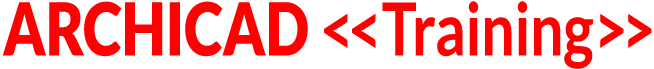VIDEO ACCESS RESTRICTED TO COURSE MEMBERS
To access the training video, please login to your account.
If you are not currently a member of the ARCHICAD Best Practices 2020 course, please visit bobrow.com/2020 for information and registration.
ARCHICAD Training Lesson Outline
In this session we look at various methods for adjusting grading by manipulating mesh elements.
We also study how to generate cut and fill calcs via Solid Element Operations (SEO).
SEO Principles as Applied to Cut and Fill
- Create a copy of your original site mesh before regrading; this enables comparison and calculation
- Subtract the New mesh from the Existing one to get Cut volumes
- Subtract the Existing mesh from the New one to get Fill volumes
Use Element Information palette to get volume data for manual reference.
Create extra copies of the elements if you want to use this data in a schedule.
To do a more accurate representation of construction phasing, in which extra cuts are made to accommodate equipment and workers, use a Slab to cut out a larger volume. Adjust the edge faces of the slab to the planned slope of the excavation.
ARCHICAD Training Lesson Transcript
Hey, welcome, everyone, to the ARCHICAD Best Practices 2020 training course. Today is Wednesday, April 17th, 2019, and I’m pleased to be here with you today on the eve of my 65th birthday – tomorrow, April 18th. Today we’re going to be focusing on site modeling, continuing on from where we left off. Let me know that you can hear me and that you can see me. You’re going to be communicating through the Slack workspace, which I think you’ve all gotten used to, but if you are new to attending live, please go to Bobrow.com/Slack, put in your email address, and follow the instructions and you’ll be connected into the General channel. [0:00:53]
Then, you can click on Channels, and choose 2020, where we have our discussions for these training lessons. OK, so I see everybody’s responding that they can see and hear me. Excellent, and some birthday greetings from Jimmy and Joe. Alright, so I did post some new YouTube videos in the last couple of days. I hope you’re getting my emails and checking them out when you have some time. [0:01:26]
The 2 bits of news this week so far are that I’ve just launched the new ARCHICADuser jobs board, which will provide a free service to connect ARCHICAD users from across town or around the world, and we’ve already got over 20 job listings on the board and more coming in each day. So, I’m excited about that, and then I did release – earlier this morning, after a lot of work, a tutorial on feature windows. So, how you combine multiple individual windows, not only in your models so they look like a combination window that you might have fabricated, but how you can combine them into a single window that shows up in the schedule properly. So, check those out when you get a chance. [0:02:17]
Alright, so thank you, Ken, saying he just watched the complex window solution and found it impressive. So, Monica, you ask about the last lesson. I haven’t posted it yet. I’ve been rather busy this week. I will catch up by tonight and have the Monday lesson posted as well as today’s session. So, sorry I’m a little bit behind. This being my birthday week, I’m trying to get a whole lot of stuff done, and then I’m going to be taking off Friday, Saturday, Sunday. [0:02:53]
OK, so let’s go with terrain modeling. So, in this particular file that was based on – I guess it’s Daniela’s project up in Malibu – the 3D site here was created during the previous session, and you can see that there was an area for one of the buildings that I had outlined, and if we zoom in on it, we’ll see it says building remains. So, obviously this was from a fire reconstruction project, and so there’s going to be some work done to recreate and get new buildings onto the site. [0:03:47]
Now, what I did here was I took the terrain, and I actually created an interior polygon, so with the Mesh tool, if you click within it and you create a series of points, you can make that a topo line – a topographic line, or actually, one or more points can be input and used to just regrade. In this case, if I go to the Z height settings here, it’s saying that it is so much above the mesh reference plane, or in this case, against sea level – what this specifies here. [0:04:28]
Now, each one of these points, I did sort of based on the height that we were seeing specified there. Now, if we go to 3D here, we’ll see that area. Now, it doesn’t fit exactly into the terrain. In other words, if we rotate this around, we can see that it’s sort of floating above. So, the terrain probably needs to be move defined than we’ve got. [0:04:59]
Now, I’ve got this in a white line drawing so that it can be seen in certain ways. It’s clearer, but I can change my graphic override here. Let’s see. I guess it was – no, I’m sorry. It was the 3D model style from white model to a normal 3D view here. We can see the green color that is just the default for the terrain mesh, and now, if we wanted to see how ARCHICAD is actually calculating this, we can select the mesh and change the settings for the model ridges. So, the model ridges are all the little polygon edges of the mesh. [0:05:52]
We can change it from user-defined sharp, which is highlighting all the ones that I put in as a user to an option like all ridges sharp. Now, we’re going to see this rather interesting triangulation of the surface. So, this is actually what’s going on. We’re just not seeing it normally. Now, when you have more points in there, and obviously, other parts of the terrain get modeled, there are going to be more of these little triangles, and that’s why we want to make sure that you use the point samples very intelligently because as you add points, if you add 10 points on a contour line, that’s very different than adding 50 points. [0:06:34]
If you do an auto trace with the magic wand, you can easily have 50 or 100 points where 10 or 20 might do, and given that each set of contour lines is connecting to the next set, you can easily blow up the number of polygons in a terrain mesh to an enormous amount, which ARCHICAD will handle for the most part, but it does slow things down in 3D. In some cases, I’ve seen it really make the model drag when you’re trying to look in 3D or cut sections, so you want to be careful about that. [0:07:10]
Now, if I go here to say all ridges – let’s see. This is all ridges sharp. Let’s see all ridges smooth here. Oh, I actually have to select this. That’s right. If I go to all ridges smooth, then we’ll see that it just sort of looks all smooth. Now, that’s just a rendering trick, and certainly, for any visualization, that is really a useful way to do it. We don’t see all of those arbitrary little triangles. [0:07:40]
In general, for working views, I like doing user defined sharp. Then, you can actually see these edges more clearly, but in between, it’s smoothing it. Alright, now if we look at the height here – remember, this was sort of floating in space, and I rotate around. We can see how it’s actually got this little funny ridge, and again, I haven’t delineated this very tightly, so it’s an approximation, but let’s look at how we can get cut and fill calculations for a simple building cutout. [0:08:24]
Right now, we’ve got just some grading around the building. We don’t even have a cutout for the foundation and the other work there. So, let’s look at how that’s handled, and in fact, just go back over the idea of how you can cut out a hole in the mesh for placing the building into it. So, this polygon here – if I shift-click or Arrow-click on the polygon itself, it will select only the polygon. Normally, if I select in the middle of the mesh, you can see all of the handles here, but if I shift-click on the polygon on a corner or an edge, it’ll select just that polygon. [0:09:11]
Now, a long time ago, it used to be that to do that, you had to select an edge of that interior polygon. Now, it appears that you can select any node point or an edge. Now, why would you select that? Well, I might want to actually bring the whole thing up or down. Let’s see if I can do that. I think we can do it. If I say to take this up in space, OK. This is taking the entire top surface here, clearly. If I take this point here – this is only affecting one point. You can see that I can move it around. It’s actually just changing wherever I’m moving my mouse to, or I can move it up and down with the Z height, and it’s only affecting one. [0:09:56]
So, when I hover over that point, I can do some manipulations, but I can’t take the whole terrain up or down. Let me just hit escape, and let’s go to the floor plan and see what happens when we select it here. So, you can see that the mesh is selected, but the – what do you call it? Only the polygon is highlighted. If I go to the Edit menu, and we go to Move, when you’re on the plan, in addition to dragging things around or rotating them, you can also do an elevate command. [0:10:35]
This allows you to move things up or down in space numerically when you’re looking at them in plan. Let’s just take this up 5 feet and just see what that does. Now, we don’t see any change here, but let’s look in 3D. Did it move up? Let’s just undo that and move it more dramatically here. So, I’ll take this, select this, and see if we can elevate just that. Let’s do it 30 feet. Now, I’ve never tried this. This is an experiment, so let’s see if we go up to 3D. Ah, yeah, you can see that it brought that all up, so that is an interesting option. [0:11:21]
You could do that with an entire contour line because you can select a contour line like this. Now, why did it select these points and not other points? Well, remember when we’re creating contours, we have the mesh selected, and you click inside the mesh and click a series of points, and then terminate it, either back on the original point in the case of this building outline, or at an end point of the edge, or just any arbitrary point. You can have one or more points and then click the last one to finish. [0:12:00]
Those points are linked together in a polyline or polygon of the mesh, and so when you select one of them, then you’re actually selecting all of the elements or can potentially affect all of the elements in that group. So, obviously, it works very naturally for contour lines because all of the ones that you draw in one step generally are going to have one elevation, and you can use the Z height setting to say to set it at a certain elevation for all of them. [0:12:32]
Now, I’m going to undo this here, and we’ll just go back to the 3D and just see that it is now back in here. Now, what I’m going to do is actually delete that polygon because what I’d like to do is to start with the terrain mesh in its natural form. Now, this is a fire reconstruction, so it’s really not a true example, but this would be typical of an unimproved site where you’re going to be putting in a building, so we’ll just pretend that’s the context. [0:13:08]
So, to do that, I’m going to select this polygon and hit the Delete key, and you can see it just went away. Now, what has happened here is if I go and say to show all ridges sharp, it’s connecting between the known points here and wherever I set those heights for the other contour points, and it’s just making a gradation from one to another. So, I now have probably about the same place it was before I put those in. [0:13:43]
Now, in general, you’re going to want to have more detail on a terrain mesh to do this than I have right now, but this is enough for us to do some training demonstrations here, and I’ll put this back to user-defined sharp, just so we see it more the way we would normally work. Alright, so let’s say that we wanted to do Cut and Fill calculations. Now, if we are looking at this, you can see that this terrain is quite thick. [0:13:43]
Now, the reason it’s quite thick is because I set the overall settings of it to be relative to the sea level. I said 940 here is the reference height – the mesh height. So, that’s this blue line there, and we said to make it 10 feet thick, so that’s the 10 feet, and then this is obviously about 12 feet – 4 meters or something like that – above there. Now, if I said that I wanted the thickness here to be zero – that thickness, and say OK, you can see that now we have a little thinner piece. [0:14:59]
Now, technically, I’m not sure if you can put it in when you start, but you can go down here after the fact and change the bottom thickness. Let’s see. Actually, let’s just undo this here, and if I go down to this point here – so, if the point that I’m on is not on the blue line, I do get the option to change the thickness, so I can actually make it thicker, and then it’s going to have a different thickness. You can see that here, it says the height is zero, relative to where it started, but I can take this literally up even further. [0:15:36]
Let’s see. I thought we could do that. I know I’ve done something like that. Let’s see. If we take this thickness – no. OK, I know I’ve done that in some cases, so we’ll skip that. We’ll just put this at the zero for the thickness, just to make it as minimum as might make sense. Now, why am I doing that? Because I just want to have a base level volume that’s a little bit smaller, so in other words, we’re going to be calculating earth changes based on what we start with here, and then we’re going to be cutting out some stuff and maybe adding some things. [0:16:18]
So, how do we do that? First of all, let’s look at the numbers on this. We can do that by going to the Window menu, palettes, and the element information palette. Now, the element information palette is different than the info box, which is up here. The element information palette can show us a variety of pieces of data about an element. It’s not really sufficient to do a schedule, but you can write down some numbers and just see some information, and it can be useful to make sure that your elements are modeled in the way you expect are being calculated properly. [0:16:56]
So, for example, this is one mesh. If I click here, element size, it gives me some information about the circumference on the plan. Now, it’s not particularly that interesting, but maybe it is the sort of summary, if you were to do the outline here. Now, I’m not sure if this is on plan, so that means it’s actually not taking into account the raws, if you were to lock it or do some type of an outline here. [0:17:27]
Now, here’s the area on plan. That gets interesting because that area is certainly part of your calculations for floor area ratio, so that’s useful to know, and of course, you can report this in a schedule. If I click here, there are additional ones. Here’s the surface. So, the surface on the top is 44,000 whereas on the plan, it’s 41,000, so this is actually counting how the grade goes up. Now, I’m not quite sure the legal definitions of area. I would imagine it would be based on the plan area as opposed to the area including the terrain slope. [0:18:12]
Now, here’s volume. So, volume – we look down here. 2,903,000, etc. So, let’s look at what happens when we start to work with this. By the way, we can turn off all of these other things if we want and just leave the area on plan. These two numbers are maybe the most interesting for a mesh. So, if I do some modifications to this mesh, then we should expect this to change. So, for example, if I were to take this corner point down just arbitrarily – so, let’s say it was down here. Look at the number in the information. [0:18:58]
Right now, it’s 2903. Click on it, and it says 2899. So, it’s live. It’s giving me feedback as I do that, and I’ll just undo. So, now let’s talk about or look at the information on the plan. I think we had the same information available if it’s selected on the plan as we do here. So, as soon as I select the mesh, we can see that information. Now, let’s say that we were going to be cutting a hole in here for a building. So, how would we do that? [0:19:32]
Well, generally, the simplest thing to do is to create a slab at a sensible height where if it’s slab on grade, that would be the natural thing, but you can also create a slab literally just to cut out a volume, and we do this sometimes to actually create air space under the building. If the building is being raised on posts and you have some clearance underneath, you may create a slab that is made of air, and then when you cut a section, it looks like there’s nothing there, but you’ve used to it to cut a volume out of the ground. [0:20:09]
So, I’ll go in here and remember, this is not – actually, it is snappable. I’ll go in with the slab tool, and I’ll use the polygon method here, and I’ll just trace this. Now, what is the height of this slab or the elevation of the slab? I don’t know, and I will sort of set it so it makes some sense, but right now, I just want to quickly get a shape in here, and by the way, if you make a mistake – I’m slightly off there. I can hit the Delete or Backspace key to go back one or more steps, if you click it more than one time. [0:20:49]
So, that’s always good to know that you don’t have to start over. You can do it that way. Now, here we have a – let’s just imagine that this is the building footprint that we’re going to be excavating down. So, this is a slab that’s selected currently. It has a certain type of construction here, and it has a certain elevation relative to the story or its link to the story – the top, but I can say to show me how it looks in sea level. Here we have 1034, and this really – we’re looking at 1011 here. [0:21:40]
So, I’m going to set this up as the top being at 1011 there. Now, this is the bottom and top here. Why is this not letting me do 1011? OK, it’s not letting me take the top out down below the bottom here, so if we say sea level here, what I’ll do is change this to just a simple shape here – a simple building material as opposed to a more complex form, and then I can go and make it any thickness that I like. [0:22:23]
So, we’re going to take this down. Let’s say that’s 1011, and we wanted to have it a foot thick, so I might make it 1010, and then I can make the top of it the 1011 here. So, now it’s 1 foot thick, and we’ll just make this out of structural concrete or concrete – site work or something like that. Alright, so now, if I look at that and the terrain in 3D, what do we see? Well, we don’t really see – actually, we do see the slab in that context, but we haven’t disturbed the earth. [0:23:04]
So, it’s just sort of sticking into the earth and getting partially buried. Now, obviously, in the front, it would need to be lower, so I’m just going to make this arbitrarily a little thicker. I’ll take it down to 1,000 here, so now it’s going down into the earth, and let’s just say that’s what we actually needed to excavate. So, how would we excavate it? [0:23:26]
Well, it’s a simple Solid Element Operation. So, Design menu, Solid Element Operation. Now, if I select it now, it’s going to make this the target. I’ll show you. If I select this, you can see if it’s already selected, it makes the target. Now, I don’t want it to be the target. I want it to operate on the mesh. So, to cancel it being a target, I’ll just do an Execute, and it says there are no valid target or operator elements stored. So, it will actually start over, so that’s a little trick there to clear this status. [0:24:02]
Now, I’ll make it an operator, so it’ll operate on the terrain mesh, which I select and say to get target elements, and then I’m going to subtract and do an upward extrusion. What that will do is subtract wherever these intersect, and the part above the slab will also be excavated. I’ll say Execute here. So, now you can see that it’s cut a hole here for this slab and obviously anything above, so if we were to put walls here, we would have space for the building interior. [0:24:37]
So, let’s look at the element information here for the terrain. You see it says 2890. So, it was 2903. So, it’s gone down by about 13,000 cubic feet, from what I remember. So, that’s one type of an excavation, and we would like to be able to say if we had multiple ones like this, how would we get a report on the cut? Conversely, how would we get a report wherever we needed to fill? [0:25:11]
Well, of course, I could write down these numbers after having done other excavation on the site and get a number and go back to the original number that we had and compare it, but that’s going to be a little bit hard to keep track of, and when you do have Fill elements, you’d have to do some similar manual math. [0:25:35]
So, let’s take a look at how we would do this here. So, what I’m going to do is create a copy of the mesh and use that as a reference for figuring out what was cut out of it. So, what I’ll do is I’ll actually select the slab here and use the option to inspect and modify the Solid Element Operations or connections that this element has to other elements in the model. So, you can see it says that it is involved in a Solid Element Operation – in this case, with one element, the mesh. [0:26:20]
If you had multiple things it was relating to like walls or roofs or other things, then you would see a list of multiple ones. Now, I can X out an individual one, if there was a group, or X out all of them, and basically this will cancel that operation. So, that slab is still there, but it’s just not affecting the terrain mesh. [0:26:43]
Now, in order to have a copy of this, I can select it, and if I were on the plan, I could copy and paste right on top of itself, but what I’m going to do is just here in 3D, drag a copy right on top of itself, so there will be 2 of them. I’ll just drag. That allows me to take this and move it here, but I’ll use the Option key on the Mac to create a little copy. You can see the little plus sign near my cursor. It would be the Ctrl key on Windows, and I can click again on that point. [0:27:22]
Now, there are 2 of them there. We can’t really see it, but there are 2. Now, to be able to control them and turn them on and off, we need to have a separate layer for it. That’s the most common thing, or potentially, you could do something with renovation filters. In fact, I’m going to try that because I think that should work nicely for this context, and if it does, then we don’t have to add a bunch more layers. [0:27:54]
So, one that I’ve got selected right now – I’m going to designate in the renovation palette here as a new element whereas the other one will make it existing. Actually, what I’ll do is say that this is a demo element. So, what did I do? I made a copy. The copy was selected. I said let’s make it a demo. Now, why am I doing that? Because that’s the one I want to refer to when I want to compare. [0:28:31]
So, right now, we’re in a renovation filter here that’s showing architectural site plans, and it’s showing existing elements that are going to remain and the new elements. If I go to something like the demolition plans, then we can see that here’s the original grade that is actually a demo element, and so it does still exist, and it’s being hidden in the other context. [0:29:09]
Now, right now, in the demolition plans, we’ve got it set up to show this in a red, but I can say to give me an existing plan, and you can see that now, this element, which is set for demo, is just showing in a natural form. So, when I switch, and we’ll see this more clearly in a moment – when I switch from existing plans to one of the ones like the architectural site plans, the existing one is before the grading, and the architectural site plans will be after. [0:29:44]
Now, what are we going to do here? Well, I’ll take the new copy here. We’ll be on the architectural site plans, and you can see what I’m going to do is now repeat the Solid Element Operation here, and we’ll go to this element here – the slab, make it an operator, go to the new terrain model here, and make it a target, and do the subtraction, and now if I switch between – and let’s make this here – yeah, this is new as well. [0:30:20]
So, now if I switch from existing plans, you see that here’s the undisturbed earth, and here is the demolition plan, where we’re seeing this is going to be modified. Unfortunately, we can’t highlight using this method – the change, but we can highlight just the fact that this element is going to be modified, and then, of course, we have our new version where it’s been cut into. [0:30:51]
We can compare those in the information palette, and we can also schedule them because we can give them a different ID or an ID that defines their context and show them in a schedule. Now, just by comparing, we can see some numbers, but let’s look at how we can calculate the volume difference and have it be something that can be in a schedule. [0:31:21]
It’s an interesting little slight of hand, almost, and I’ll try to demonstrate it as clear a fashion as I can. So, I’m going to go to the renovation filter options, and I’m certain that there is none of these in this list that are going to have exactly what I need, so I’m going to create a new one. So, you can’t say New. You just have to duplicate it and start over. So, I’ll say to duplicate this, and we’ll call this – I’m just going to call it Cut and Fill, and I’m not quite sure. I haven’t done this before, so it’s a little bit of an experiment, but I think pretty quickly we can get what we need. [0:32:07]
So, we’ll just call it Cut and Fill for now, and this cut and fill is going to – let’s say it’s going to show everything in here right now, and let’s see. Let’s say to do that. Now, you can see that when I do that new filter, it’s showing both the old and the new site. So, in other words, we can see the one that’s cut out and the one that is filled in. [0:32:51]
Now, if I select the mesh that’s in this area, you can see that is the demo one because this part is going to be removed, so I’m going to make that – actually, what we’re going to do here is we want to have another copy of each of these conditions. Alright, so this is going to be a little bit confusing. I’ll try to explain it as I go. So, we’ll go, first of all, to the existing plans. So, now I’m just showing the undisturbed earth, and I’m going to drag a copy of this so I’ll have one more copy of the original ones, and in this particular copy – I’m going to just give it an ID here. [0:33:51]
We’ll say this is Existing here, and now if I hover over this, and let’s see. If I dragged a copy – let me undo that here. I just want to do something. So, this element that I just dragged a copy of, I’m going to call it Existing, and I’m going to say that it should be pinned to only show on the existing plans. So, when I click here to pin it, then this particular one that says Existing will only show on existing plans but won’t show on, for example, the demolition plans. [0:34:45]
So, if I go to the demolition plan and I select the one that is similar, you can see that it says Mesh 01. Now, I’m going to call this Cut Mesh. Alright, so now this one that we have 2 copies that are the same of, this one will only show up on – let’s see. Do we want to put it on demolition plans? Actually, no, we want to put this on the Cut and Fill plans. So, I’ve still got it selected, and I’m going to pin it to it. So, what I’ve got now is 2 copies of the original mesh. One is set to show up only on this cut and fill special one, and when I switch to the existing ones, I have the other one, and you’ll see just when I select it, that this is the existing one. [0:35:53]
Now, why am I doing that? Because I want to take one of them and actually modify it just to show what’s been cut out. So, hope you’re following me so far. Let me switch now to the cut and fill here, where now the mesh here is what I’m saying is the Cut Mesh. Now, I’m going to make this the target. So, it’s going to be modified. Now, the operation I’m going to do next requires me to switch to the new conditions, and remember, in the new conditions, this new element here has been cut out. [0:36:45]
I’ll go now and just label this one to be New Terrain there, and this one – you can see it’s set to be new here. Now, I’m going to make this the operator. So, at this point, I’ve got a copy of the original terrain as the target, the new terrain as the operator, and what will I do? I’m going to subtract out – just do a simple subtraction of one from the other. Now, at first, you won’t see any change here, but actually, let’s go and change our view to the Cut and Fill here and execute that operation. [0:37:42]
Now, what you can see is something got highlighted here, and this element is now just the volume that’s being cut out. You can see the green here. If I say to just show the selected element in 3D, we’re going to see what it is. Now, visually, it’s becoming clear what’s happening. I took the original grade, and I subtracted out whatever was left after the new grading. So, in other words, I had a copy of the new eventual grading, and I did a subtraction from that. So, this is how much was excavated here. [0:38:31]
So, that’s cut. Now, of course, if I had multiple places where it was cut, this would all work based on subtracting the new from the existing, and so anywhere where we had to cut out from the existing becomes cut. Now, to do the fill, we’re going to do the inverse here. So, you can see that if we just say to show all in 3D here, we’re going to go to the site plans here. So, this is now the new terrain, and I’m going to make a copy of it. [0:39:18]
Now, you want to make a copy of this at the end of your process, ideally, rather than while you’re doing some more manipulation, but let’s just see. What we’re going to do is do some regrading here. So, if I’m going to take this new terrain here, and let’s say that we wanted to take – let’s see. I’m going to take this height here, and I’m going to make a pad. I’m just trying to think how this would work. We’re cutting out here, and I know that this is buried into the earth, but if we wanted to have this come out a little bit maybe more flat in front, how would we do that? [0:40:14]
Well, just temporarily, I’m going to go and add some points. Actually, I’ll do it on the plan. This will be easier. So, let’s just say that this area here needs to be filled in because if we look at the 3D, let’s just imagine that the paving outside was at this level as well. So, we’d be filling in stuff there. So, that’s at least a reasonable place to consider. [0:40:53]
So, what will I do? I will go and take the terrain mesh that is the new terrain, and I’m going to add some points. Now, this is going to be a little bit arbitrary, but I’m going to add a point. Actually, I have to be in the Mesh tool. So, I have to select the mesh here and add points, and we’ll just do sort of a quick sketch here. We’ll say initially these points here are going to fit to the user ridges. Now, if I look in 3D, we’ll see that we’ve now got these points, and actually, I have this turned around in terms of where this is. [0:41:58]
So, that area there – so, we’re looking at it in 3D on the reverse, so I apologize. I was thinking this had to be up higher, but it’s actually already up high, so if we were to go in 3D, we would need to lower it, but let’s just say that maybe this was – we were grading it up to be up at a flat backyard, and we’d have an exit off the next story up or something like that. [0:42:34]
So, how would we do that? I’m going to go and make all of those new points – all of these points here, so if I press down on this point here, we need to be in the Mesh tool. Press down on a point, and then say I want to change the Z height, and it says the Z height is 1013 to sea level. Let’s take it 1020, Apply to All, and that’s going to apply to all of the outline points that I just did, and I’ll say OK here, and let’s just take a look in 3D here and see what I did. [0:43:10]
So, you can see that those points have all been brought up to a higher level. If I undo that, just to see what I did here, when we go back to 3D, you can see that this is sloping here, and if I redo it and go back to 3D, we’ll see that now it’s been filled. So, I now have an area that’s been filled in this section, and let’s not worry about the fact that it’s going to be some other type of material than earth. Let’s just look at how much fill would have to be done. [0:44:01]
So, in order to do this, what I’ll actually do is make a copy of this new element, and then I’ll be subtracting out the existing, and that will give me what had to be filled in. So, let’s look at how that works. I’ll select this element, which we remember is the new terrain, and I’m going to drag a copy of it, so I’ll just the Drag and the keyboard shortcut and place it right in the same location. So, now there’s a new one, and the new copy that’s selected – I’m going to be doing Fill. [0:44:40]
Just call it Fill, and we’re going to have this only show on the cut and fill renovation filter. So, when I go to the Cut and Fill renovation filter, we’re seeing all 3 types of elements that are visible, and I’m going to make this one only show up on the Cut and Fill. Now that I’ve defined that it will not show up on any other ones, I can easily go and modify it using the Solid Element Operations, so I’m going to make it the target so it’s going to be modified. Then, I’m going to go to the existing plans here and select the original grade here. [0:45:35]
Then, I’ll make it the operator, and I’ll do the subtraction. What we’re doing is saying to take the final grade – a copy of it, and subtract out the original to see what had to be filled in, and I say Execute. Now, we don’t see any change here, but if I now go to the Cut and Fill here, we’re going to see that now, we have this area here. This one is the new terrain. Let’s see if we – Enter Polygon. There’s the fill. So, this is the fill here, and it has a certain volume. This is how much was filled. If I say to just show only this in 3D, this is how much was filled. [0:46:34]
You can see that it’s actually got some volume underneath there, and so probably the example that I gave in terms of the context is not as ideal as it could be, but it basically is showing that it needs to be filled in this area, and we might need to subtract out some other stuff. I’m not sure because it looks like it’s filling in the – Oh, I know what it is. OK, so the excavation for the foundation that was in the other element wasn’t copied over when I made and dragged a copy of it, so there is one correction here that I need to do. [0:47:35]
I need to also make this a target, and then we’re going to go to the new version here and show all in 3D and make the other elements that were operators here an operator as well, and do the same subtraction with upward extrusion and execute. So, what this means is that when I go to the Cut and Fill here, this piece – if I say to show this in 3D, you can see that this is the fill around in here, and of course, we’re not having to fill in here because that was already excavated. [0:48:32]
So, I’m not sure that I have this exactly 100% in terms of the step-by-step. I’m going to work on this a little bit, but the idea here is that we can create an existing terrain, a new independent copy that we regrade and do whatever you need to do to get the final results. Then, you essentially have 2 copies – one of each of the existing and of the new, and use Solid Element Operations to create the 2 reports that you’re going to have. [0:49:14]
Now, ultimately, you can the report on the volume of each one of these for cut, and it can be all over the site. It doesn’t have to be one little piece. The cut will be subtracting the new from the existing, and the fill will be subtracting the existing from the new, and you would end up with very accurate results that you can put in a schedule. Now, schedules can report elements of any status. [0:49:53]
So, if you had a window schedule, you could be reporting existing windows, new windows, you could have it report on demo windows if you didn’t have a criteria. Commonly, you’re going to show a window schedule, just with the new windows because the existing windows will have some notes about them, but you won’t be ordering anything just in that simple context. So, a schedule can have criteria of which ones you want to report, and the same way with these fills. We can have it say it’s reporting on terrain meshes on a certain layer or layers, and then it can report and indicate which ones these are. [0:50:38]
So, this one actually says fill. So, if we have this in a schedule, one thing might say cut, and one thing might say fill, and you can gather that that’s going to be useful information. So, let’s see if there are some questions on what I did. I know visually, this is confusing, but I hope I’ve explained it well enough that you can then try it on your own. [0:51:08]
Alright, so Ricardo. Hey, Ricardo. He says, “What’s the keyboard shortcut to duplicate the mesh without dragging up and pressing that Ctrl key?” So, if you select anything – so, I have something selected here. If I’ve got it selected, and we right-click and go to Move, there is a command Drag a Copy, and you could use that. Option+Command+D or probably Ctrl+Alt+D. Now, I’ve noticed on the Mac that D is also a shortcut in the Finder for the Mac for the dock. [0:51:49]
So, the doc, which is this set of applications, both running and available to run – that’s the dock, and the dock can be set up like this to auto-hide, so when I move my mouse away, it goes away, or it can come up, and there is a keyboard shortcut in the Mac for – not sure. It moved this around. It used to be that the dock had a command – recent items? Yeah, I’m not sure, but I’ve seen keyboard shortcuts for the dock conflict with that. [0:52:27]
So, in other words, Command+Option+D might do – instead of Drag a Copy on the Mac, it might actually show the dock or hide the dock. I can’t remember. So, that’s why I usually just drag and then use the Option key to do it, but you can use the direct keystroke command as well. Alright, so Joe says, “This is similar to what Andreas is doing.” Yes, it is similar. There is one more enhancement to what Andreas demonstrated in the Masters of ARCHICAD 2017 course, and I’m going to show that in a little simpler context. [0:53:14]
That is that when you excavate down – I suppose, in some cases, you can excavate straight down, but if you’re doing deeper pits, you need to have them angled so the earth can be secured and doesn’t collapse. In addition, generally, you need to have the excavation go out away from the foundation because you can’t have the foundation go out to the mud to put it blunt terms. You have to have clearance of 3 feet or 5 feet or some – a couple of meters away from the building. So, you’re going to actually excavate further than the building footprint. [0:53:56]
That excavation is also going to be on an angle. So, let’s just see how we would calculate that, and it’s sort of an independent reference from what we were doing here. Now, Tom says, “I’ve used different layers in Quick Layers to manipulate the SEO, the old method.” Certainly, you can use layers if you want to create extra layers for cut and fill. Frankly, as I go through this, this seemed to be a bit more confusing than I thought just because of the pinning option there. [0:54:32]
If you wanted to do layers, you would have to have a layer for existing terrain separate from the new terrain and possibly another layer for cut and another layer for fill, so possibly add 2 or 3 layers to your layer settings as well as corresponding layer combinations just to be able to show what you need. So, that’s something that could certainly be done, and it might be actually a little bit easier to manage, but I’m going to try to refine this because I think there is a natural sense of using demo and new that makes some sense to me. [0:55:24]
Alright, so Ricardo. “I would like to make a duplicate of an object wall without having to drag it – in other words, to make a duplicate in exactly the same place. It looks like I just duplicated the mesh without moving it.” Well, what I did was I said to drag a copy, and then I clicked in the same place. So, I moved it zero from its original location. [0:55:44]
So, it is in the same place. The other alternative, Ricardo, is that you can select one or more things in the plan and paste. Now, you can’t paste in 3D, but you can paste in plan, and when you paste in plan, you get a marquee around the elements that you’re pasting in, and if you click outside the marquee without moving it, it will be in the exact same position. [0:56:10]
So, you can copy and paste. One small drawback of that is when you copy and paste on the plan, and I’ll demonstrate this. Let’s just go to our – let’s see. Let’s go to the plan here, and come on. Alright, so I’ve got this. I’m going to select the mesh here, and I’ll just copy it. So, I just did Command+C or Ctrl+C, and now I’m going to paste. So, I’ll paste. When I paste, you can see we have a marquee around it. If I click inside, I can make this over in a new location. I’m going to Escape to say I didn’t mean to do that. [0:57:11]
Now, if I paste again, it’s still on the clipboard. You can see it’s located here. If I click outside it, it’s now been dropped in. Now, one small drawback is I don’t have it selected anymore, so I can’t modify it. What I was doing was drag a copy, and the new copy was selected, and I changed its ID so I could identify it. You could also change the layer of the element or elements that you’ve selected when they’re selected. [0:57:42]
Now, the workaround, if you do want to do copy and paste, is actually pretty simple. You can undo the paste. We won’t see any change visually because things were right on top of it, and then you can redo the paste here, and then whatever you’re redoing will be selected, so this is a great shortcut, whether it’s one element like the terrain mesh or a whole lot of elements, when you copy and paste. If you don’t have them selected, and you want to do something whether it’s move them or change their layer or do something else, you can undo the paste and redo, and the elements that were redone will be highlighted at that point. [0:58:32]
Now, I’m just going to delete this because I don’t want the new one there. Alright, so let’s see if that – OK. Do it again in 3D, please. Alright, so let’s just take a look in 3D. So, here I’ve got it in 3D, and in the architectural site plan – so, this is one of the renovation filters that’s basically set up to show, in this case, the existing elements that are going to remain, the new elements, but hide anything to be demoed. [0:59:08]
So, we’re seeing the new terrain with this filled in area. OK, now if I want to make a copy of this, then I can go Command+D, and I could move this into a new place. If I use the Option key or press and release the Option key, you’ll see a plus below it. On the Windows, it would be Ctrl, I believe. Now, we can make a copy here, and I’ll just demonstrate this. If I do this, you can see that now I have 2 copies, but let me undo that and say I’m going to drag a copy. You can see the little plus sign, and I click on this, and instead of moving it to a new position, I click again, and now there are 2 of them there. [0:59:59]
Now, just to prove that there are 2 of them, there’s only one selected, and I’m going to drag it off to the side, and you’ll see that yes, there were 2 that were totally overlaid. So, you basically do the keyboard shortcut for Drag, Command+D or Ctrl+D, press the Option key on the Mac or the Ctrl key on PC, and then just click twice in the same place. From here, to the same place, no distance, and that way, you get 2 copies. [1:00:34]
Alright, I hope that’s clear enough. So, let us take a look at just the excavation, and I’m just going to give a similar context because this is just a little bit too complicated for me to demonstrate instantly. I’m going to take this slab here, and I’m going to drag a copy of it off to the side, and this is just going to be pure demonstration in 3D, so if we look in 3D, here is a slab. [1:01:11]
Remember, this represents the excavation that we’ve chosen. Now, if we wanted to make this go out further – actually, let’s go to the plan, and I’ll just trace it with some linework so we have a reference here. So, I’ll use the Fill tool to do this, and I’ll magic wand this area. Now, let’s make this fill maybe not 25%. We’re going to need to make a graphic override here. Let’s just say no overrides. [1:01:54]
Alright, so now when I have no overrides, it’s 25% that’s showing that way. Now, if I take this fill, and I use the pet palette to expand on all sides, you see how I can make it any size that I want, so let’s just say it needed to be 6 feet wider. So, you can see that this is how much we’d have to excavate to be able to end up with this as a foundation and have a space around it. Now, of course, maybe this actually doesn’t have to be as lined up like this. So, I may go and adjust this polygon there. So, now I know that I’ve got the minimum around here. [1:02:43]
In any event, you can calculate where this has to be. So, now this is determining where the excavation is, relative to that foundation. Now, I’m going to go and then look at this in 3D with 2 different elements. I’m going to take this slab, and I’m going to drag a copy of the slab. Now, I have 2 slabs. I just did it with keyboard shortcuts, but this slab – I’m going to take this down a little bit further. We’ll take it 990 and take it up to here. [1:03:21]
Now, why am I doing this? I want to basically show in 3D – I look at just this area. Actually, let me just use the marquee tool. It will be easier to do this. So, you can see that here is the upper slab, and here is the lower slab. There are 2 of them, and let me just color this one. We’ll color – actually, what am I going to do here? Let me make this translucent. So, I’ll say that it’s made out of – do we have a glass? Where is glass in this system here? It’s earth, glass mirror, glass clear. Let’s just do glass clear. [1:04:14]
So, we can see it, but it’s not – what do you call it? We’ll be able to see through it if we have it extending out. So, this is just a lower down section here. What I’m going to do is use an option to – along the face of this – actually, if I press down on the edge here and use the pet palette option to change the edge here – so, I want to say that I want this angle to be something. Now, I don’t know what the angle should be for the excavation, but let’s say that it was 60° here. [1:05:06]
Then, I want it to apply to all edges and say OK. Alright, you can see how it has just contracted everything in. This is all reduced. Well, what I want to do is expand this enough that the inner polygon will match the original one here. So, let me just drag this up into this space and take – so, you can see it just barely in the ghost image, the slope there. What I’ll need to do is to expand it a certain amount. [1:05:55]
Now, I’ll just do this arbitrarily. I’ll take this out . So, I did this just by eye, and I came pretty close. You can see that now it is extending out from about the base of this element. Now, actually, what it needs to be is that I need to have it go out from the outer one – so, remember, this was the slab, and I’m going to create another slab here. So, we’ll just eye drop this slab here. This is the concrete one, but I’m going to make this just going up above here, and we’ll just magic wand that. Now, if I go to 3D, I’ve now got this outer boundary here. [1:07:04]
So, this is how far out, remember, that I calculated that we needed this to be, and I’m going to just drag it down to this point there. So, now, while I may not have demonstrated this in as clear a fashion as I’d like, you can imagine that this is where the people and equipment would be standing in order to excavate out for this building here, and the volume of earth that needs to be excavated out will be calculated as I take this out a little further – something like that. [1:07:42]
So, you can see that now, this is fairly close, not exact. We’ll just bring it in just a hair in terms of that inset. Let’s see if I can do that. OK, so now you can see that the excavation is going out on that angle from all sides. Now, maybe there’s some conditions where it goes vertically. Maybe I have a retaining wall. I don’t know. There are other things that could be done, but this basically allowing me to calculate this precisely. [1:08:29]
Now, the way that Andreas did it definitely makes sense. It’s that you would create a section to figure out what those offsets are. I did some things by eye for demonstration, but let’s just cut a section through this, and we’ll go and use – I’m going to draw a guideline here. So, now it will be easier to draw this section – say, through here. We’ll just show this layer, and now, if I take this section, we can see these elements. [1:09:16]
So, basically, what I need to do is to calculate where these are. So, if this element actually needed to be down, let me just say it was down. So, I just take it down in space. So, if this is sort of representing the platform, and we have to take this out to there, then I have to figure out how much further this volume needs to go. So, if I measure from here to here, it’s .97 feet. So, what I’m going to do now is in the 3D view, take this shape and expand it and type in .97 feet. [1:10:06]
So, it just got a little bit bigger, and now I can go to the section, and you can see that that volume is gone out. Now, I’m not sure what’s going on here, but the basic idea is we’re going to create something that goes out the right distance for the clearance, and the slab has an angle going from the top with that angle – the 60°. [1:10:36]
Unfortunately, you have to measure that slab angle from the top, I believe, as opposed to from the bottom. It would be nice if you could measure it from the bottom. Now, I’m just going to do one quick check. If the slab’s set was here, if I change the reference down to there, and let me just drag this down. So, now my reference plane is here, and let’s just see. This potentially could resolve the issue where this is – no, now the reference plane is isolated from it, and we’re still measuring that offset there. [1:11:30]
So, I think that what I just did didn’t help. Ideally, you’d want to have the reference plane be at the bottom and the angle to be specified in relationship to that, but I think my impression is that it’s always measuring that angle from the top, and so the boundary has to be moved out if you’re going to be doing this type of a cut, so we’ll just undo the 2 changes that I did So, now if I go back to 3D, we’ll see that the controlling polygon is the outer edge in a natural fashion. [1:12:16]
So, hopefully that’s clear enough, just in terms of some geometric construction, and again, quick description. The footprint of the building and the excavation are inside, or the filled in structural area – whether it’s basement or slab on grade or the slab on grade is down here, and the clear space for interior stuff is up above. We’re defining a clearance space around it, which can be automatically done, but it can also be potentially cleaned up along the edge. [1:12:57]
Then, this shape here – once you have the clearance that you’re doing, it would give you the correct bases. Now, it looks like I just need to move this point in here. Yeah, so obviously, when you look in 3D, you can just start to simplify and figure out what makes sense there, and this particular slab, which was also indicating something just for clearances, would be simplified and reconciled in terms of having a coherent shape. [1:13:54]
So, I’m just dragging one point on top of another to snap these and simplify it. So, you can end up getting a nice, clean result. OK, so let me see if there are any questions on this, and I’ve been interested if any of you have faced this type of an issue or question here. My understanding is that if you’re excavating this, you need to calculate it in the cut, and then it’s going to be filled with something different. It’s not undisturbed soil, and it’s not necessarily the construction concrete. [1:14:41]
You’re going to be putting in some additional soil and have to compact it, etc., around the building once the building is taking shape there. So, let’s just see if that makes sense and if you have any questions there. Alright, so I see Ricardo got the demonstration a little while ago about dragging a copy. Lou, you have something you’re going to share? So, I’m going to finish up with this, but just open to any last comments or questions. [1:15:16]
Alright, so this is backfill. Thank you for giving me the word that I needed. It’s backfill. So, as we finish up this today, I’ll just remind you – those of you who are on live and not watching the recording, that tomorrow is my birthday, and I will be doing a special edition of the ARCHICAD User monthly webinar. I have recorded chats with 2 important people in my life related to ARCHICAD – one who is the person who actually steered me in the direction to focus on working with architects and focus on working with ARCHICAD 30 years ago. [1:15:58]
He was my boss at the time at a Mac dealership called Get Info Computer Systems in Toronto. His name is Neil Wainwright, and I really enjoyed catching up with him, and I think you’ll find that interesting as well, just to see some perspective from 1989 on me as well as on ARCHICAD and where we’ve come. Then, I also have a conversation with David Marlatt, who is an architect who took a detour from architecture for 10 or 12 years to be an executive at software companies for architects – at first with Abvent, which is a company who makes Artlantis Render that is also a distributors for ARCHICAD in France. [1:16:46]
Then, he headed up the U.S. office of Graphisoft for about 7 years in the 90s, and he was my – well, boss isn’t quite the right word. We were all independent agents as resellers, but he was definitely the person who was in charge of the office I was reporting to and working with, and he has some interesting perspectives as always on ARCHICAD as a tool to liberate and help architects realize their vision, and so that was interesting to revisit his perspective over 30 years. [1:17:23]
He’s back practicing architecture as of 1999. I think he went back, and he has a firm of about 7 people using ARCHICAD and doing very well. So, we’ll be looking at that. Plus, we’ll be doing some memorabilia, looking at old ARCHICAD boxes and editions and talking about some of the things that I think are important to remember of the route that we took to get here and where we’re going to be going. So, please join me if you can tomorrow at 1 o’clock Pacific time, or catch the recording as well. [1:17:58]
So, thank you, Gestur, for wishing me a happy and fabulous birthday. Christian says, “Yes, you would apply a percentage to the theoretical cut or fill for expansion while digging out and compacting with backfilling.” So, here is something, and if you want to help me with this, give me an example project where you’ve done this or where it would apply. [1:18:24]
Maybe you haven’t actually modeled it, but you just say that in this project, we would do that. I would love to have a context to explain this a little bit more in a real-world situation, and formulas like that can be applied, then, in the interactive schedules using the new formula capability of ARCHICAD 22 and, of course, later versions. [1:18:55]
So, we can then say that here’s a volume, but we need to increase it by 20% or some percentage because of compaction. So, we can actually have it calculate things like that for us. Alright, so thank you all for joining me today. I will be back tomorrow with the special presentation, and then I will be taking Friday, Saturday, Sunday off with my wife, going out to the wine country a couple of hours away from here to one of our favorite places that was actually burned down in a fire 3 years ago and has just reopened. It’s called Harbin Hot Springs. [1:19:36]
So, I’m going to have a little break, but I will be back tomorrow with a special edition of ARCHICAD User. Thanks for being in my life. I’m so glad to be connected to you. Take care. Thanks for watching. [1:19:51]