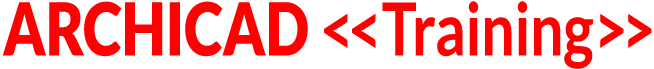VIDEO ACCESS RESTRICTED TO COURSE MEMBERS
To access the training video, please login to your account.
If you are not currently a member of the ARCHICAD Best Practices 2020 course, please visit bobrow.com/2020 for information and registration.
ARCHICAD Training Lesson Outline
Introduction to the Morph tool.
Geometry options - polyline, rectangle, box, revolved
Demonstration of drawing on plan, viewing in 3d
Demonstration of drawing directly in 3d window
Selection
- Entire morph - standard arrow
- Subselection of morph faces or edges using Arrow tool variation or keyboard shortcut (Shift-Control mouse-press)
Common editing options using the pet palette
- Push/pull
- Tube
- Reposition edge
Usage Example: Tracing a moulding profile and extruding
Drawing a guide for tube extrusion, turning corners
Unifying multiple morphs
Drawing in a Section or Elevation view, placement in 3D model
Edge definitions - hard, soft, hidden
Changing selected edge settings vs edge settings for the entire morph
Adding chamfers and fillets to edges - individually or for the entire morph
Resolution setting options for fillets
Converting elements into a morph
- Using this to modify details of complex elements (e.g. Stair tread)
- Using this to soften or simplify edges of imported objects
- Resaving as an object