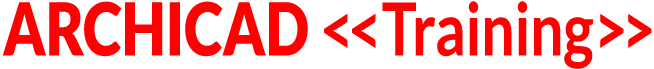VIDEO ACCESS RESTRICTED TO COURSE MEMBERS
To access the training video, please login to your account.
If you are not currently a member of the ARCHICAD Best Practices 2020 course, please visit bobrow.com/2020 for information and registration.
ARCHICAD Training Lesson Outline
In this section, we'll review two projects shared by users to explore some of the common challenges and approaches to developing roof designs and developing them into construction documents.
TOM DOWNER - CASSIDY PROJECT
Simple modeling of roofs - with Basic volumes vs. Composites
Sections are copied into Worksheets for adding details and cleaning up intersections
Eave, soffit and gutter modeling is straightforward, using a combination of complex profiles and library parts; SEO is used to trim bottom of main roof for soffit
Doghouse dormers in attic are created using full-height walls, cutting out holes in the main roof around the dormer structure
Corner trim is created using Columns with complex profile
Dormer roofs are manually trimmed to meet main roof; SEO is used only for trimming walls
DORMER OPTIONS
1. Dormers with full-height walls, as in Cassidy
2. Dormers with walls resting on top of the roofs; bottoms cut off with SEO or Connect > Trim Elements to Roof / Shell
3. Skylight dormer for quick concepts
SKYLIGHT TOOL
Special library parts that can be placed into roofs OR placed independently
When placed into a roof, will adjust to roof slope automatically
This tool can be used for skylights and dormers and anything that fits on top of a roof and cuts a hole such as a vent
Options are available for perpendicular, plumb or horizontal cut through roof body (independently for bottom and top planes
Limited to options provided by Graphisoft in the library
Custom skylight design is possible, either by modeling directly and cutting holes manually, or by saving a skylight model as a new library part, setting it as a Skylight subtype (methods will be shown in a later section of this course)
JIM POWERS - MCNUTT PROJECT
Detailed modeling of Roofs with composites; separate pieces for primary structure over interior spaces and for overhanging areas outside the wall faces
2D elements are added to show batt insulation and spray foam insulation, some framing and blocking
Additional 3D details include fascia (Beam tool), rafter tails (done with the Morph tool), ridge tiles and gutters (objects)
The exterior balcony with sloping top surface and flat underside is an interesting area to study
This project will be explored in detail in the next lesson.